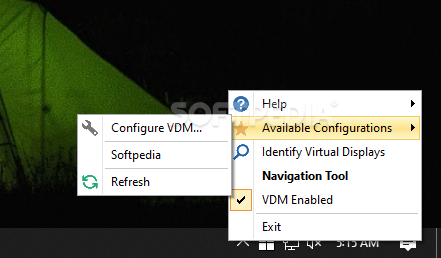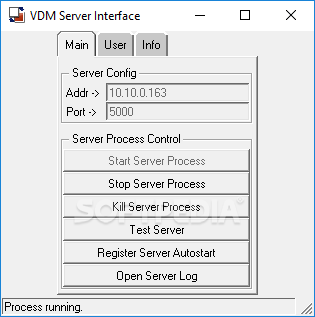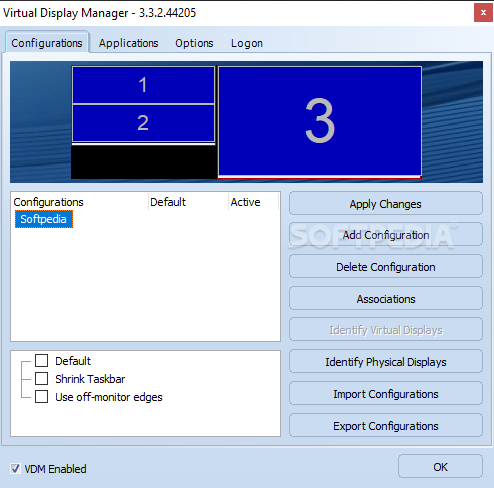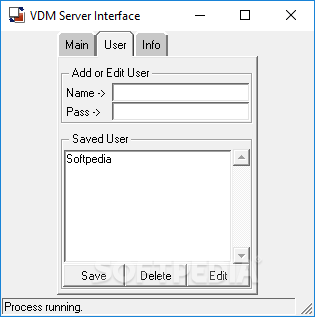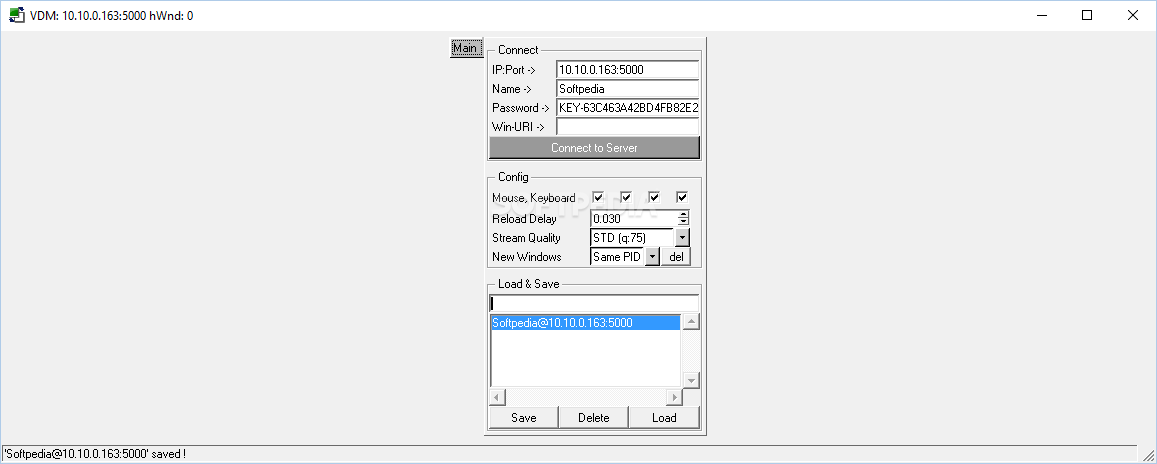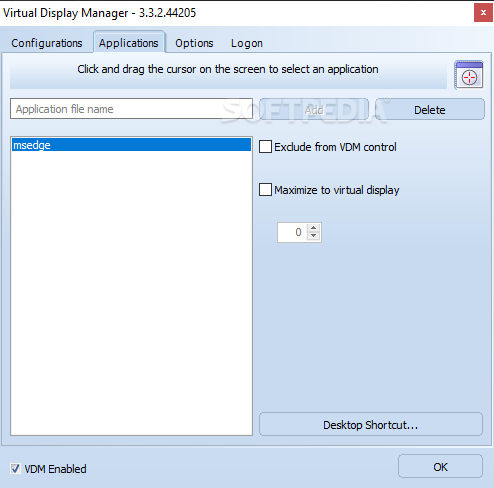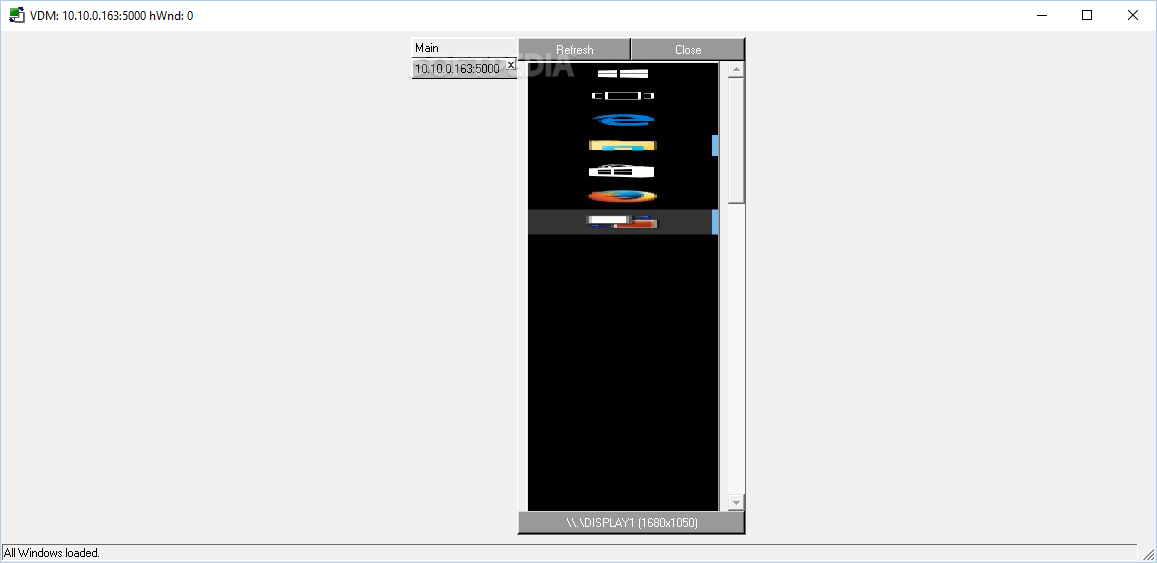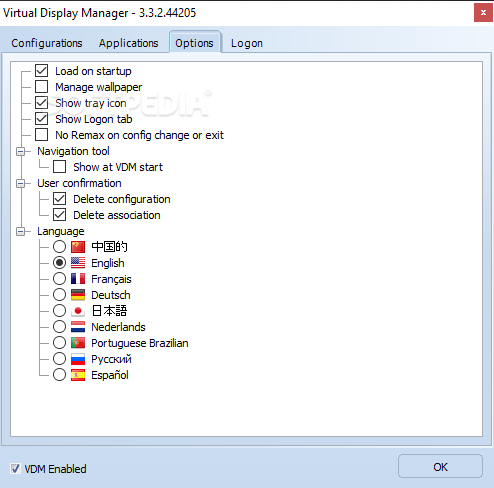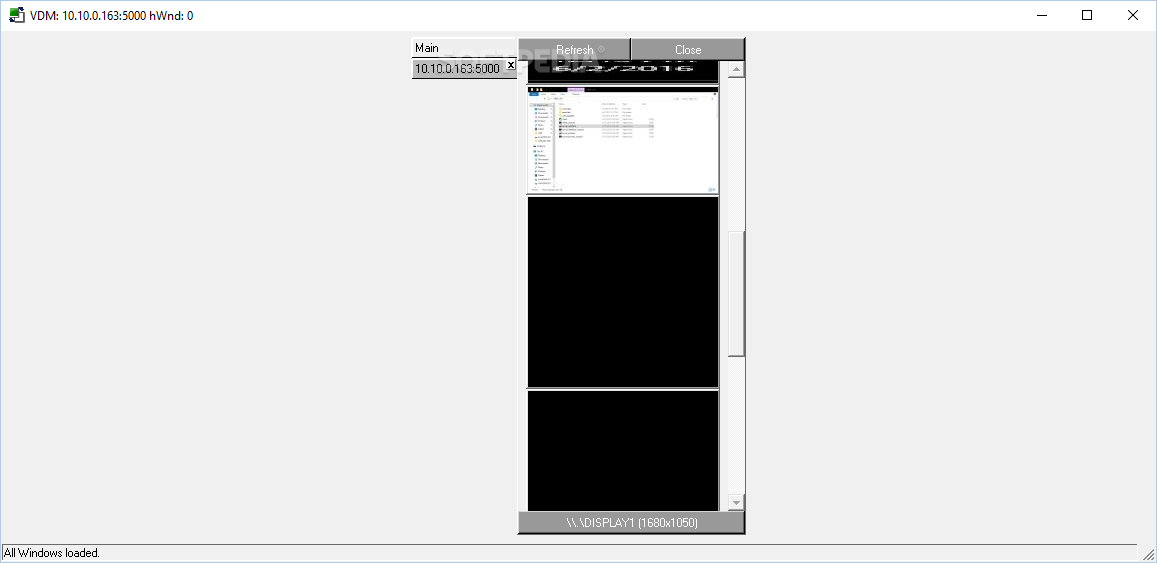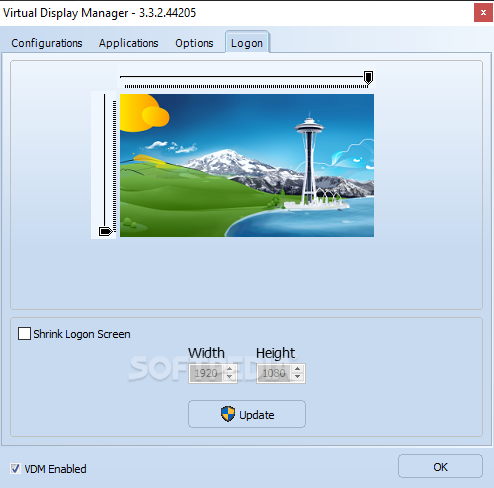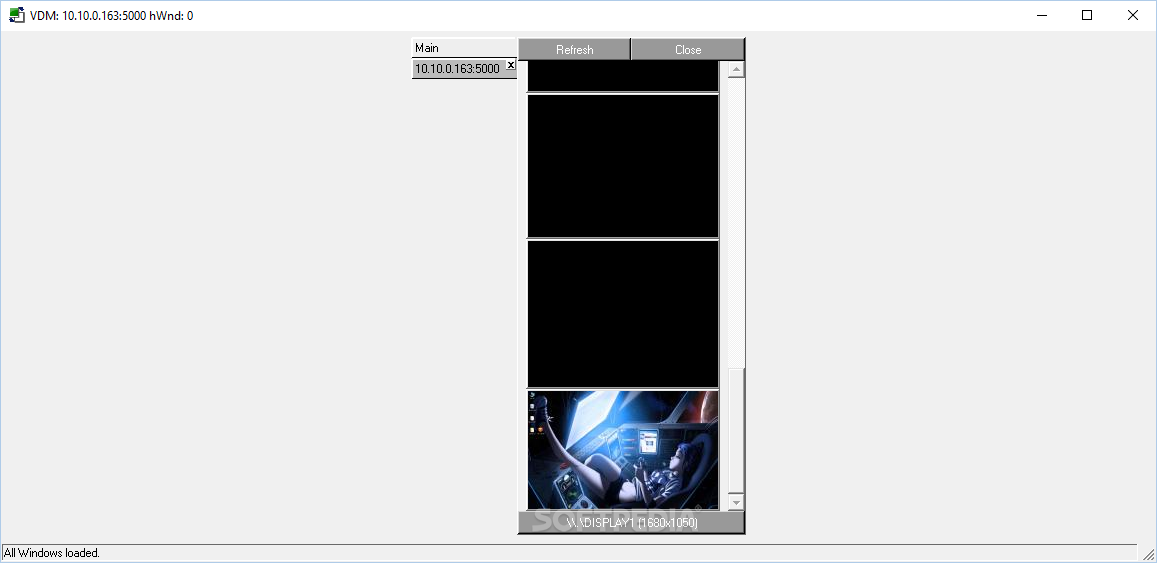Description
Virtual Display Manager
Virtual Display Manager is a handy tool if you work with multiple computers. It lets you control them from one place without the hassle of switching back and forth. Pretty cool, right?
Easy to Use and Portable
This software is super portable, meaning you don’t even need to install it on your computer. Just unpack the compressed file it comes in, and run the executable. No fuss!
No Messy Installations
Another great thing? It doesn't create extra files or folders on your PC, nor does it mess with your Windows registry. You can even run it straight from USB drives or external hard drives!
User Interface Features
Now, let’s talk about how it looks. The interface of Virtual Display Manager isn’t exactly eye-catching, but don’t let that fool you! The features are pretty intuitive, especially if you've used similar software before.
Lack of Help Documentation
On the downside, there's no help documentation available. So if you hit a snag while using it, you won't find a user guide to help you out.
Remote Control Made Simple
The real magic happens when you want to connect to another computer remotely. You just need to set up a server on the target computer and access it with the client utility. To configure the server, set a valid IP address and port, then create a username and password for access.
Flexible Control Options
Once you're connected to the server, controlling it is easy-peasy! You can either view everything in full-screen mode or manage each window separately. This feature really helps keep things organized by letting you focus only on what matters.
A Reliable Choice
In summary, Virtual Display Manager is a solid application for remote computer control. It supports handling individual applications and has an interface that's simple yet effective. Just remember that you'll need minimal setup time since there’s no local help guide available.Check out this link for more info!
User Reviews for Virtual Display Manager 7
-
for Virtual Display Manager
Virtual Display Manager is a portable and intuitive tool for remote computer control. Minimal setup required, lacks help documentation.
-
for Virtual Display Manager
Virtual Display Manager is a game changer! Its portability and ease of use make remote access a breeze.
-
for Virtual Display Manager
I love how I can control multiple computers without installing anything. Highly recommend this app!
-
for Virtual Display Manager
This app is fantastic for remote work! Simple setup and effective control over other machines.
-
for Virtual Display Manager
Virtual Display Manager makes remote access so easy! No installation needed, just plug and play.
-
for Virtual Display Manager
Great tool for techies! I appreciate the straightforward interface and reliable performance.
-
for Virtual Display Manager
I highly recommend Virtual Display Manager for anyone needing to manage multiple PCs remotely. It's efficient!