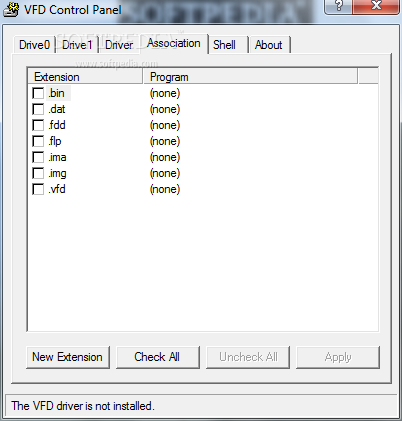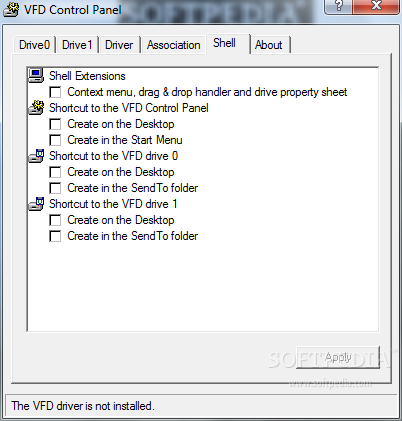Description
Virtual Floppy Drive
Virtual Floppy Drive is a handy tool designed to emulate a floppy disk drive on your computer. It is a useful tool if you need to use older applications or tools that need to retrieve data from a diskette drive.
Key Features:
- Quick installation of driver and virtual device
- Command line mode for easy configuration
- Graphical interface for casual users
- Configurable disk image protection
- Support for multiple virtual drives
Technical Specifications:
- Price: FREE
- Publisher: Ken Kato
- Virtual Drive Type: Floppy Disk
- Compatibility: Windows operating systems
- File Size: Lightweight
Although casual users might not need to use this utility, they can install the driver, start the service, and create a disk image with minimum effort. The list of available commands can be viewed in the console and in the help file included in the archive.
The package also includes a graphical interface which enables casual users to easily access open a disk image and to configure the application. It allows you to configure two separate drivers with only a few clicks.
By default, you can save files on a new floppy image but you can configure the application to protect the disk content. You can also load a previously saved disk image to use it for a certain project or test.
If you need a floppy disk drive for your daily activity, the Virtual Floppy Drive is a lightweight solution that provides all the attributes and features of a disk drive without having to purchase and install one.
User Reviews for Virtual Floppy Drive 1
-
for Virtual Floppy Drive
Virtual Floppy Drive is a lifesaver for running older applications. Easy installation and simple commands make it a must-have tool.