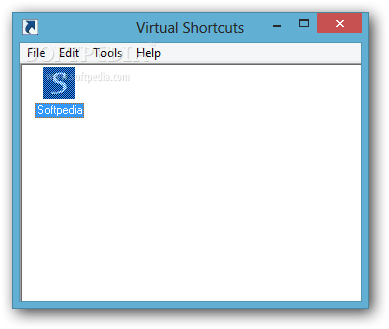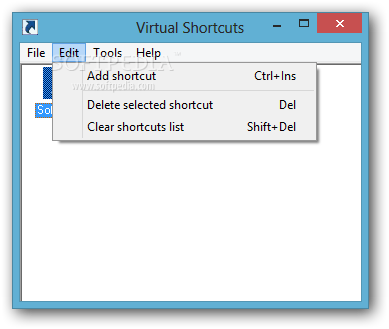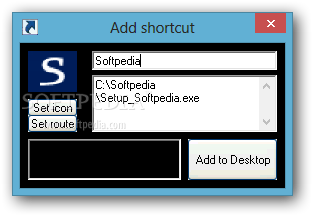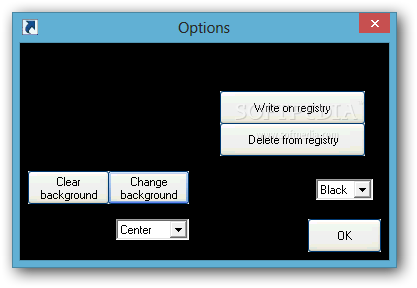Description
Virtual Shortcuts
Virtual Shortcuts is here to help you keep your desktop neat and organized. A tidy desktop not only looks more professional but also helps you find files quicker. Instead of stuffing everything into folders that take up space, this app offers a fresh way to manage your shortcuts.
Easy Organization with One Window
The cool thing about Virtual Shortcuts is that it uses just one window to hold all your shortcuts and options. You can even pick a background for the workspace that matches your style! Besides choosing a background, you mainly have options to add or clear icons, and this is where things can get a bit tricky.
Adding Shortcuts: A Step-by-Step Process
When you want to add a shortcut, a little window pops up asking for three details: the path where the file lives, an easy-to-remember name, and an icon that represents it. The catch? You have to fill in all three fields; none can be skipped. So if you're adding lots of shortcuts, it can feel like a bit of work!
Saying Goodbye to Desktop Clutter
If you decide to give Virtual Shortcuts a try, you'll no longer need those cluttered icons on your desktop. This means you'll be adding shortcuts through the app instead of just dragging and dropping them onto your screen.
Fixed Icon Sizes: A Little Inconvenient
After you've added all your shortcuts, you'll notice that the icons are set at one size that you can't change. This might make it feel less personalized since the names of the shortcuts follow this same fixed look.
A Helping Hand for a Cleaner Desktop
In short, Virtual Shortcuts aims to make your desktop cleaner by helping you forget about those pesky icons. It even lets you store pictures and videos too! But remember, organizing everything does take some time.
User Reviews for Virtual Shortcuts 7
-
for Virtual Shortcuts
Virtual Shortcuts simplifies desktop organization by providing a virtual space for shortcuts. Adding icons can be tedious, but it helps maintain a clean desktop.
-
for Virtual Shortcuts
Absolutely love Virtual Shortcuts! It has transformed my cluttered desktop into an organized workspace. Highly recommend!
-
for Virtual Shortcuts
Virtual Shortcuts is a game-changer! My desktop looks so much cleaner now, and finding files is a breeze. Five stars!
-
for Virtual Shortcuts
This app is fantastic! It keeps my desktop neat and tidy, making it easy to locate everything quickly. A must-have!
-
for Virtual Shortcuts
I’m really impressed with Virtual Shortcuts! It's user-friendly and has made my desktop so much more organized.
-
for Virtual Shortcuts
Virtual Shortcuts is amazing! I can finally say goodbye to the chaos on my desktop. Highly effective and efficient!
-
for Virtual Shortcuts
I give Virtual Shortcuts five stars! It simplifies managing files while keeping my workspace looking sharp and professional.