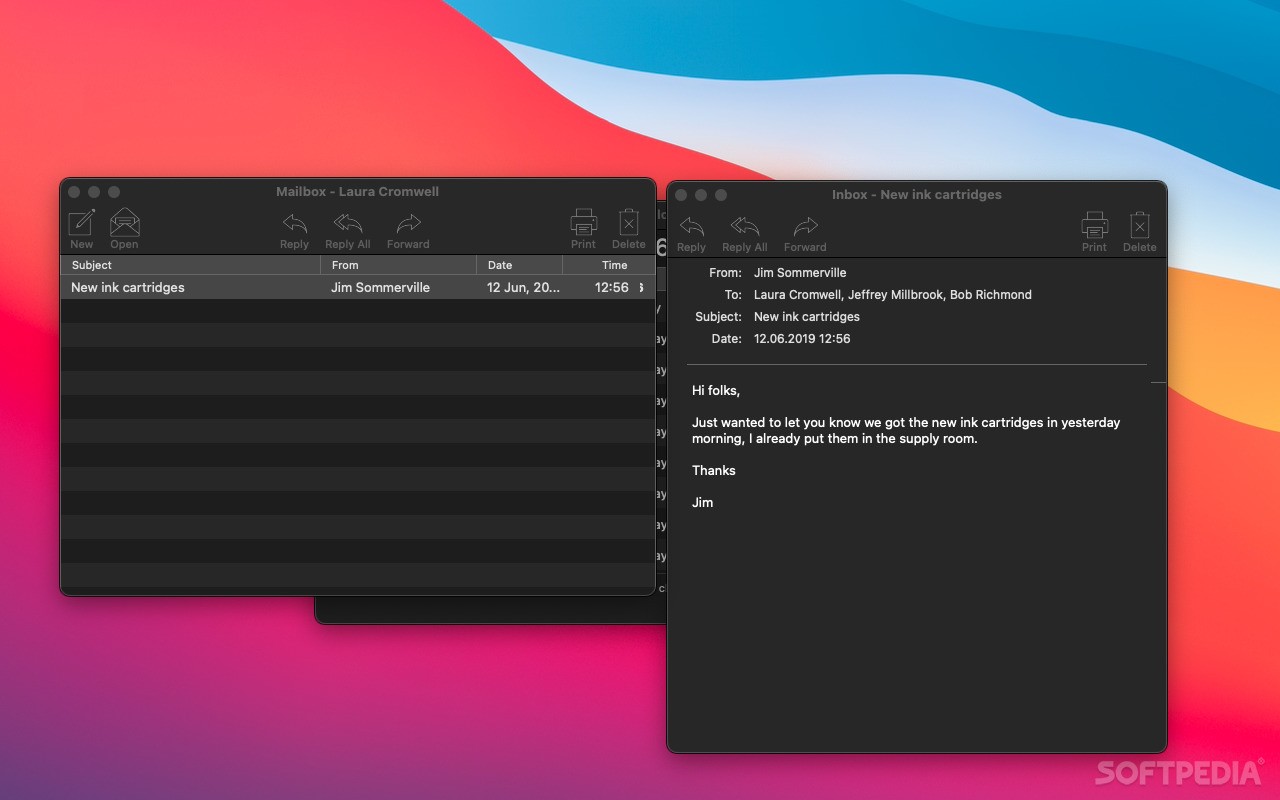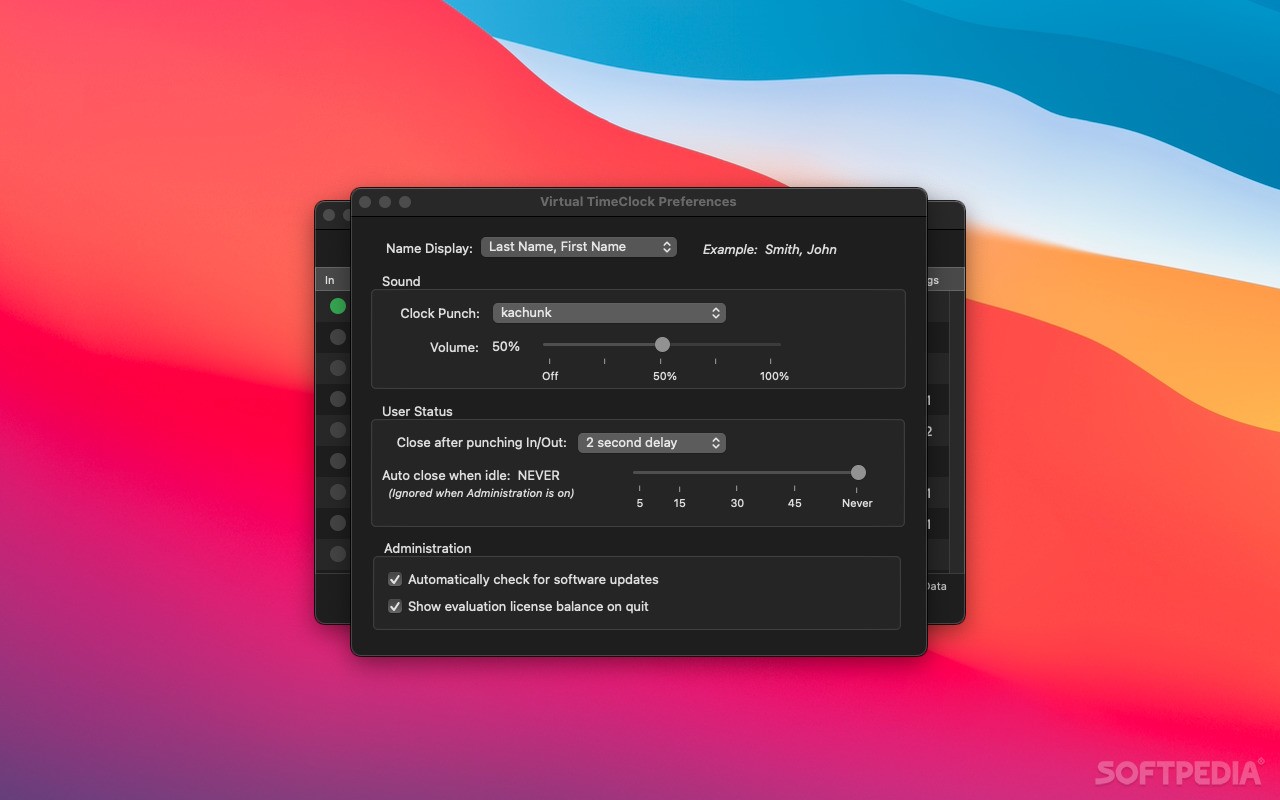Description
Virtual TimeClock
Virtual TimeClock is a handy Mac app that helps you keep track of how your team spends their time. If you manage a big group, it can be tough to know who's working on what. This app takes care of everything from working hours to overtime and payroll.
Easy Setup with Administration Mode
Getting things going is easy, but first, you'll need to dive into the Administration Mode for setup. Once you're done, employees can simply start their timers in User Mode whenever they begin working.
Configuration Options Galore
The Configuration window is where the magic happens! Here, you can create user lists and organize everyone by department. You can even set rules for overtime and breaks. Want to generate work schedules? No problem! Just switch back to Administration Mode.
Custom Leave Reasons and Awards
You also get to define acceptable reasons for leaving work along with any awards linked to them. It’s all about keeping things organized!
Group Management Made Simple
You can easily group employees, set activities, and create break guidelines. Plus, reporting is super straightforward!
User Status Window for Quick Actions
When you click on a user's name, the User Status window pops up automatically. From there, they can start a new task, take a break, or stop their timer altogether.
Add Notes and View Timecard Reports
Each employee has the chance to add notes while timing their tasks or check out their Timecard reports. This way, both managers and employees have a clear view of what’s happening at work.
A Comprehensive Tool for Businesses
If you're in charge of multiple users, Virtual TimeClock is perfect for tracking hours and generating detailed reports quickly. It even tracks overtime hours so you can use it as part of your payroll system or for performance reviews!
You can download Virtual TimeClock here!
User Reviews for Virtual TimeClock FOR MAC 1
-
for Virtual TimeClock FOR MAC
Virtual TimeClock for Mac is a comprehensive app for tracking employees' time efficiently. It simplifies payroll management and offers detailed reports.