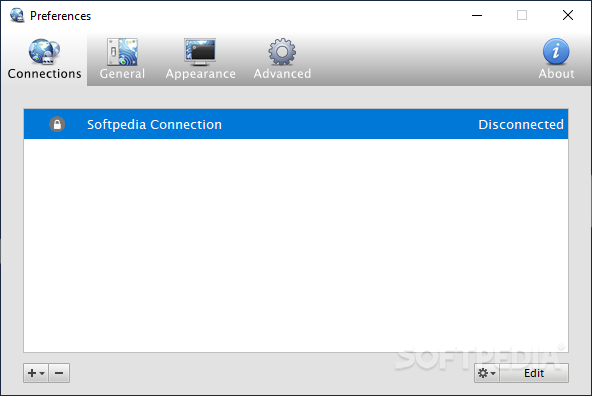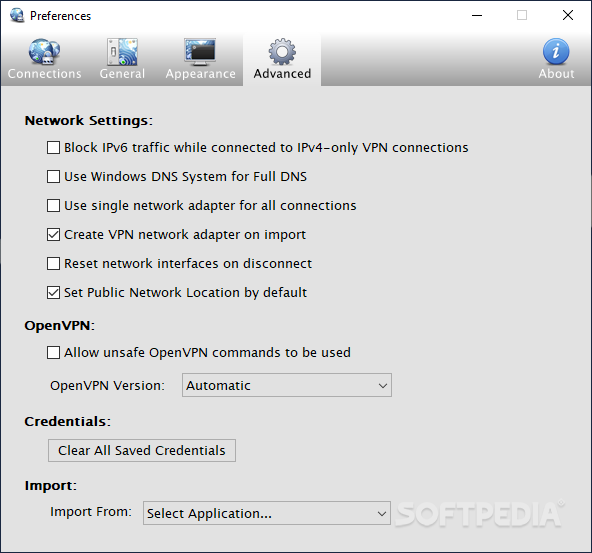Description
Viscosity
Viscosity is super helpful when it comes to staying safe online. The internet can be a scary place with all sorts of threats just waiting to take advantage of weak connections. Especially these days, when businesses rely so much on the web, you really want to protect yourself from any sneaky attacks. That's where Viscosity steps in—it helps you create a secure tunnel to safely browse everything on the internet.
Setting Up Your Connection
First things first, you'll need to set up at least one connection to get started. Don’t worry; this is pretty easy and you can do it right from the preferences window! You’re not stuck with just one connection either; feel free to add more if you need them. If you've got a configuration file saved on your computer, you can use that too! Plus, if you have server details handy, importing connection data is simple once you've entered your credentials.
Manual Connection Setup
If the import methods aren’t working for you, no sweat—you can set up a connection manually! This part can get a bit tricky since there are various fields asking for some technical info. But don’t stress; Viscosity lets you manage authentication, networking options, and even proxy settings! You can use several SSL/TLS clients for authentication too. For extra safety, consider using a username and password check.
Keeping Your Data Safe
Your data stays protected by tunneling everything through a VPN connection. Just remember to specify important details like your default gateway and DNS settings. You also have options for shaper settings and MTU adjustments if needed.
Multiple Connections Made Easy
The great thing about Viscosity is that you're not limited to just one connection! You can organize multiple entries into folders for better visibility. By default, you'll need to connect manually each time you want to access a service, but there’s an option that automates this process for added convenience!
A Tool for Everyone!
Whether you're running a business or just an individual trying to keep your data safe, Viscosity makes sure your information transfers securely without falling into the wrong hands. Most of your effort will go into setting up connections initially—the app takes care of the rest! If you're someone who needs remote access to your work computer often, then this tool is definitely worth checking out! For more details or download, visit Softpas now!
User Reviews for Viscosity 1
-
for Viscosity
Viscosity ensures secure internet access by creating tunnels. Multiple connections can be set up with ease. Ideal for remote work.