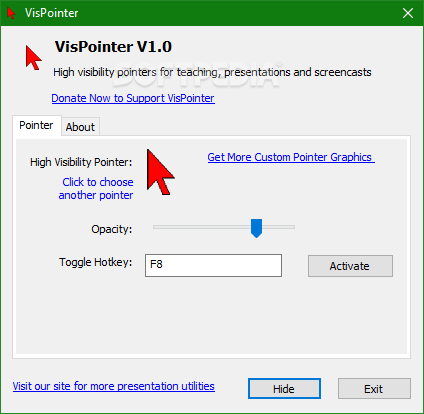Description
VisPointer
VisPointer is a cool tool that lets you customize your mouse pointer on Windows. With this software, you can change the pointer to different styles and even use user-made cursors. This can really help in making your presentations or teaching sessions stand out. It's all about making your cursor more visible with applications like VisPointer.
Easy Installation
The installation process is super quick! Once you have it set up on your computer, you'll find that everything is laid out nicely in the main window. It’s user-friendly and won’t cause any headaches while you're trying to figure it out.
Enhancing Your Pointer
As the name suggests, the main job of VisPointer is to make your mouse pointer visible from afar. This is perfect for when you're doing presentations or teaching a class. And guess what? You don’t have to ditch your custom cursor! VisPointer actually enhances it instead of replacing it.
Customization Options
You can easily adjust how visible your pointer is right from the main window. However, keep in mind that the options are somewhat limited; you just get to pick a visibility pointer and tweak its opacity using a handy slider. Plus, you can set a custom hotkey to turn it on or off whenever you need.
Functionality Limitations
One downside is that sometimes other panels might cover up the visibility pointer, which means it won't always be in front where everyone can see it. Once you activate VisPointer, it minimizes itself to the taskbar but also hangs out in the system tray—though you can't keep it just there.
Pointers Galore!
If you're looking for more than what comes preset with the app, you'll be happy to know there's an online database filled with extra pointers! These can really spice up your presentations and help grab people's attention.
The Bottom Line
In summary, while VisPointer has some limits—like not having enough preset cursors and customization options—it does what it's meant to do: make your cursor more noticeable without taking away your favorite customizations. Just remember to check how it performs over different areas because sometimes it may not show up as expected.
User Reviews for VisPointer 1
-
for VisPointer
VisPointer enhances cursor visibility during presentations or teaching without replacing it. Limited preset options but effective for emphasizing.