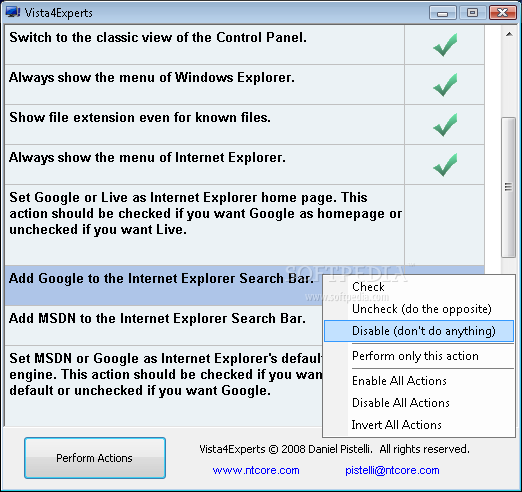Description
Vista4Experts
Vista4Experts is a handy tool for anyone using the Windows operating system, especially if you're on Microsoft Vista. You know how sometimes you just want to tweak things a bit? Well, this lightweight and free tool makes it super easy to do that with just a few clicks!
Easy to Use and Portable
The cool thing about Vista4Experts is that you don’t even need to install it! You can keep it on an external device like a USB flash drive and run it on any computer that supports Vista. This means you can take your settings with you wherever you go!
No Mess Left Behind
When you decide to uninstall Vista4Experts, there’s no mess left behind in your system registry. It's like it was never there! No leftover files or entries hanging around.
User-Friendly Interface
The interface is pretty straightforward. You’ll find a standard window where you can easily disable User Account Control, turn off Security Center notifications, stop Windows Defender's daily scans, and even disable the File Indexing Service (which can be a bit slow).
Tweak More Settings!
But wait, there's more! You can also switch off Windows automatic updates, disable Aero and SuperFetch, and even remove the Windows Sidebar. Plus, if you're into Internet Explorer, Vista4Experts lets you add MSDN as your default search engine right from the search bar!
Simplified Options Management
You’ll have control over what gets checked or unchecked in the context menu. Just remember: 'uncheck' means turning something off while 'disable' keeps the settings at their default levels. And if you're feeling adventurous, you can enable or invert all options with ease.
A Lightweight Champion
This app doesn't hog your CPU or memory—it’s very light! During our testing, we found it stable with quick responses. It didn’t freeze or crash at all! So if you're looking for simple solutions for your Windows Vista settings without any hassle, give Vista4Experts a try!
User Reviews for Vista4Experts 1
-
for Vista4Experts
Vista4Experts is a stable, lightweight tool offering straightforward Windows Vista solutions. No errors experienced during testing. Recommended for users.