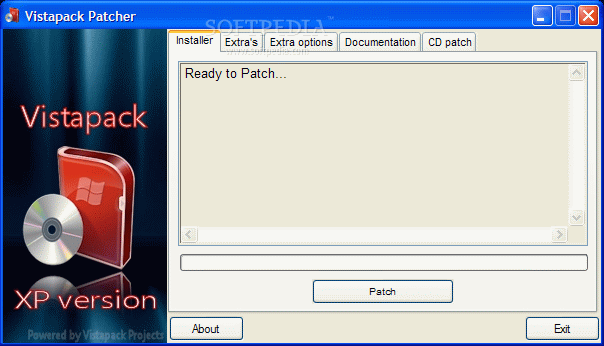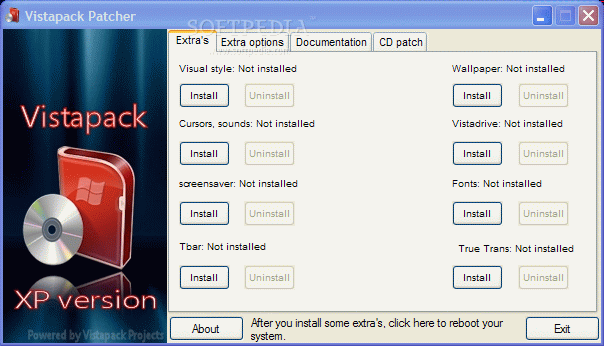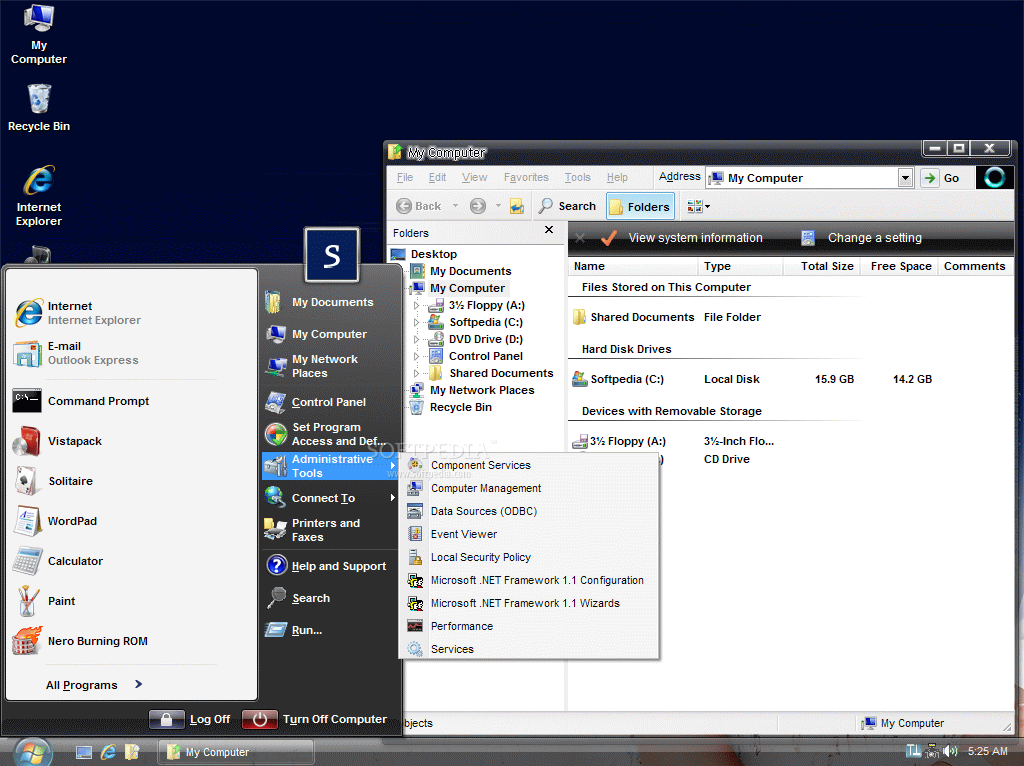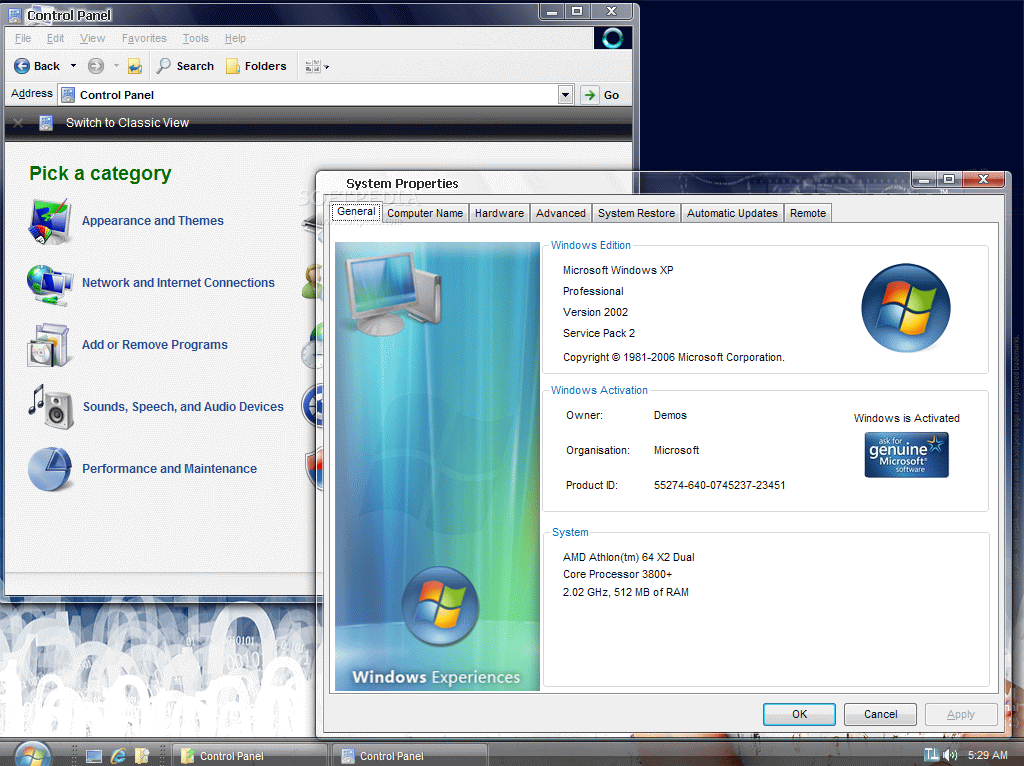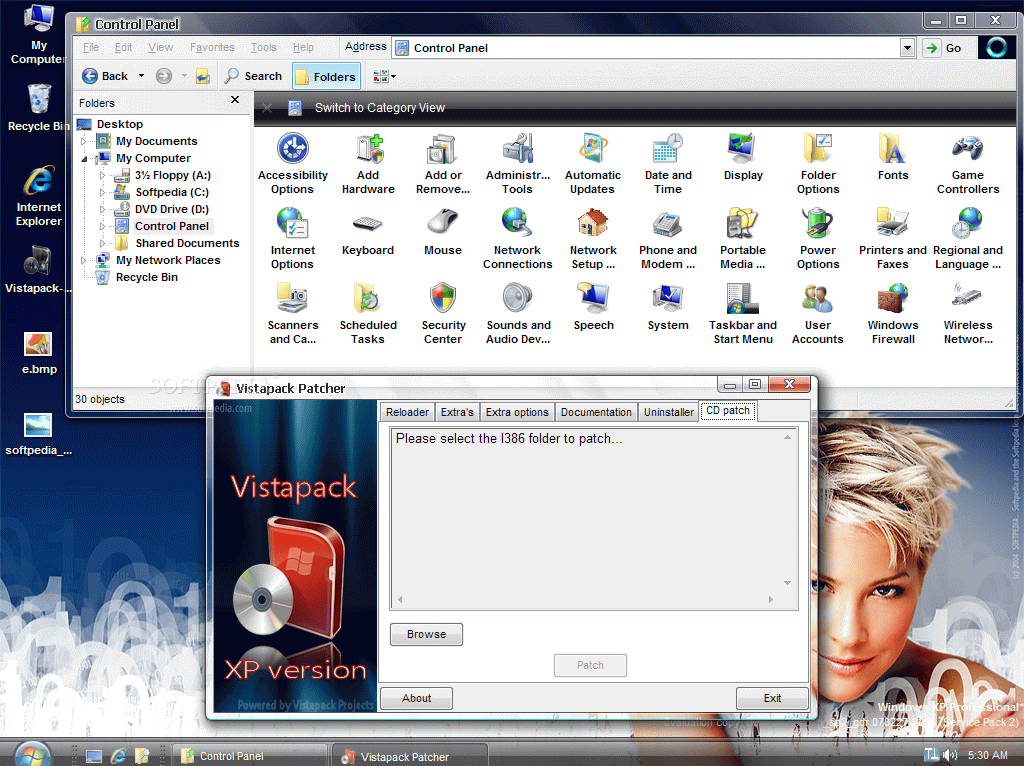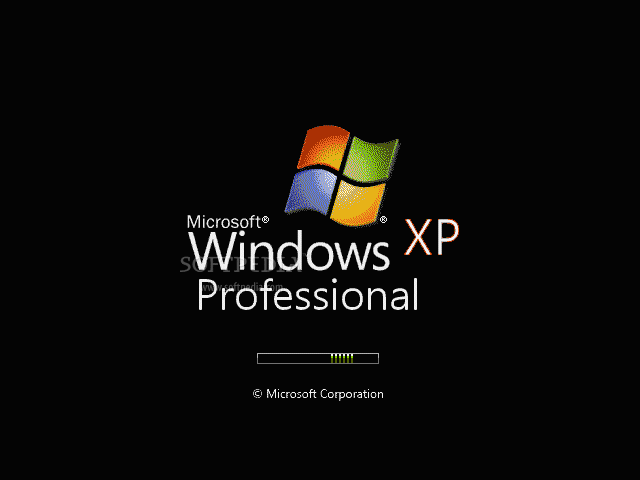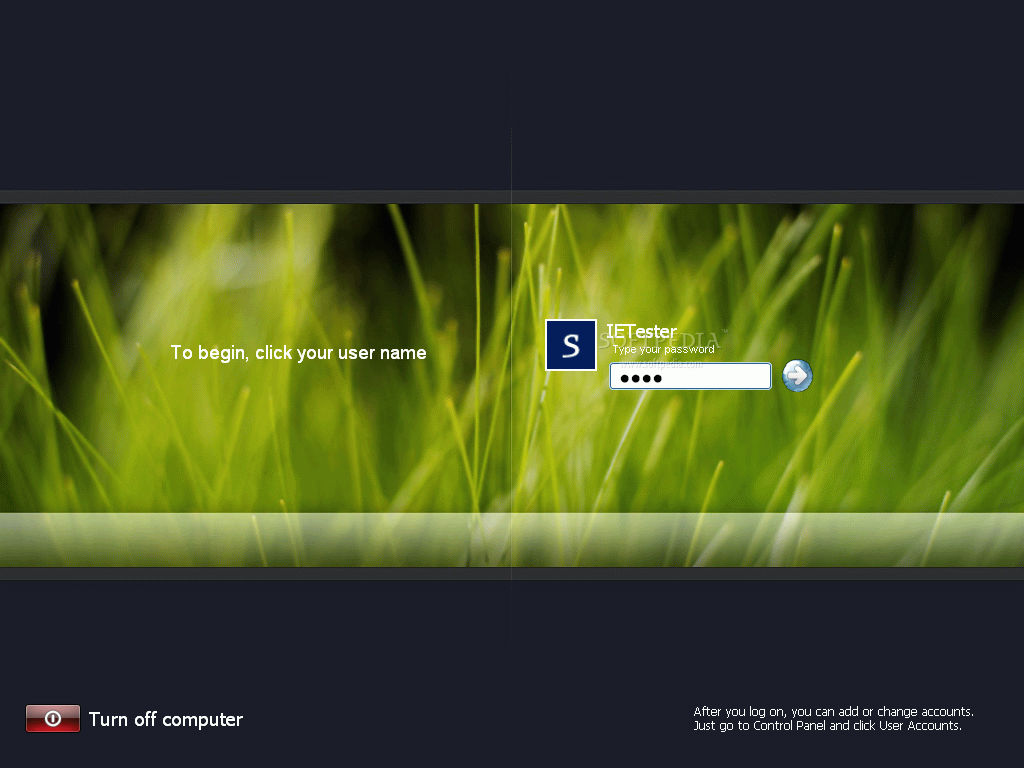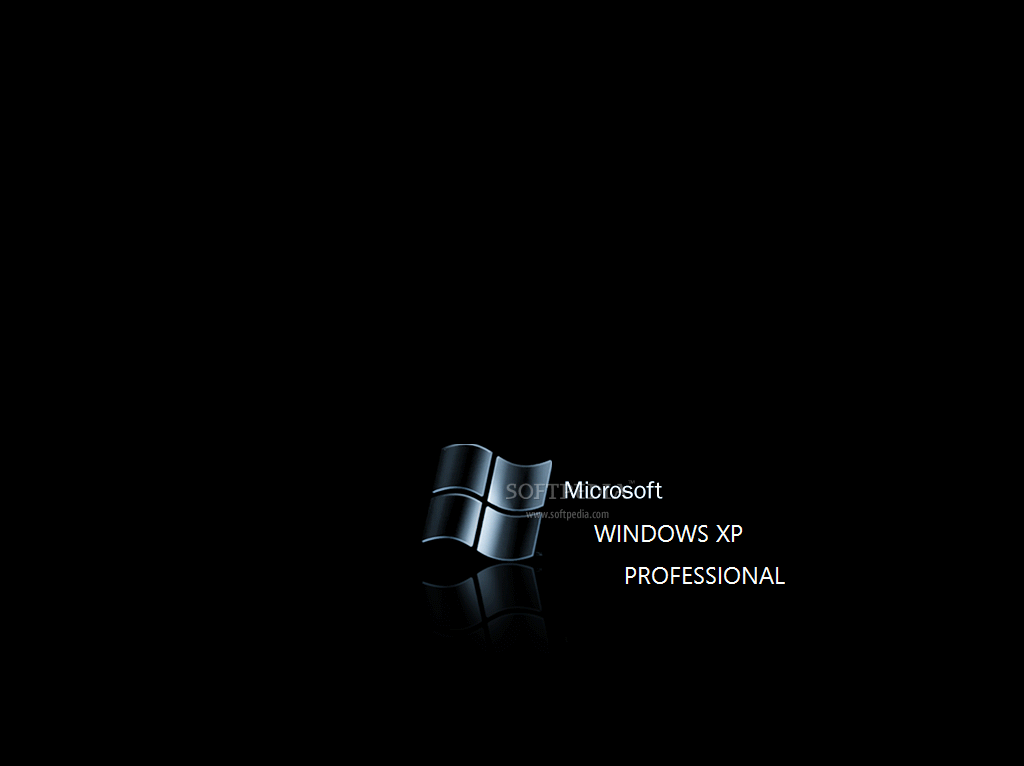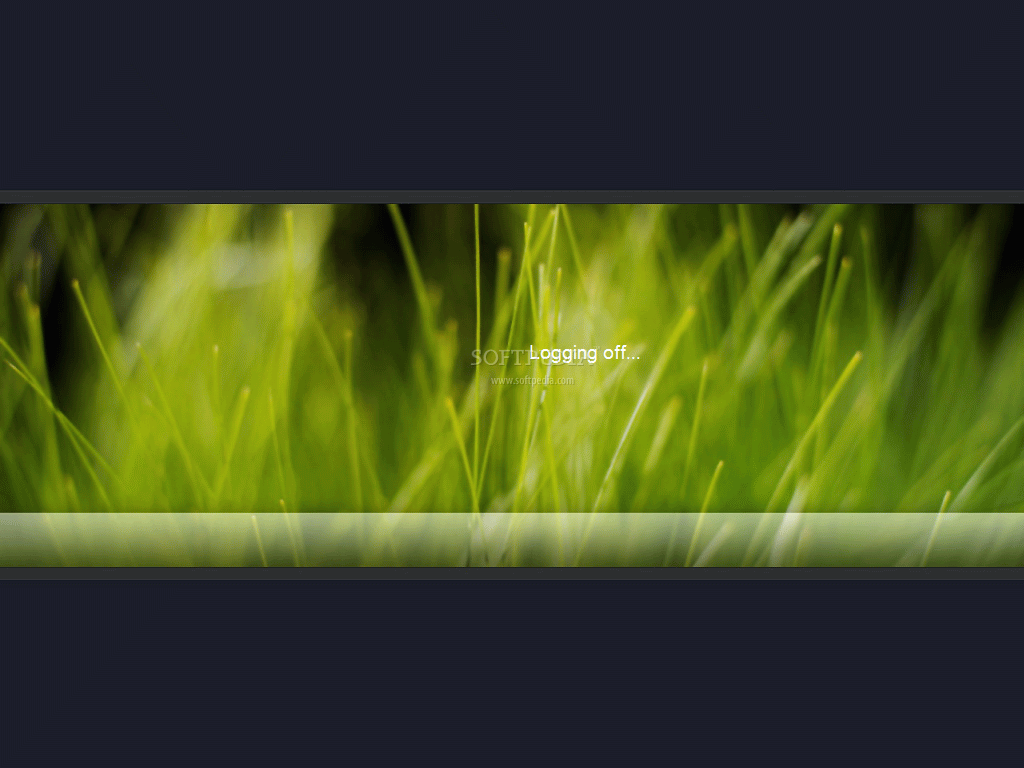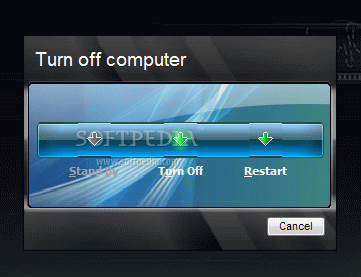Description
Vistapack - Transform Your Windows XP Interface
An eye-candy interface is a must-have nowadays to boost performance and enhance the overall user experience. If you're still using Windows XP and feeling a bit left behind in terms of customization options and visual appeal, Vistapack is here to help you out.
Key Features:
- Transform your Windows XP interface to look like Vista
- Suite of enhancements for a complete OS makeover
- Choose elements to install, including cursors, screensavers, wallpapers, and fonts
- Add the Aero experience to XP
- Smooth installation and removal process
Technical Specifications:
- Operating System Compatibility: Windows XP
- Price: FREE
- Publisher: Damian666
- Download Link: Download Vistapack
Before installing Vistapack, it's advisable to create a restore point to ensure the safety of your system. While the software may slow down older machines slightly, the results are worth it, providing a fresh and modern look to your XP interface.
Unlike other similar tools, Vistapack brings the full Aero experience to Windows XP, allowing users to appreciate the new look and feel to its fullest extent. The installation and removal processes are straightforward, but having a restore point as a backup is always a good idea.
If you're looking to pimp up your Windows XP experience, Vistapack is a tool worth considering. However, if you're tempted by newer Windows versions, it might be worth exploring those for their updated interfaces.
User Reviews for Vistapack 1
-
for Vistapack
Vistapack offers a sleek Vista-like makeover for Windows XP. Easy installation with restore point recommendation. Enhanced interface may slow older machines.