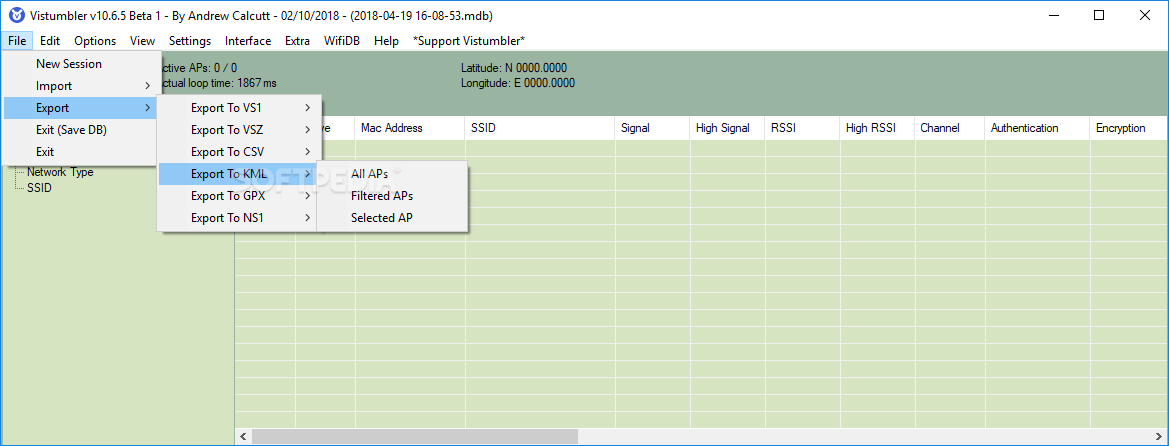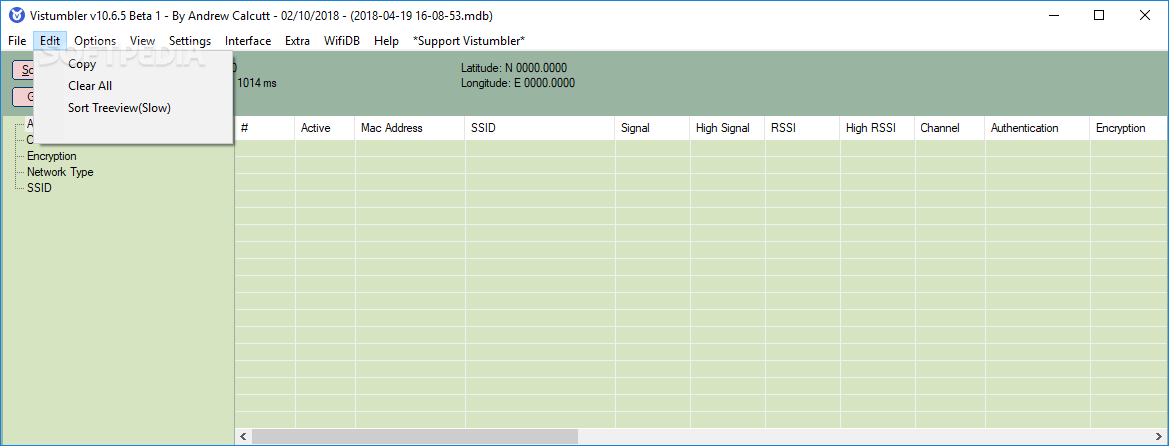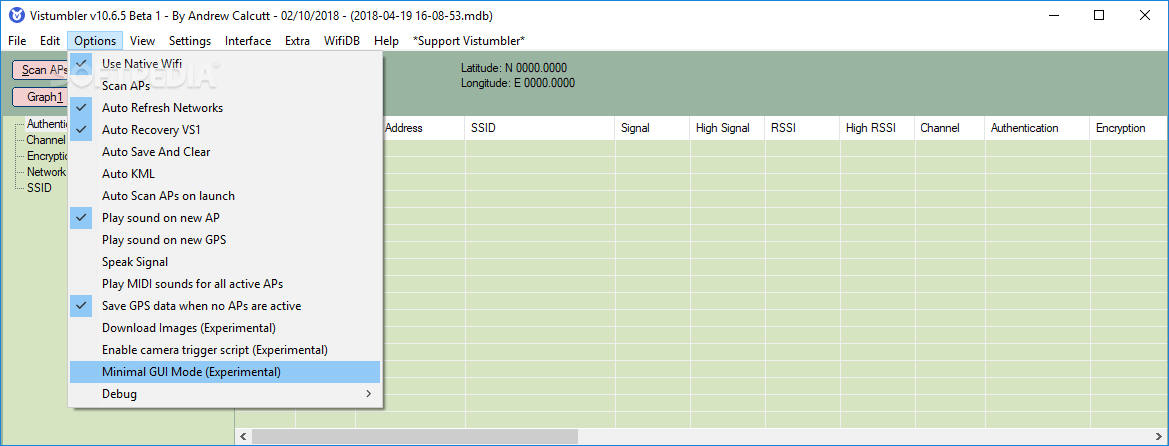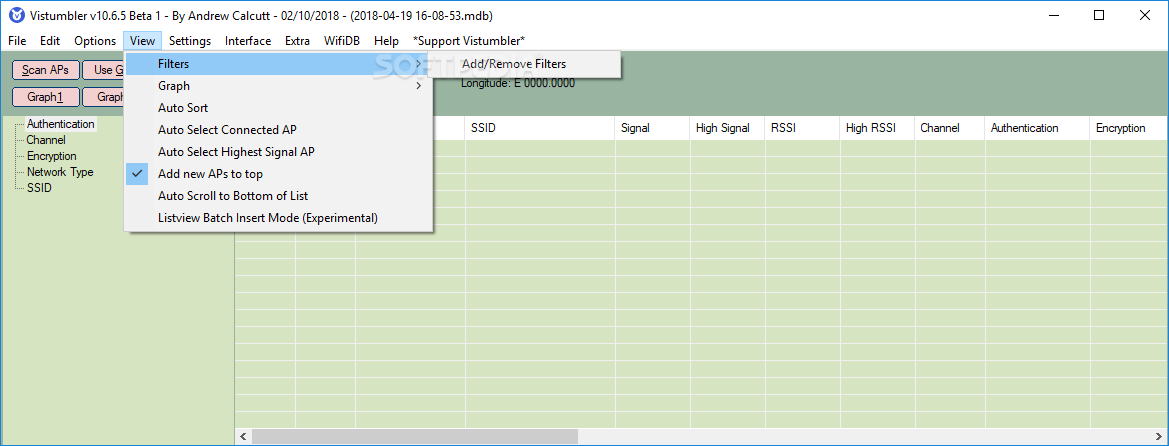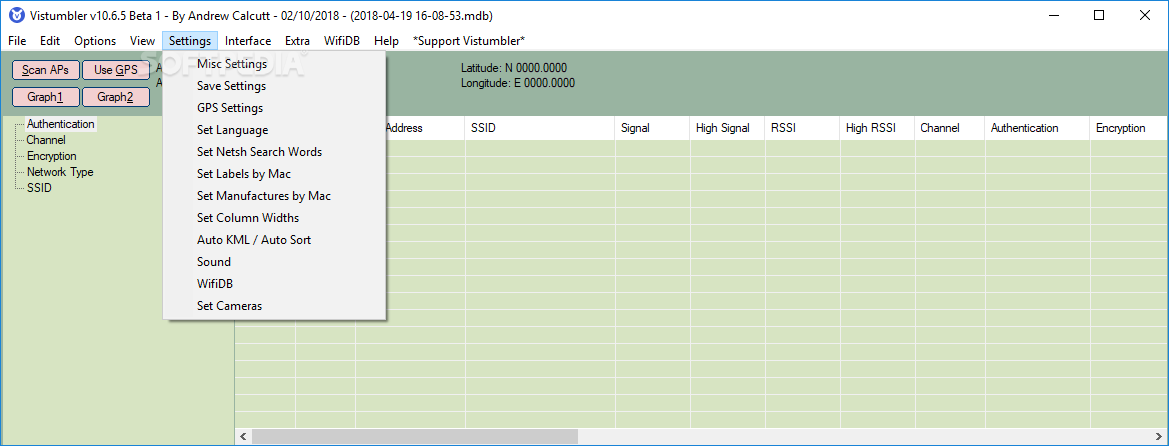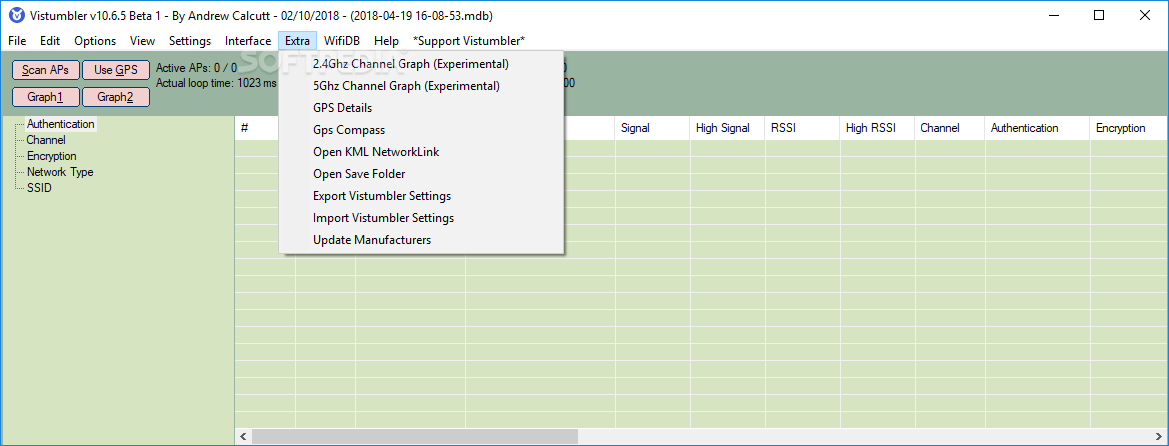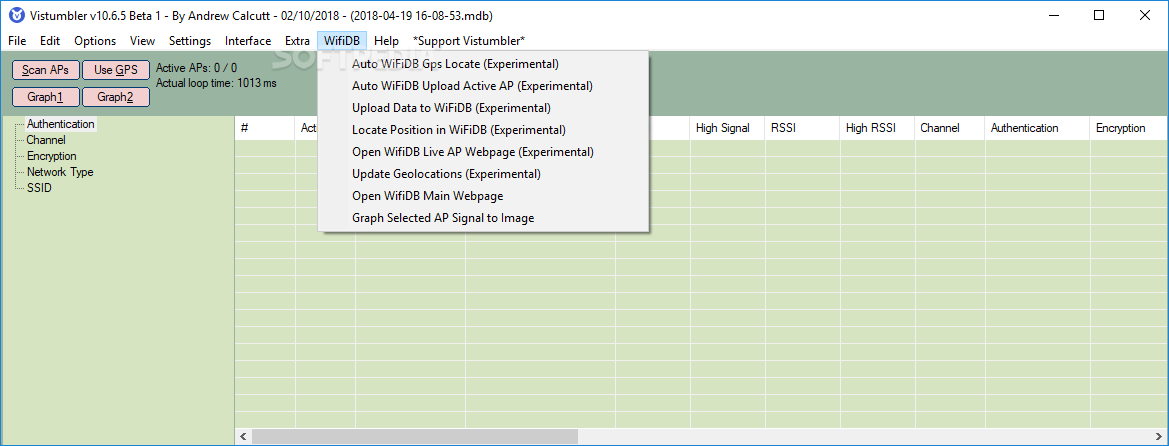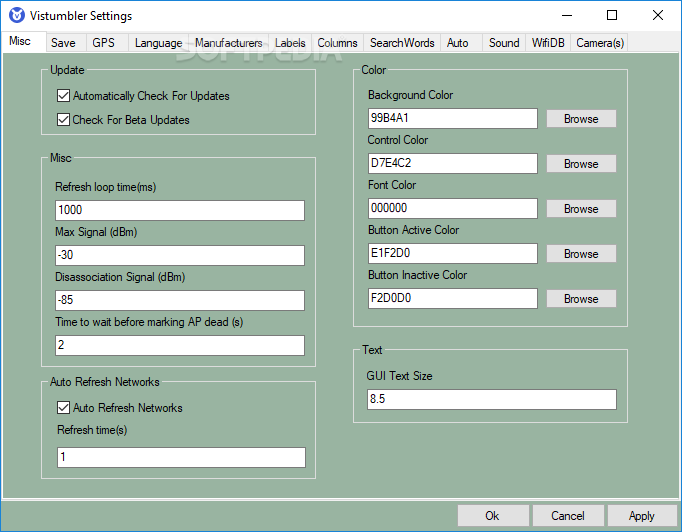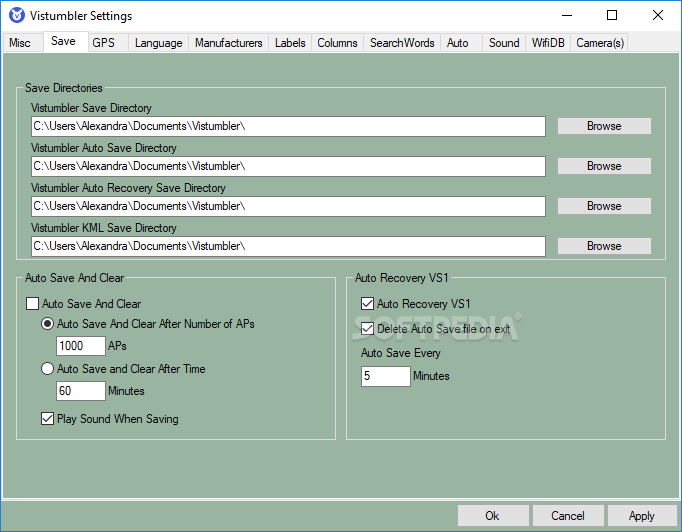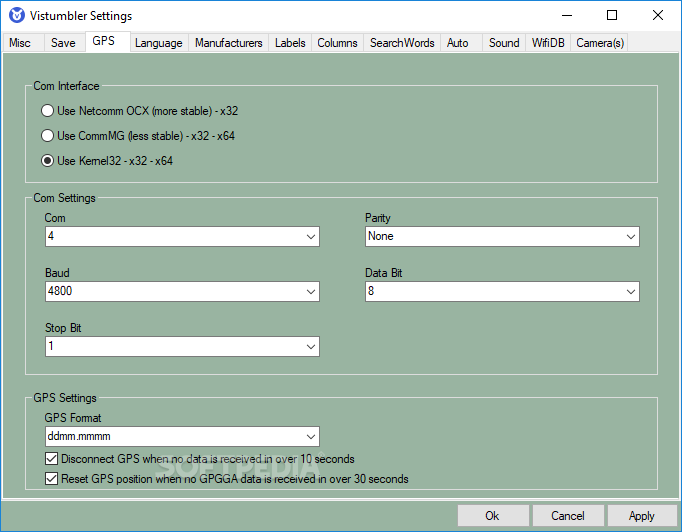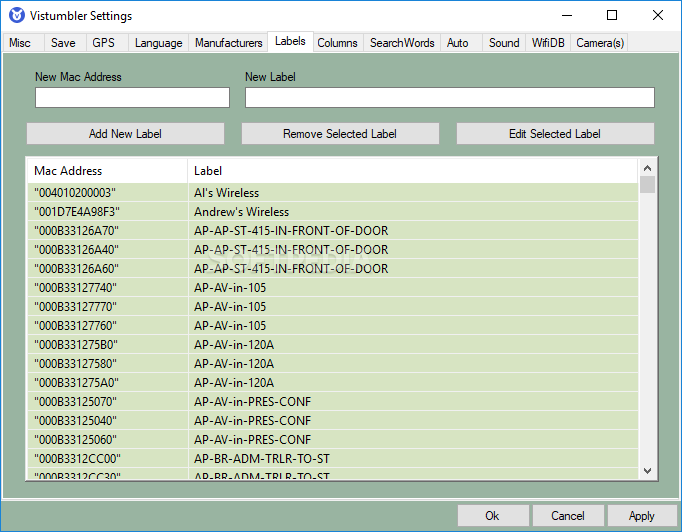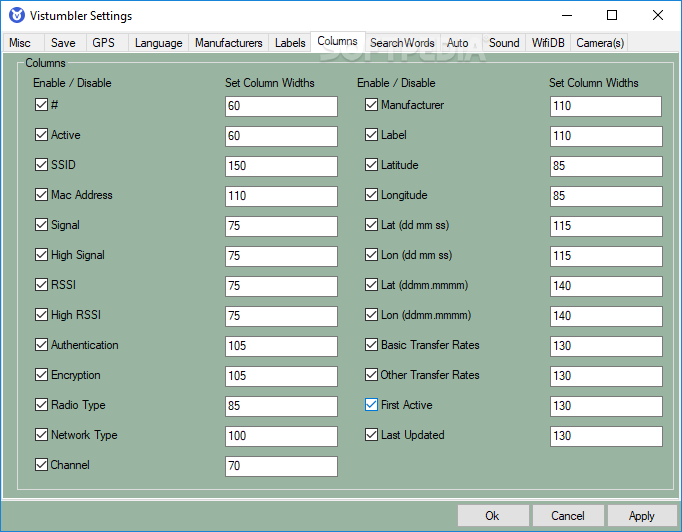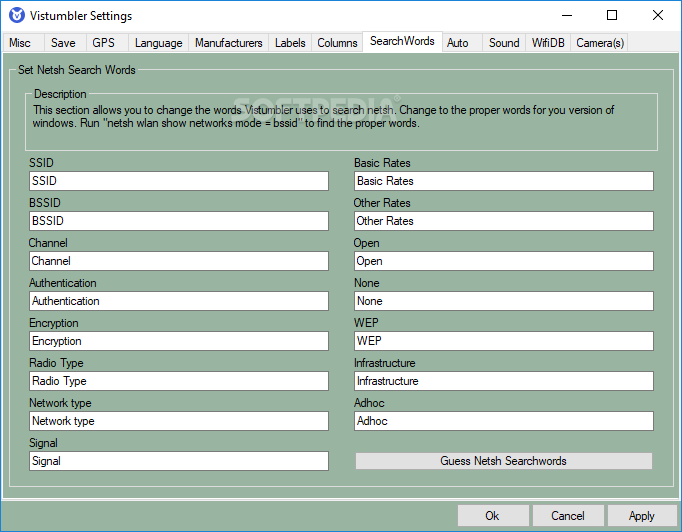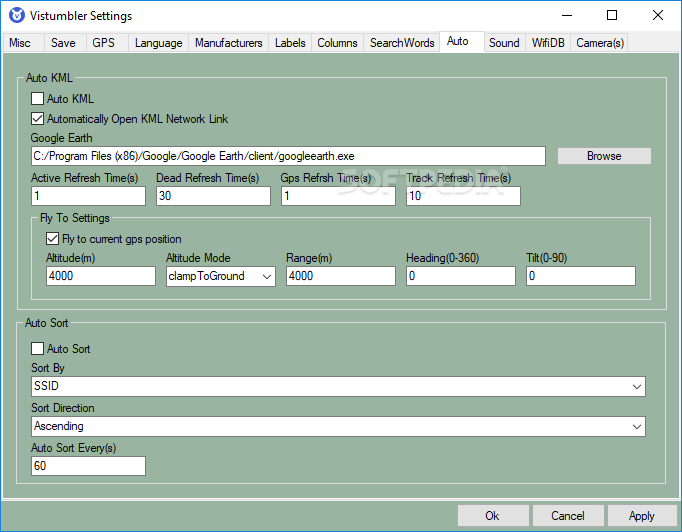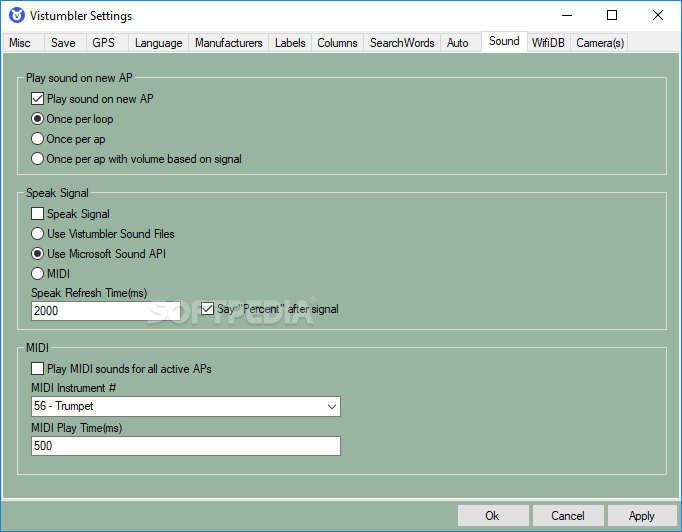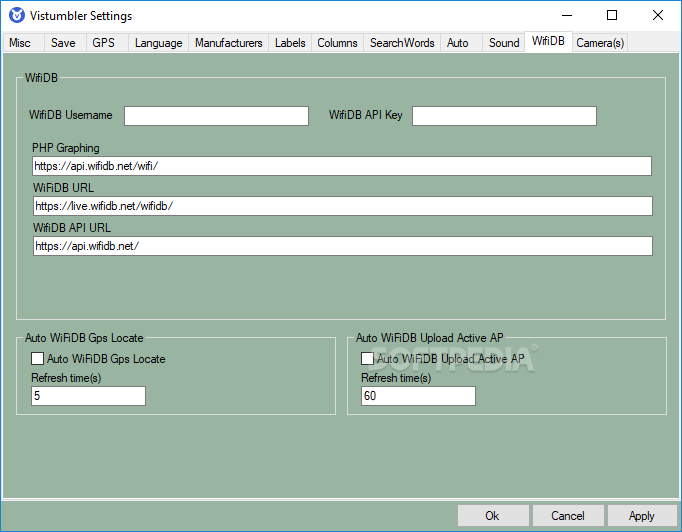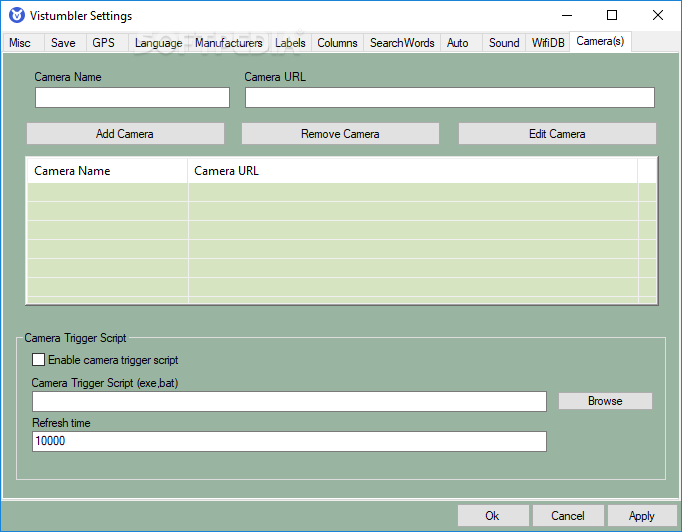Description
Vistumbler
Vistumbler is a handy tool that helps you scan for wireless access points around you. And guess what? It even supports GPS! It’s super easy to use, thanks to its simple interface. You can just click a button and start scanning for those access points.
Features of Vistumbler
When you scan, the results show you tons of useful info like the status, MAC address, SSID, and signal strength – both average and high. You also get details on the channel number, authentication methods, encryption types, and network type for each access point.
Exporting Data Made Easy
If you want to dig deeper into your data, Vistumbler lets you export the list in several formats like VS1, VSZ, CSV, KMZ, GPX or NS1. You can even sort your results by things like authentication mode or channel number. This makes it easier to find what you're looking for!
GPS Support & Visuals
This tool doesn’t just stop at scanning. You can use GPS to view graphical representations of all those access points nearby. Plus, if you’re feeling fancy, Vistumbler can play MIDI sounds for every active access point it finds!
User-Friendly Options
You also have options to refresh your network interfaces or check out a GPS compass with details like coordinates and speed. If you need to change things up a bit, Vistumbler lets you switch the UI language too!
Performance & Reliability
The best part? Vistumbler runs smoothly without hogging your system’s resources. It uses low CPU and memory while still having a quick response time when locating access points. In our tests, we didn’t run into any error messages or crashes.
A Note for New Users
However, keep in mind that while Vistumbler is great for experienced users, it might be a bit tricky for those who are new to this kind of software.
If you're ready to give it a try yourself and download Vistumbler, you'll see how useful it can be!
User Reviews for Vistumbler 1
-
for Vistumbler
Vistumbler offers detailed information on nearby access points, GPS support, and export capabilities. However, it may be challenging for less experienced users.