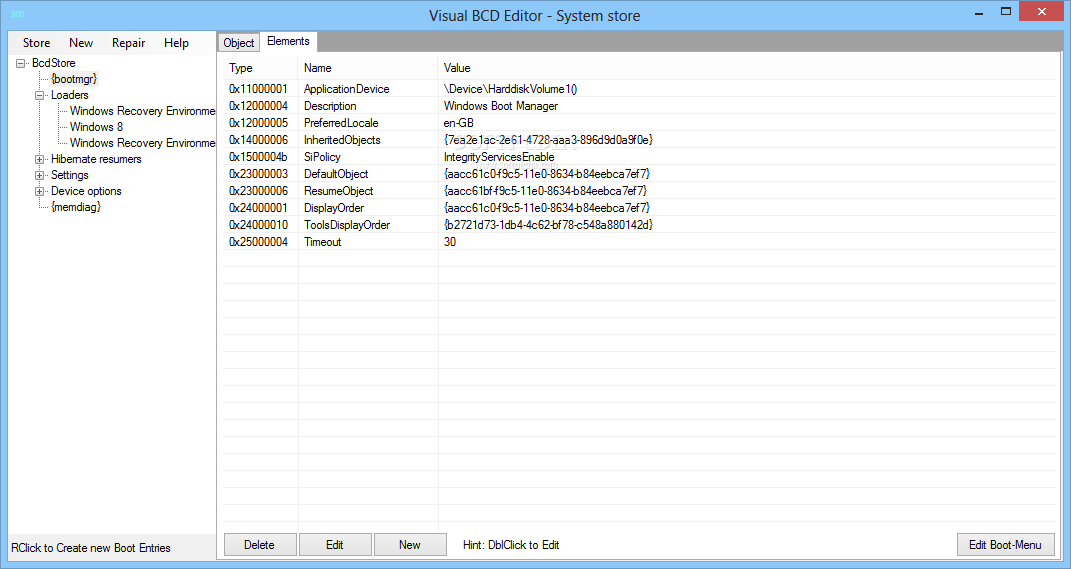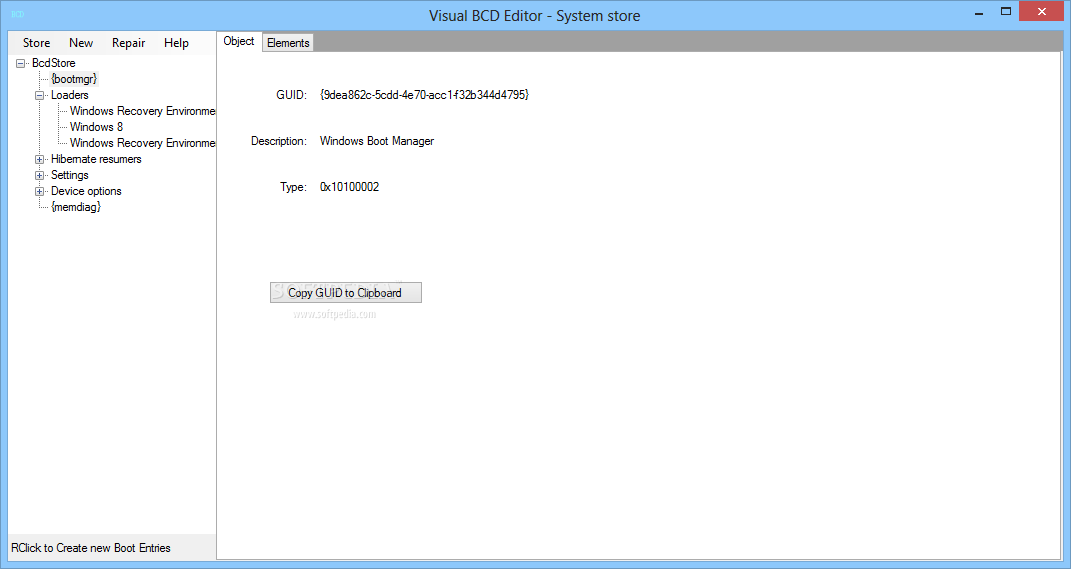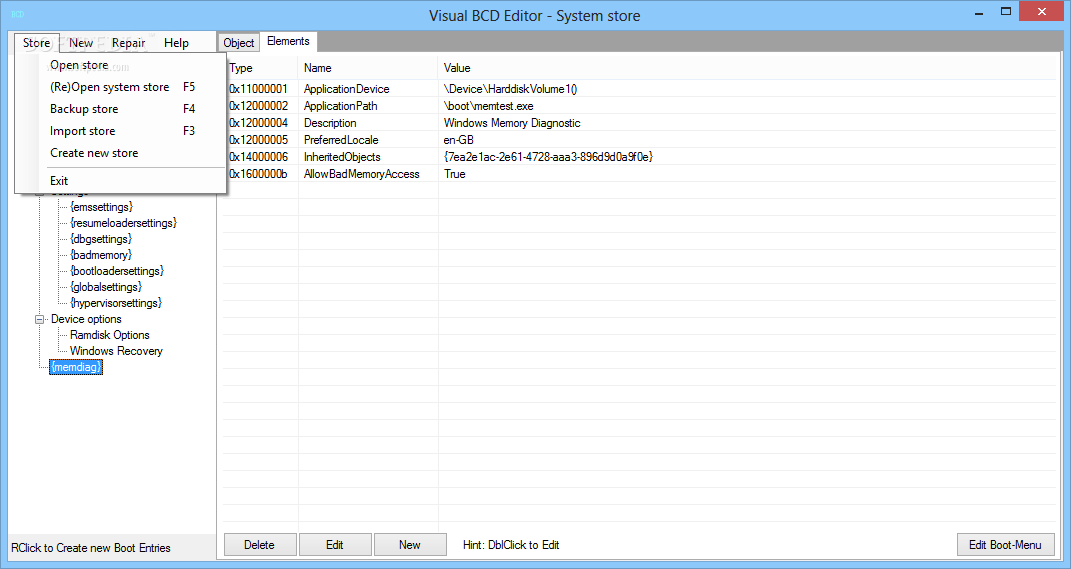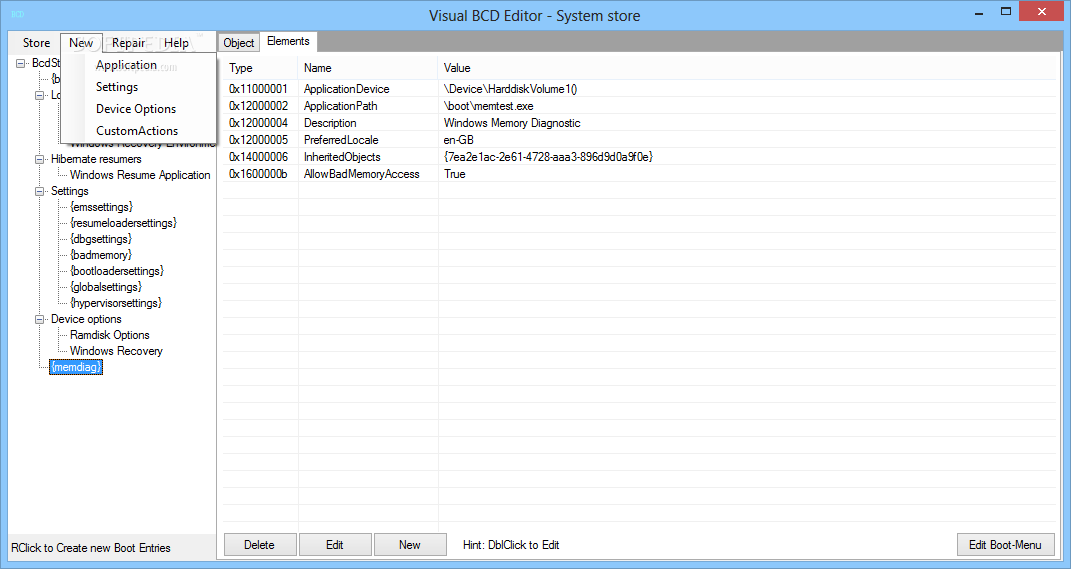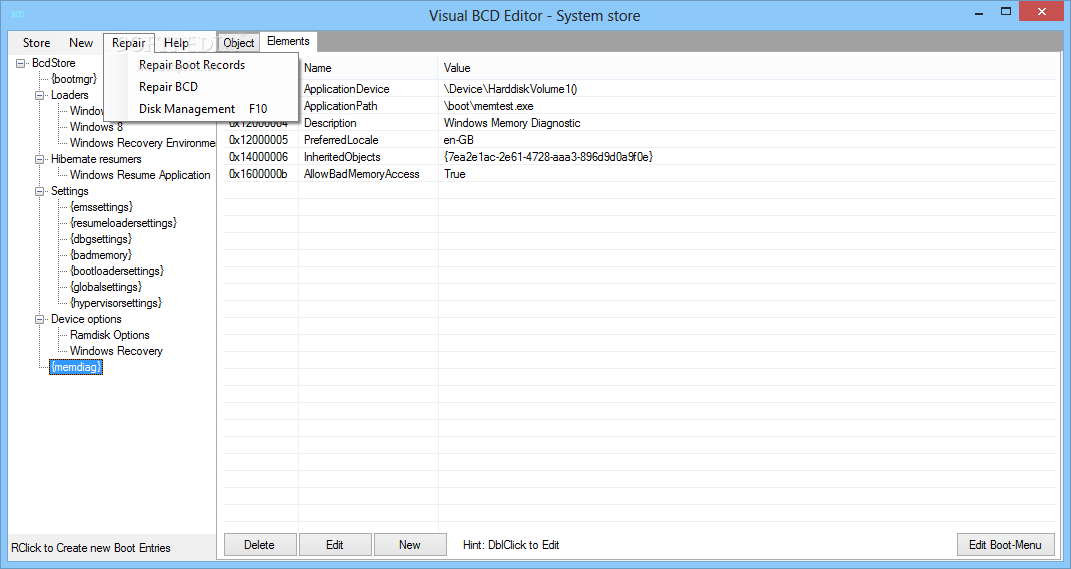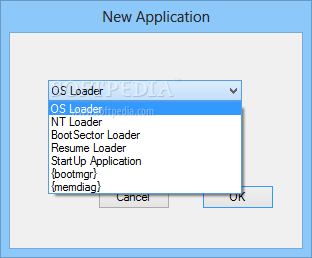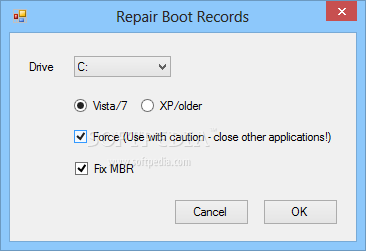Description
Visual BCD Editor
Visual BCD Editor is a powerful tool designed to provide a graphical interface for managing BCD (Boot Configuration Data) using the bcdedit command-line utility. With a user-friendly interface and a host of features, Visual BCD Editor makes it easy to create, modify, and manage BCD stores for boot applications and settings.
Key Features:
- Manage BCD stores with ease
- Create and modify boot menu options
- View detailed information about boot manager and loaders
- Edit store elements such as type, name, and value
- Create backups, import and export stores
- Repair BCD and boot records
- Access the Windows disk management tool
Specifications:
- Price: FREE
- Publisher: BoYans
- Interface: User-friendly GUI
- Compatibility: Windows operating system
Visual BCD Editor is the perfect solution for users looking to manage their BCD stores efficiently. Whether you need to create new boot options, edit existing entries, or repair boot records, Visual BCD Editor has you covered. With its intuitive interface and powerful features, Visual BCD Editor is a must-have tool for system administrators and advanced users.
User Reviews for Visual BCD Editor 1
-
for Visual BCD Editor
Visual BCD Editor offers a user-friendly interface to manage BCD data efficiently. Easy to use, though encountered minor errors.