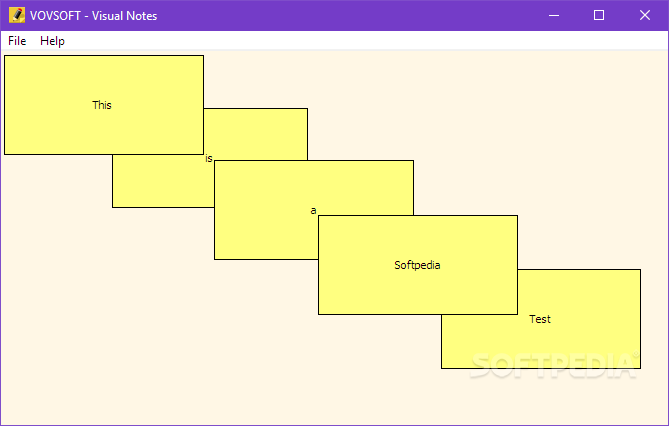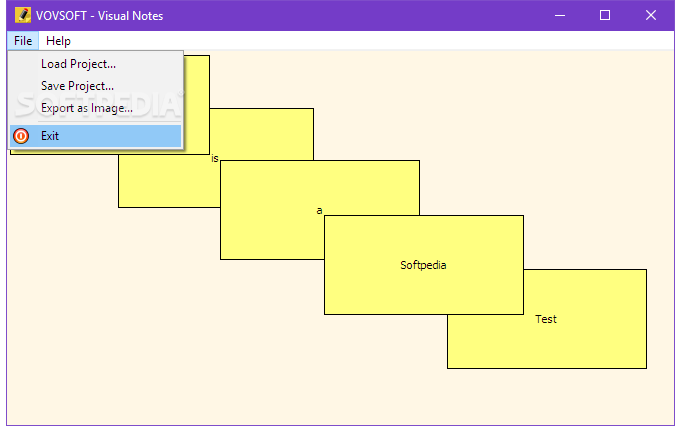Description
Visual Notes
Visual Notes is an app designed to help you keep track of your tasks. These days, juggling multiple tasks at once is super important, especially if you want to shine in a well-paying office job. But hey, we all know how easy it is to forget things! That's where sticky note apps come in. They let you jot down what you need to do and keep those notes right on your desktop to remind you.
Sticky Note Apps: Your Best Friend
Some of these apps go a step further and let you group several sticky notes together or even turn them into permanent images. Visual Notes is one such app that tries to make task management easier.
A Simple Interface for Easy Use
The first thing you'll notice about Visual Notes is its clean and simple user interface (UI). There are no complicated settings that clutter the screen. To create new sticky notes, just open the app and click anywhere on the blank space. Double-click on a sticky note to write down whatever’s on your mind!
Lacking Some Classic Features
You might miss some typical features you'd expect from sticky note apps, like coloring your notes differently. Also, since the notes stay inside the app's UI, you'll have to keep it open, which can take up a lot of screen space.
The Unique Selling Point: Image Creation
The one feature that does set Visual Notes apart is its ability to bundle all created sticky notes into a single BMP image file at the end of your session. It’s a neat trick if you're looking for a way to save all those ideas in one place!
Consider Your Options
If you're hoping for more traditional features that most sticky note apps offer, then Visual Notes might not be what you're looking for. There are plenty of other options out there if you want something different than what comes pre-installed with Windows.
User Reviews for Visual Notes 7
-
for Visual Notes
Visual Notes offers a simple UI and easy note creation, but lacks basic features like color options. Limited functionality.
-
for Visual Notes
Absolutely love Visual Notes! The simplicity of the interface makes it easy to use, and I can quickly jot down my tasks.
-
for Visual Notes
Visual Notes is a game-changer! I appreciate how straightforward it is to create notes without distractions.
-
for Visual Notes
This app has transformed how I manage my tasks. The ability to turn notes into images is a fantastic feature!
-
for Visual Notes
I highly recommend Visual Notes for anyone who wants a clean and efficient way to keep track of their tasks!
-
for Visual Notes
Visual Notes has become my go-to app! It’s user-friendly and helps me stay organized effortlessly.
-
for Visual Notes
What a fantastic app! Visual Notes keeps things simple while offering unique features like turning notes into images.