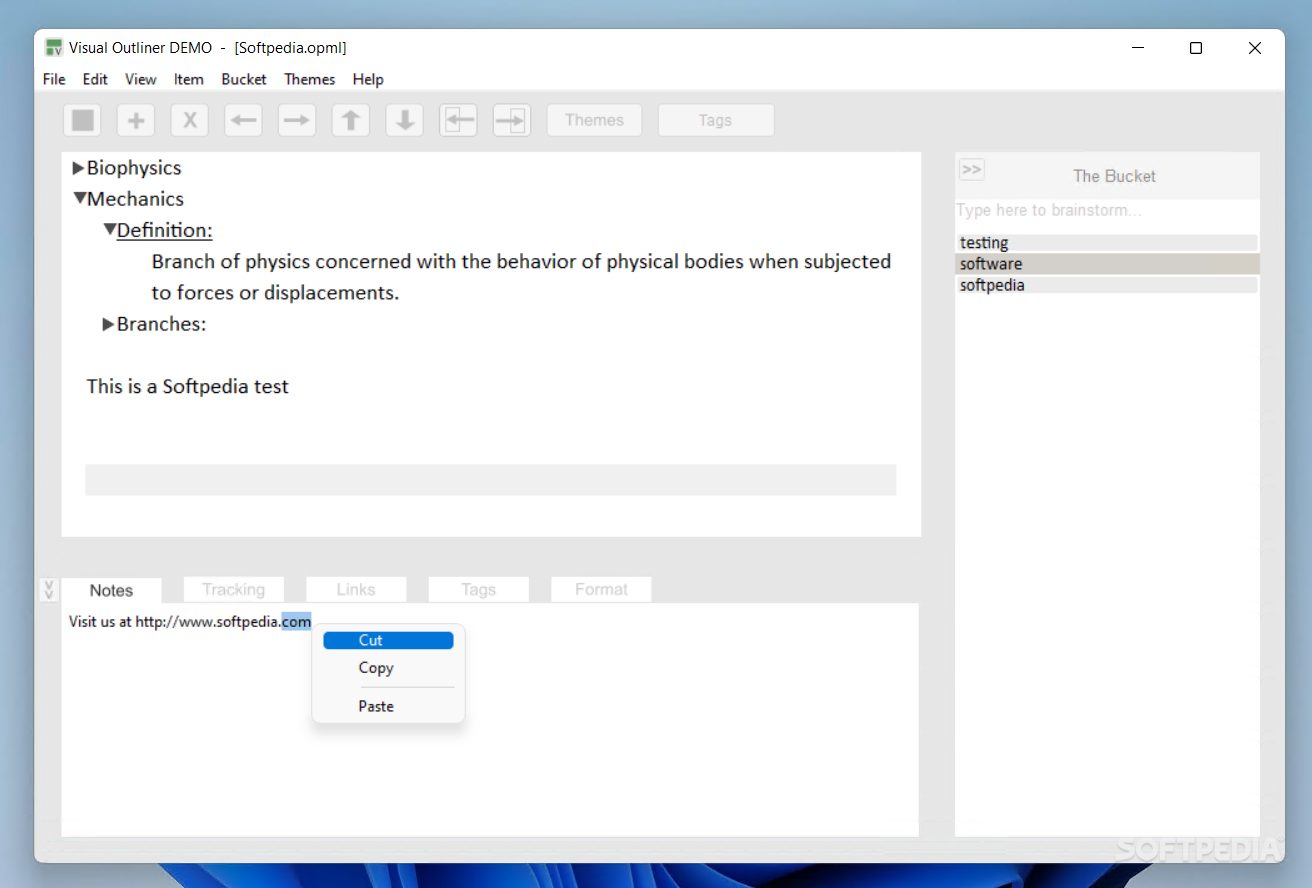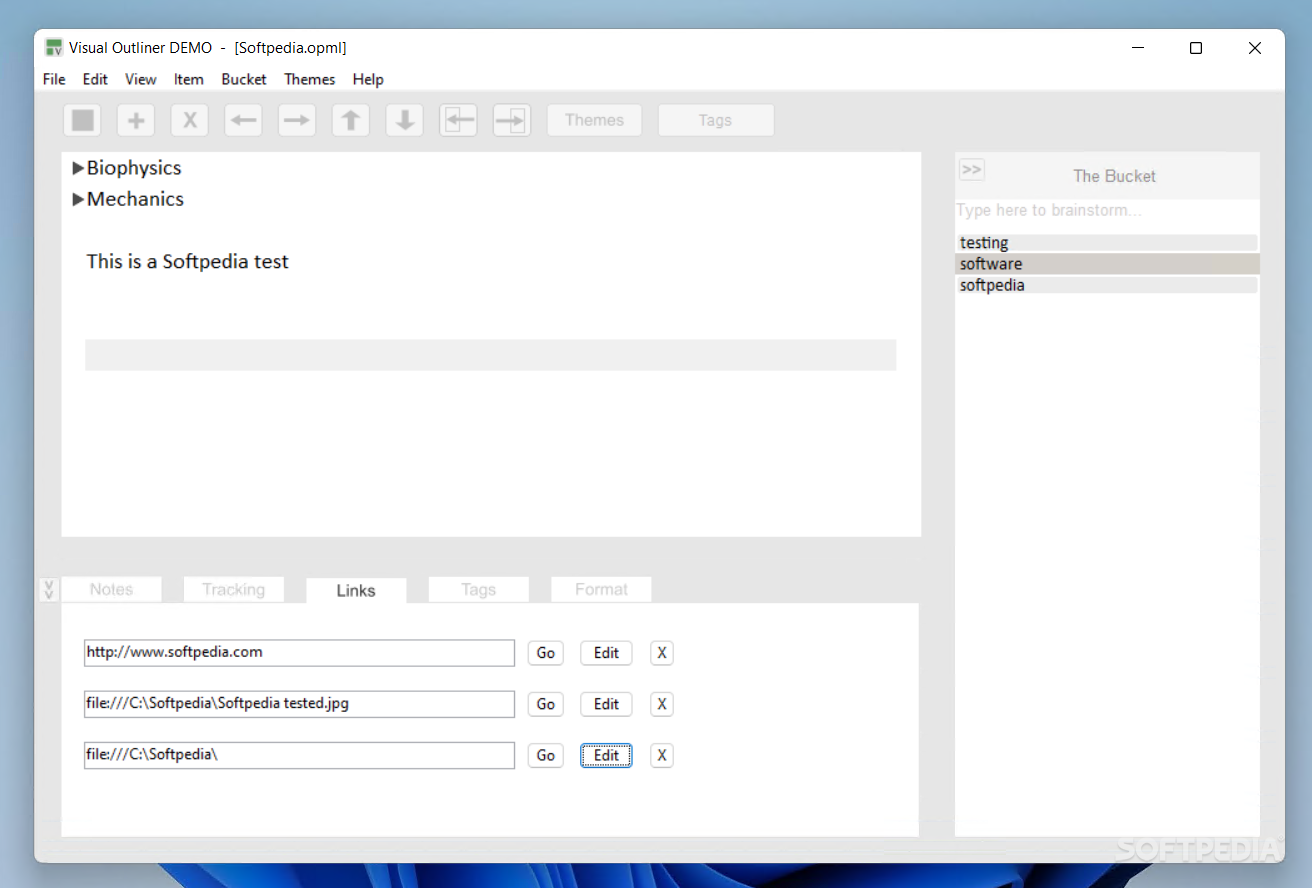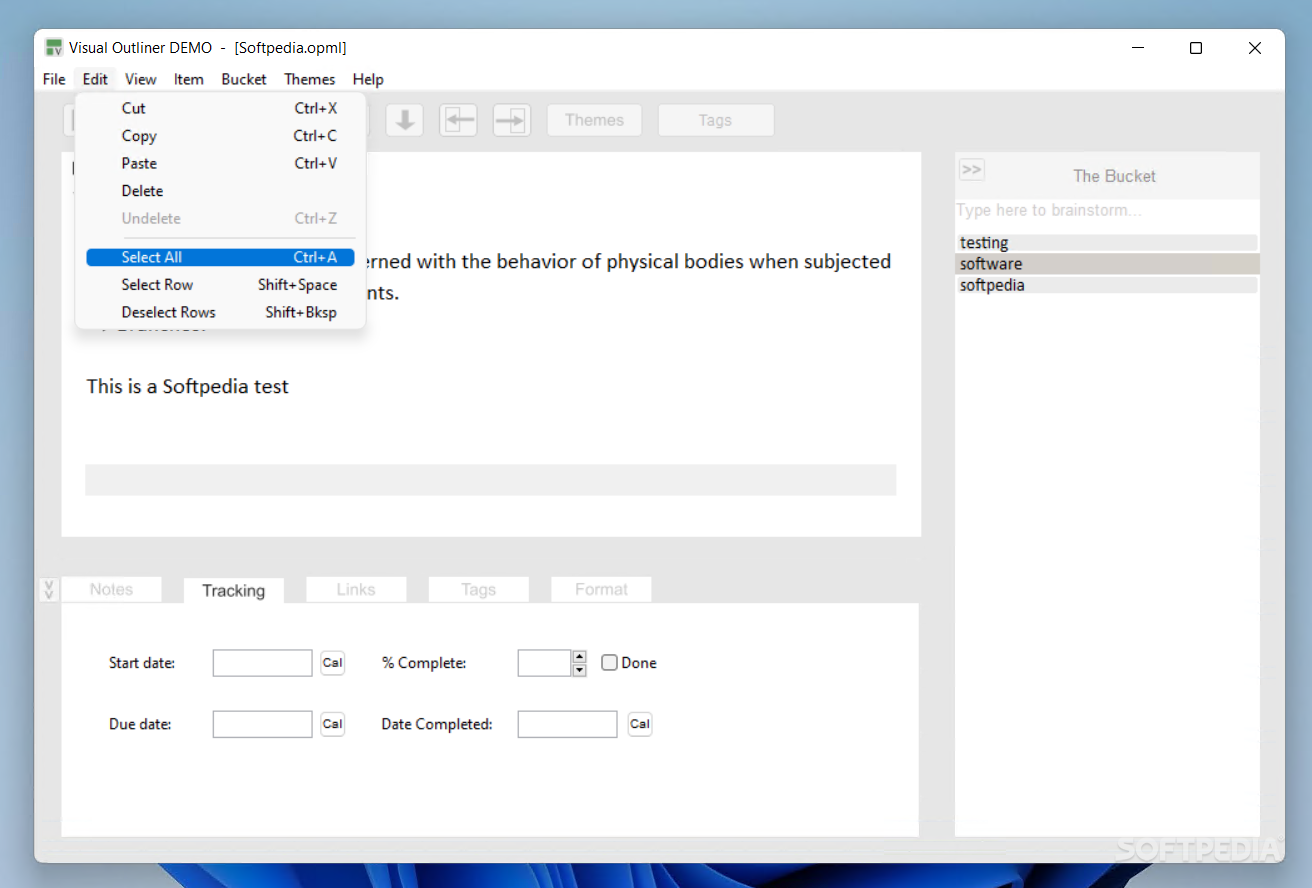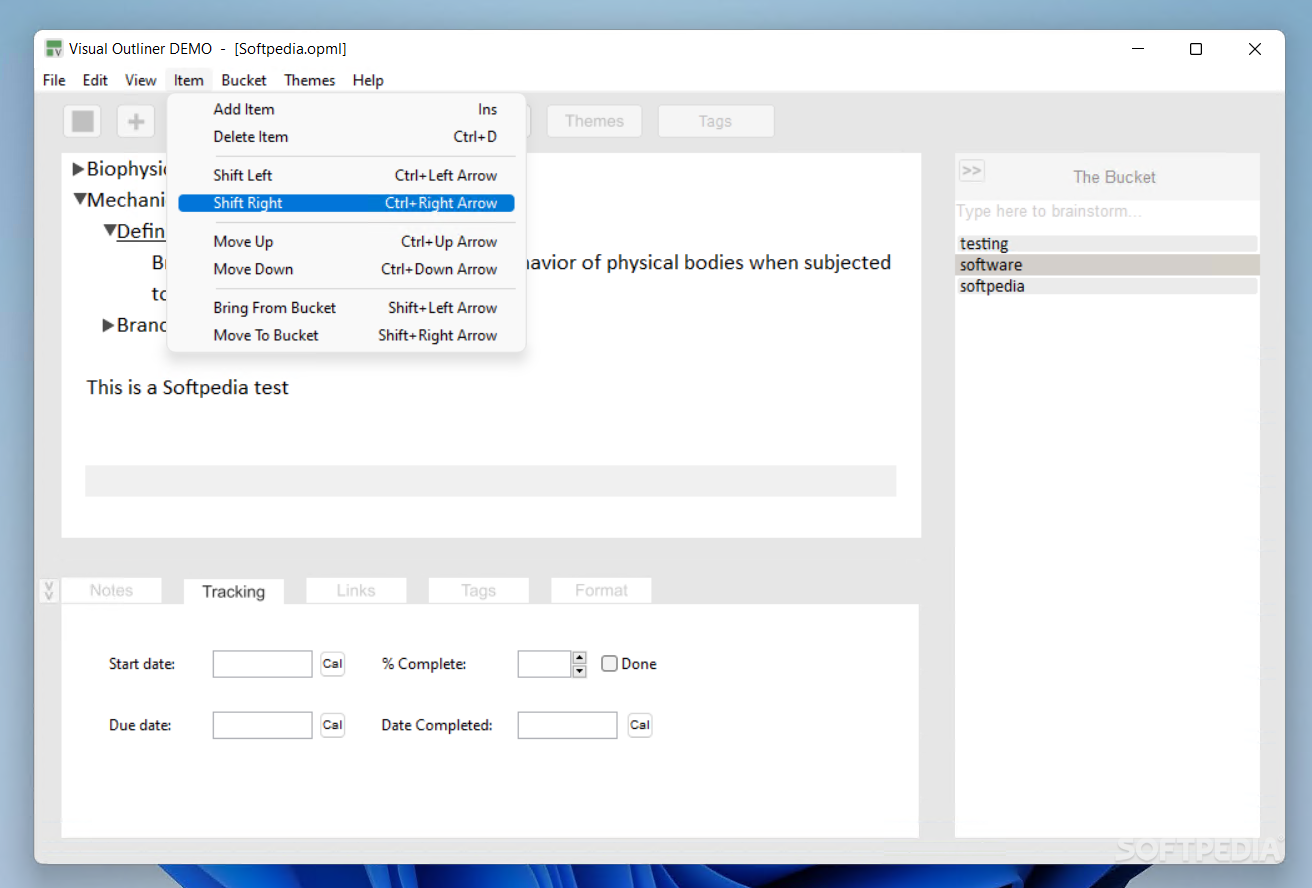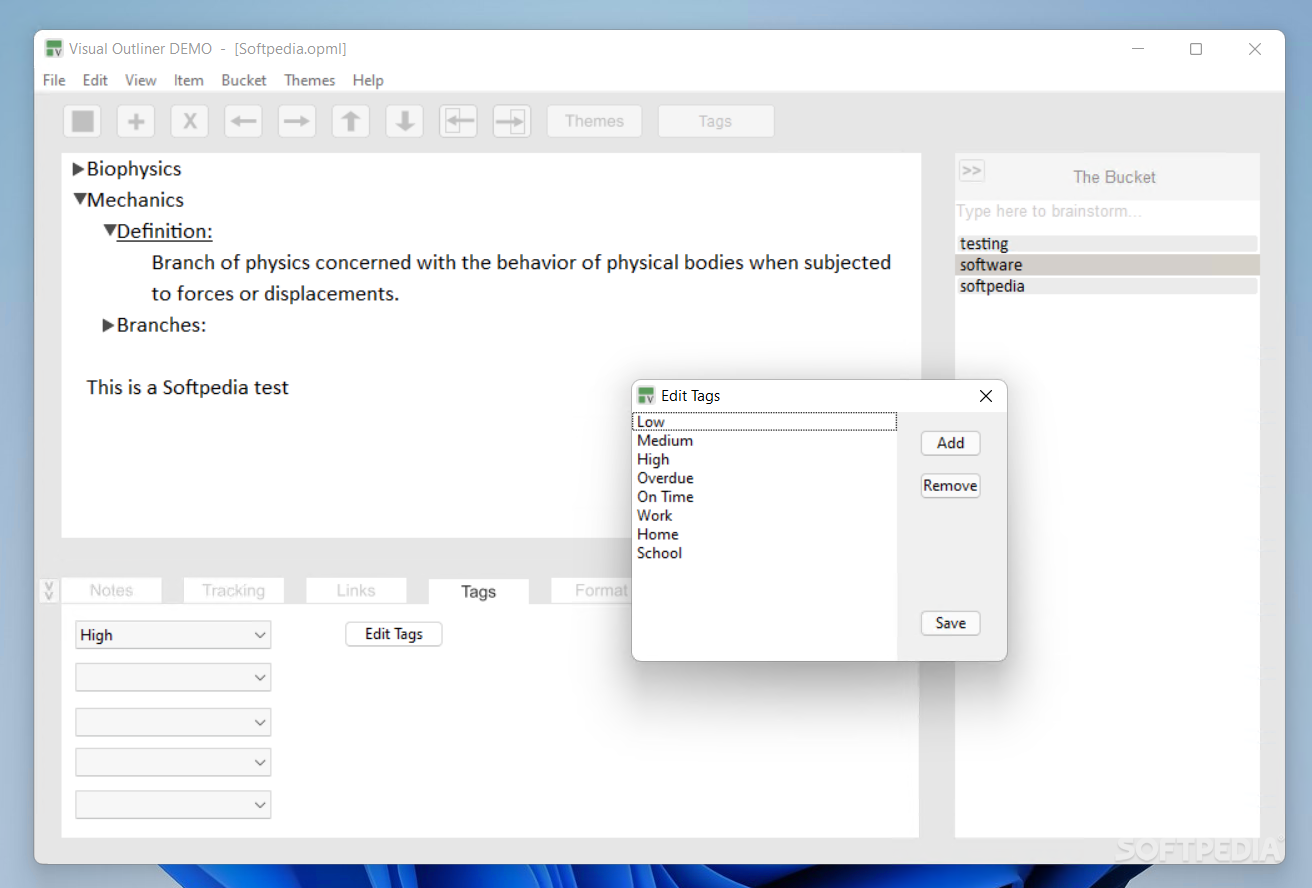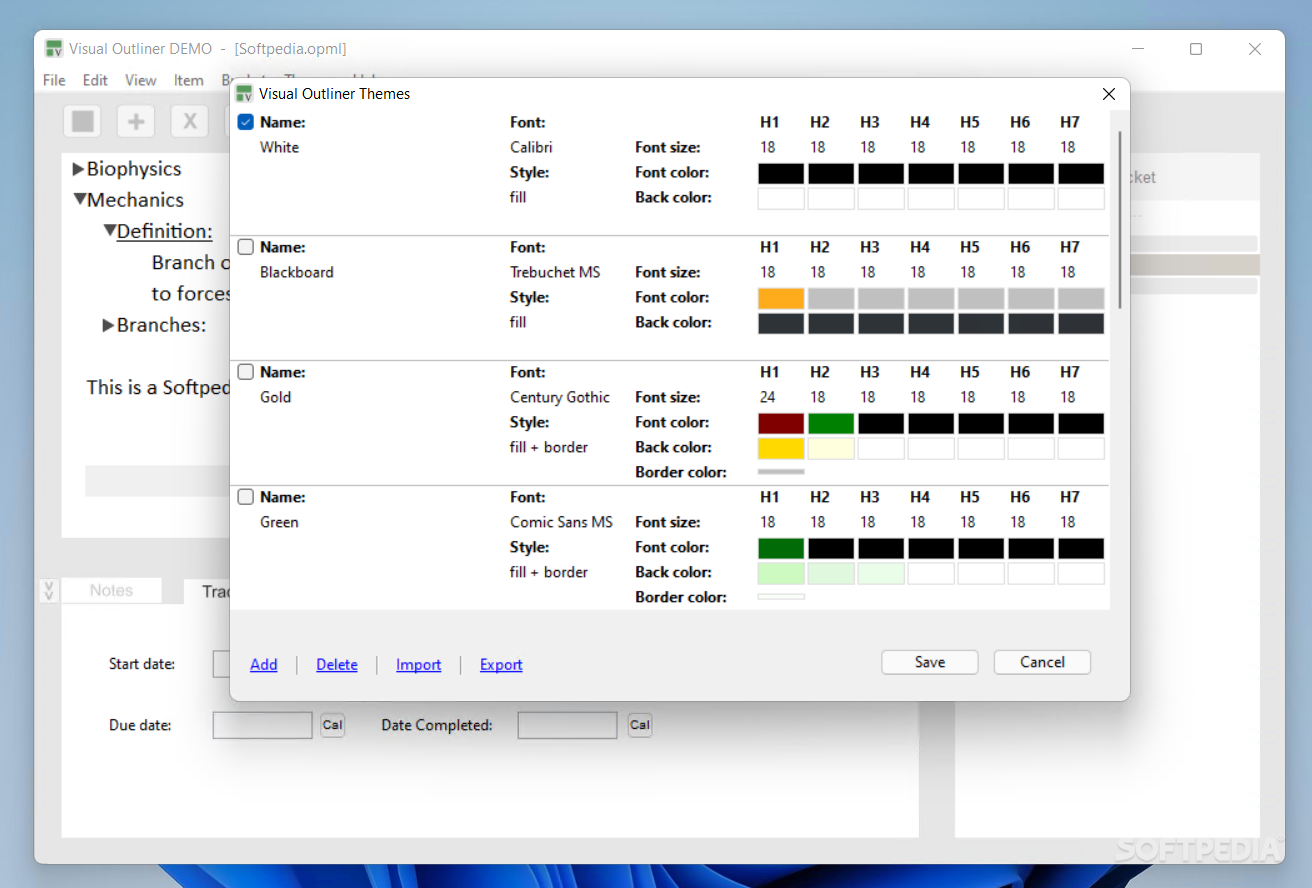Description
Visual Outliner
Visual Outliner is a handy tool for organizing your thoughts at the start of any essay, presentation, or project. It helps you keep all your ideas in one place, even after you’ve begun working on them. This is super helpful because sometimes the best ideas pop up after you've started!
Easy to Use for Everyone
The app is built for everyone—whether you're just getting started or you’re a pro at this kind of stuff. Its simple and user-friendly interface makes it easy for beginners to dive right into their document without spending time figuring out how to use the app.
Experiment with Sample Files
When you first open Visual Outliner, it comes with a sample file so you can play around and find all the cool features that will help in your work. For instance, with just one click, you can expand or collapse paragraphs, or even move whole rows left or right!
Add Ideas Anytime
You can also toss random ideas into the Bucket and pull them into your document later on. This means no pressure to decide if an idea is good right away—you can save it for later!
Focus on Your Writing
A really neat feature of Visual Outliner is that you can hide all those extra panels whenever you want to zone in on your text. It’s a great way to cut out distractions so you can concentrate.
Work Faster with Hotkeys
If you're looking to get rid of distractions even more, Visual Outliner lets you use hard-coded hotkeys for different tasks. Sure, you'll need some time to learn these shortcuts, but once you do, you'll be working faster and more efficiently.
Brainstorming Made Easy
This tool is fantastic for brainstorming ideas and incorporating them into your project later on. Plus, you can use color highlights to mark important paragraphs or add links to information that you access often—like hyperlinks, files, or folders. Want to check it out? You can download Visual Outliner here!
User Reviews for Visual Outliner 1
-
for Visual Outliner
Visual Outliner is a user-friendly app that helps organize ideas effectively. The GUI is intuitive for beginners, allowing focus on content creation.