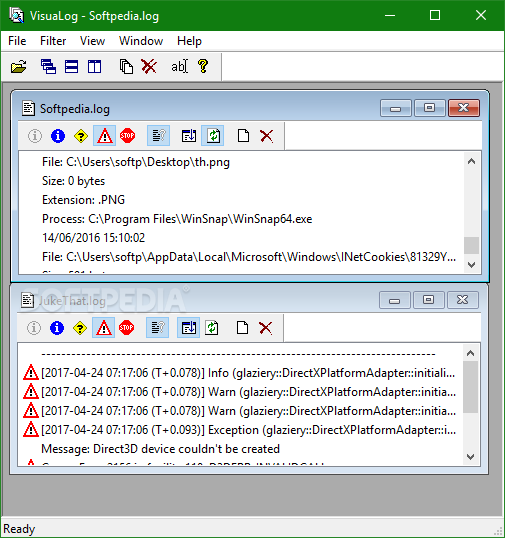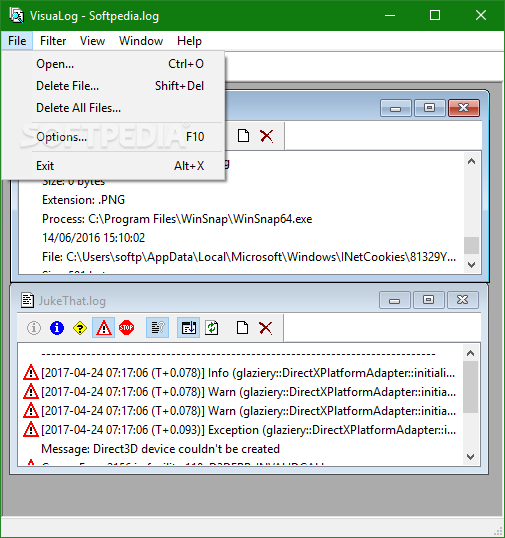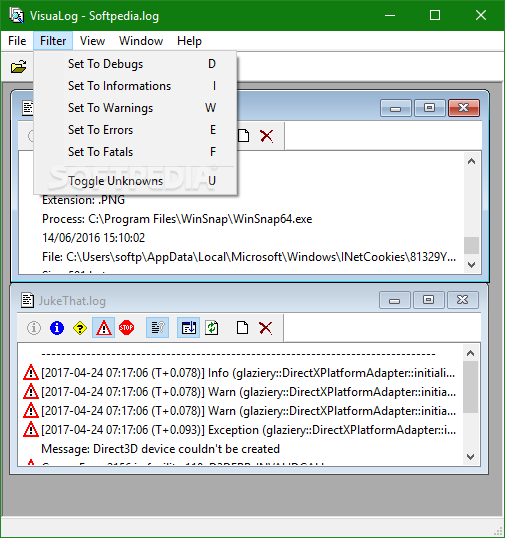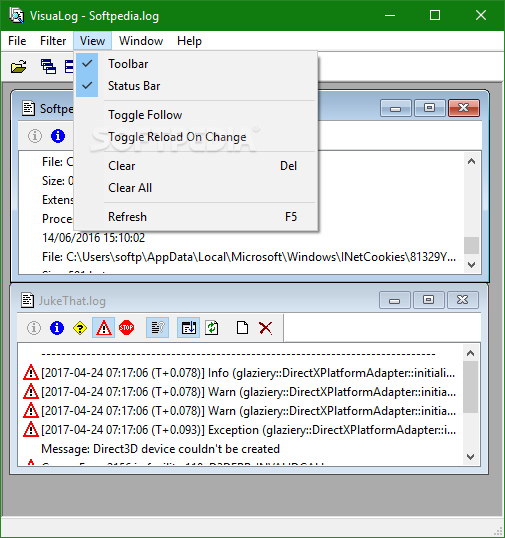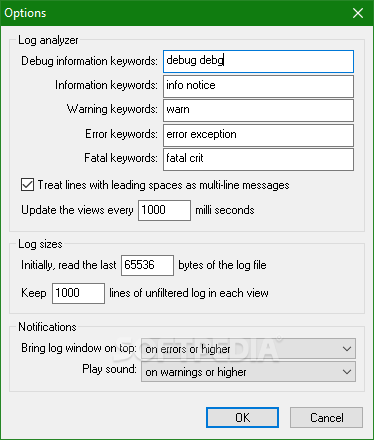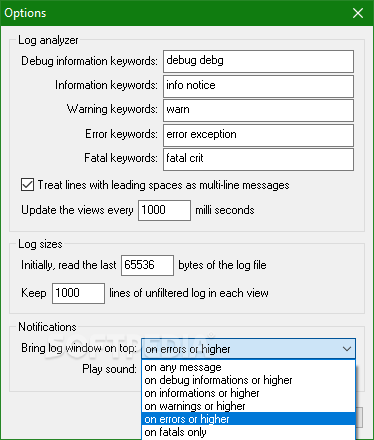Description
Introducing VisuaLog: Your Ultimate Log Monitoring Solution

If you are working with logs that you need to constantly keep an eye on, VisuaLog is the software you need. It is a powerful tool that handles multiple files simultaneously, making log monitoring a breeze.
Key Features:
- Effortless log selection and viewing modes
- Various filtering options for monitoring
- Customizable notification system
- Intuitive and user-friendly interface
- Low memory footprint for seamless performance
Technical Specifications:
- File: VisuaLog.exe
- Publisher: Thomas Jacob
- Price: FREE
VisuaLog's appearance is straightforward, allowing you to quickly get accustomed to the software without any trial and error. Select the logs you are interested in using the File menu and choose your preferred viewing mode.
The program offers various filters, including debugs, warnings, errors, and fatal issues. You can also edit keywords that the log analyzer recognizes in the Options section. Adjust the update interval for your logs and select specific lines for the analyzer to read.
VisuaLog's notification system brings log windows to the forefront based on specific events, such as fatals, errors, warnings, and more. You can even assign sound alerts to different events for enhanced user experience.
With its easy-to-use interface, VisuaLog acts as a multi-log viewer that integrates filters and notifications for added convenience. It is designed for seamless performance with minimal memory usage, making it a must-try software for log monitoring.
User Reviews for VisuaLog 1
-
for VisuaLog
VisuaLog is a user-friendly multi-log viewer with handy notification and filtering features. Easy to navigate and low memory usage.