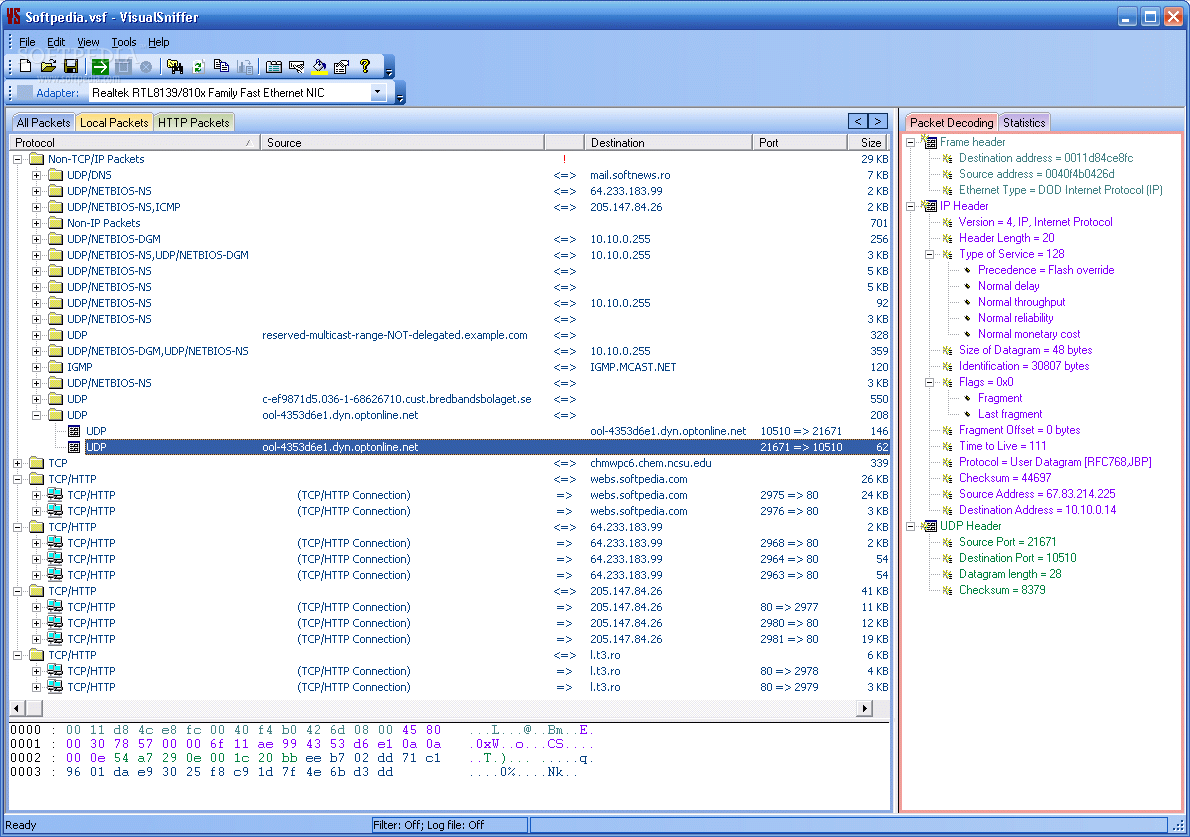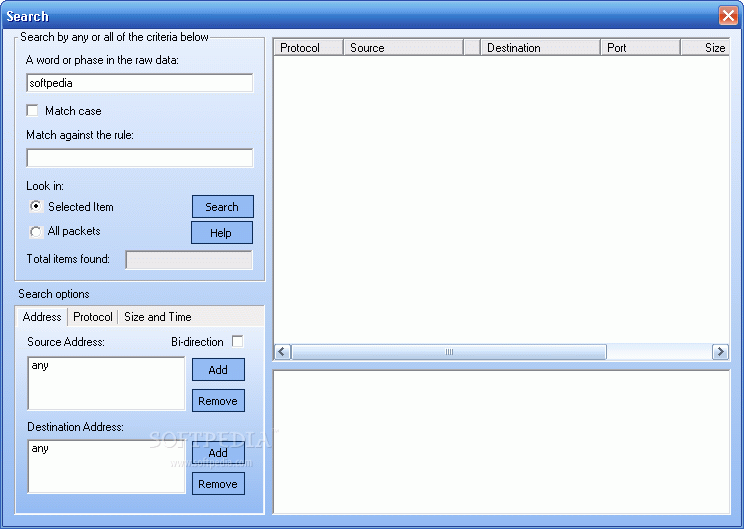Description
VisualSniffer
VisualSniffer is an awesome packet capture tool and protocol analyzer designed for Windows. This handy software is perfect for security pros and LAN admins who need to keep an eye on network traffic, log data, and spot any intrusions.
Who Can Use VisualSniffer?
Not just for the tech-savvy, VisualSniffer can also be a great help to network programmers. They can check out what their programs are sending and receiving. Plus, it's useful for anyone wanting to see a full view of their network traffic. For instance, parents might want to know what their kids are doing online!
Why You Might Need It
If you've got important data on your PC, you'll want to make sure that pesky things like Adware or Spyware aren't sending your info out without you knowing. And hey, if you're a student curious about how your network operates or the ins and outs of each protocol, this tool has got you covered!
Key Features of VisualSniffer
Check out these cool features:
- Analyzes network traffic based on rules you set—right in real-time!
- Saves all captured traffic so you can refer back whenever needed.
- Keeps data saved automatically on your hard drive for long-term monitoring.
- Saves captured packets into log files using the "libpcap" format—plus it can load from those files too!
- You can search through packets based on various criteria like IP address, protocol type, content size, time stamps—you name it!
- Filters allow you to see only specific parts of the network traffic.
- Displays captured packets with clear source and destination addresses.
- Graphical views with colorful charts give quick insights into traffic flow.
- Schedule regular capture tasks at your convenience.
- Decodes many different types of network protocols too!
If you're ready to take control of your network monitoring experience with VisualSniffer, you'll find it's packed with features that make understanding your network easier than ever!
User Reviews for VisualSniffer 1
-
for VisualSniffer
VisualSniffer is a versatile tool for network monitoring and packet analysis. Its real-time rule set analysis and long-term traffic monitoring make it ideal for security professionals and LAN administrators.