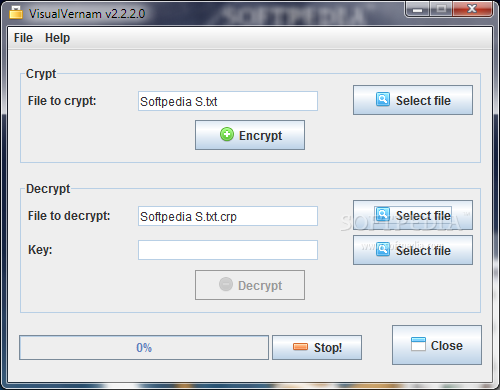Description
VisualVernam
VisualVernam is a handy tool when it comes to keeping your files safe, especially if you’re always online. Sure, you can zip up important files to guard them against harmful stuff, but with VisualVernam, you get an extra layer of protection through encryption. This means only you can access your files!
File Security Matters
This app runs on the Java Runtime Environment, so make sure you’ve got that installed on your computer first. The cool part? You can carry VisualVernam on a thumb drive and use it on any computer without needing to install anything.
User-Friendly Interface
The main window is super compact and split into two sections: one for encryption and another for decryption. But just a heads up—adding a file isn’t as simple as dragging and dropping it in. You’ll have to use the built-in browse dialog, which isn’t the easiest to work with. Plus, it doesn’t pop up in the context menu for quick access.
How Encryption Works
You might notice there’s only one input field for encryption, while decryption has two fields. This isn’t about entering a password; instead, VisualVernam uses its own methods. When you encrypt something, it creates two files: one is your original file, and the other is the key used to lock it up.
Key Management
Just keep in mind that this key is generated as a registry file. Don’t run it or you could mess up your PC! It’s super important to keep both files safe because if you lose them, there’s no way to get your content back. The encrypted files are saved in the same folder as the original item, but there’s no option to delete the original automatically.
A Practical Utility
All things considered, VisualVernam is really useful for encrypting files without too much hassle or time spent doing it. Although it skips asking for a password, remember that two separate files are created during encryption. So be extra careful about where you save them if you want to retrieve your original content later! If you're ready to give it a try, check out this link for download!
User Reviews for VisualVernam 1
-
for VisualVernam
VisualVernam offers tough encryption for file security. Easy to use but lacks password feature. Requires careful file management.