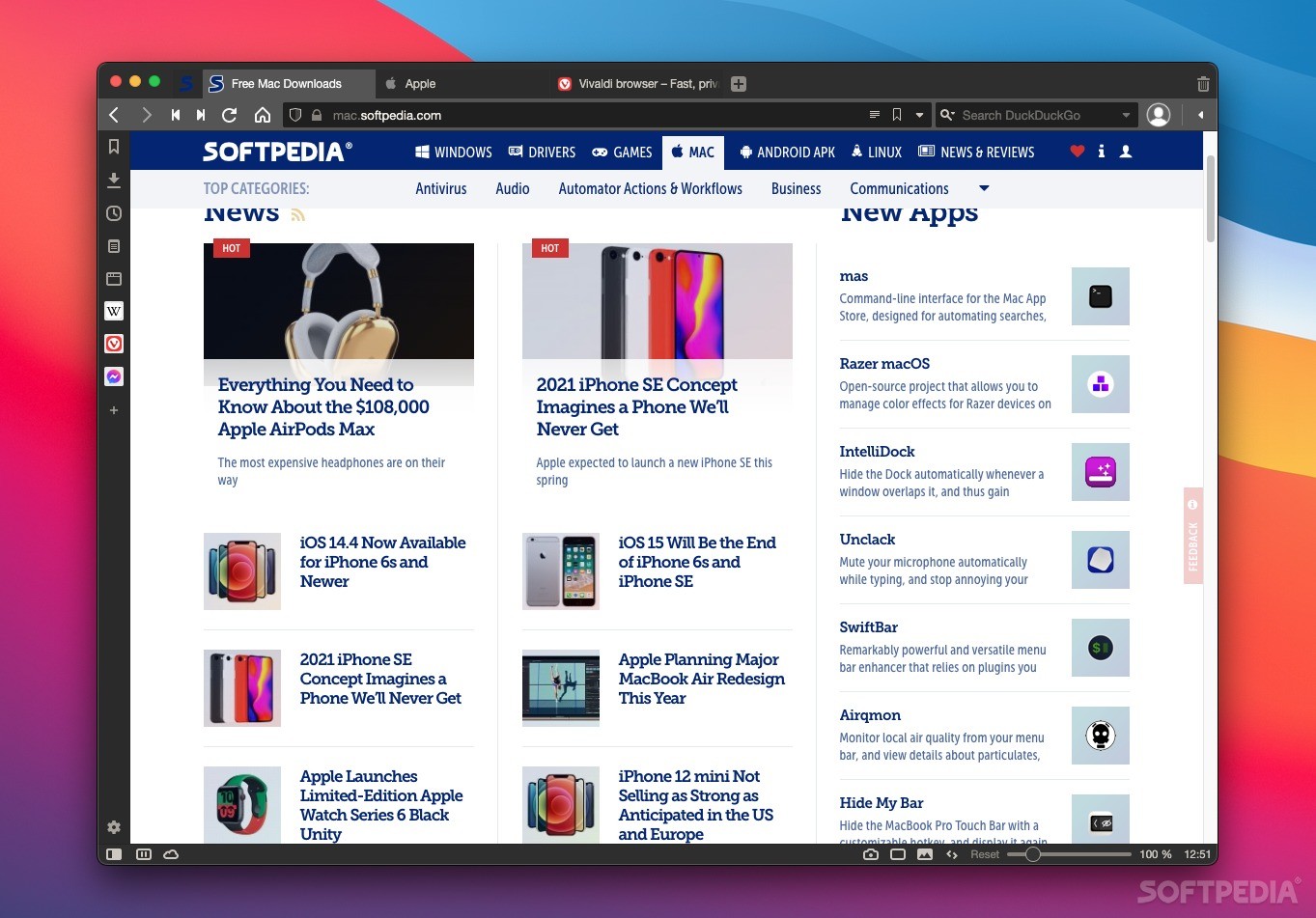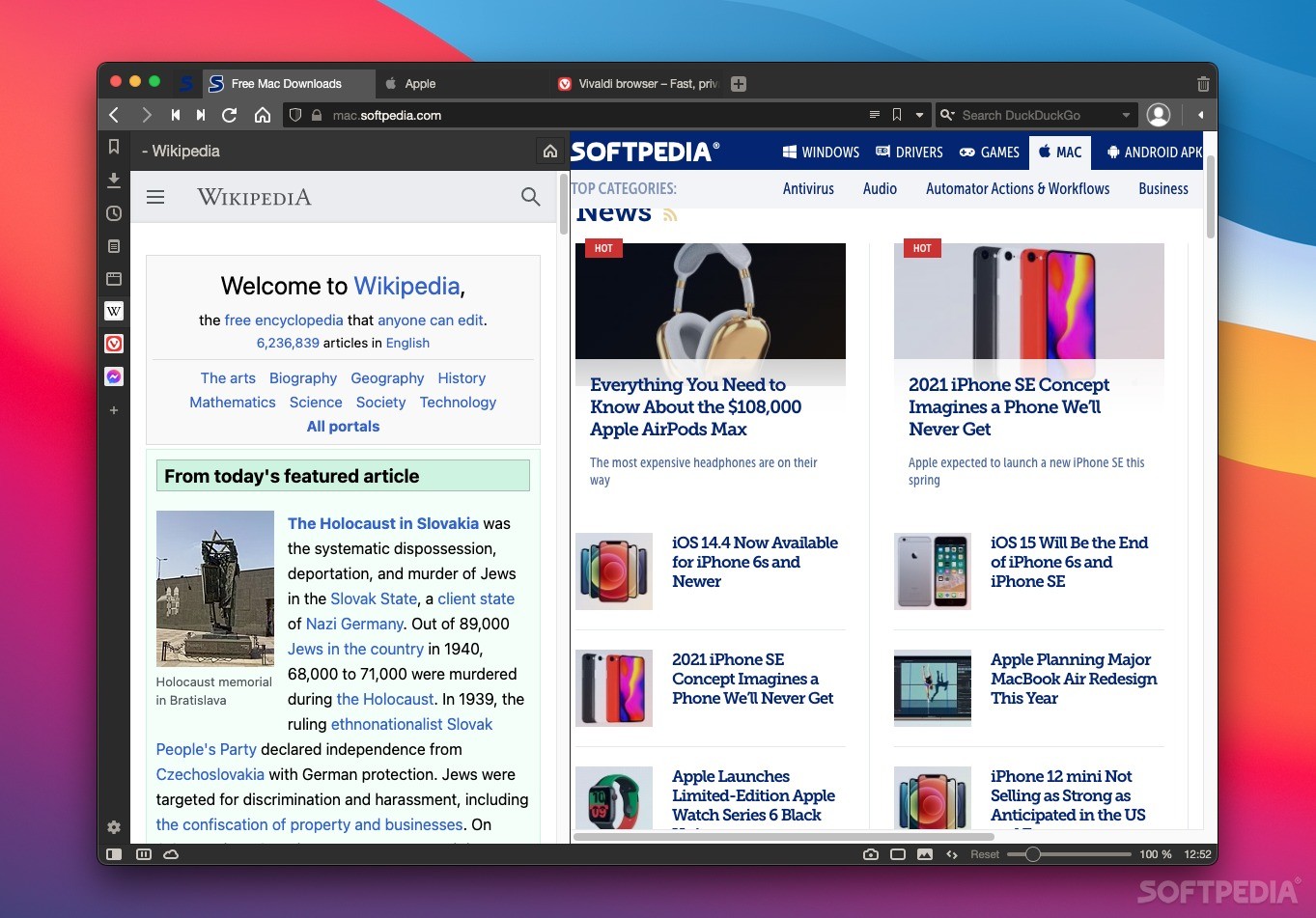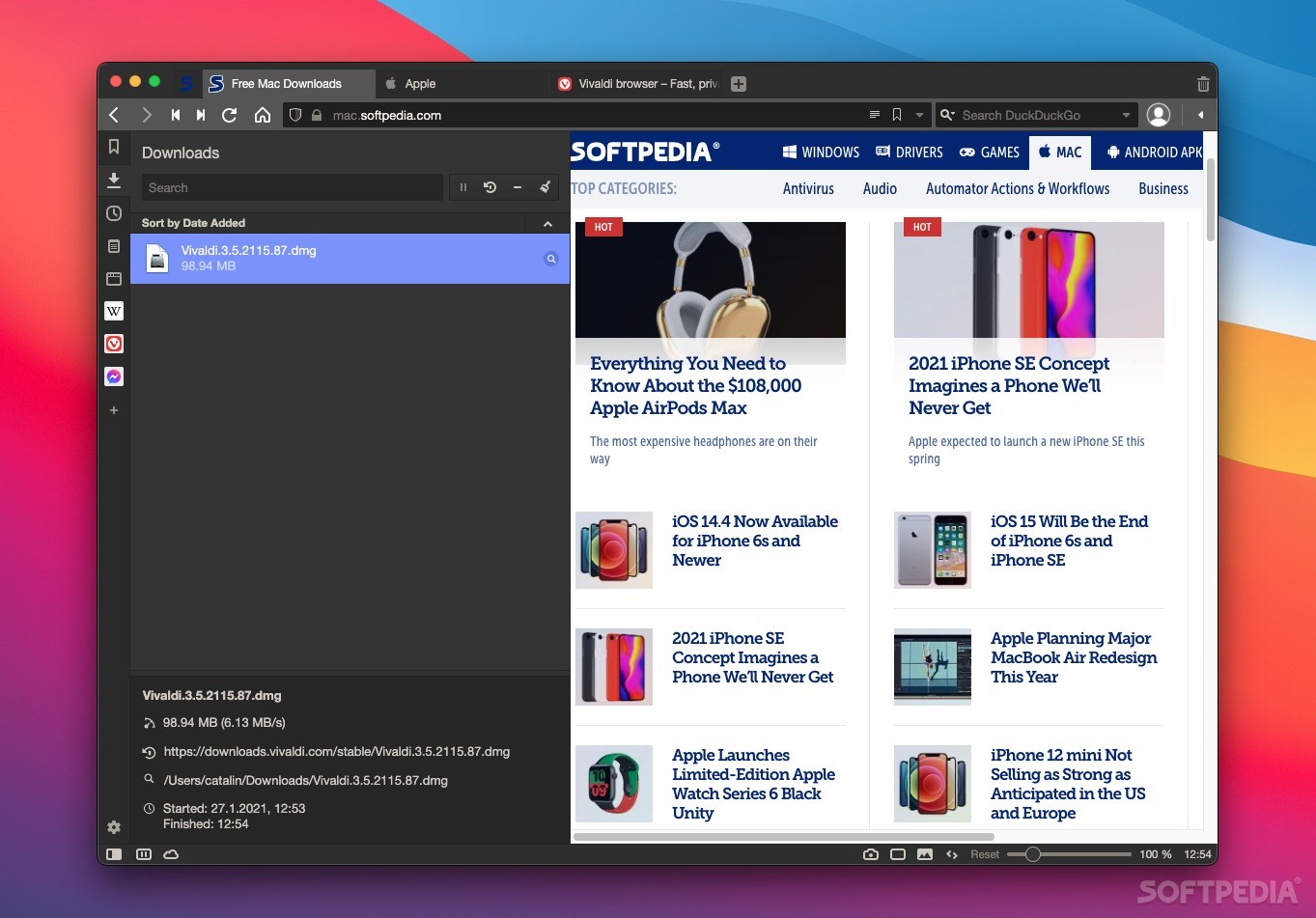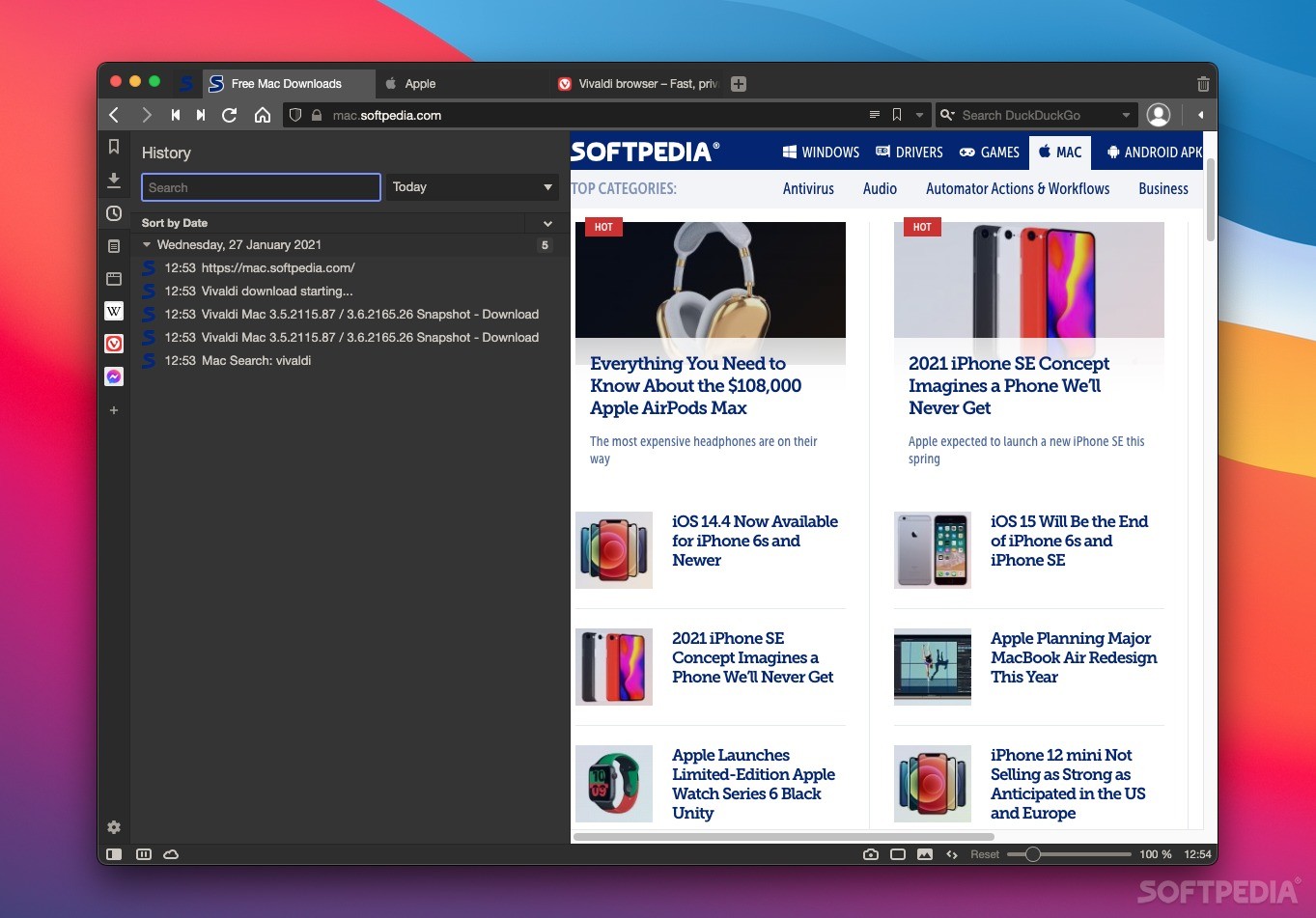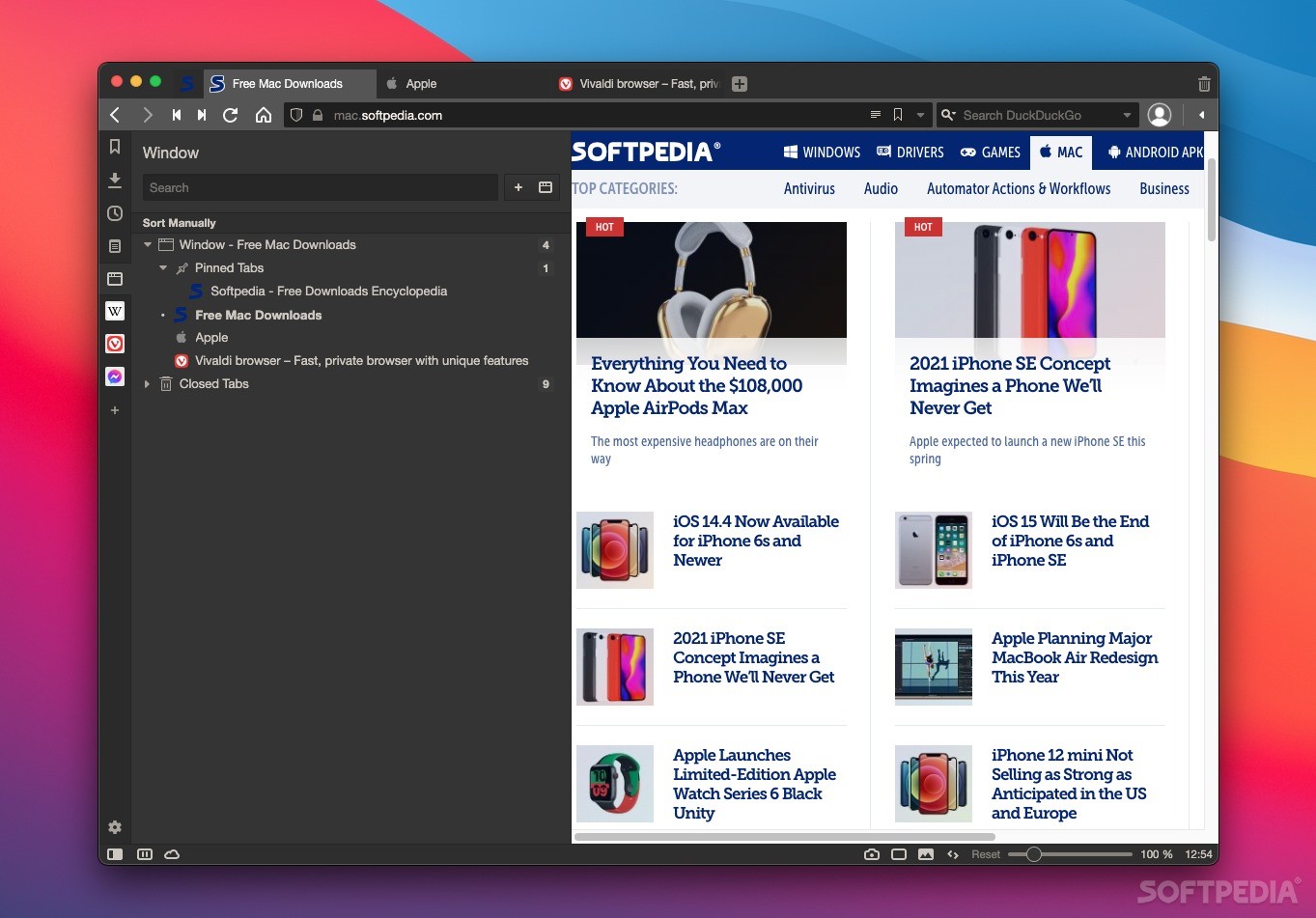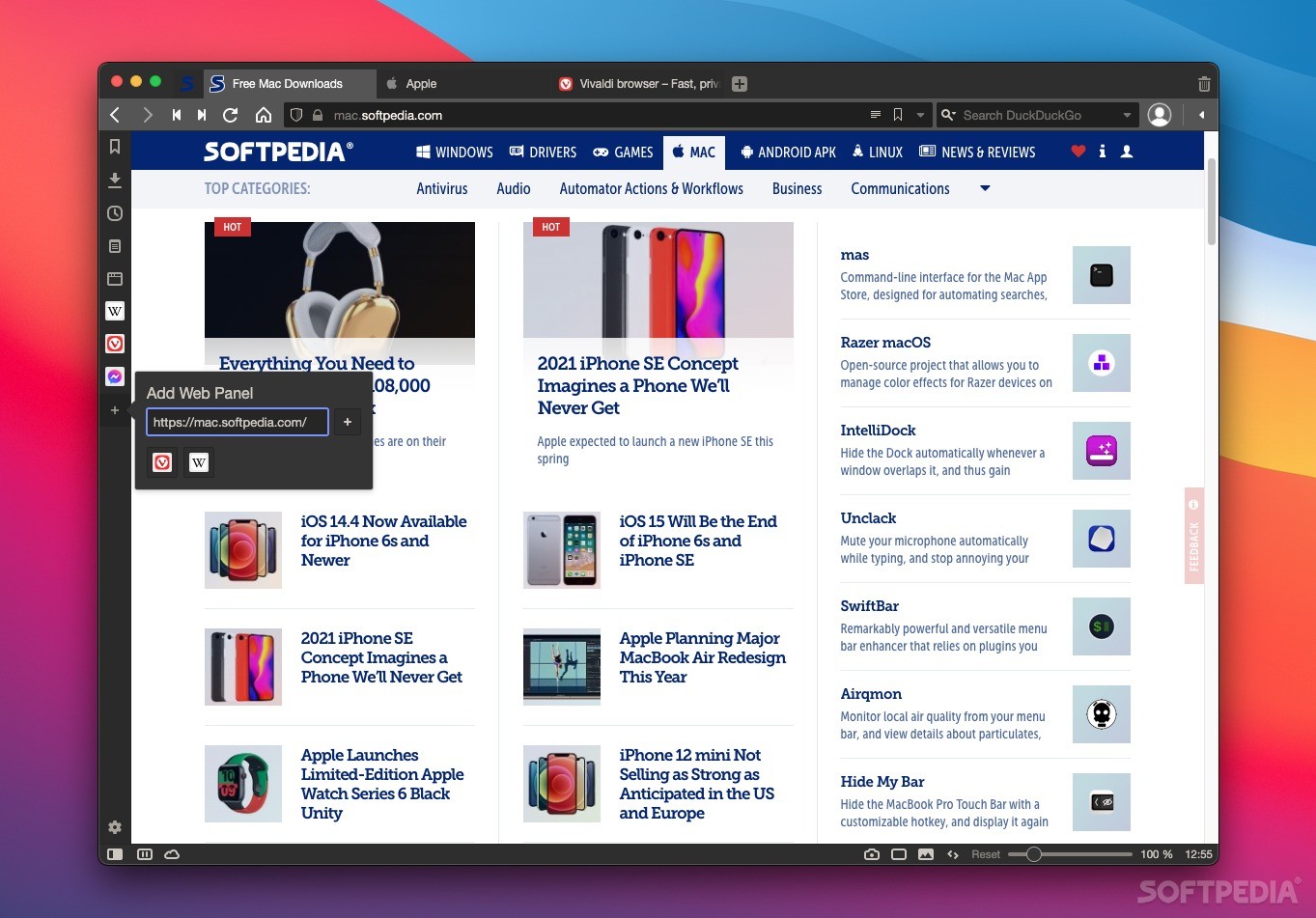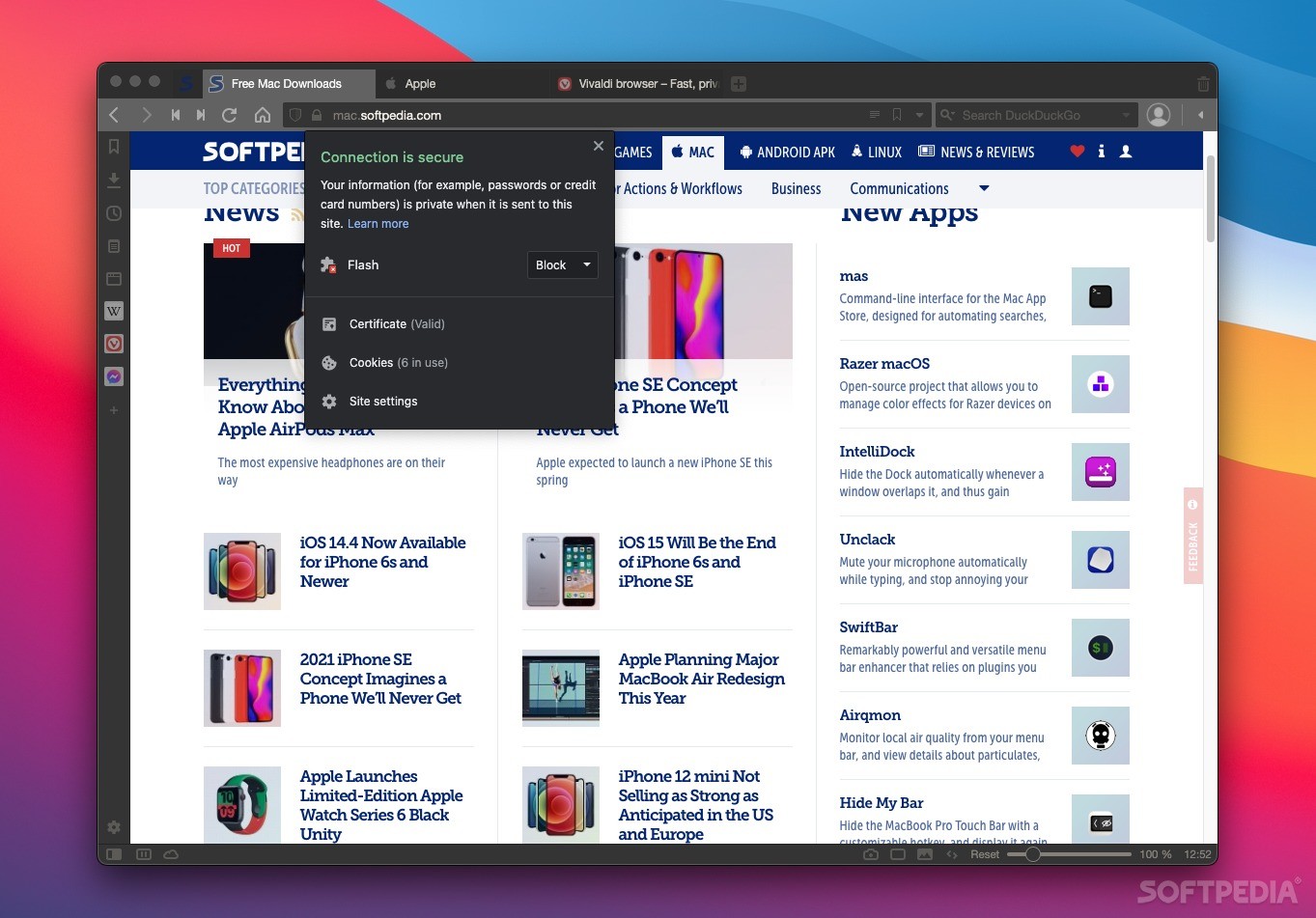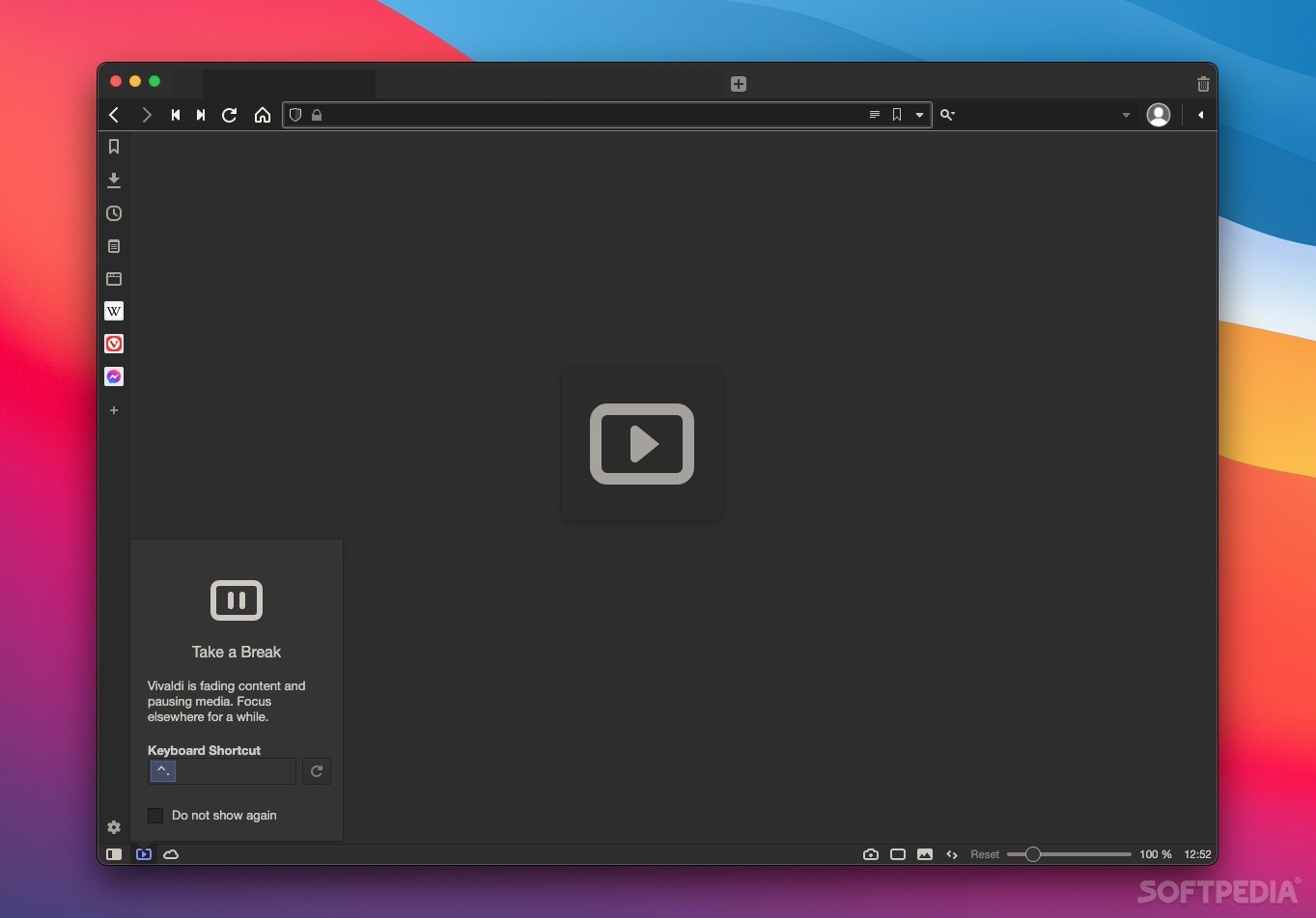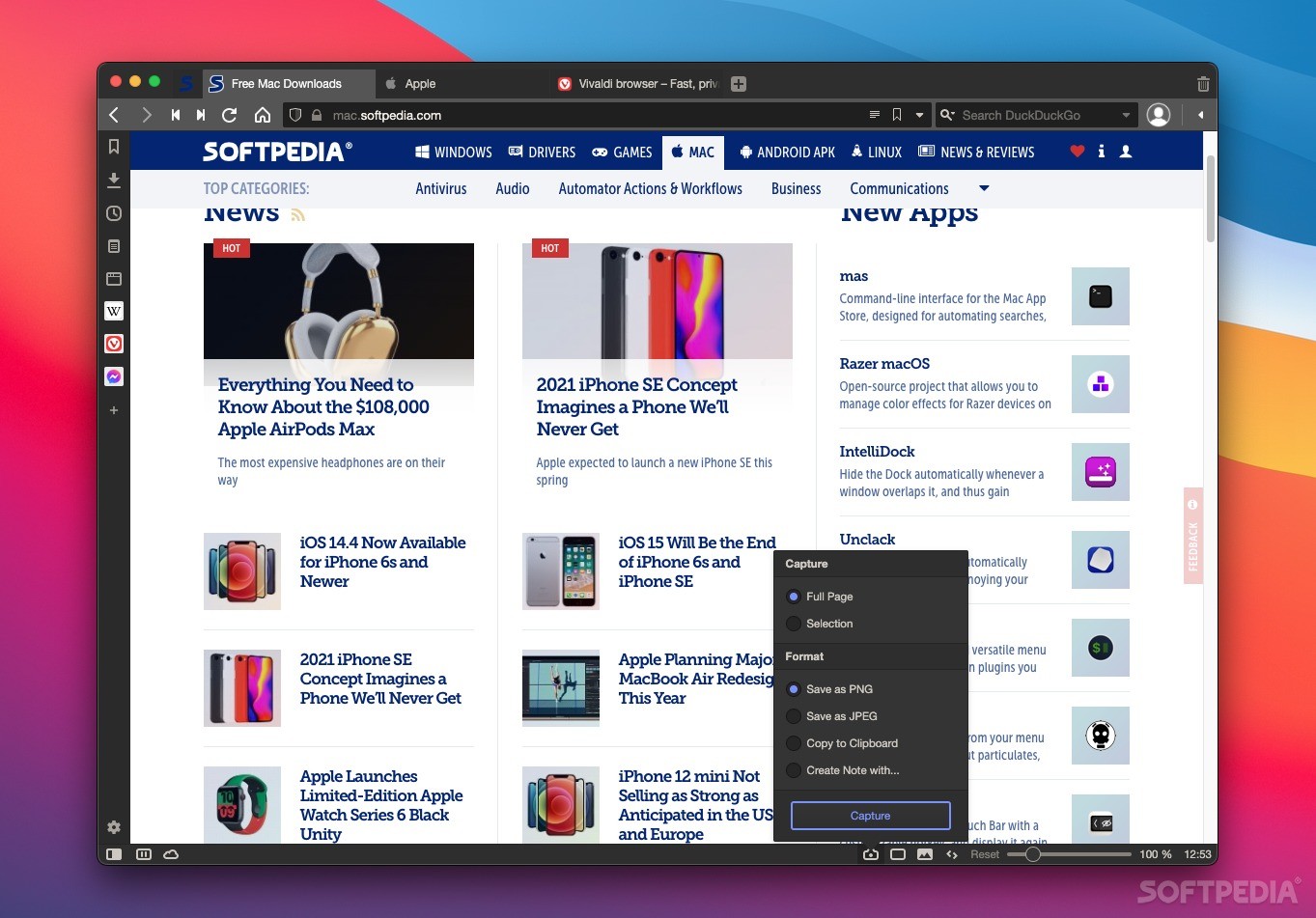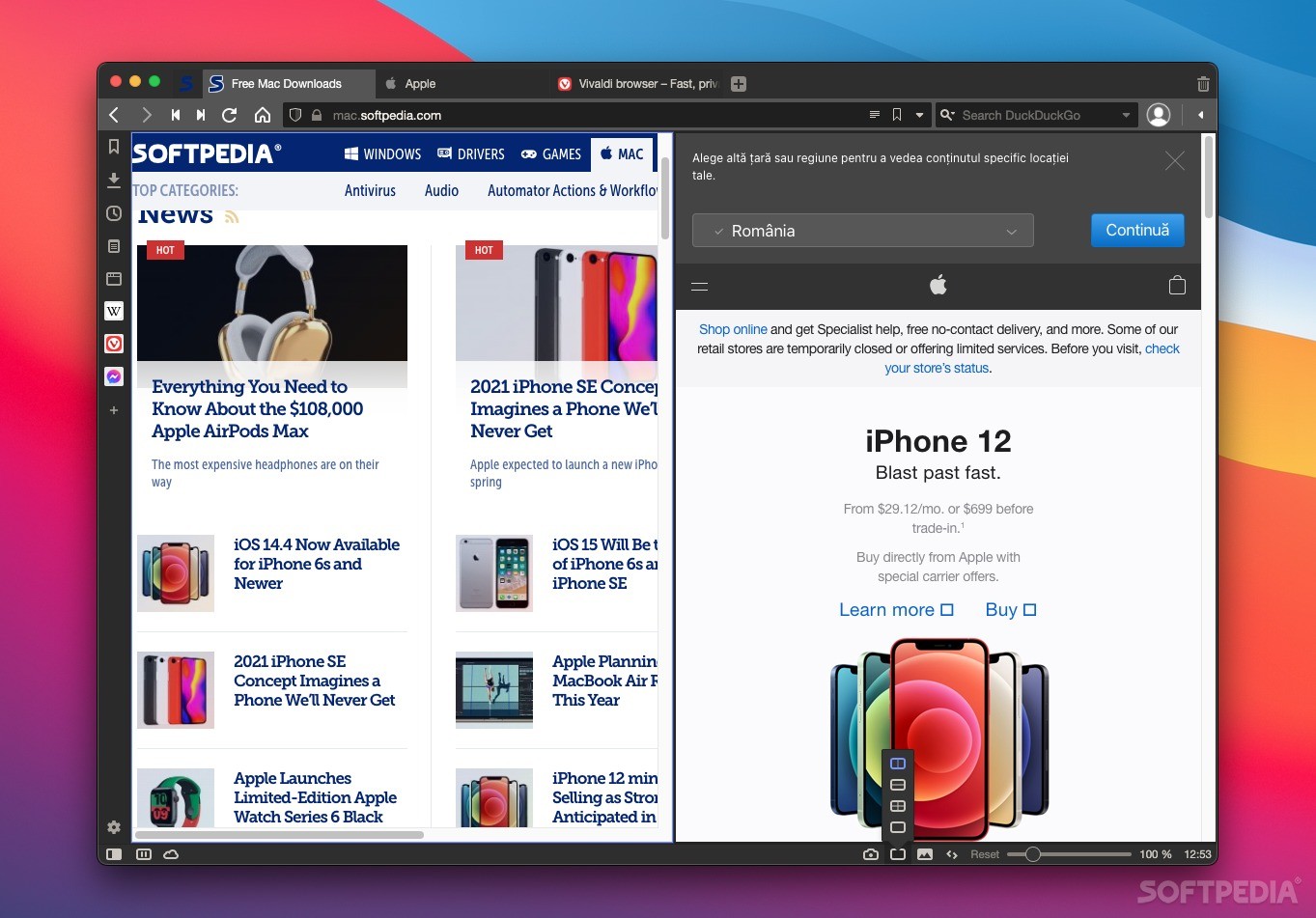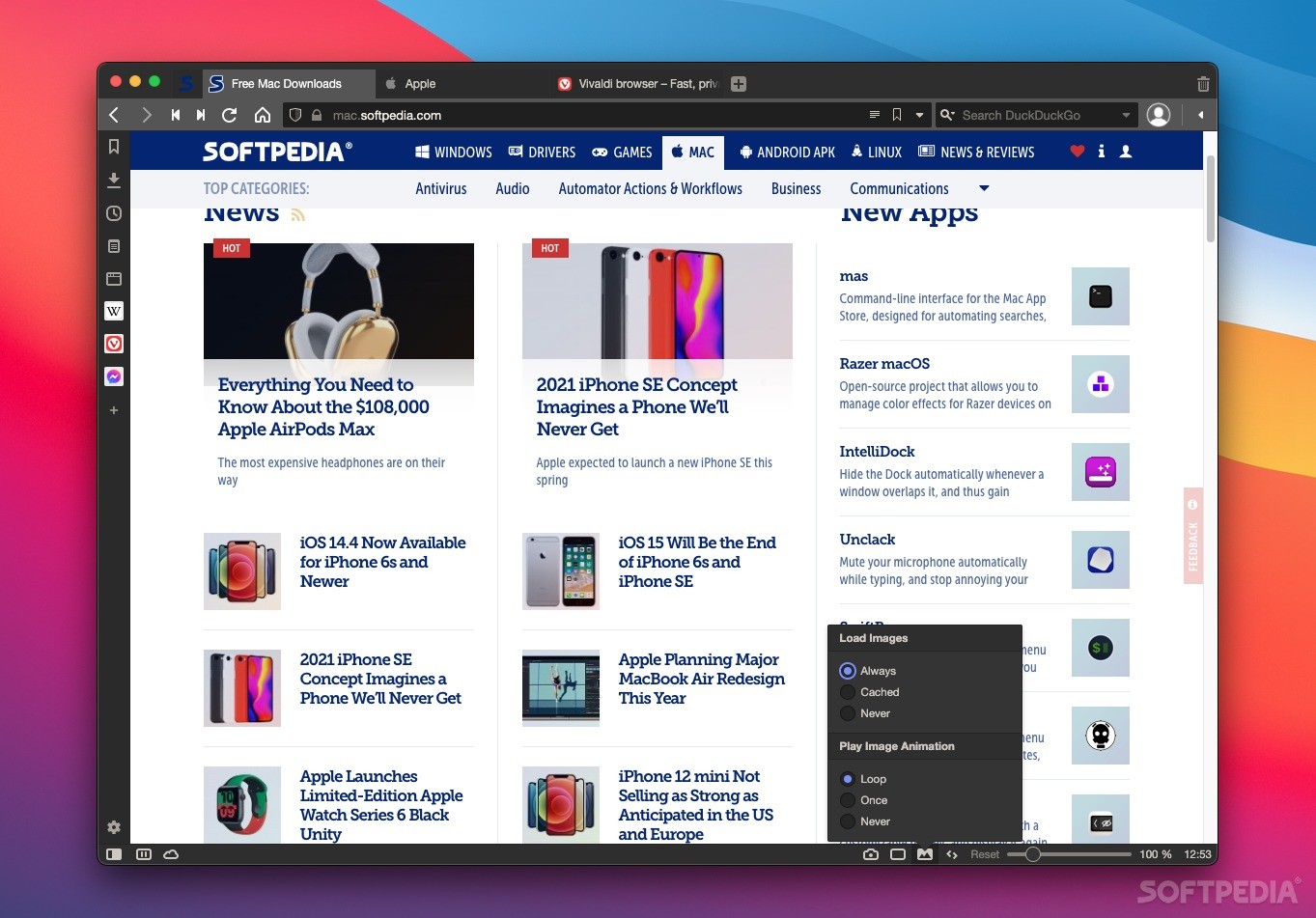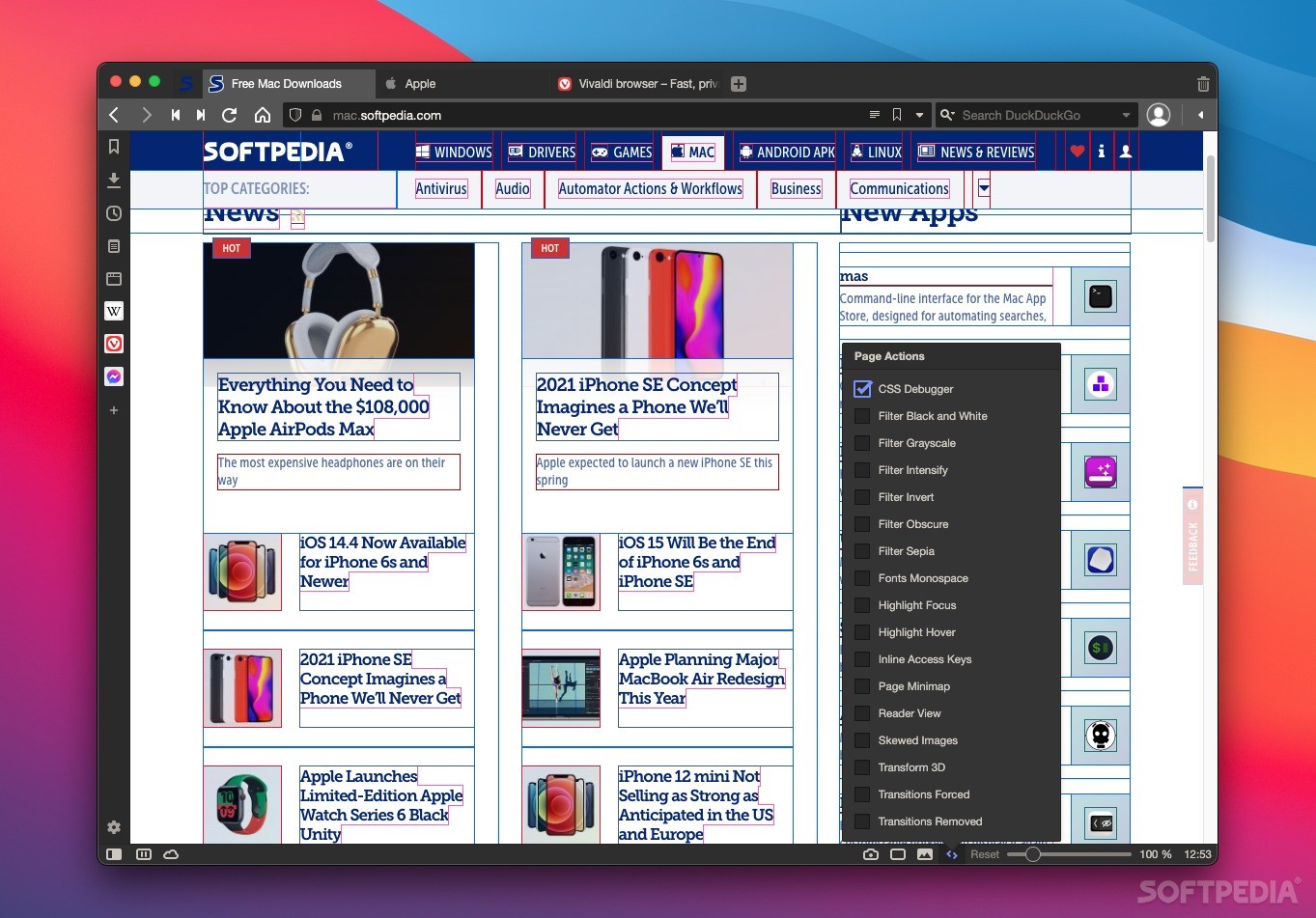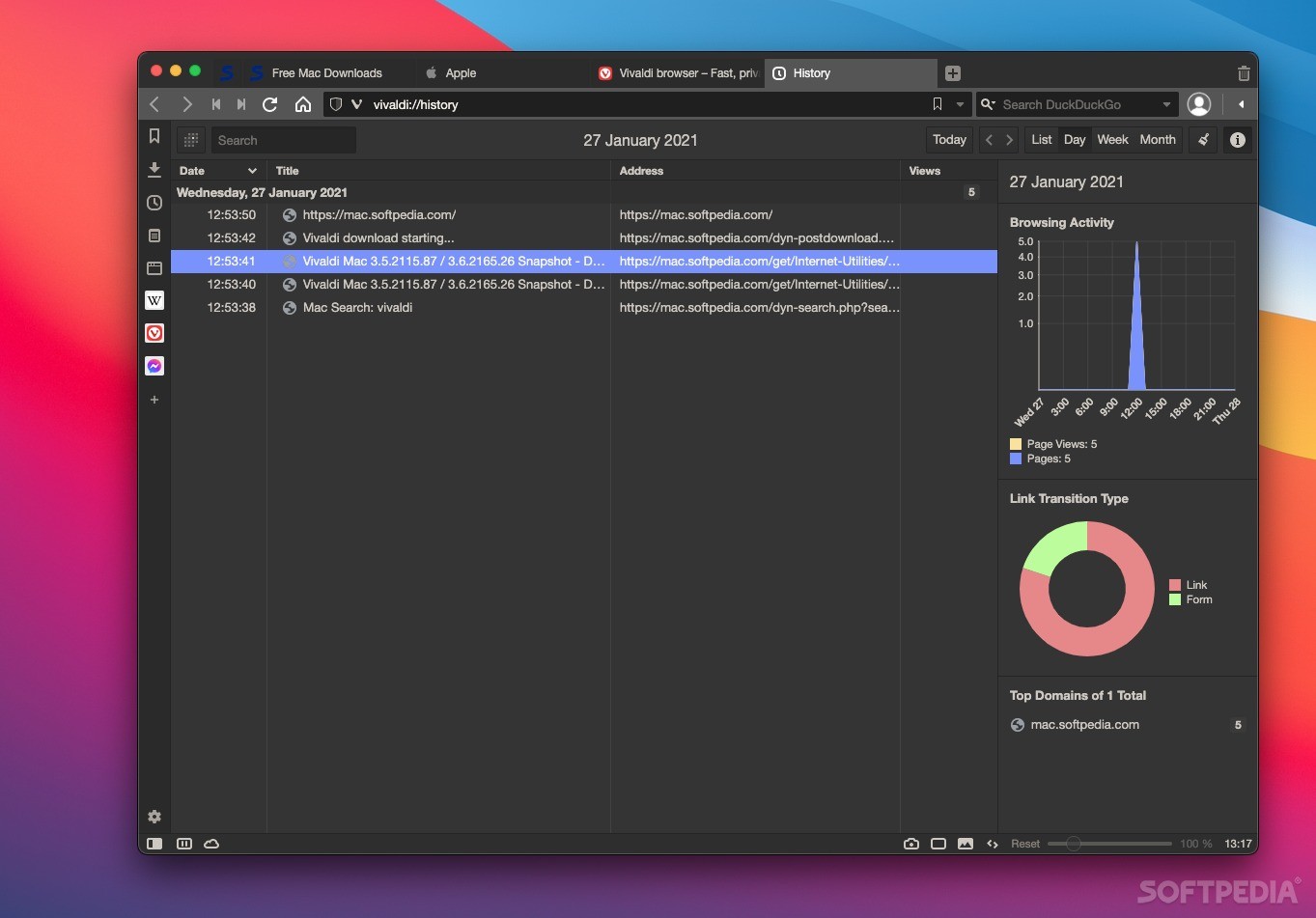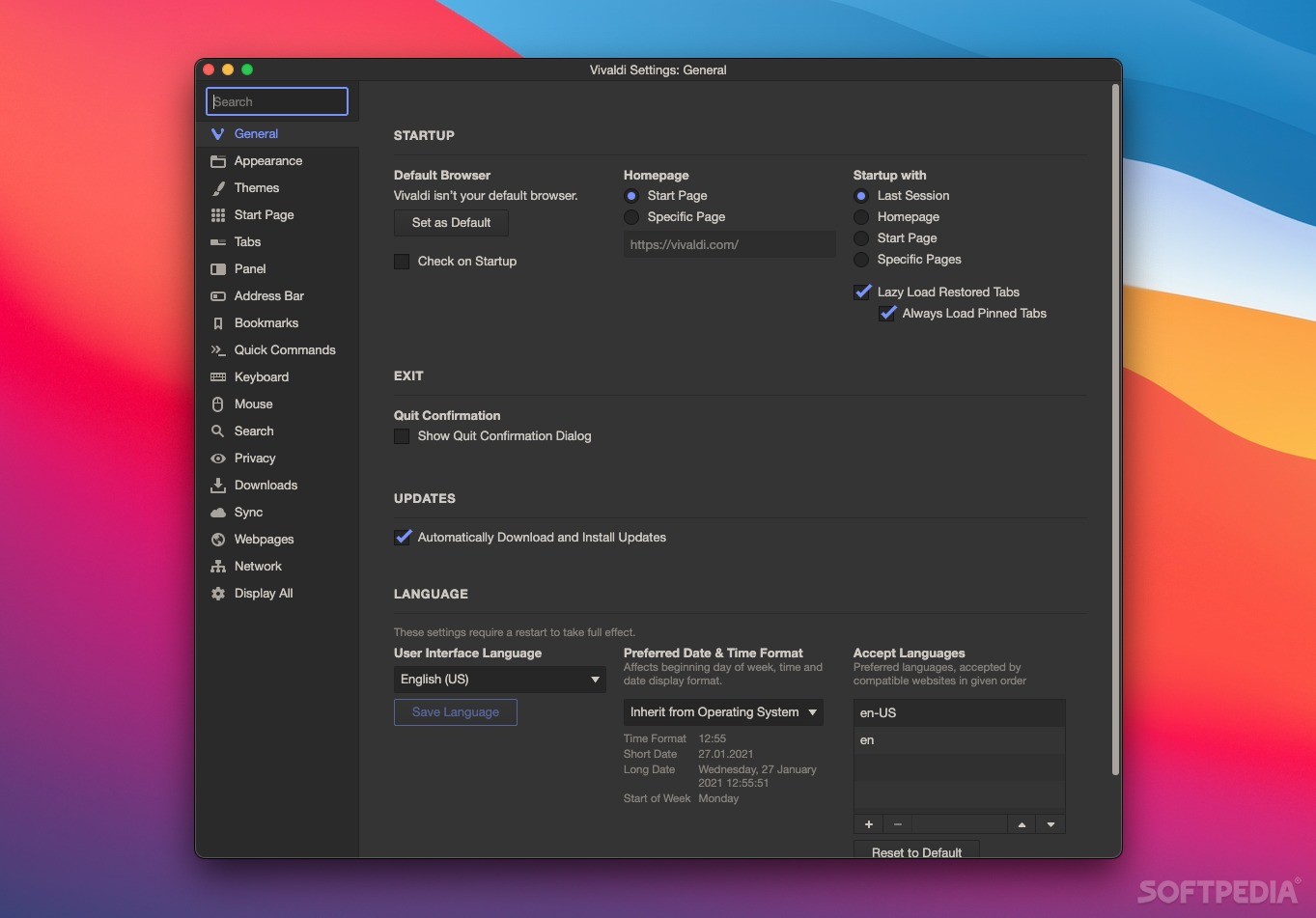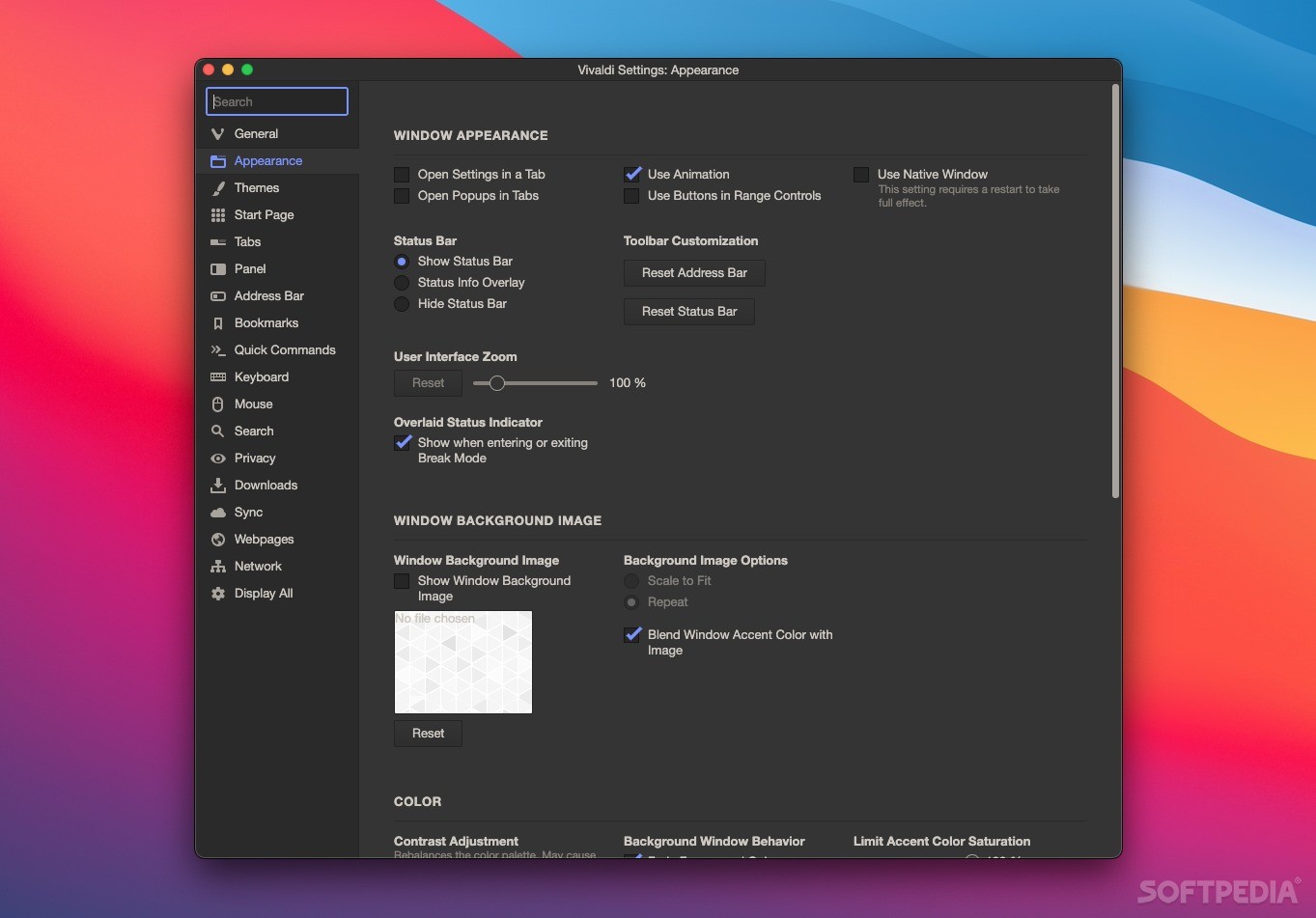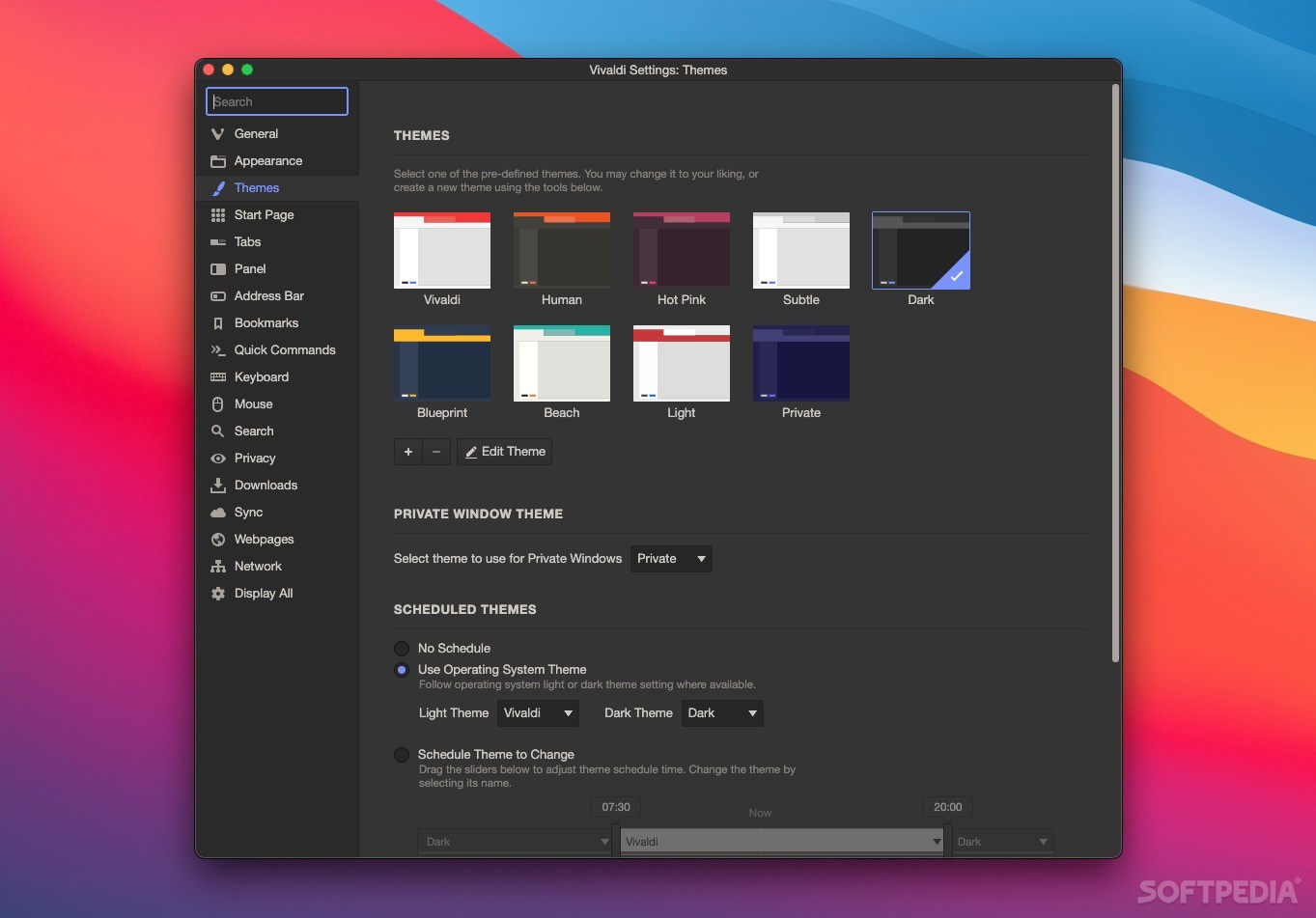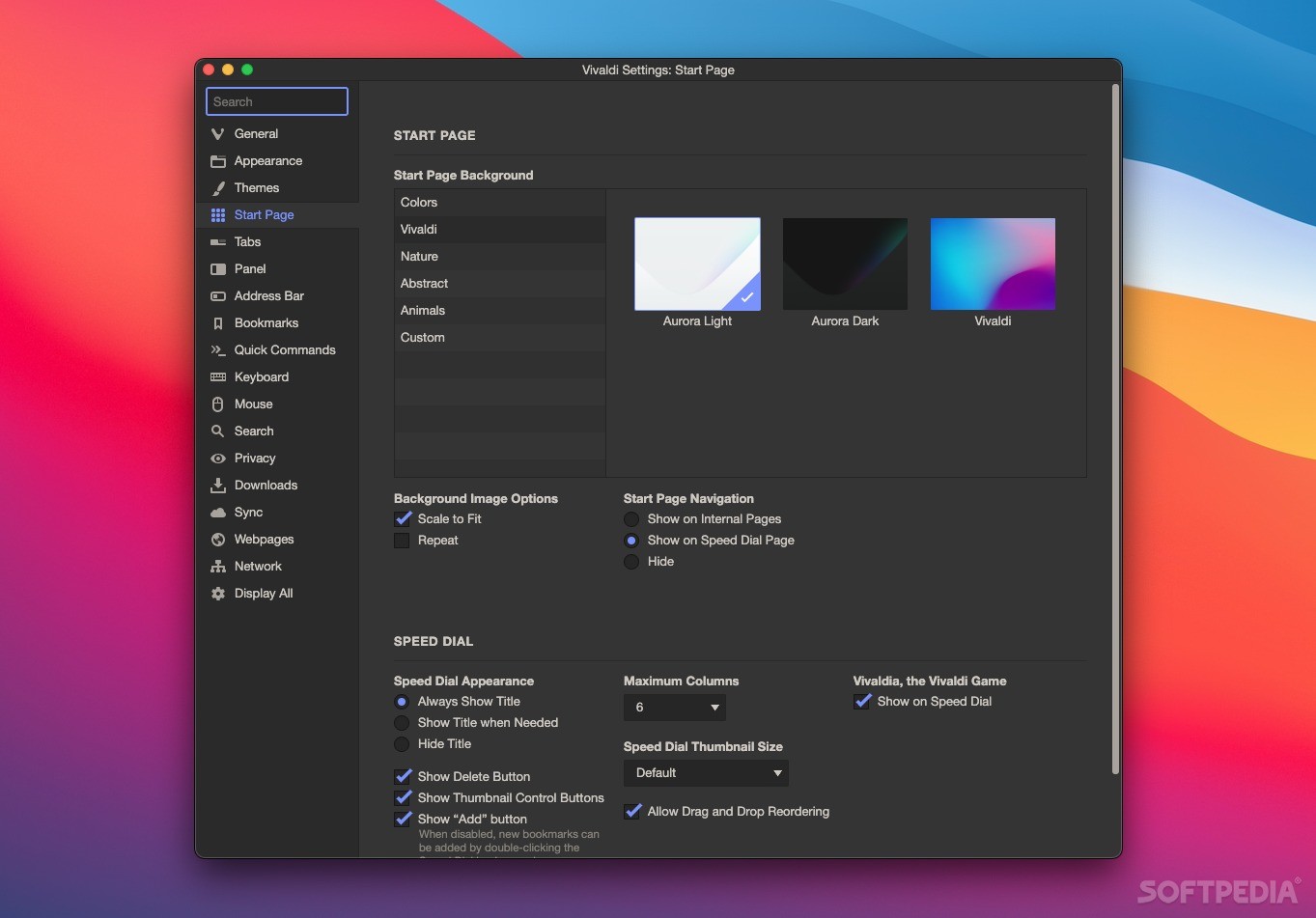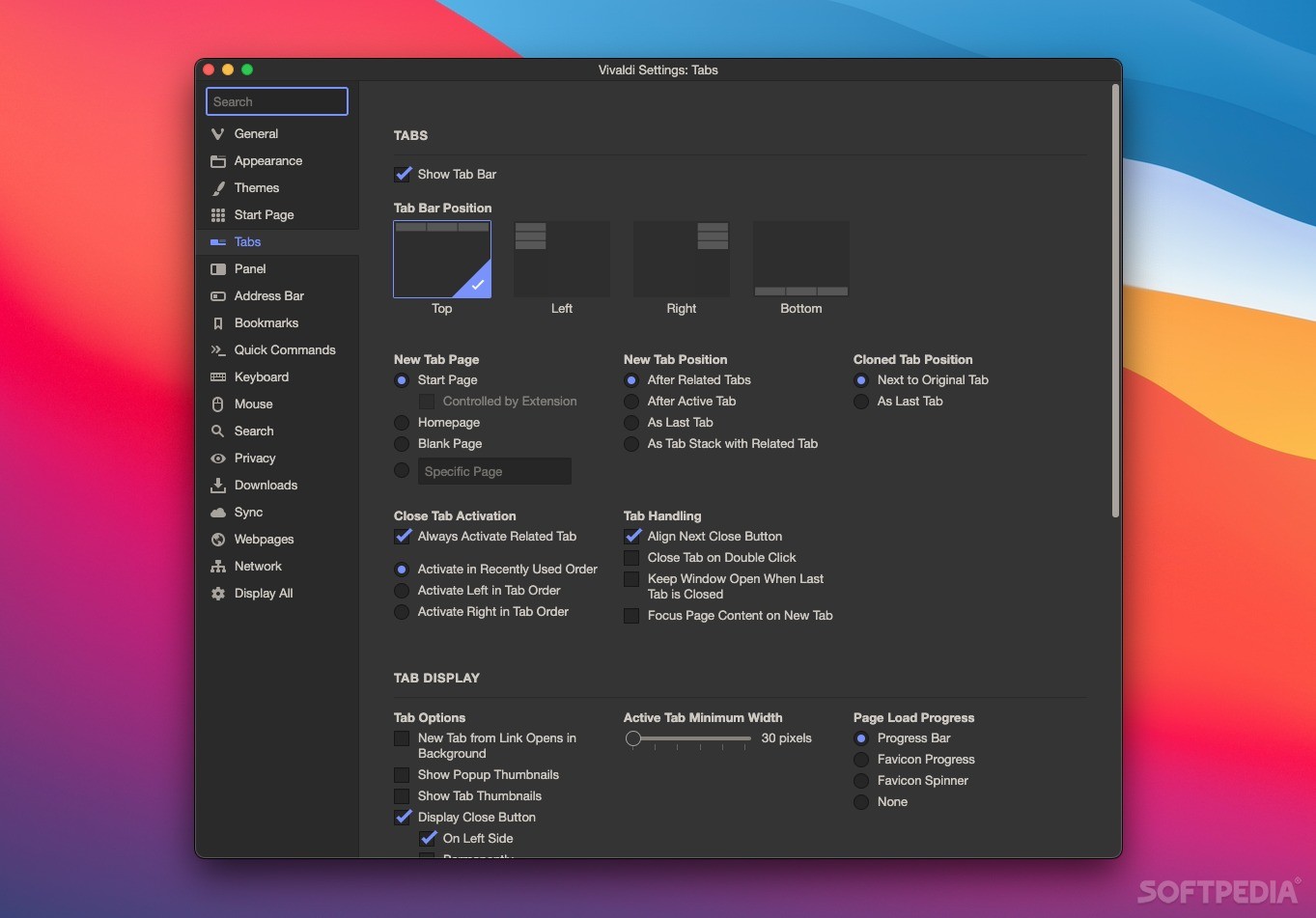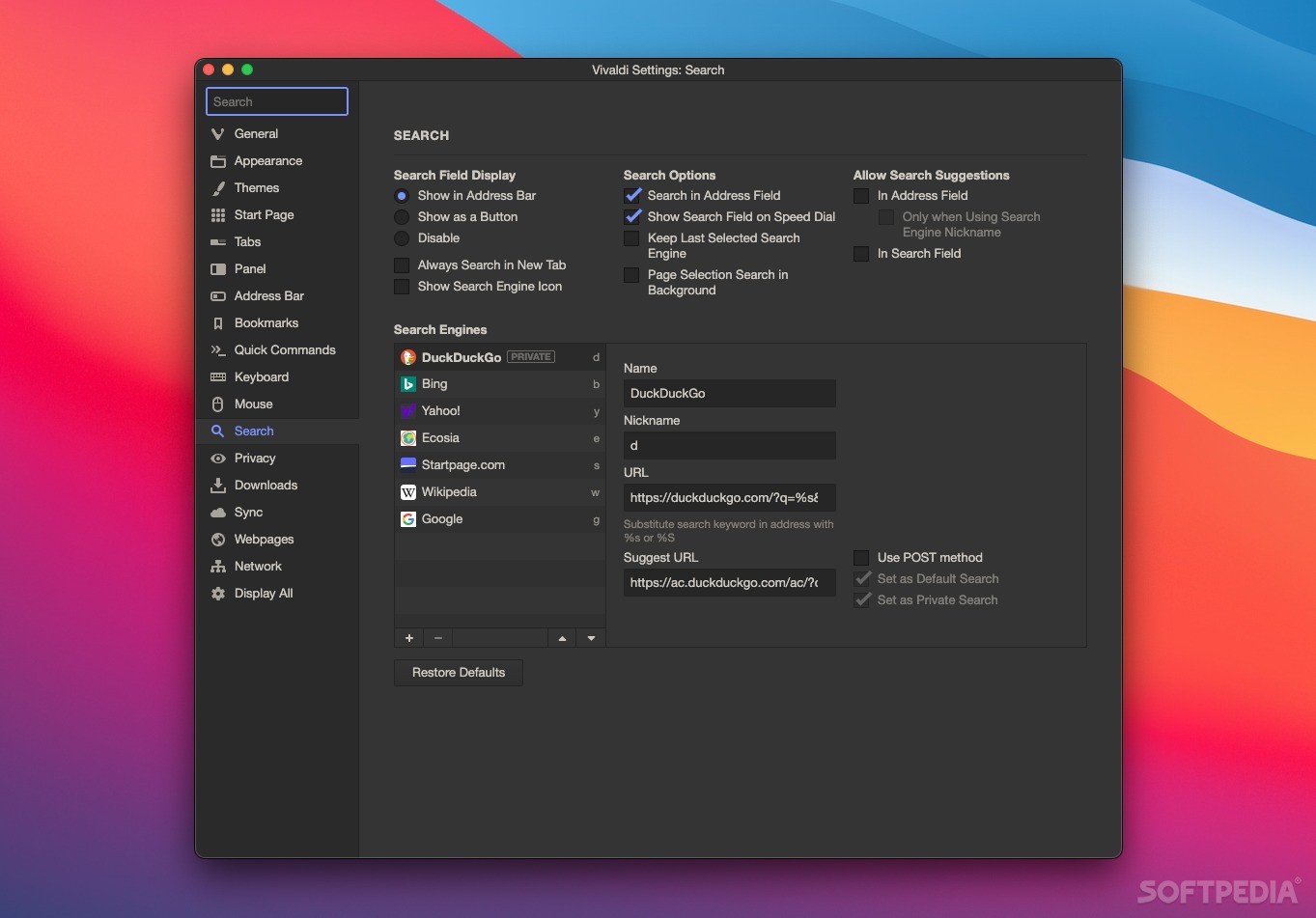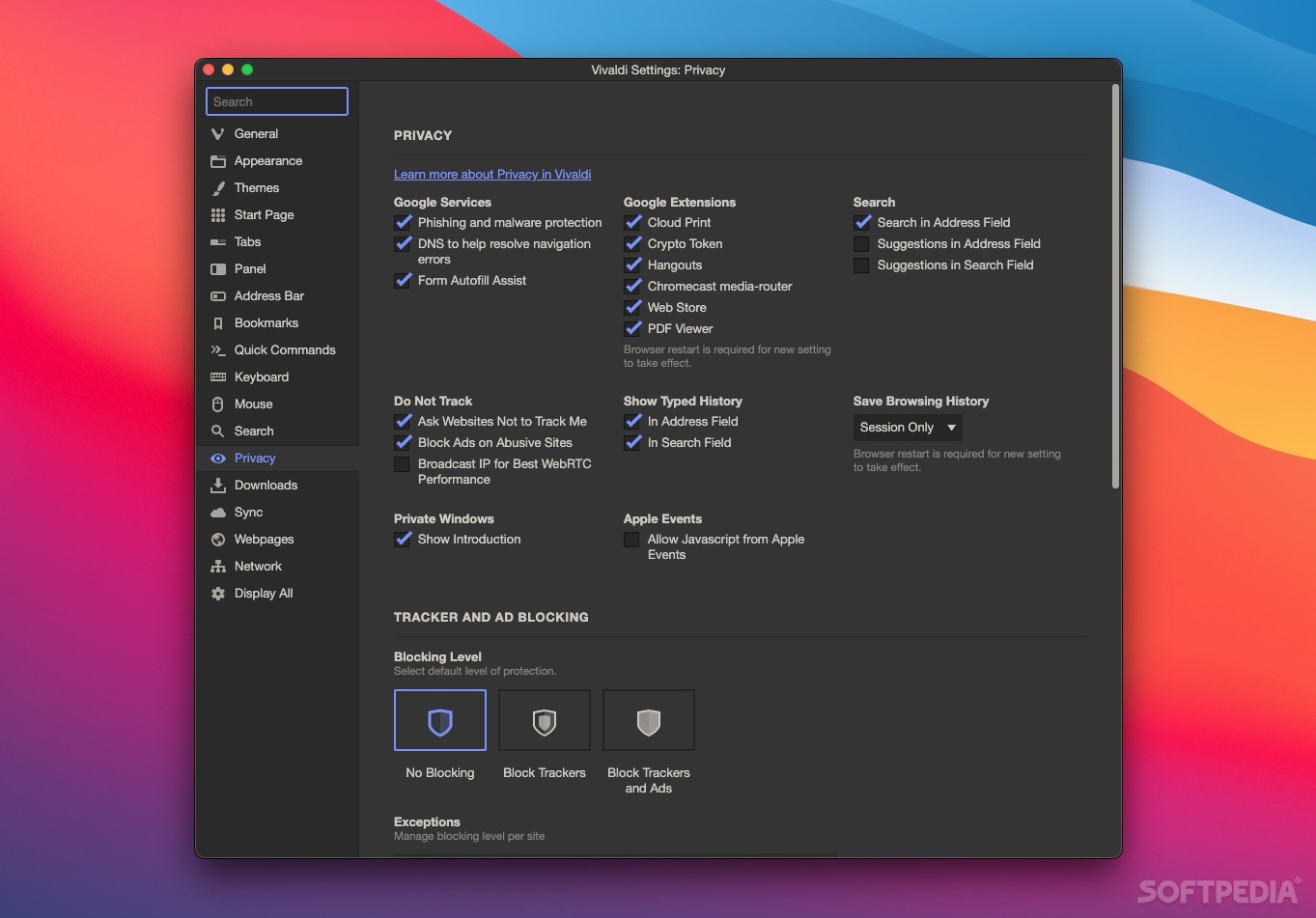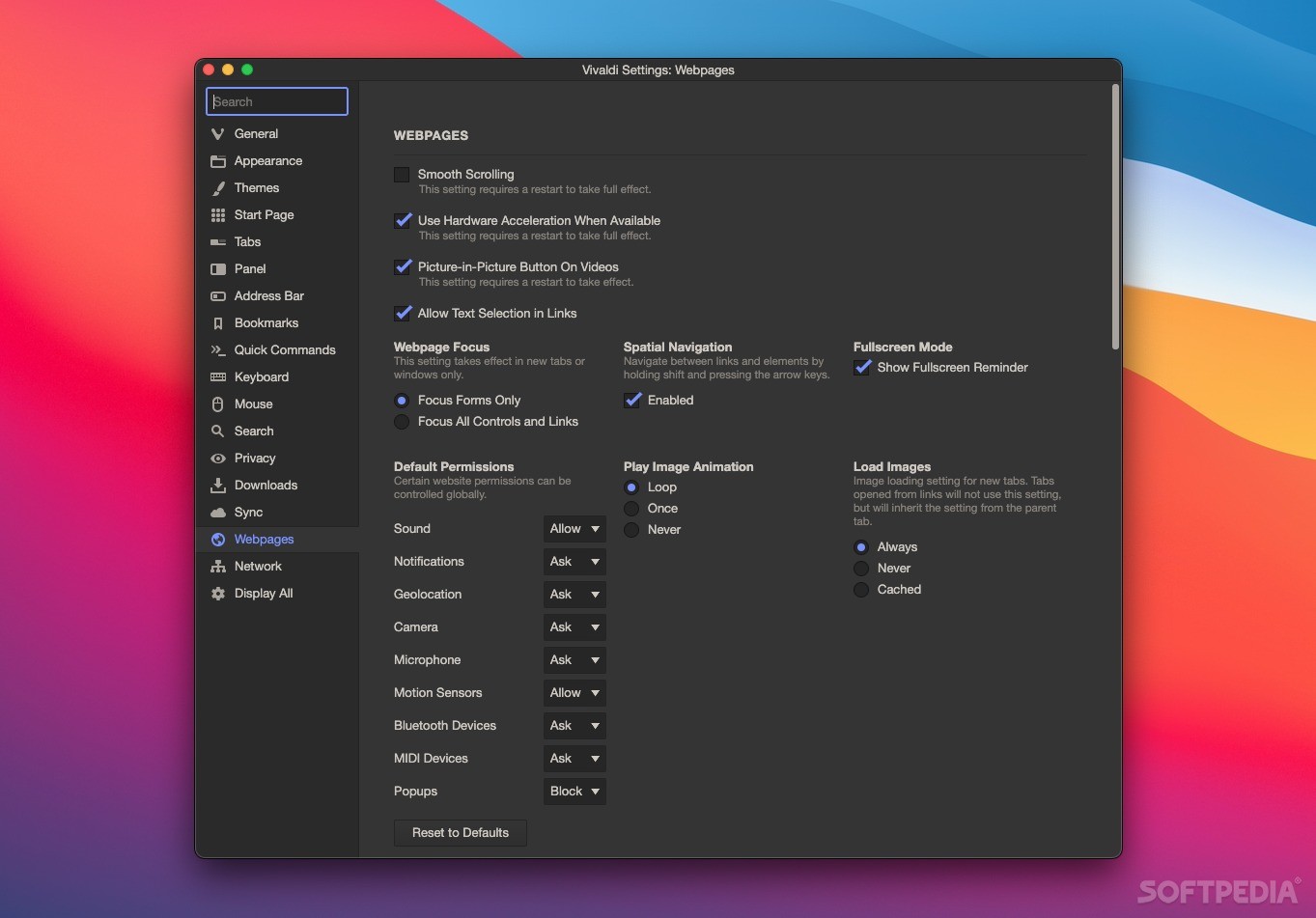Description
Vivaldi
Vivaldi is a unique browser that really stands out in the sea of Chromium-based options. If you're looking for a fresh alternative to Chrome, especially if privacy is on your mind, you might want to give Vivaldi a try!
Why Choose Vivaldi?
One of the coolest things about Vivaldi is all the customization options it offers. Seriously, you can tweak almost everything! If you're someone who likes to make things just right, this browser is perfect for you. Just dive into the settings and you'll see what I mean.
Customize It Your Way
If you like a clean look, you can easily disable the side panel and status bar. But if you're more of a power user who loves features, Vivaldi lets you go wild! You can add web panels, move UI elements around, and even create multiple tab bars. It's awesome how it caters to both minimalists and feature lovers!
Built-in Privacy Tools
Your online privacy matters, right? Vivaldi comes with an integrated ad blocker and tracker protection. You have lots of choices when it comes to controlling how websites handle your data.
Screenshot Made Easy
Catching something cool on a webpage? Use Vivaldi’s built-in screenshot tool! You can grab just part of the page or the whole thing and save it in different formats or send it directly to your notes.
Notes Feature
The Notes tool is super handy too! You can organize your thoughts in folders, attach screenshots, and even use Markdown for formatting. It’s all accessible from the side panel — talk about convenient!
User-Friendly Features
The status bar has some neat tools as well. You get reminders to take breaks, manage page layouts, control image loading settings, plus advanced tools like CSS debuggers.
Your Side Panel Hub
This is where Vivaldi really shines! The side panel gives you quick access to downloads, history, bookmarks, notes — basically everything in one spot. Want to add Twitter or WhatsApp? You totally can! The mobile version loads up smoothly too.
Easily Find Features
If all these features seem overwhelming at first (which is understandable), just hit ⌘E. This brings up Quick Commands which helps you find any setting or feature super fast.
No Data Collection Worries
You’ll be glad to know that Vivaldi doesn’t collect your browsing history or personal data. They only gather info like browser version and screen resolution anonymously.
A Few Default Bookmarks
You might notice some default bookmarks when you first install it; those help keep the lights on for Vivaldi through affiliate links. But don’t worry — you can remove them anytime!
The Bottom Line: Is Vivaldi Right for You?
If you're ready for something new with tons of customization options that fit your style — whether it's sleek minimalism or packed with features — give Vivaldi a shot!
User Reviews for Vivaldi FOR MAC 7
-
for Vivaldi FOR MAC
Vivaldi FOR MAC gives users a plethora of customization options, advanced features, and robust privacy controls. Perfect for users who want a unique browsing experience.
-
for Vivaldi FOR MAC
Vivaldi has completely transformed my browsing experience! The customization options are endless and I love how I can make it fit my workflow perfectly.
-
for Vivaldi FOR MAC
I've tried many browsers, but Vivaldi stands out with its incredible features and privacy focus. The built-in tools like the screenshot capture and notes are fantastic!
-
for Vivaldi FOR MAC
Absolutely love Vivaldi! The ability to customize everything from the UI to the privacy settings is unmatched. It's perfect for both minimalists and power users!
-
for Vivaldi FOR MAC
Vivaldi is a game changer! The side panel for quick access to bookmarks and notes makes browsing so much easier. Plus, I feel secure knowing my data is protected.
-
for Vivaldi FOR MAC
I'm impressed by Vivaldi's commitment to user privacy and its advanced ad-blocking features. Customizing the browser was a breeze, making it truly my own!
-
for Vivaldi FOR MAC
Vivaldi offers an amazing array of options that cater to all types of users. From powerful tools to sleek design, it's become my go-to browser without a doubt!