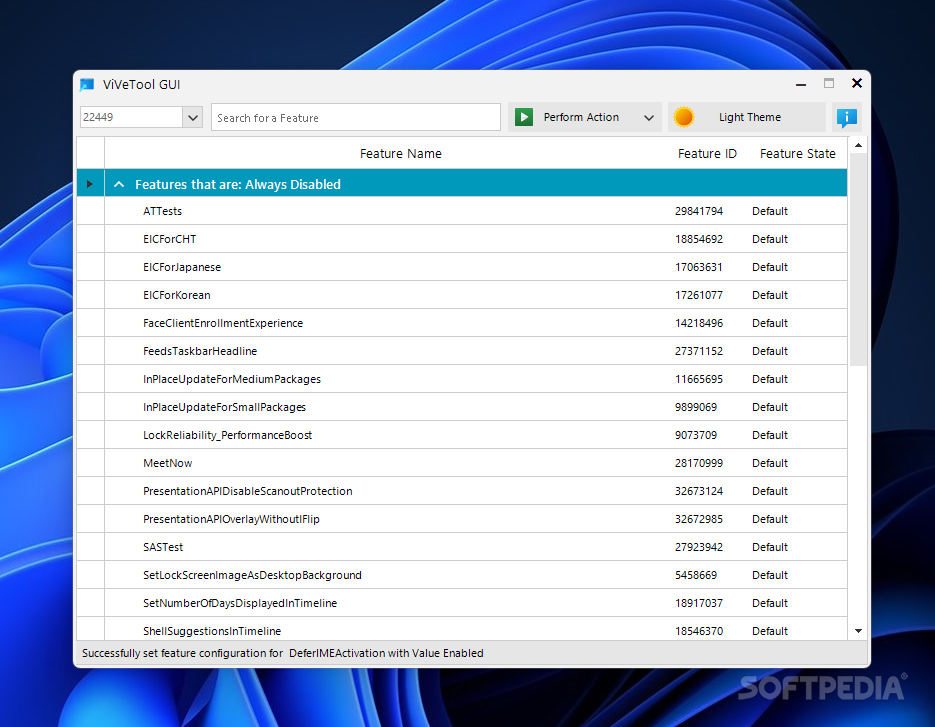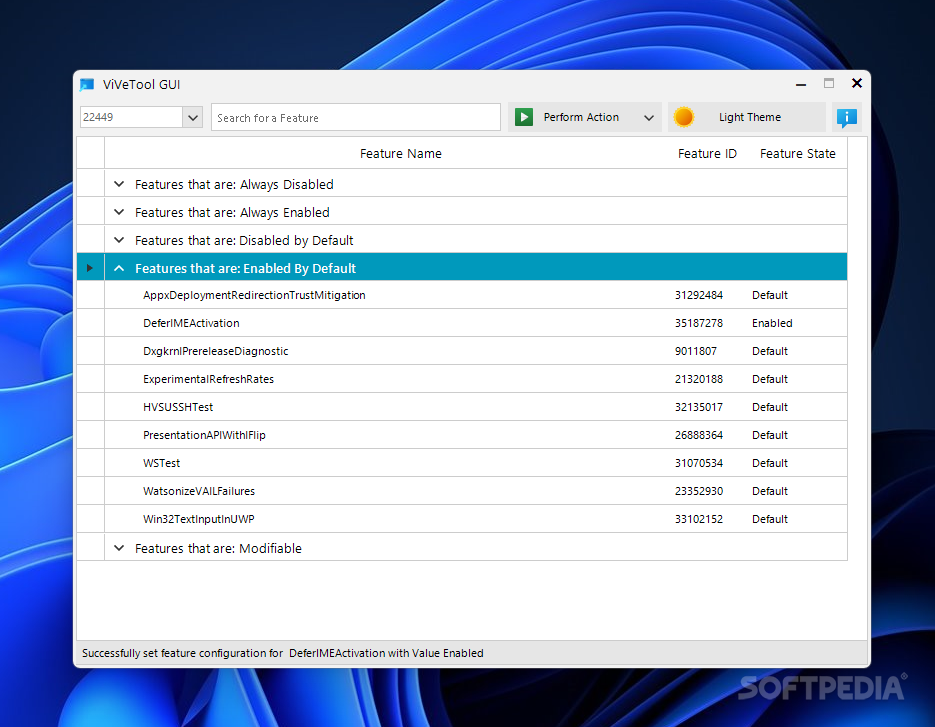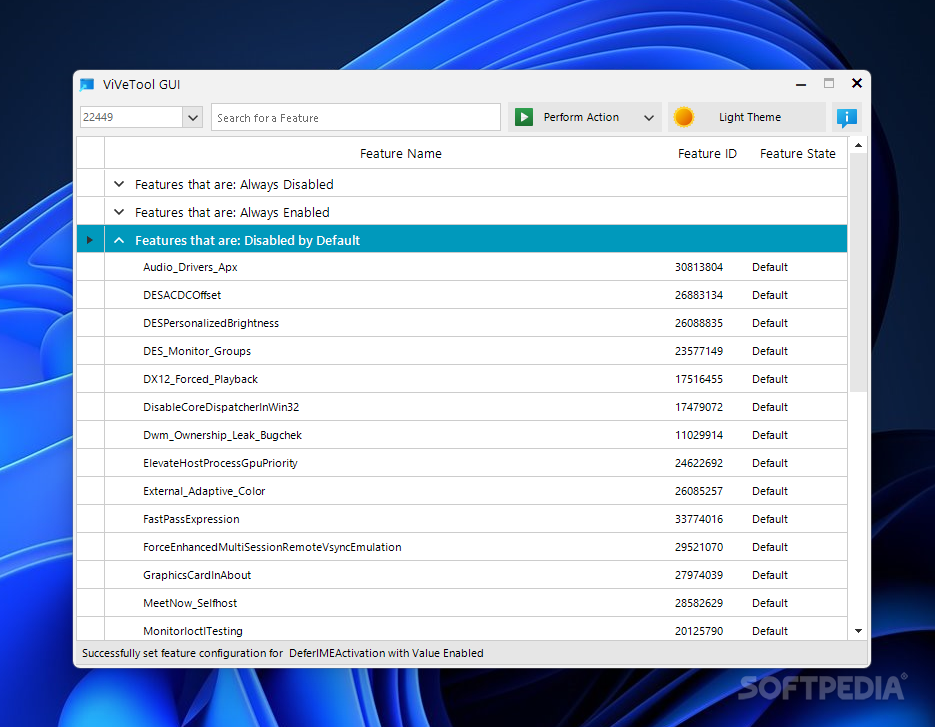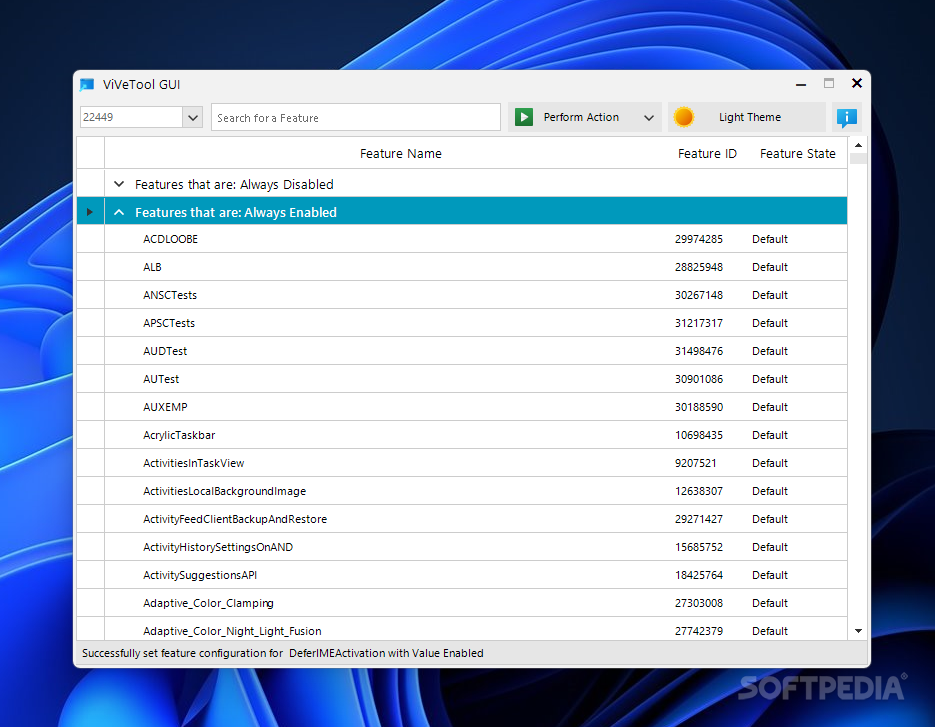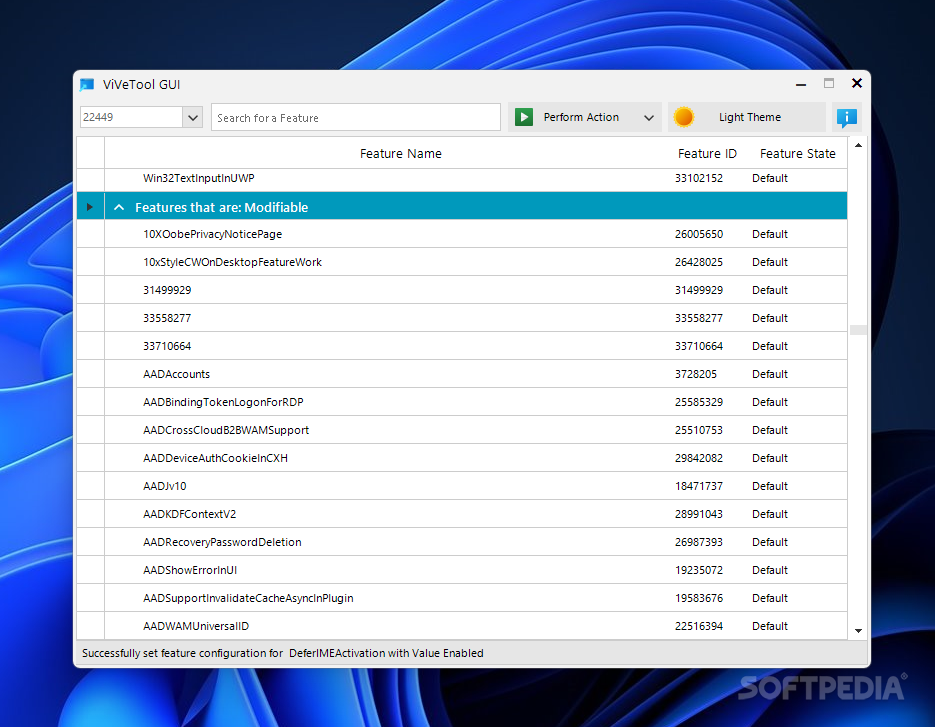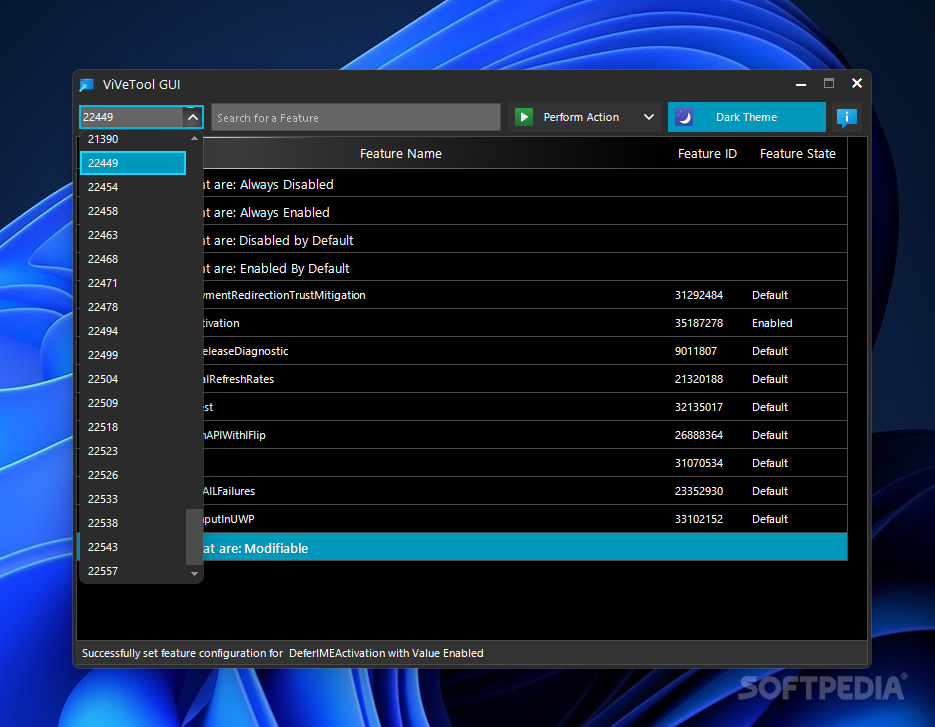Description
ViVeTool-GUI
Description
Windows provides a multitude of ways for users to customize their experience. If you're not a fan of the default experience, there's virtually nothing to stop you from changing it altogether through the help of third-party solutions. Sure, it may not be as flexible as Linux when it comes to molding the OS to your preferences, but for most users, it's enough to satisfy them.
It is thus no surprise that there's a host of hidden features with each new Windows build. Want to enable or disable any Windows function through the click of a button? ViVeTool-GUI is the solution: it's got a nice interface that allows users to toggle any existing Windows feature with just a click.
Casual users may not want to concern themselves when it comes to meddling with Windows functions, perhaps owing to a perceived complexity of the process, as well as the fear of breaking something. Thanks to the intuitive interface of this program, users already know what functions are inherently enabled and disabled by the OS.
It's worth noting that a machine running at least Windows 10 Build 18963 is required: there are numerous supported builds, but anything earlier than this won't work.
The app does a good job at marking everything, and the prerogatives of the functions are, most of the time, self-explanatory: it's obvious what a function named AutoBrightnessService does, but that doesn't mean that more cryptic features don't exist. MKTme, for instance, has to do with memory encryption on newer-gen Intel devices. As usual, if you aren't sure about what a feature does, it's best to look it up on the internet.
The program is among the most to-the-point we've tested as of late: you can look up a feature or pick it from the list, and you can activate or deactivate it via the Perform Action button. Tampering with hidden Windows functions does pose a risk, however, which is why reverting a feature to its default state is also an option.
ViVeTool GUI is a simple piece of software with a relatively complicated task: there's no easier way than this when it comes to accessing hidden Windows features, which makes the program worth appreciating.
Technical Specifications
- Compatible with Windows 10 Build 18963 and above
- Toggle existing Windows features with ease
- Intuitive interface for easy usage
- Marking of functions for better understanding
- Revert functions to default state if needed
Download ViVeTool-GUI for FREE now and experience the convenience of accessing hidden Windows features with ease!
User Reviews for ViVeTool-GUI 1
-
for ViVeTool-GUI
ViVeTool-GUI provides a convenient way to tweak Windows functions with a simple interface. A must-have for users looking to customize their experience.