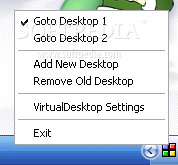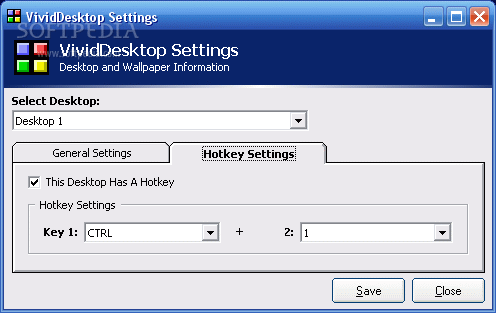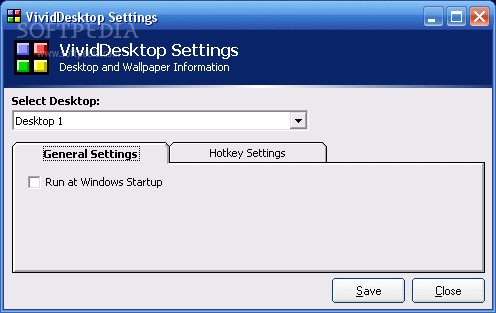Description
VividDesktop
VividDesktop is here to help you break free from the limits of just one desktop. Sure, Windows has its own features, but VividDesktop brings some cool extras to the table that can make your life a lot easier. It offers handy tools like hotkey controls and customization options that let you set up your workspace just how you like it.
Easy Installation and Launch
Getting started with VividDesktop is a breeze. The installation process is quick, and the best part? You don’t even need to restart your computer to use it! Once installed, you’ll find an extra desktop waiting for you. Just click on the tray icon to switch between desktops or use hotkeys for even faster access.
Add More Desktops
This app lets you create as many desktops as you want, and if any of them feel cluttered or unnecessary, deleting them is super easy. Switching between desktops can be done through either the tray icon or by using those handy hotkey commands I mentioned earlier. Each desktop gives you the freedom to open new windows without hassle.
Managing Windows
Now, here’s where things get a little tricky: when you close VividDesktop, you'll have to decide what happens next. You can either send all those active windows back to your main desktop or choose to discard them altogether. It would be nice if there was a way to set a default action for this, but unfortunately, you have to make that choice every time.
No Profiles or Window Sharing
A little downside is that VividDesktop doesn’t let you create profiles for specific windows on each desktop. That means you'll need to set up your layout from scratch every time. Plus, right now there's no way to move windows between desktops, which could be a bummer if you're used to doing that.
Startup Options
The good news? You can set VividDesktop up so it starts automatically with Windows! This way, all your virtual desktops are ready when you log in. And while shortcuts are consistent across all of them, each desktop can sport its own unique wallpaper—so feel free to express yourself!
Your Extended Workspace Awaits!
In summary, VividDesktop definitely adds some comfort by letting you expand your workspace beyond one screen. While it might lack some advanced features like moving windows across desktops or creating specific profiles for each setup, it's still a solid choice for anyone looking to boost their productivity!
User Reviews for VividDesktop 7
-
for VividDesktop
VividDesktop offers easy desktop switching with hotkey controls and customization. Convenient for multitasking, but lacks advanced options like window movement.
-
for VividDesktop
VividDesktop has transformed my multitasking experience! Switching between desktops is seamless, and I love the customization options.
-
for VividDesktop
This app is a game changer for productivity. I can have multiple desktops with different wallpapers and it starts with Windows, which is super convenient!
-
for VividDesktop
Absolutely love VividDesktop! The hotkey controls make switching between tasks effortless. Highly recommend for anyone needing more desktop space.
-
for VividDesktop
VividDesktop is fantastic! It allows me to keep my work organized with multiple desktops. Easy to set up and use – a must-have app!
-
for VividDesktop
I’m really impressed with VividDesktop! It's user-friendly and enhances my workflow significantly by allowing more desktop instances.
-
for VividDesktop
What a wonderful tool for productivity! VividDesktop lets me create separate spaces for different projects. A solid 5-star app in my book!