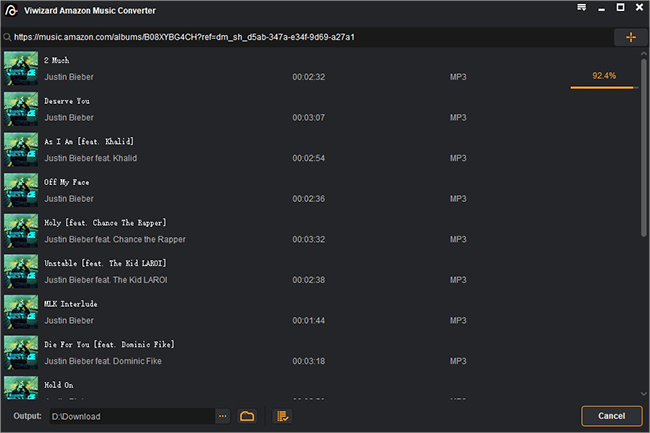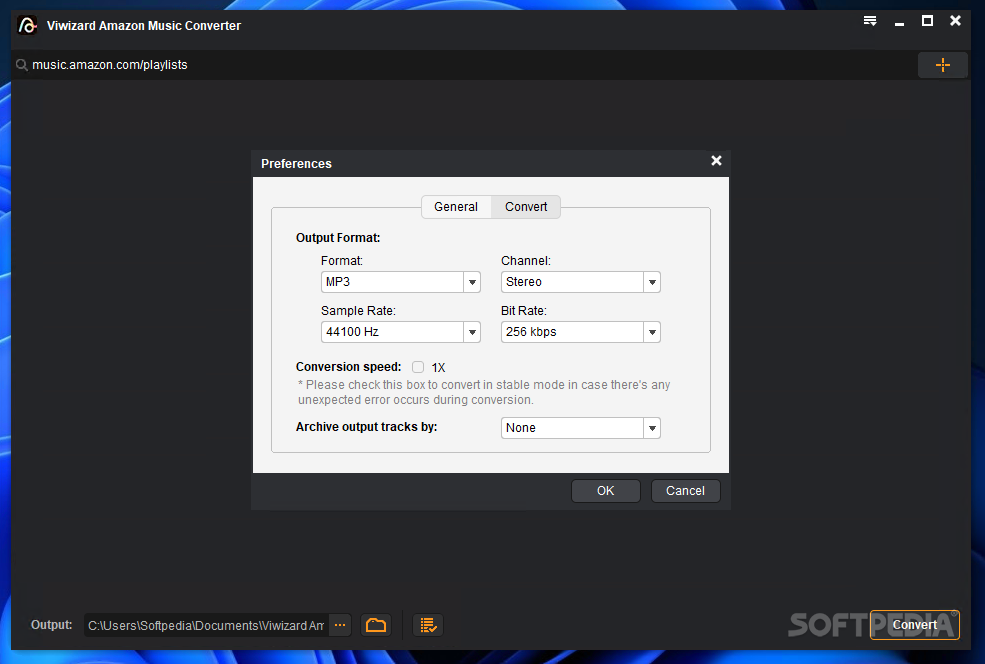Description
ViWizard Amazon Music Converter
ViWizard Amazon Music Converter is a super handy tool that lets you download songs from Amazon Music Prime and Amazon Music Unlimited. With this software, you can easily create your own audio library on your computer and jam to your favorite tracks even when you're offline.
Easy Installation and User-Friendly Interface
Getting started with ViWizard Amazon Music Converter is really simple. You won’t have any trouble installing it, and once it’s set up, you’ll find the interface to be very straightforward. There's a big area for adding files and just a few settings to tweak.
How to Use ViWizard Amazon Music Converter
To grab your tunes, all you need to do is copy an Amazon Prime URL and paste it into the search bar. Just a heads up: you’ll need to have Amazon Music installed on your computer for this app to work its magic. If it’s not already there, don't worry; the program will prompt you to download it. You can use links for individual tracks, artists, albums, or even playlists!
Tweaking Your Settings
You can choose where your downloaded files go by setting an output folder. Plus, there are some extra options in the “Preferences” window that are worth checking out before you start loading files. This way, you'll make sure everything turns out just how you want.
Supported Audio Formats
This converter supports popular audio formats like MP3, AAC, FLAC, M4A, M4B, and WAV. Whether you're into mono or stereo channels, this app has got you covered! You can also adjust both sample rates and bit rates according to what sounds best for you.
Organizing Your Downloads
An added bonus is that ViWizard lets you organize downloaded tracks by artist or album—or both! So if you're a subscriber of Amazon Music services, you'll definitely love being able to enjoy your favorite music offline.
Your Favorite Tracks in No Time!
The best part? Using ViWizard Amazon Music Converter is super easy! Just paste a link and watch as it downloads your music files straight into the folder you've set up—no fuss involved! For more details on downloading this handy software, check out ViWizard Amazon Music Converter here!
User Reviews for ViWizard Amazon Music Converter 1
-
for ViWizard Amazon Music Converter
ViWizard Amazon Music Converter simplifies downloading songs from Amazon Music Prime and Unlimited. Easy installation, user-friendly interface, and various output format options make it efficient.