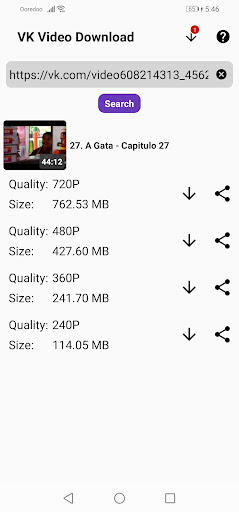Description
- Just use the official Vk app, then click the copy button in the video you want to download
- In the list that appears, simply select the "VK Video downloader " app
- Click the download button and choose the video quality you want to save.
- Downloaded videos are automatically added to your album and stored in the Phone /Video-Downloader-for-VK
User Reviews for VK Video downloader 1
-
for VK Video downloader
VK Video downloader makes saving Vk videos a breeze. Simple steps, seamless integration with Vk app, and customization for video quality.