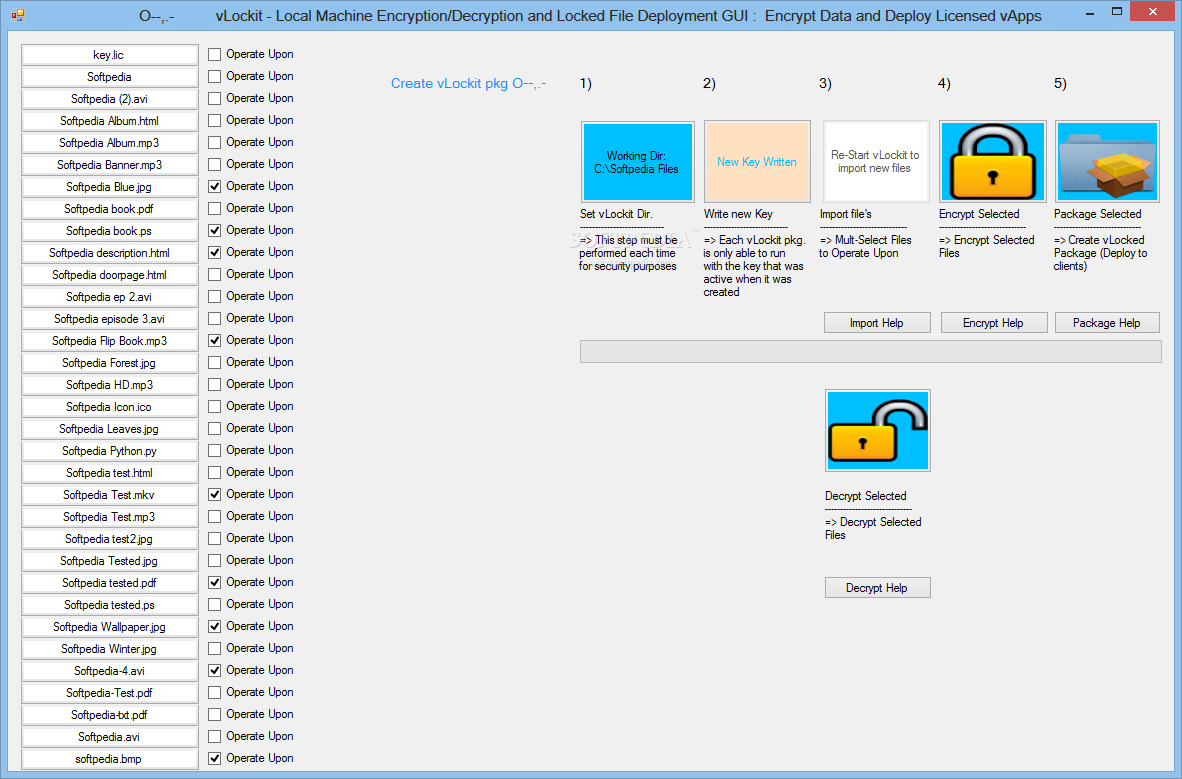Description
vLockit
vLockit is a handy software tool that helps you keep your files safe by locking them up with an encryption key that's tied to your PC. This means that only the computer where you locked the files can unlock and access those documents.
Getting Started with vLockit
The first thing to know about vLockit is that it might take a bit of getting used to. The interface can feel a bit cluttered, and figuring out how to use it properly might need some trial and error. But don't worry! Once you start playing around with it, everything begins to click into place.
How Does It Work?
This tool has two main parts: the admin side and the client side. After you launch the admin part, you'll want to pick the folder where your important documents are stored. Just hit the 'Set New Machine Key For This Session' button, and vLockit will whip up a unique encryption key just for that session on your computer.
Selecting Your Files
Next, when you click on 'Import Files', you'll see all the files in your chosen folder pop up in the interface. You can select which ones you'd like to lock up. One thing to remember is that if you're working with a big folder, you might not be able to see everything at once since there's no scroll feature. To make it easier, try splitting larger folders into smaller groups so you can pick what you want without hassle.
Encrypting Your Documents
Once you've chosen your files, just hit 'Encrypt Selected', and they'll get locked away with that encryption key we created earlier. After that, click on 'Package Selected'. This step makes those files accessible only from this specific machine using command prompts in client mode. At this point, you can delete the admin part of vLockit if you'd like.
A Word of Caution
Before locking away any important files for good, always make sure you've got backups! You wouldn't want to risk losing anything valuable while you're still learning how vLockit works.
Conclusion
In summary, vLockit is an intriguing application designed to help keep your data safe from prying eyes by using a computer-specific encryption key. It's perfect for anyone wanting extra protection for their sensitive information!
User Reviews for vLockit 1
-
for vLockit
vLockit is a bit challenging to navigate at first, but once understood, it offers valuable file encryption to protect data.