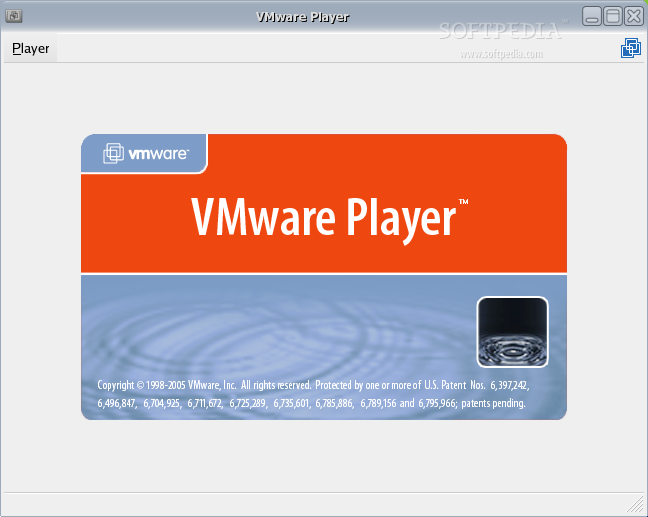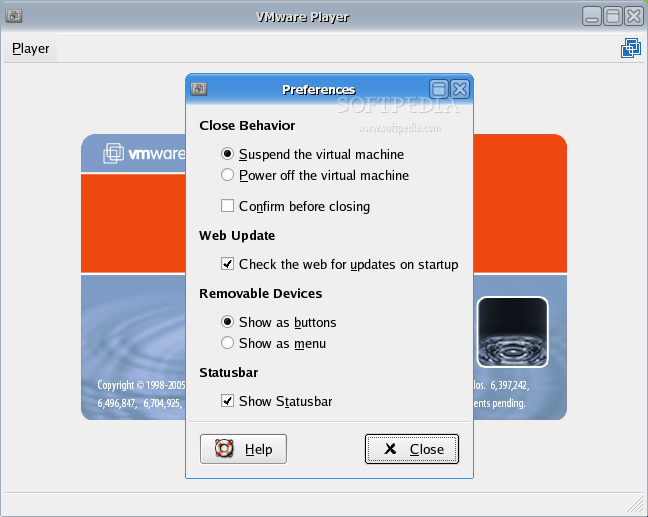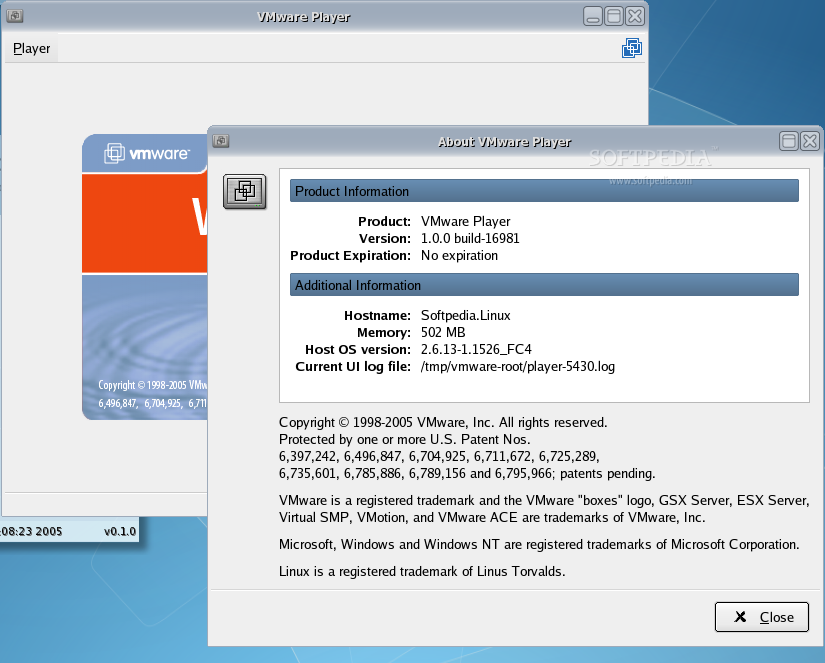Description
VMware Player
VMware Player is a free tool that anyone can use to run virtual machines. If you've created virtual machines with Oracle Virtualbox or VMware Workstation, you can easily play them back using this software. It's designed to make it super simple for users to enjoy the benefits of virtual machines—like security, flexibility, and portability.
Why Use VMware Player?
This software can do a lot! You can run any virtual machine and even revert it back to its earlier state if something goes wrong. Plus, you'll have access to your host PC devices right from the virtual machine.
Features You'll Love
Some cool features include:
- Copying and pasting between the host and guest systems
- Drag & drop functionality
- Shared folders for easy file access
- Networking options that you can configure
- Support for various guest operating systems
- Adjustable memory settings
- Configurable shutdown options
Powerful Performance
If you're into tech, you'll appreciate that VMware Player can run restricted virtual machines made with VMware Workstation or VMware Fusion Professional. It supports up to 16 virtual processors and allows for a whopping 64GB of memory per virtual machine, along with 8TB virtual disks!
Compatibility with Operating Systems
This software works on both GNU/Linux and Microsoft Windows. For Linux users, it comes in two binary files tailored for different hardware platforms (64-bit and 32-bit).
Installation Made Easy
The binary files come packed with both VMware Player and VMware Player Plus components. Just keep in mind that you'll only get access to the basic version unless you enter a license key for the Plus version.
If you're ready to install, download the binary file first! Make sure you have linux-headers (for module compilation) and gtkmm (for the graphical interface) installed too. You just need to open your terminal window and run these commands: chmod +x VMware-edition-version.release.architecture.bundle, followed by ./VMware-edition-version.release.architecture.bundle.
Your Go-To Solution!
VMware Player is an awesome application! It's perfect for delivering managed desktops, running restricted VMs, recycling old hardware, or even keeping Windows XP alive forever!
User Reviews for VMware Player FOR LINUX 7
-
for VMware Player FOR LINUX
VMware Player for Linux is a versatile tool allowing users to run virtual machines effortlessly. Great features for enhanced security and flexibility.
-
for VMware Player FOR LINUX
VMware Player is fantastic! It runs my virtual machines smoothly and is super easy to use. Highly recommend!
-
for VMware Player FOR LINUX
Absolutely love VMware Player! The flexibility and performance are outstanding. Perfect for my needs!
-
for VMware Player FOR LINUX
This app is a game changer! I can easily run multiple VMs without any issues. Five stars all the way!
-
for VMware Player FOR LINUX
VMware Player has made managing virtual machines so simple. The interface is intuitive and user-friendly.
-
for VMware Player FOR LINUX
I can't believe how easy it is to set up and run VMs with this app. A must-have for anyone needing virtualization!
-
for VMware Player FOR LINUX
Best virtual machine software out there! Runs flawlessly on both Windows and Linux. Totally worth it!