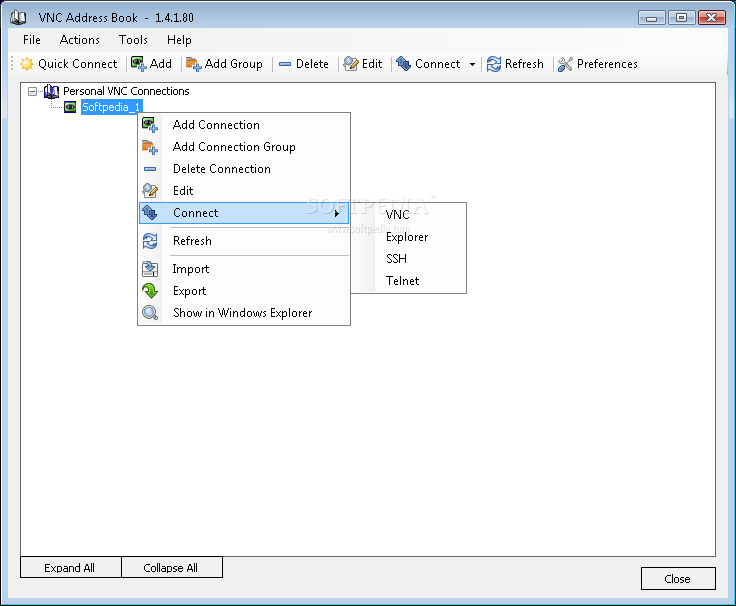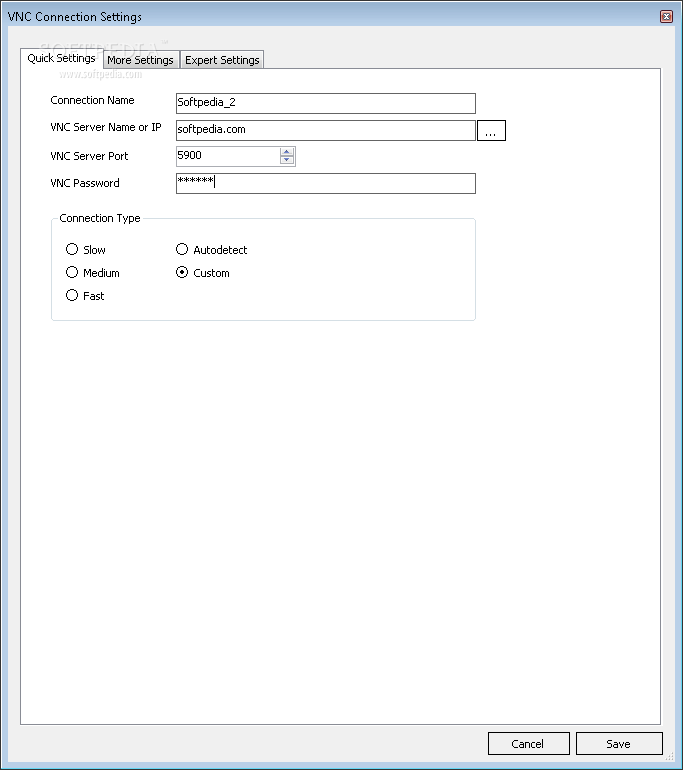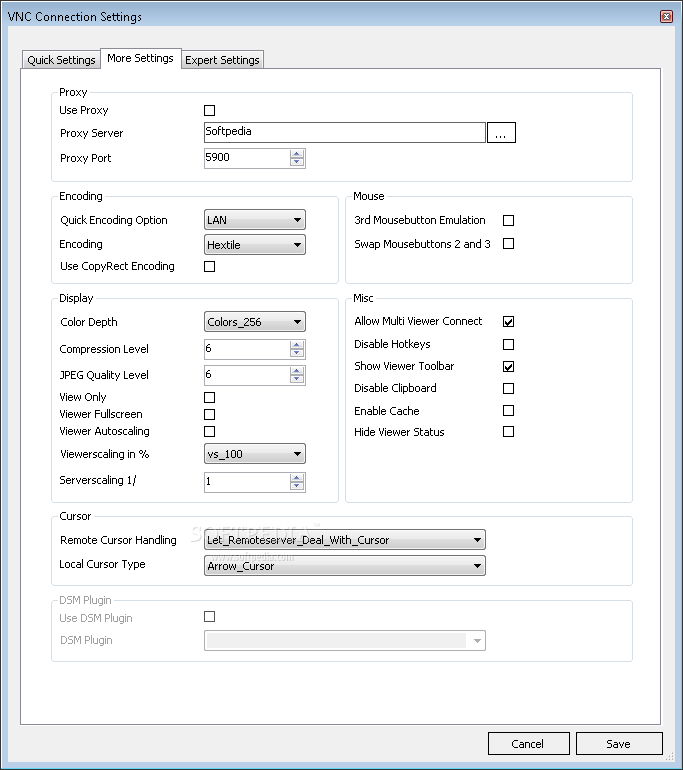Description
Vnc Address Book
Vnc Address Book is a handy application designed just for you! It helps you browse, edit, and import UltraVNC connection files (VNC). So if you've got a bunch of VNC files lying around, this software is perfect for keeping everything organized in one spot.
Easy-to-Use Interface
The user interface is super straightforward. You'll get the hang of how to use it in no time. Whether you're a beginner or have some experience, navigating the program is a breeze!
Importing and Exporting Made Simple
With Vnc Address Book, importing and exporting your VNC files is easy peasy. You can quickly connect by just entering the VNC server name or IP address, plus the connection type—whether it's slow, medium, fast, or auto-detect mode. You also have options to connect via SSH or Telnet.
Advanced Features for Pros
If you're more experienced with tech stuff, you'll love the advanced features available. You can add server ports and VNC passwords, configure proxy settings, and even adjust encoding modes. Plus, you can change display colors and select compression levels as well as JPEG quality settings. Don't forget about customizing mouse and cursor behavior!
Manage Your Connections Effortlessly
Vnc Address Book allows you to add, edit, or delete connections from your list easily. You can even group connections into separate folders for better organization.
Socket Connections & More!
The program gives you control over socket connections too! You can enable Java viewer and file transfer options; decide whether to keep existing connections active or disconnect them; plus manage new incoming connections easily.
Your Go-To Tool for VNC Files
Overall, Vnc Address Book stands out as a reliable tool that helps you browse, edit, and import UltraVNC connection files (VNC). Its clean layout and useful features make it appealing to both beginners and experts alike.
User Reviews for VNC Address Book 1
-
for VNC Address Book
VNC Address Book provides a straightforward interface for managing VNC files. Importing and exporting options make it versatile for users.