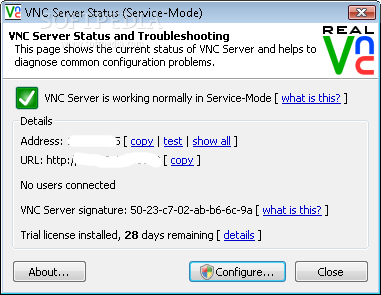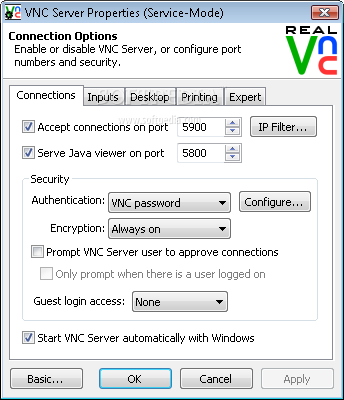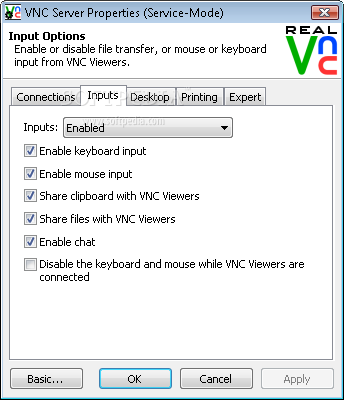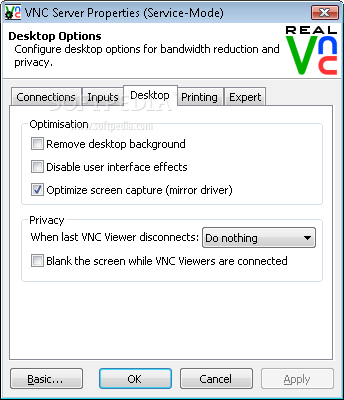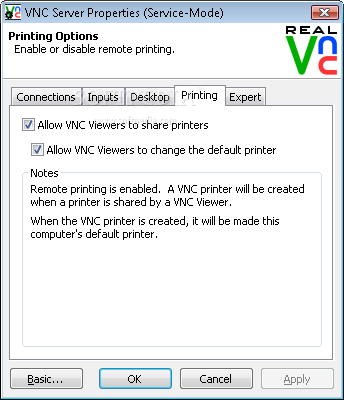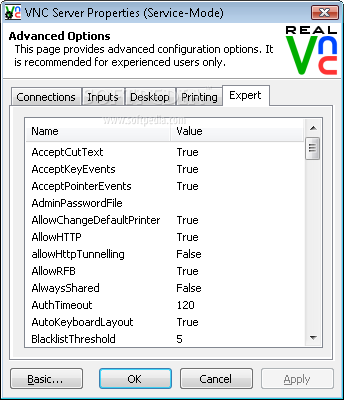Description
VNC: Virtual Network Computing
VNC stands for Virtual Network Computing. It's pretty cool software that lets you control one computer from another, just using a simple program. Imagine being able to see and interact with your work computer right from your couch!
How VNC Works
The best part? The two computers don’t even have to be the same type! For instance, if you’ve got a Linux machine at the office, you can easily access it from your Windows PC at home. This makes it super handy for folks who need to work remotely or troubleshoot issues without being there in person.
Why Use VNC?
Download VNC because it’s free and available for everyone. It’s used by millions of people around the globe, whether they’re working in big companies, schools, or just need some help at home.
A Popular Choice
You’ll find that VNC is really popular among different users like IT professionals who need to manage systems remotely. It’s also great for teachers wanting to show something on their screen during a virtual class or anyone needing quick access to another machine.
Easy Setup and Use
Getting started with VNC is straightforward! You’ll just download the software on both computers, set up a connection, and voila—you’re ready to go! Plus, there are lots of guides online if you get stuck.
Final Thoughts on VNC
If you're looking for remote desktop software that works across different operating systems and is easy to use, give VNC a shot. Whether you're helping someone out or accessing files while away from your desk, it’s definitely worth checking out!
User Reviews for VNC Personal Edition for Windows 1
-
for VNC Personal Edition for Windows
VNC Personal Edition for Windows is a powerful remote control software. It allows seamless interaction between different computer types. Highly recommended.