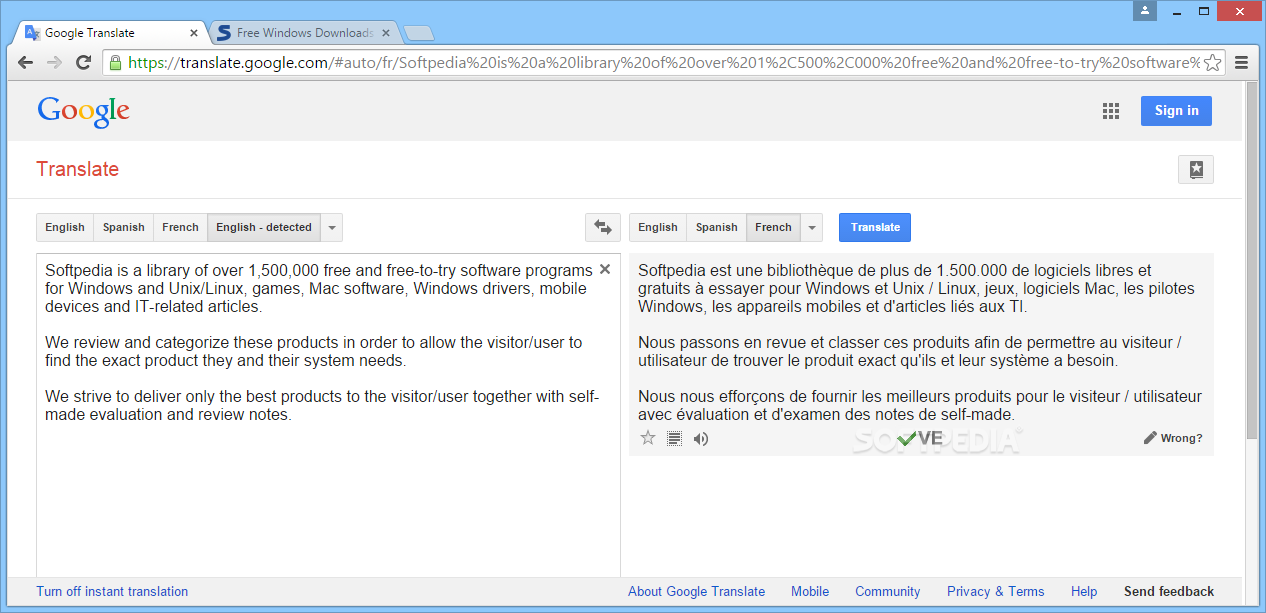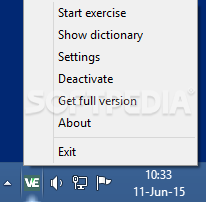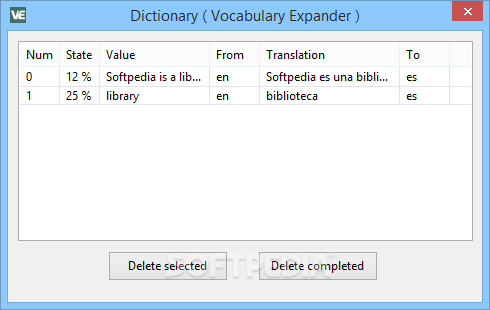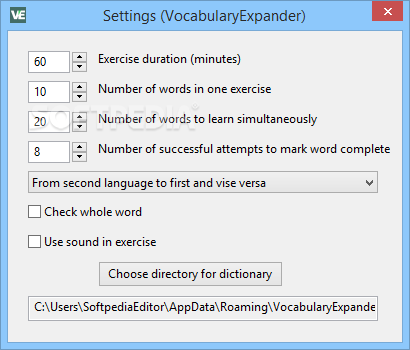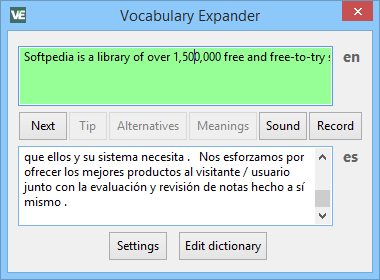Description
Vocabulary Expander
Vocabulary Expander is a handy program that helps you translate words or phrases from one language to another. It’s super quick, so you can easily add new vocabulary to your dictionary for practice later. Plus, it even helps you learn how to pronounce tricky words!
Easy Translations Across Many Languages
This software can translate a whole bunch of words and phrases between different languages. It supports many options, including European languages, Arabic, and even Northern and Hispanic languages. Just pick your translation languages, type in what you want to translate, and hit ‘Translate’. Easy peasy!
Save Your Vocabulary for Practice
Once you get your translation result, you can save it right into your dictionary. This way, you have everything ready for practice whenever you need it. The dictionary entries show both the original phrase and its translation.
Learn Pronunciation with Listening Features
You can also listen to how the word is pronounced and record yourself saying it too! This is a great way to sharpen your language skills—just like using flashcards! You can open any saved entry whenever you're ready.
A Few Things to Keep in Mind
One little hiccup with Vocabulary Expander is that it only pronounces the input phrase directly. So if you want to hear the translated phrase, you'll need to copy it over into the text box again after clearing out the old stuff. Don’t forget to choose the right input language before pasting!
Record Your Voice for Better Learning
You can also practice by recording your voice repeating what you've learned until it sounds just right! This helps with both pronunciation and spelling of foreign words.
User-Friendly Language Switching
The translator works both ways too! So if you want to switch up which language you're translating from or to, just remember that this will clear out any existing text in those fields.
Create Your Own Dictionary of Useful Words
With Vocabulary Expander at your fingertips, building a personalized dictionary of useful words becomes super easy! You can practice translating anything from single words to longer sentences or phrases. Just keep in mind that while it's really helpful, there are some limitations like stopping translations after the first sentence and needing to clear fields when switching languages.
User Reviews for Vocabulary Expander 7
-
for Vocabulary Expander
Vocabulary Expander is a versatile tool for language learners with a vast language support. Its pronunciation practice feature is beneficial.
-
for Vocabulary Expander
Vocabulary Expander is fantastic! The translation is quick, and I love saving phrases for later practice!
-
for Vocabulary Expander
This app has transformed my language learning! The pronunciation feature is a game-changer. Highly recommend!
-
for Vocabulary Expander
I’m really impressed with Vocabulary Expander! It’s user-friendly and helps me learn new words effortlessly.
-
for Vocabulary Expander
Best translation app I've used! The ability to save phrases and practice pronunciation makes it so effective.
-
for Vocabulary Expander
Absolutely love this app! It’s easy to use and has a wide range of languages. Perfect for language learners!
-
for Vocabulary Expander
Five stars all the way! Vocabulary Expander helps me expand my vocabulary and improve my speaking skills.