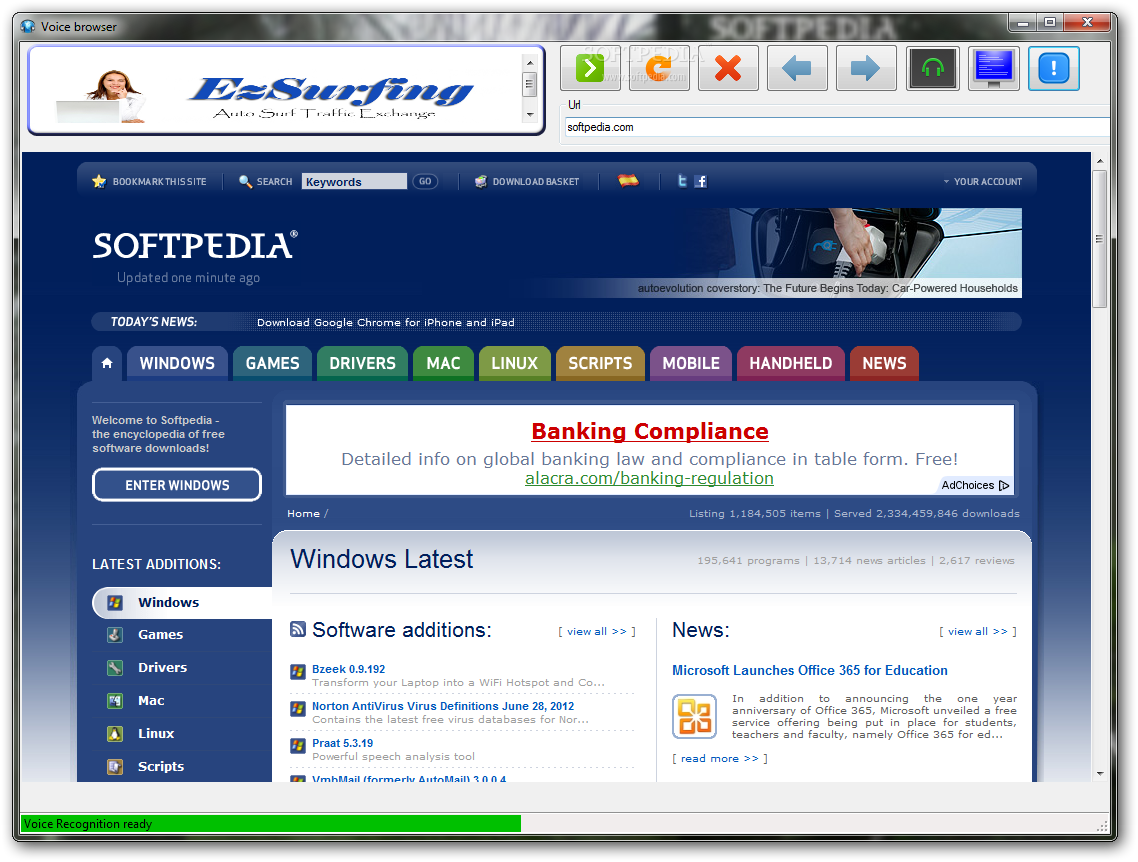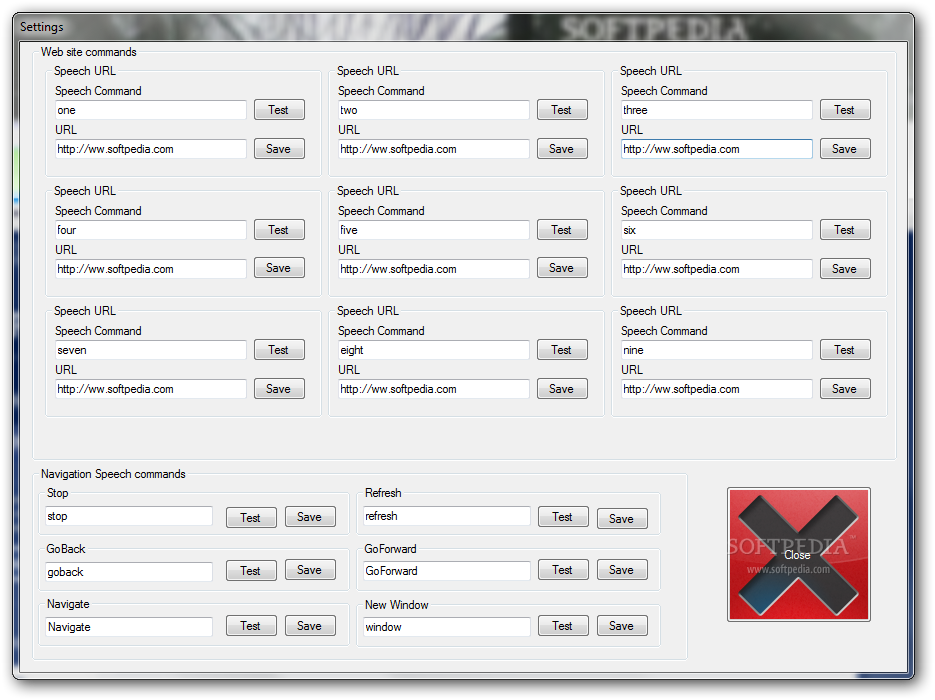Description
Voice Browser
Voice Browser is a cool software program designed to help you surf the Internet faster using just your voice. It’s super handy if you want to browse without typing all the time!
Easy Installation
The installation process is quick and smooth—no annoying surprises here! When you first open it, you're greeted by a clean and simple interface. You’ll see a few buttons, an address bar, and a pane where you can view the web pages you visit.
User-Friendly for Everyone
Even though it doesn’t come with Help contents, it’s pretty easy to figure out. Anyone can use it—whether you're a tech whiz or someone who's just starting out with computers.
Simple Navigation
This web browser makes it easy to explore the online world. The main window has buttons that let you refresh or stop a page, go back or forward, and enter new URLs. Plus, there are custom voice commands that make navigation even easier!
Limitations of Voice Browser
However, there are some downsides. For one, you can’t open multiple tabs, which is kind of a big deal for many users. You can open several windows at once, but they don’t have an address bar. So once you're on one site, it's tricky to switch around easily.
Performance and Compatibility
Another drawback is that the URL doesn’t change when you navigate to different pages—which might feel odd if you're used to other browsers. But on the bright side, Voice Browser won’t slow down your computer; its CPU and memory usage stays low while running.
A Good Option for Browsing
This browser works well for both beginners and experienced users since the voice commands really help enhance usability. The response time is decent too! Just keep in mind that compared to popular options like Firefox or Google Chrome, it does offer fewer features overall.
If you're interested in trying out Voice Browser for yourself, check it out here. It's definitely worth giving it a shot!
User Reviews for Voice Browser 1
-
for Voice Browser
Voice Browser offers a fast and user-friendly Internet surfing experience with voice commands. Limited features compared to popular browsers.