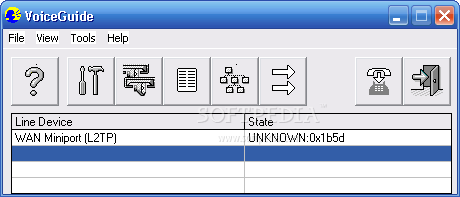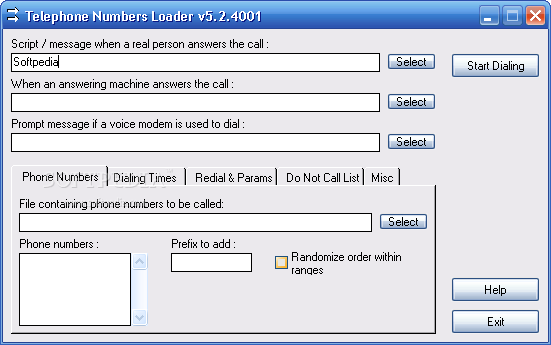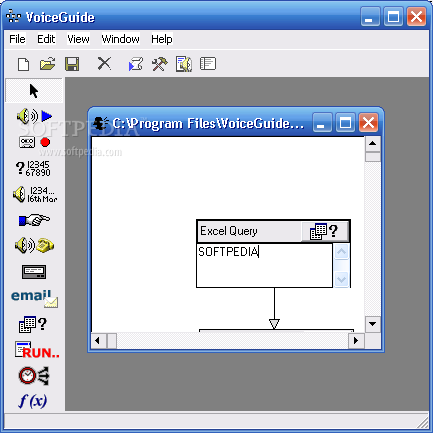Description
VoiceGuide
VoiceGuide is your go-to tool for creating Interactive Voice Response (IVR), voicemail systems, autodialers, or auto-attendant setups right from your Windows PC. All you need is a voice-capable modem or a Dialogic card, and you're good to go!
Easy Integration with Third-Party Apps
This nifty application easily integrates with many third-party programs and supports the detection of PBX inband signaling. It’s perfect if you want something that plays well with others!
Create Automated Telephone Systems
You can connect it to external programs, run VB Scripts, and use VoiceGuide's COM interface. This means you can build any kind of Automated Telephone System that fits your needs—whether for a small setup or a larger one.
Lower Your Costs
VoiceGuide was designed to help cut down on total ownership costs. It’s easy to set up, meaning even non-tech people can handle development and maintenance. Plus, it opens doors for value-added development and integration with both new and existing applications.
Key Features of VoiceGuide
- Simple Installation: With straightforward instructions, you won’t need to be a tech whiz to get started.
- Voicemail Galore: Unlimited voicemail boxes with features like message forwarding to phones and emails.
- User-Friendly Design: The intuitive graphical design interface makes setup quick and easy!
- Flexible Call Options: With advanced call screening and switching options, customize your system however you like.
- Outbound Auto Dialer: Automatically dial numbers and run scripts when calls are answered.
- Email & Pager Integration: Send emails with attachments directly from the system!
- Your Go-To Download!
Requirements
- Pentium 1GHz CPU with 512MB RAM
- 50MB of hard disk space needed
- A Dialogic card, CAPI card, or voice modem required
- You must have Internet Explorer 5 or later before installing VoiceGuide.
Limitations You Should Know About
- The system needs restarting every hour.
- The VG Dialer can only call up to 10 numbers at once.
- If using VoiceGuide for TAPI, you're limited to 30 modules per script.
User Reviews for VoiceGuide for TAPI 1
-
for VoiceGuide for TAPI
VoiceGuide for TAPI offers easy installation and configuration for non-experts. Advanced features like voicemail customization and call screening make it a flexible choice.