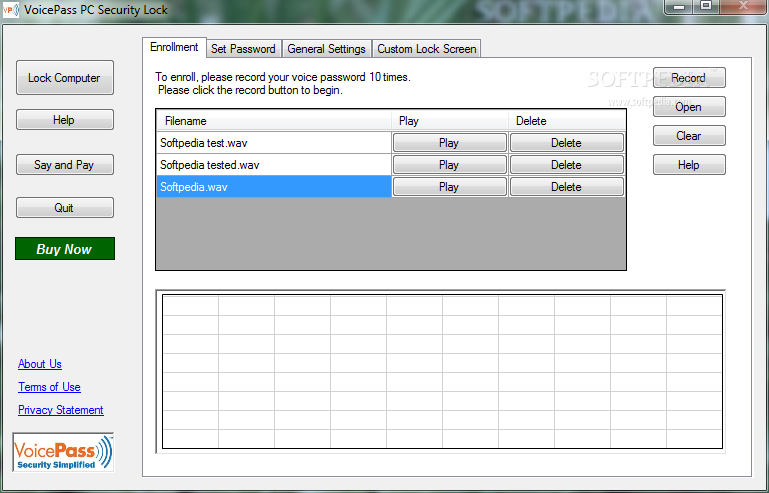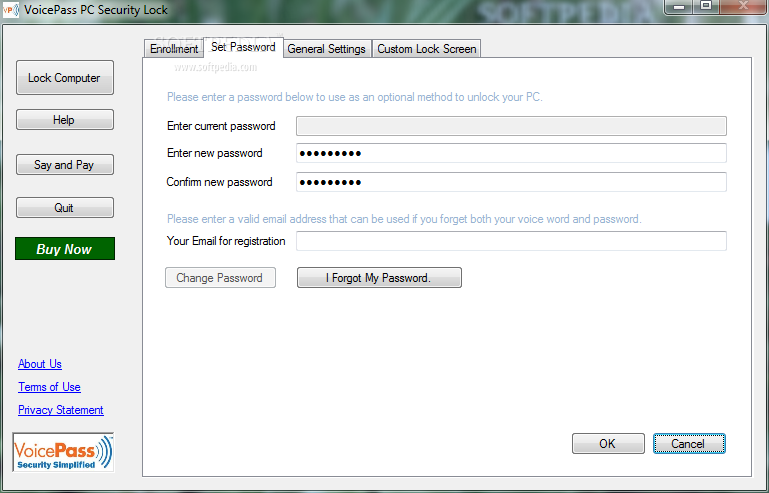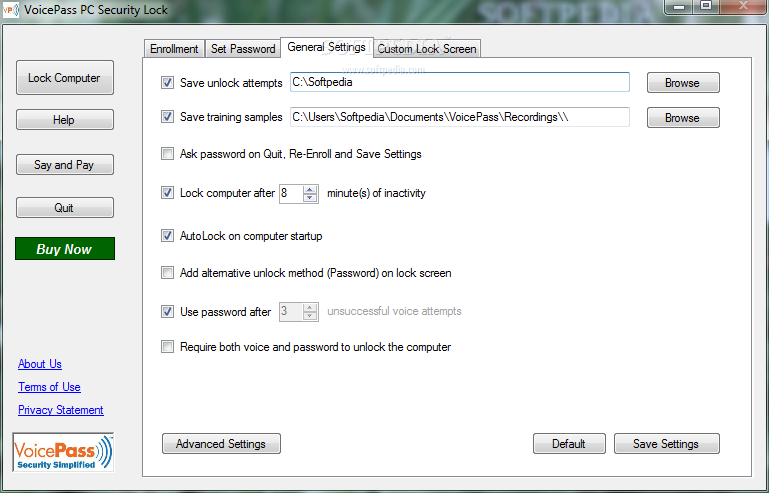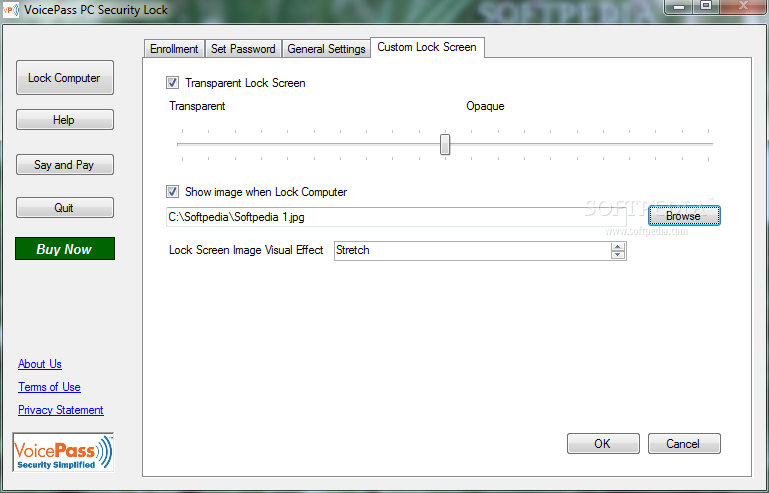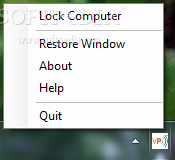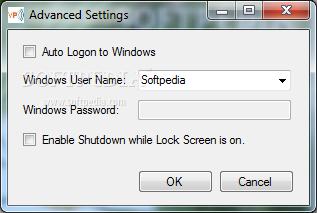Description
VoicePass PC Security Lock
VoicePass PC Security Lock is a cool tool that helps you keep your computer safe from unwanted visitors. Sure, Windows has its basic lock feature, but if you want to step up your security game, this software gives you some really neat options like voice and facial recognition.
Easy Setup and Configuration
Getting started with VoicePass is pretty straightforward. To set it up, you'll record your voice passphrase ten times. This way, the software gets enough samples to recognize your voice every time you log in. It’s like having your own personal security guard at the door!
Traditional Passwords Are Still an Option
If you're not fully on board with voice recognition yet, don’t worry! You can still create a regular password to secure your computer. This password option is totally optional since the main feature relies on your spoken words.
Fail-Safe Mechanism for Peace of Mind
What if you forget your credentials? No need to panic! VoicePass includes a fail-safe mechanism that lets you recover lost login details. Just provide a valid email address where they can send the info.
Customizable Security Settings
You can also adjust how long the computer stays unlocked after inactivity. Plus, if someone tries using the wrong voice passphrase too many times, it can switch to the secondary password method automatically. This way, you're extra protected!
A Great Choice for Enhanced Security
With all these features presented in an easy-to-use format, VoicePass PC Security Lock is definitely worth checking out if you're looking for fresh ways to boost your system's security.
User Reviews for VoicePass PC Security Lock 1
-
for VoicePass PC Security Lock
VoicePass PC Security Lock offers advanced security measures, including voice recognition and fail-safe mechanisms. Easy to use interface is a plus.