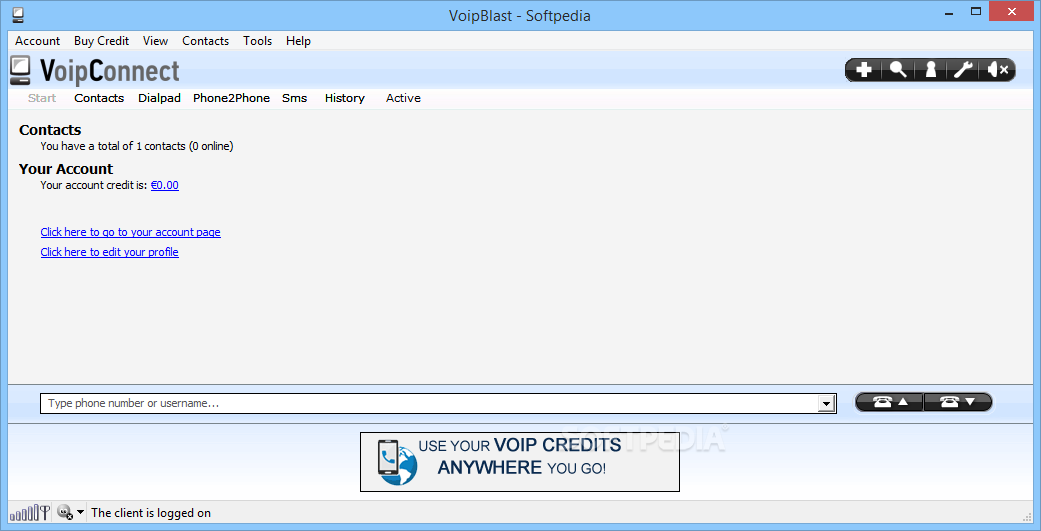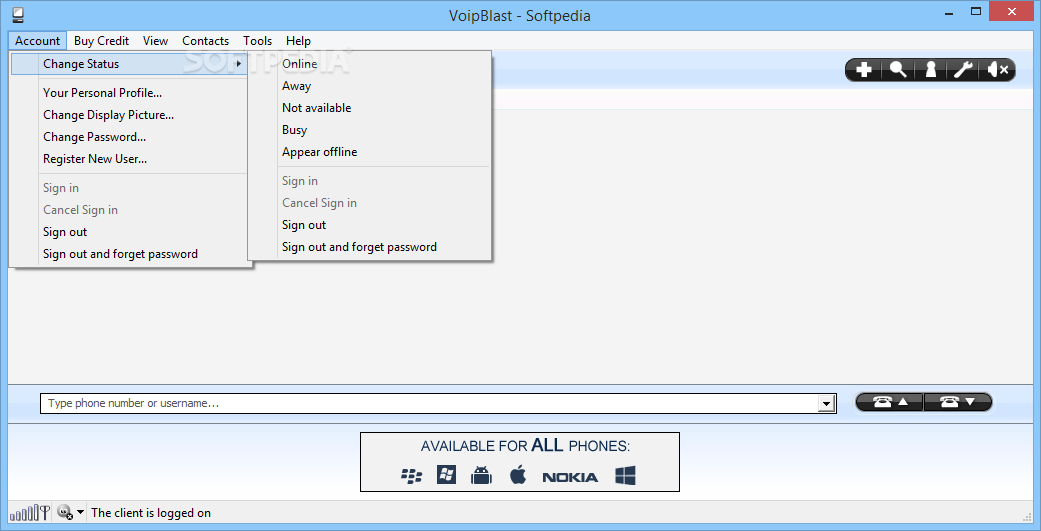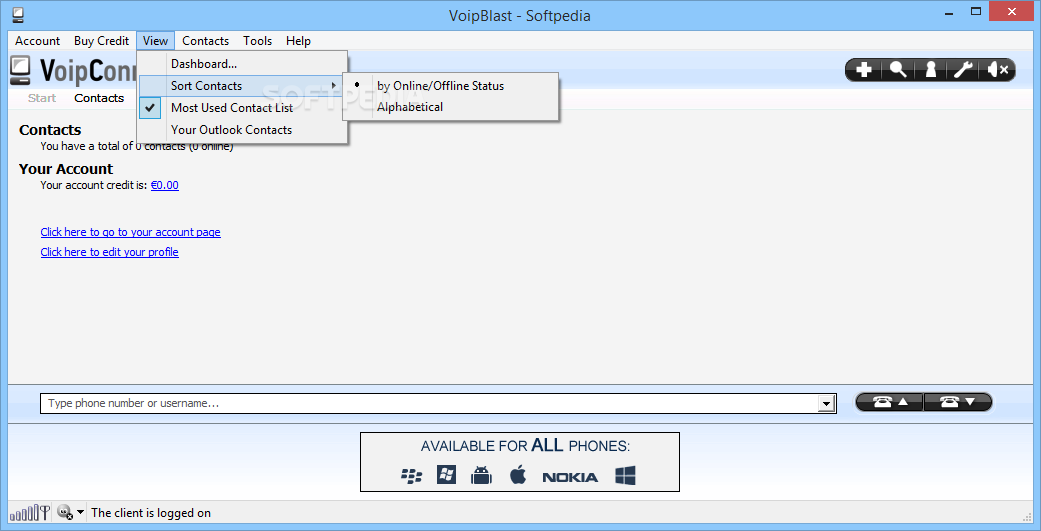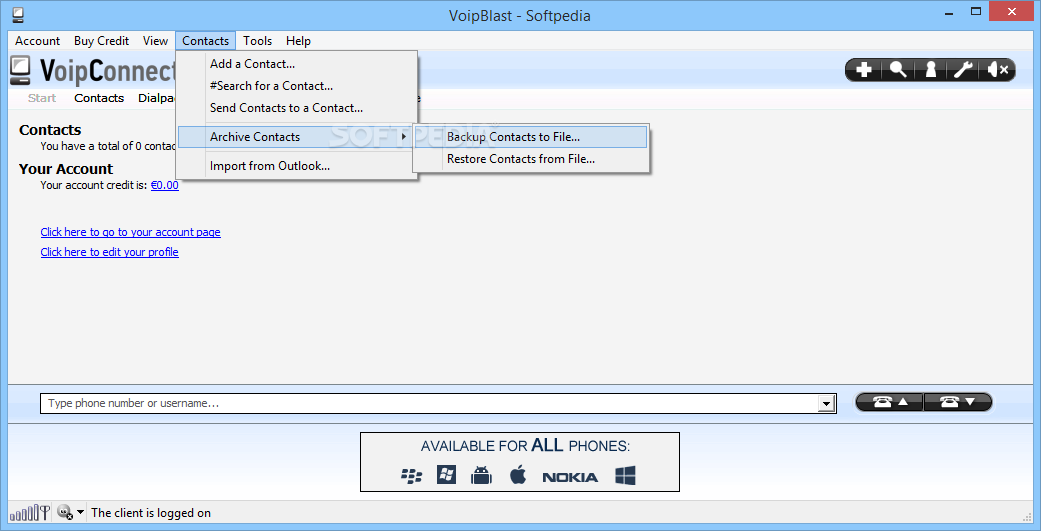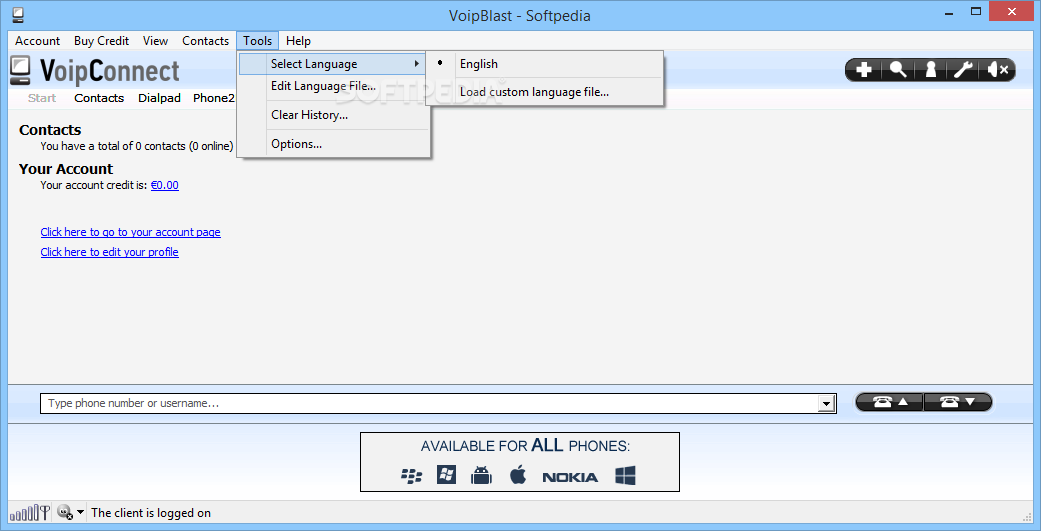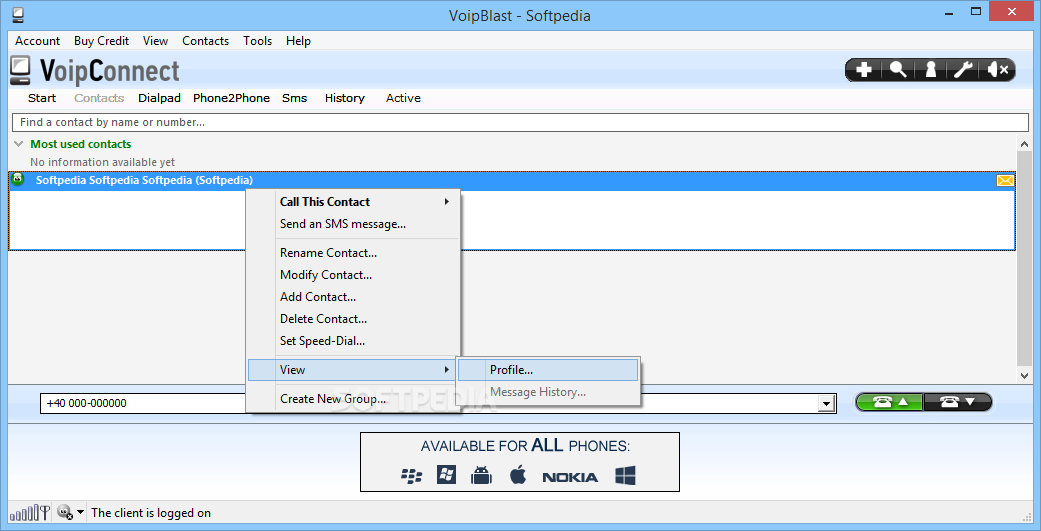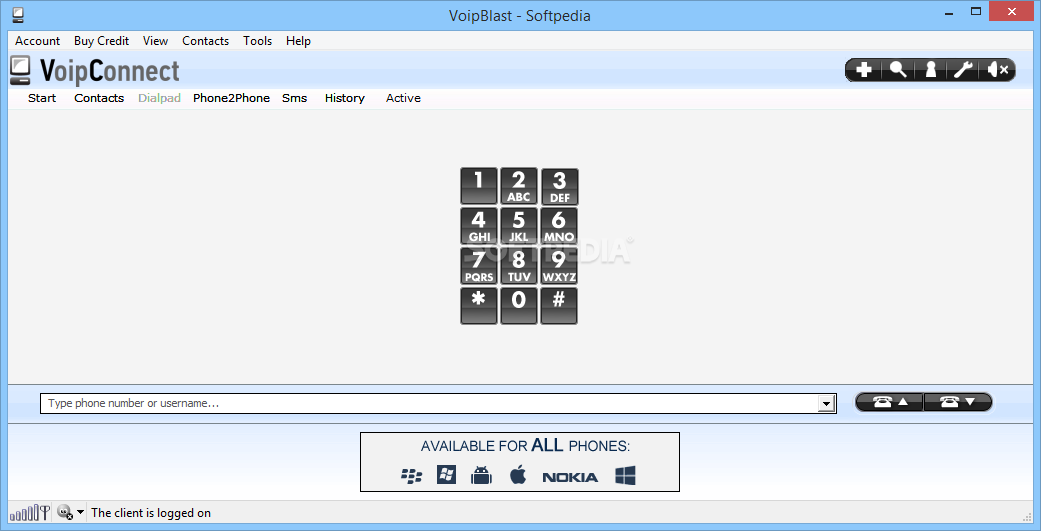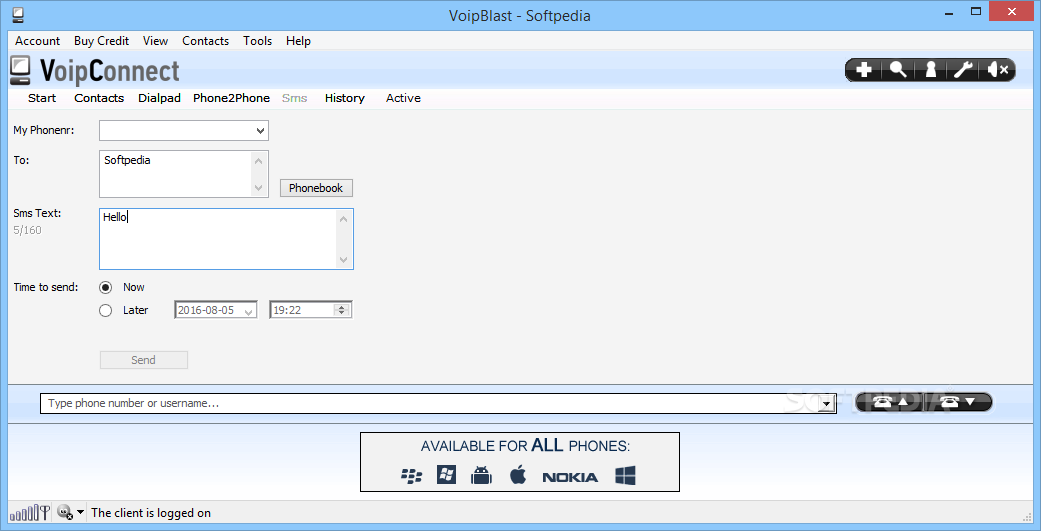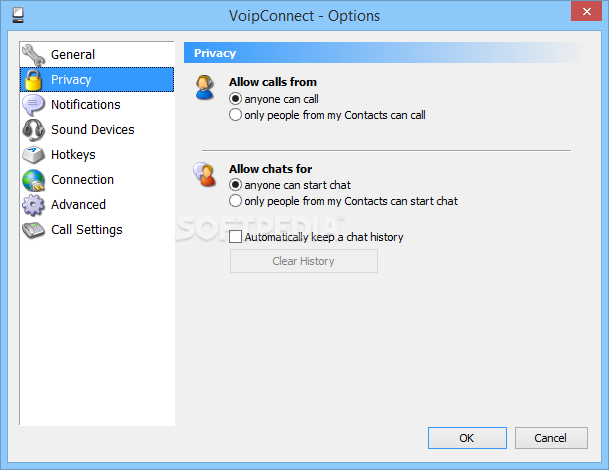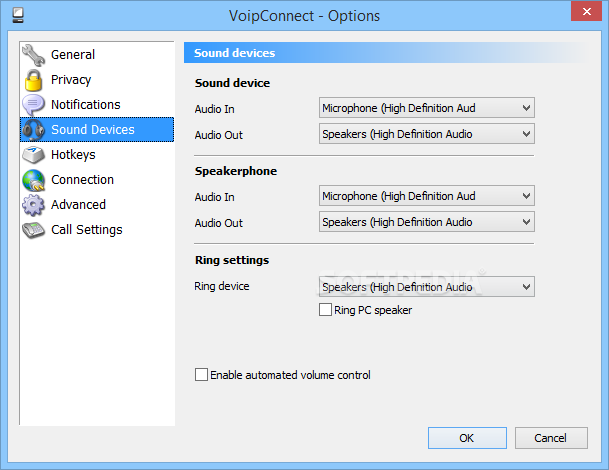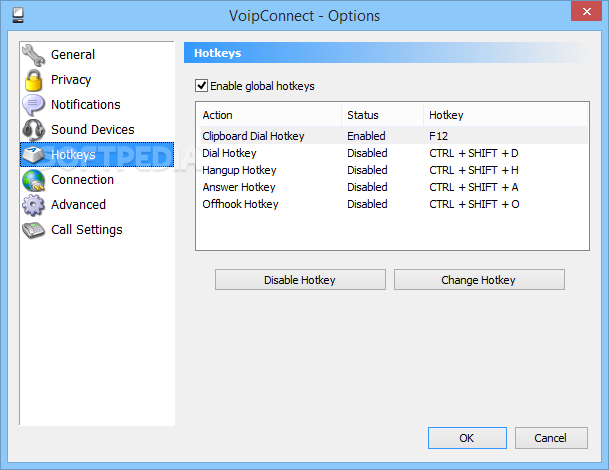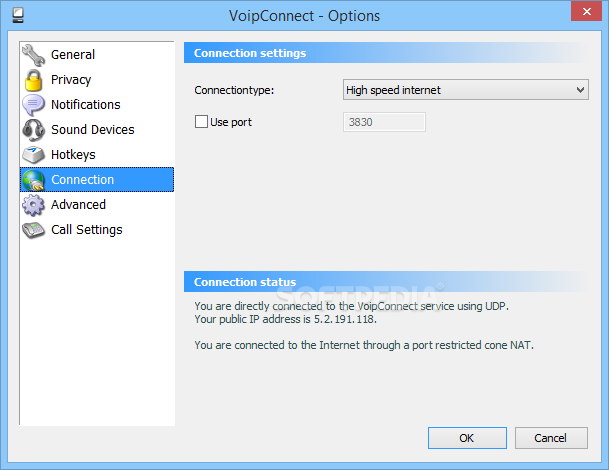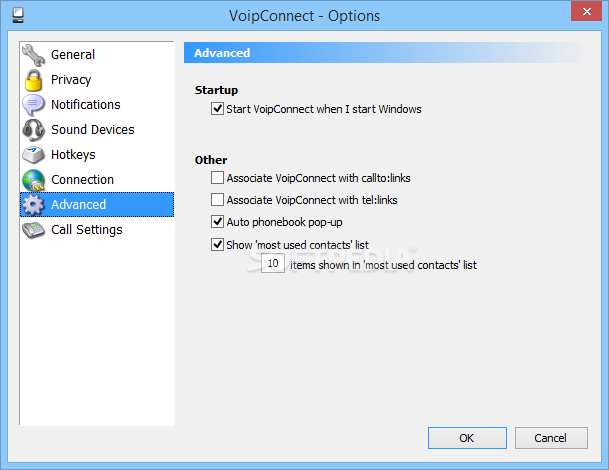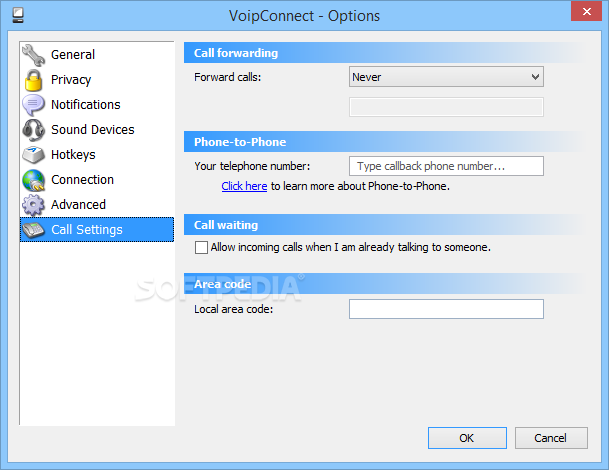Description
VoipConnect
VoipConnect, which used to be called Freecall, is a great tool for making calls and sending texts without breaking the bank. With this app, you can easily chat with your friends or business partners, send SMS messages, and even keep track of your call history.
Getting Started with VoipConnect
If you're new to VoipConnect, you'll need to create an account to get started. No worries! You can set up your account right from the app itself. Or if you prefer, just hop over to the official webpage and sign up there.
User-Friendly Interface
When you open up VoipConnect, you'll see a clean layout with multiple tabs. This makes it super easy to switch between important features like Start, Contacts, Dialpad, Phone2Phone, SMS, History, and Active. Everything is organized so you can find what you need quickly!
Status Updates Made Easy
You also have the option to change your status whenever you want. Whether you're Online, Not Available, Away, or Offline—it's all just a click away! Plus, signing out is easy too; you can choose to remember your password or not.
Call Features and Connection Info
While you're on a call, there's a handy little indicator in the corner of your screen showing how strong your internet connection is. You can type in phone numbers or usernames easily and adjust the volume during calls as well.
Your Contact Management Hub
The Start panel shows how many contacts you've got and how much credit is left in your account. The Contacts tab lets you search for people in your list and check out the ones you've contacted most often.
Add New Contacts Effortlessly
If you want to save someone new as a contact, just enter details like their name, company info, email address—and even their city or country! You can add them by typing in their email address or username too.
Simplified Calling and Messaging
Need to make a call? Just use the dial pad—type in the phone number of who you're calling and confirm yours! Plus sending SMS messages is straightforward; just enter the number and write your message. You can even schedule texts for later!
Your Call History at a Glance
The History section keeps track of all your calls while the Active panel shows any ongoing calls. VoipConnect packs a powerful set of features that makes it perfect for both beginners and pros alike!
User Reviews for VoipConnect 1
-
for VoipConnect
VoipConnect offers a user-friendly interface to make cost-effective calls and send SMS. The multi-tabbed layout enhances the overall experience.