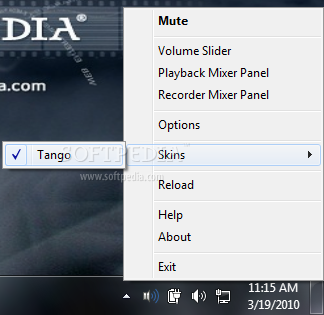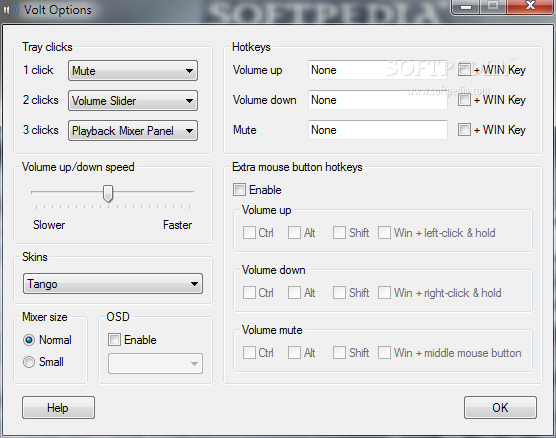Description
Volt - Free Volume Control Tool
Some types of keyboards come with dedicated controls to adjust specific system functions, such as audio volume. There are particular cases in which controls aren’t at hand when running a fullscreen program. However, you can use third-party components like Volt to customize the way in which you adjust system volume.
Main Features:
- Minimizes to the tray area
- Supports hotkey commands
- Combination of mouse and keyboard commands
- Customizable actions for tray icon
Tray Icon Functionality:
The tray icon can act as a trigger for actions like mute, bringing up the volume slider, or opening up the mixer panel, with slots to configure action when clicking once, twice, and thrice.
Hotkey Commands:
The application supports hotkey commands for predefined actions like increasing and decreasing volume, as well as toggling mute. A dedicated field accepts any unused hotkey command, with the possibility to include the Win key as well.
Mouse and Keyboard Commands:
The combination of mouse and keyboard commands provide a different way to adjust volume, with unique actions for each input method. Mouse button input needs to be held down while tapping a selected special key.
Bottom line is that Volt comes as a neat alternative to the default ways of adjusting system sound volume. The variety of commands and hotkeys you can use provides enough liberty to make it comfortable for any type of activity or location you want to adjust volume from.
Volt is part of these download collections: Volume Control Tools
User Reviews for Volt 1
-
for Volt
Volt provides a convenient way to customize system volume controls. Its variety of commands and hotkeys make it suitable for all activities.