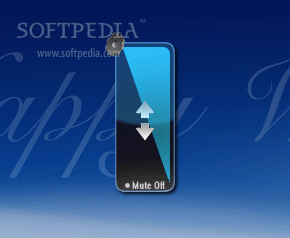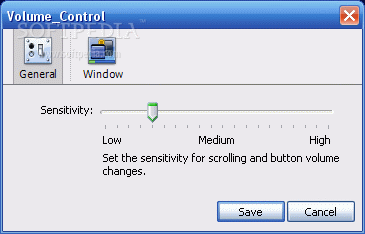Description
Volume Control Widget
Volume Control Widget is a handy little tool that sits right on your desktop. It's part of the Yahoo! Widget Engine, and it lets you control your system's volume without any hassle. You can easily install it, and it comes with just the basics, so you won’t feel overwhelmed.
Easy to Use Interface
The widget has a super simple interface. It’s basically a tiny frame that you can drag around anywhere on your screen. Thanks to the Yahoo! Widget Engine’s features, you can even make sure it stays on top of other windows while you work.
Quick Access to Volume Control
This widget is great because it's not annoying at all. You can quickly switch to its panel even if you're deep into another app. Adjusting your sound is easy—just click on the volume bar at the top or bottom, hit the arrow buttons, or simply use your mouse scroll wheel. Oh, and if you need some peace and quiet, there’s a mute button too!
Customize Your Settings
If you want to tweak how it works, just head over to the Widget Preferences in the context menu. Here, you can adjust things like how sensitive the scrolling is or decide if you want it to stay below other windows. You can also change its opacity for a more personalized look.
Light on Resources
The best part? The Volume Control Widget won’t slow down your computer because it uses very little CPU and RAM. Just keep in mind that since the Yahoo! Widget Engine project has been discontinued, this widget hasn’t received updates in quite some time. So, if you're using a newer operating system, it might not work perfectly.
If you’re interested in checking out Volume Control Widget, go ahead and give it a try!
User Reviews for Volume Control Widget 1
-
for Volume Control Widget
Volume Control Widget offers convenient system volume control through a small, non-intrusive panel. Easy to install but lacks updates for newer OS platforms.