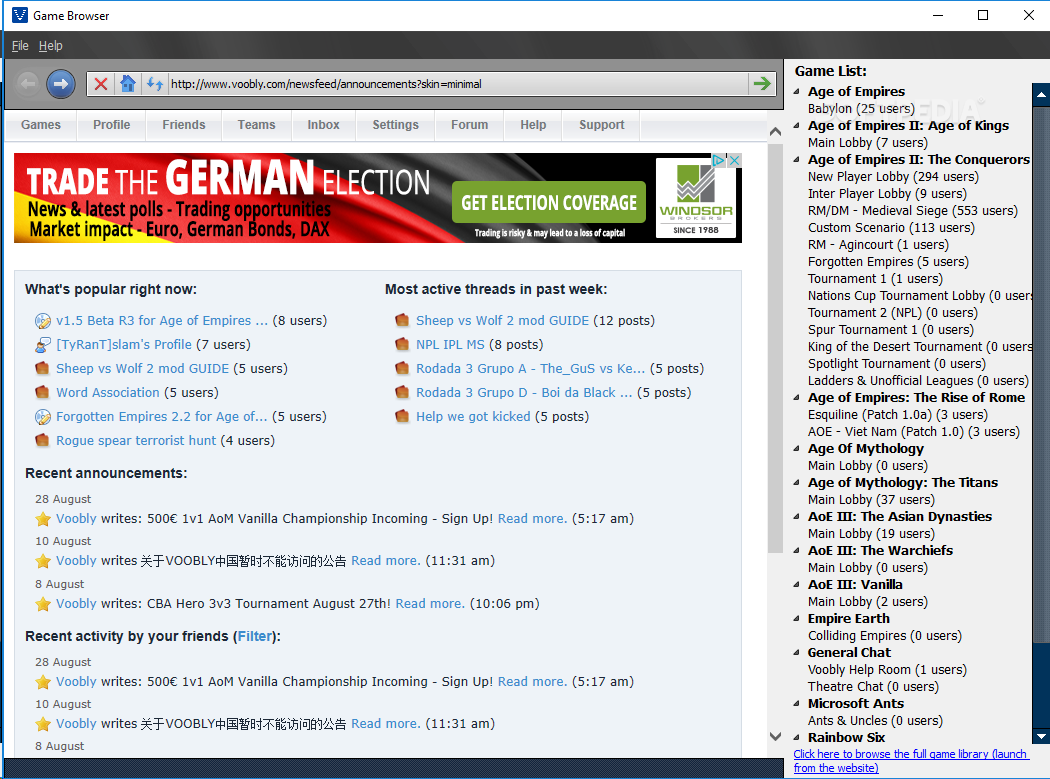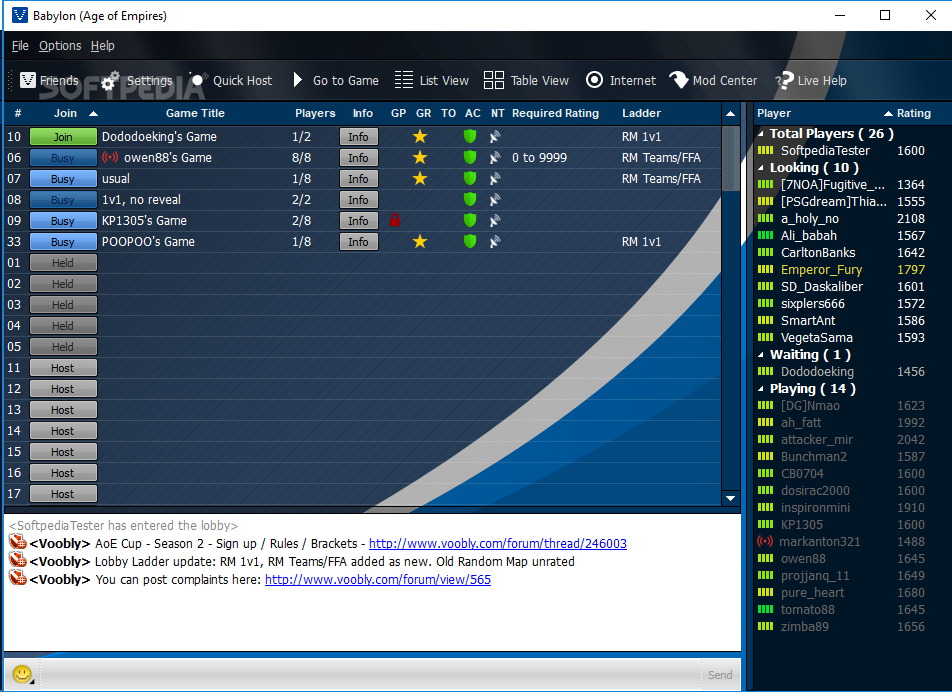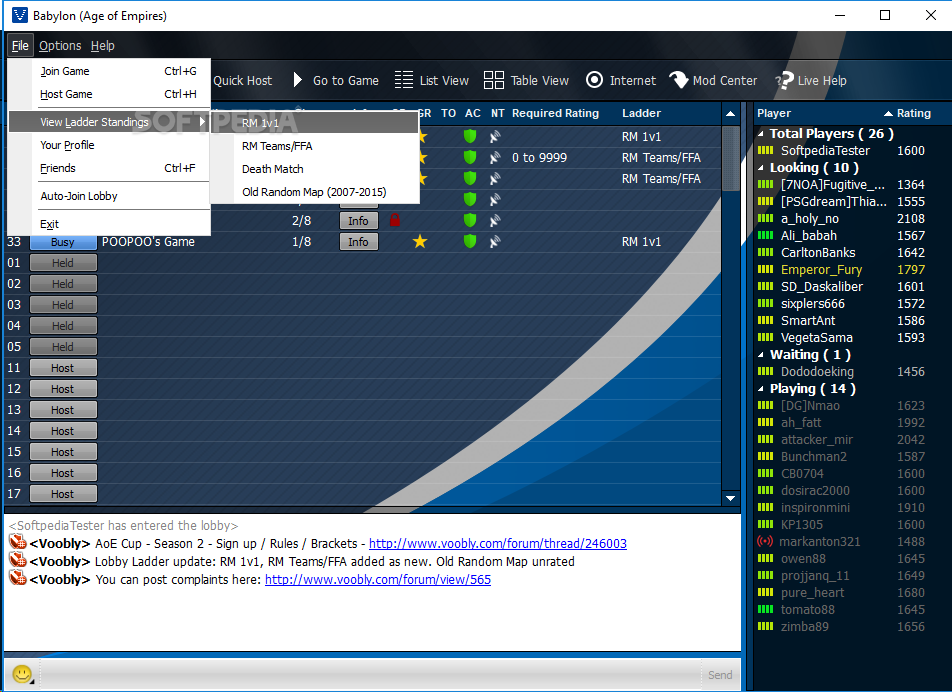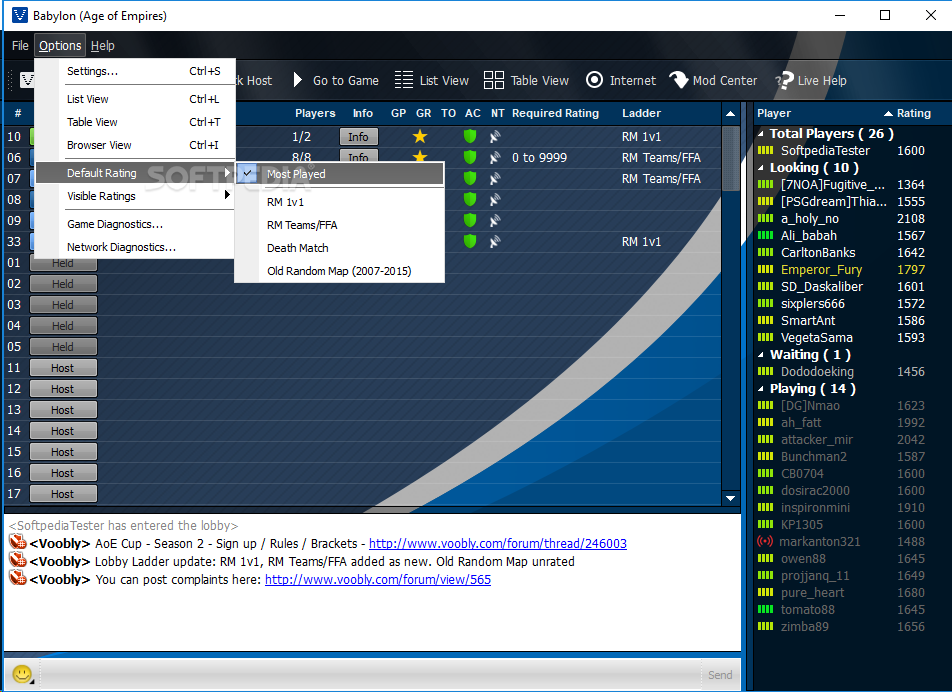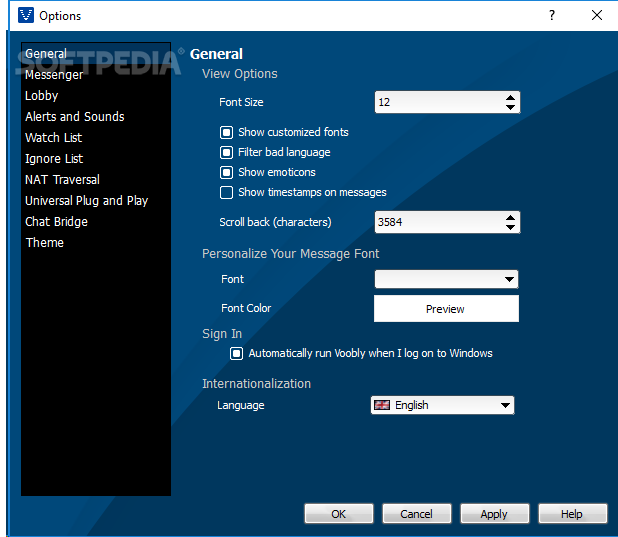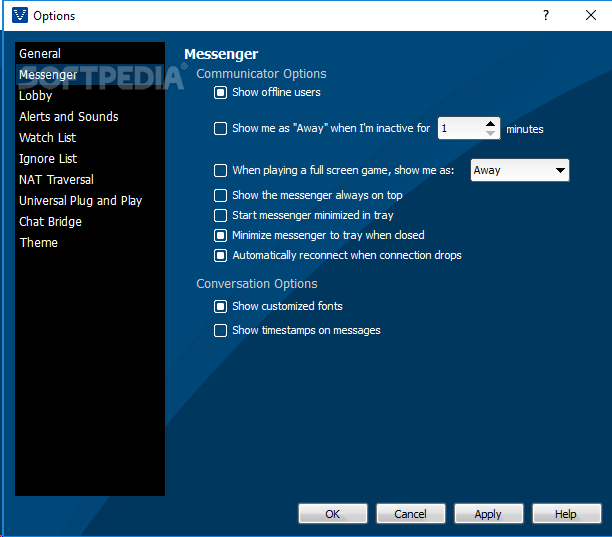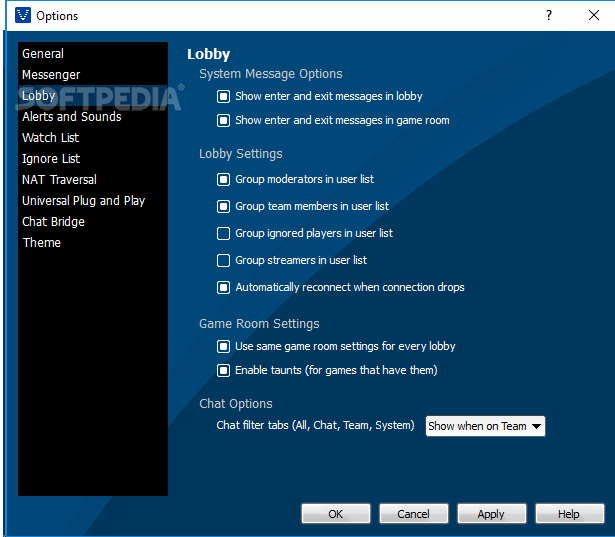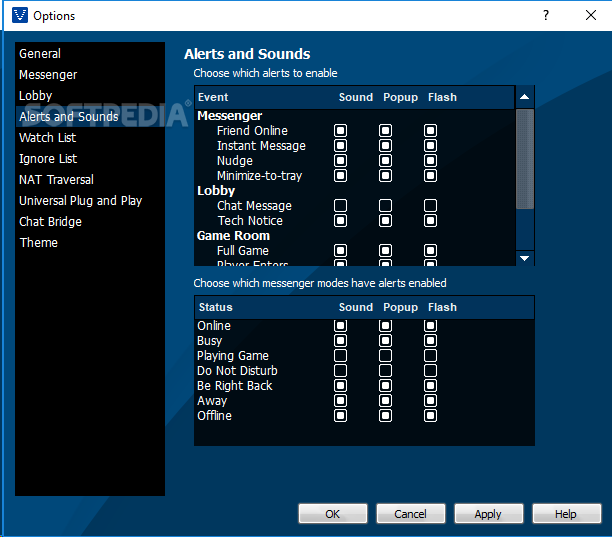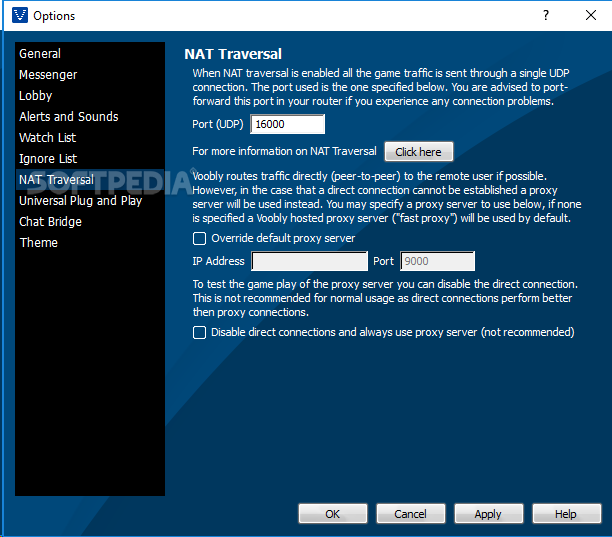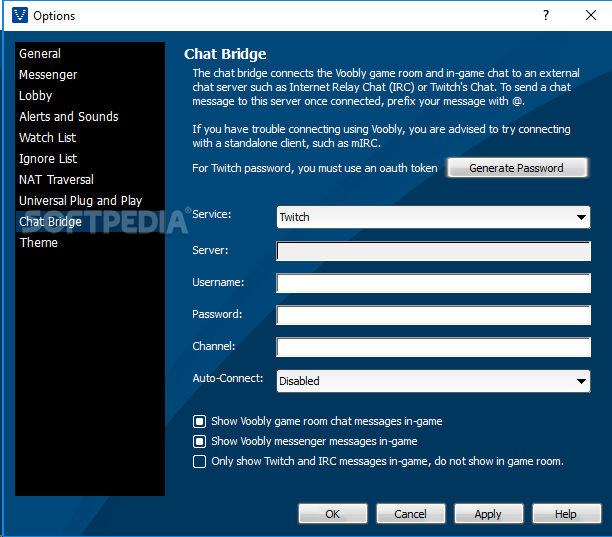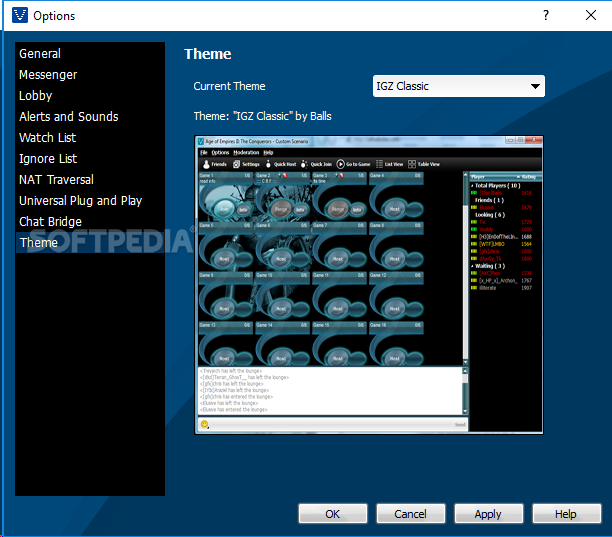Description
Voobly
Voobly is a super cool social networking platform that lets you chat with friends while diving into your favorite video games. You can find tons of chatrooms and even an instant messenger to keep the conversation going. Some classic games you can enjoy here include Age of Empires II: The Conquerors, Age of Mythology: The Titans, Rainbow Six, Scrabble, and Monopoly 3!
Getting Started with Voobly
If you're ready to jump in, the first step is signing up for an account. Once you're logged in, you'll get to explore a game browser packed with a list of games currently being played. You’ll see all the existing lobbies and how many people are hanging out there. Plus, the main area highlights popular threads and recent updates from your friends.
Installing Games on Voobly
To actually play games, you’ll need to install them separately outside of Voobly. After that’s done, you can check out different lobbies and decide which one to join (some might be password-protected). If you prefer, you can even host your own public or private lobby and invite your pals!
Multiplayer Features
When it comes to multiplayer action, Voobly provides important info like required ratings and ladders. You can let Voobly automatically join lobbies for you or change how things look (list view or table view). It also helps with setting up default ratings and has handy diagnostic tools if you run into any game or network issues.
Instant Messenger Fun
The instant messenger minimizes down to the system tray when closed but still gives notifications for important events—like when someone sends you a message! You can customize settings for fonts, timestamps, lobby alerts, sounds, a watch list, NAT Traversal options, Universal Plug and Play settings—basically everything to make it yours.
Smooth Performance on Windows
During our tests on the latest Windows edition, we found that Voobly ran smoothly without slowing down our computers. There’s also a ton of documentation available on Voobly's website, so feel free to check that out!
Your Go-To for Classic Multiplayer Gaming
All things considered, Voobly is perfect for anyone who wants to enjoy classic multiplayer games while chatting it up with others.
User Reviews for Voobly 1
-
for Voobly
Voobly offers a seamless experience for playing classic multiplayer games and chatting with others. Smooth performance and user-friendly interface.