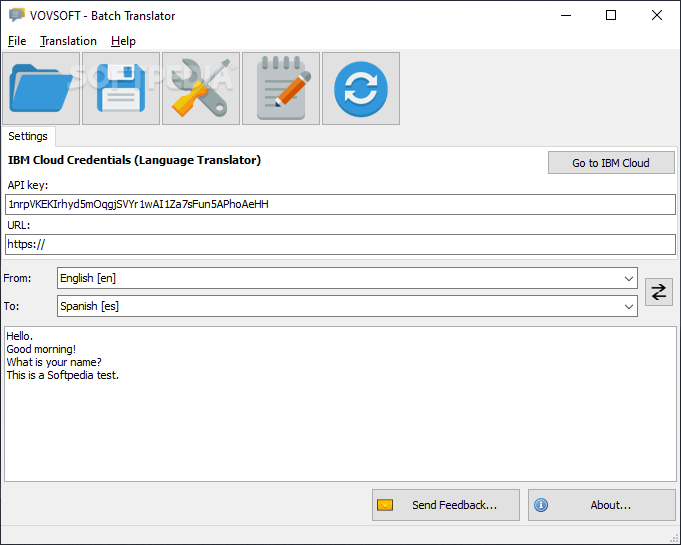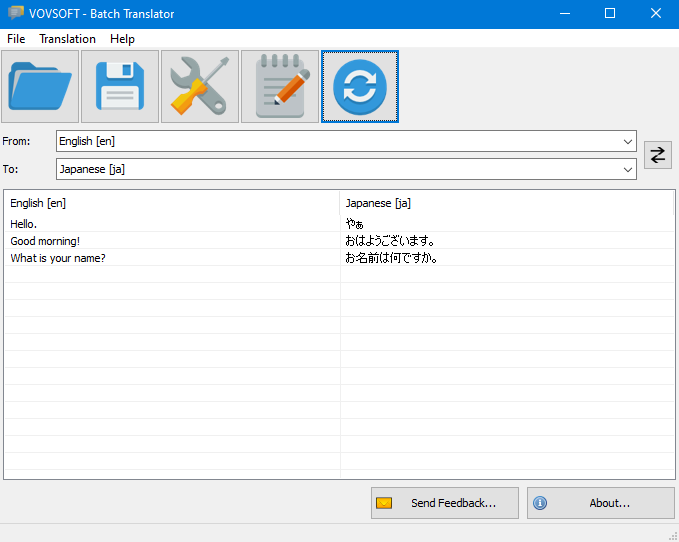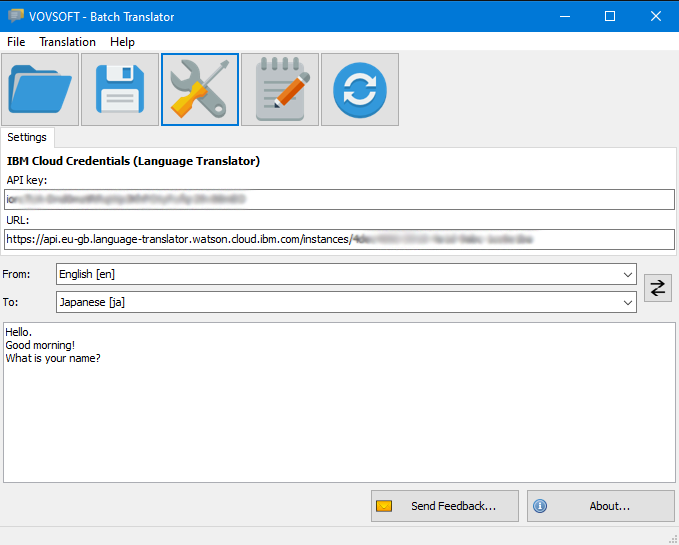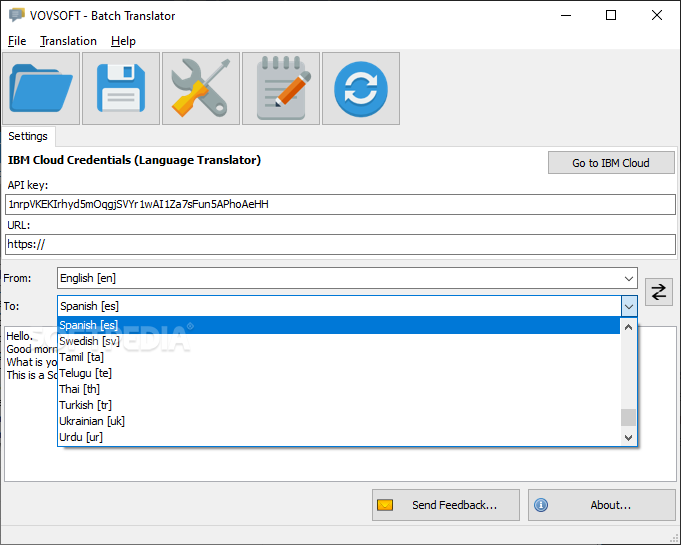Description
Vovsoft Batch Translator
If translating a text or the content of an entire website or an application is on your to-do list, then you probably need specialized tools to help you out or the assistance of a professional translator. While online translation engines do offer rather good services, they are usually not enough to work with long texts or specific terms. Luckily, the digital world does come up with a solution to every problem so, as expected, there are translation tools that you can try out, such as Vovsoft's Batch Translator.
Why Choose Vovsoft Batch Translator?
Now, what sets Batch Translator apart from other apps? Well, it doesn't just rely on those popular online translation engines. Instead, it taps into the language services offered by IBM Cloud. This means you get access to translations for over 68 languages and even document translation options!
A Simple Interface for Everyone
You might be surprised by how straightforward this app is. When you open it up, you're greeted by a clean interface that features just one text box for writing or pasting your content and two drop-down menus for selecting your input and output languages. Speaking of languages, Batch Translator is pretty flexible since it can handle any language that IBM Cloud supports.
Getting Started with Translation
Once you've picked out the two languages you want to work with, you'd probably expect Batch Translator to spit out the translated text right away like most apps do. But hold on! This software acts more like a client for IBM Cloud's translation services. So yes, you'll need an IBM Cloud account to get things rolling.
Setting Up Your Account
No worries though! After you create an account with IBM Cloud, you'll need to grab your credentials so you can use Batch Translator effectively. First up: generate a new API key and paste it into the right spot in the Batch Translator app. With the correct API and URL (your IBM Cloud credentials), you're all set! You can start translating between any supported languages.
Freeware But With Limits
The good news? The Batch Translator is totally free to use! But keep in mind that while it's free software, the IBM Cloud service has some limits on how many characters you can translate each month without paying for an active subscription beyond that limit. So if you're not already an IBM Cloud user, this might not be the best fit for you.
If you're curious about trying it out and want more info or to download, head over to SoftPas!
User Reviews for VOVSOFT Batch Translator 1
-
for VOVSOFT Batch Translator
VOVSOFT Batch Translator is a simple yet effective tool for translating text in multiple languages. Requires an IBM Cloud account.