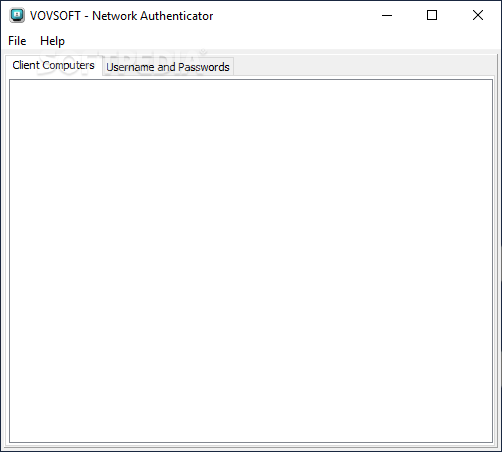Description
Network Authenticator
Network Authenticator is a handy tool for system administrators. If you're like many of us, you probably have to set up several RDP connections every day. Doing this manually? What a hassle! It gets pretty annoying, especially when you're juggling dozens of connections, each with its own IP address and password.
Why Choose Network Authenticator?
This software makes managing those remote desktop connections so much easier. It's lightweight and super simple to use! You’ll love the old-school interface that won’t give you any headaches. Plus, logging into your RDP is a breeze with just your username and password. You can set these up right on the server side, which means no more dealing with password managers or other tools to keep track of your credentials.
How Does It Work?
Just a heads-up: for Network Authenticator to work smoothly, you need to install the server on the designated computer and a client on every system you want to access remotely. The best part? You can allow access to the server without needing Active Directory!
The Benefits of Using RDP
Working over RDP not only saves resources but also offers some peace of mind. With Disaster Recovery options built-in, you won’t have to stress about data loss anymore since your files are kept in secure, encrypted data centers.
A Great Tool for Troubleshooting
If you're troubleshooting various services or helping users on the network frequently, Vov Network Authenticator is definitely worth checking out. It keeps all your clients organized and lets you access remote computers with just one click! This means saving time, energy, and resources.
Want to make your life easier? Download Network Authenticator.
User Reviews for VOVSOFT - Network Authenticator 1
-
for VOVSOFT - Network Authenticator
VOVSOFT - Network Authenticator simplifies RDP connections for system administrators. Efficient tool with minimalistic interface, secure data storage, and one-click access. Recommended.