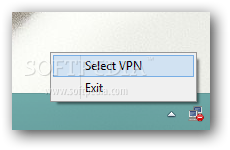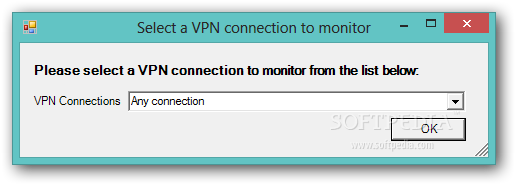Description
VPN Connection Indicator
VPN Connection Indicator is a handy tool that helps you keep track of your VPN connection. So, what's a VPN? Well, it stands for Virtual Private Network. It's basically a way to browse the internet safely and privately. When you use a VPN, it feels like your computer is directly linked to a private network, even when you're using public Wi-Fi.
What Does a VPN Do?
This means you can surf the web without worrying about anyone snooping on your location or personal data. Your Internet Service Provider (ISP) or other monitoring services won't know what you're doing online! Sounds great, right?
Why You Need VPN Connection Indicator
But here's the catch: sometimes we forget to turn on our VPN or it might not load properly. That's where VPN Connection Indicator comes in! This app shows if you're connected to your VPN right from the system tray on your computer.
How It Works
The app works similarly to how Windows lets you know if you're connected to the internet, showing a red indicator when there's no connection. If you have more than one VPN service available, this app can also help you choose which one to connect with!
No Impact on Performance
The best part? VPN Connection Indicator uses almost no memory while it runs. It won't slow down your computer's startup or affect your internet speed at all! Plus, it's really good at detecting any VPN services you've set up.
User-Friendly Design
This makes VPN Connection Indicator super easy to use. It's designed to be simple because we all want to remember to keep our browsing habits private from prying eyes and unauthorized services.
User Reviews for VPN Connection Indicator 1
-
for VPN Connection Indicator
VPN Connection Indicator is a useful tool for monitoring VPN connection status. It's lightweight, efficient, and a great reminder for privacy-conscious users.