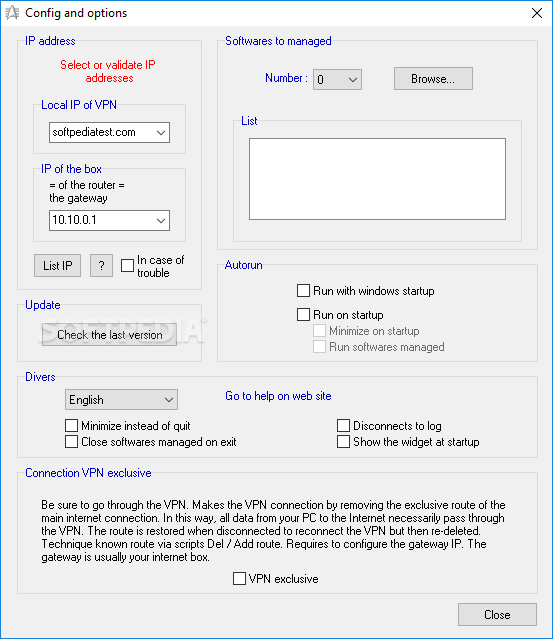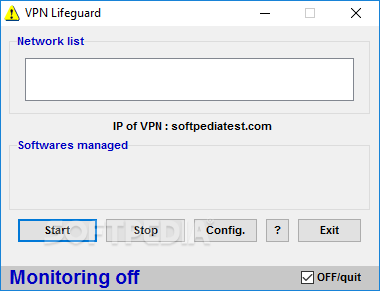Description
VPN Lifeguard
VPN Lifeguard is a handy tool that helps keep your internet connection safe, especially when you're using Microsoft's PPTP (Point-to-Point Tunneling Protocol) for your VPN. Now, even though experts usually advise against using PPTP due to security issues, some folks still use it. The problem? Sometimes the connection can drop unexpectedly, which might leave your online activity exposed.
How VPN Lifeguard Works
This is where VPN Lifeguard comes in! A developer created this app to automatically block internet access if your VPN drops and then reconnect you when it's back up. It’s like having a lifeguard for your online safety!
No Installation Needed
The cool thing about VPN Lifeguard is that it doesn’t need to be installed. Just download it and launch the executable file after extracting everything from the zipped folder. Easy peasy!
User-Friendly Interface
You’ll find a simple interface that shows you available networks and any apps you want it to manage. This makes it straightforward for anyone, even if you're not tech-savvy.
Configuring Your Settings
The configuration panel is crucial as it allows you to set up your VPN connection settings. You can also add programs that should restart once the secure connection is back on.
Secure Internet Access
Another feature lets you restrict internet access unless it's secured through the VPN. Once you've configured everything, just enable monitoring and let it do its job!
Startup Options
If you want more convenience, you can set VPN Lifeguard to start with your operating system and minimize it to the system tray.
User-Friendly Experience
You’ll find that using VPN Lifeguard is super easy, even if you're new to how VPNs work. Just remember, this tool only works with PPTP connections.
User Reviews for VPN Lifeguard 1
-
for VPN Lifeguard
VPN Lifeguard is a lifesaver for VPN PPTP users, ensuring secure connections without interruptions. Easy to use with minimal interface.