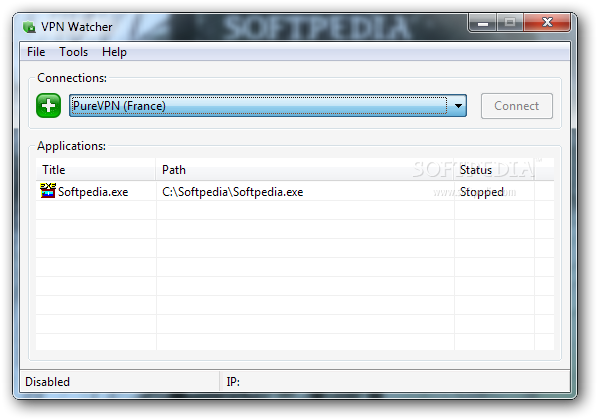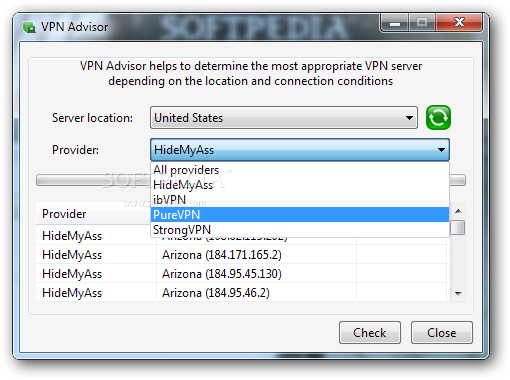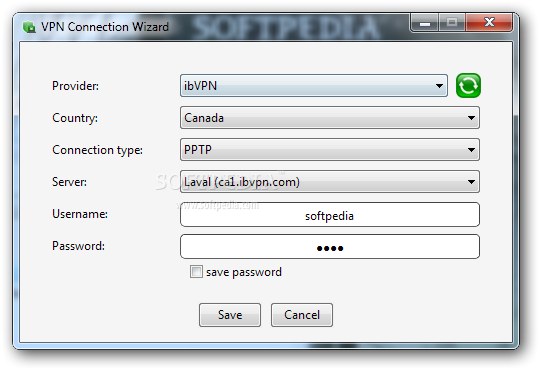Description
VPN Watcher
VPN Watcher is a super easy and effective software tool that helps you manage your internet connections safely. It stops programs from sending data if your VPN connection isn’t working. This is great for keeping your information private! The best part? Its settings are simple enough for anyone to figure out, even if you're not a tech expert.
Easy Installation and User-Friendly Interface
Getting VPN Watcher set up is quick and hassle-free. You won't need to jump through hoops or have any special skills to install it. Once you open it, you'll see a clear window with options that make sense right away.
Add Your Apps with Ease
You can start by adding the apps you want to control. Just point to their executable files using the file browser. The app will show you all the details, like the name, full path, and status of each program on your list. If you ever need to remove an app or check its connection status and current IP address, it’s all right there in the status bar!
Connect with Popular VPN Providers
You can connect using popular services like HideMyAss, ibVPN, PureVPN, or StrongVPN. If you want something more specific, you can enter custom info like country, connection type (PPTP or L2TP), server details, username, and password. Plus, VPN Watcher helps find the best VPN server based on where you are and how you're connecting.
No Issues Found!
During our tests, we didn’t face any problems at all! The app ran smoothly without crashing or showing error messages. It performs tasks quickly while using very little CPU and RAM so that your system runs just fine.
A Great Choice for Everyone
In short, VPN Watcher is perfect for anyone who wants an easy way to prevent certain applications from sending online traffic when their VPN isn’t working properly. If you're interested in trying it out for yourself,download here!
User Reviews for VPN Watcher 1
-
for VPN Watcher
VPN Watcher is a user-friendly software ensuring secure connections. Its intuitive interface and efficient functionality make it a reliable choice.