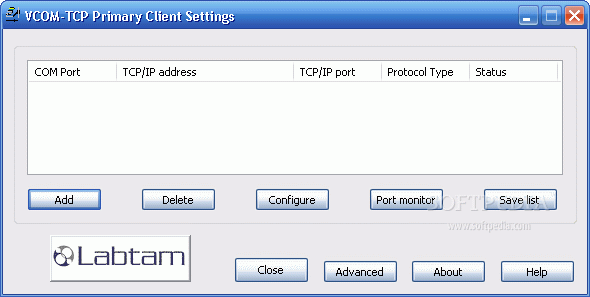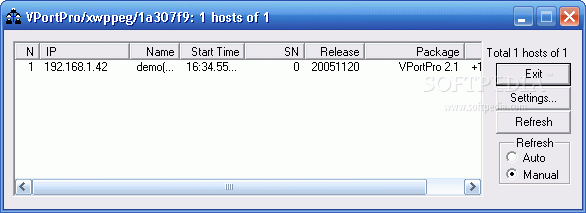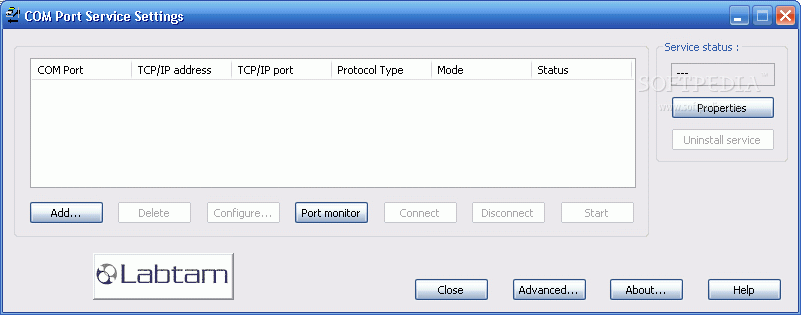Description
VPortPro Client
VPortPro Client is a cool tool included in the VPortPro package. It lets your PC use serial (RS232) data over TCP/IP networks, and it also allows TCP/IP data to flow through virtual serial ports on your computer. Basically, it can create virtual serial ports on your PC that redirect to remote TCP/IP ports and vice versa.
How Does VPortPro Client Work?
This software can send serial data across a corporate intranet or even the Internet using the Telnet protocol along with the COM Port Control protocol specified by IETF RFC 2217. And guess what? You can also use it with any serial device connected to an access server like printers, plotters, or even medical monitors!
Introducing Assistant Server
The Assistant Server is another handy program in this package. It helps convert serial (RS232) data into TCP/IP packets and back again. When it's running on your PC, Assistant Server can grab serial data from a port and send it out over a TCP/IP network through a socket connection. Plus, it can do the reverse by taking data from a network and sending it to a serial port.
Key Features of VPortPro Client
- Data Conversion: Converts RS232 data to TCP/IP packets and vice versa.
- Supports Two Protocols: Works with both Raw TCP and Telnet.
- Client Functionality: Initiates connections with remote systems for smooth communication.
- Create Virtual Serial Ports: Lets you map TCP/IP ports onto virtual serial ports so applications think they're using standard COM ports.
- User-Friendly Management: Manage connection channels easily—add or delete as needed!
Your Monitoring Tools
You can watch connection activity, monitor logs for specific channels, and even trace sessions using various flags! Just keep in mind that right now, VPortPro only supports its own virtual ports—it can't work with physical ones created by other tools.
A Note on Assistant Server's Features
- TCP/IP Server Role: Waits for incoming client connections on specified TCP/IP ports.
- Single Connection Support: Only one client connection per port at any time.
- Easily Configure Channels:
User Reviews for VPortPro 1
-
for VPortPro
VPortPro provides seamless serial data conversion between RS232 and TCP/IP networks, ideal for corporate intranet setups. A must-have for data communication enthusiasts!