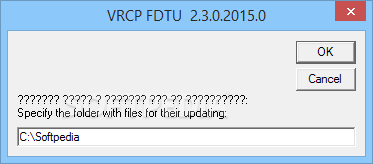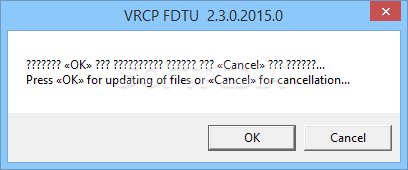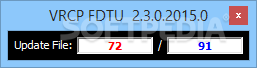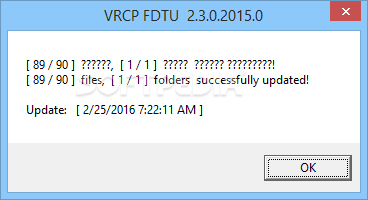Description
Enhance Your File Management with VRCP FDTU
Certain programs on your computer may require specific modifications to successfully operate with your documents. This is where VRCP FDTU comes in handy, offering a reliable solution to streamline the process without any hassle.
Key Features:
- Portable application - no installation required
- Intuitive wizard-like interface for easy navigation
- Efficient date and time-related information modification for multiple files
- No interference with Windows registry or additional file creation
- Quick and satisfactory results with minimal effort
Simple Operation
With VRCP FDTU, you can modify date and time-related details for your documents effortlessly. The application prompts you to specify a destination folder and files for processing, ensuring a smooth user experience.
Efficient Processing
By defining a source folder and confirming your action, VRCP FDTU automatically adjusts the creation and modified date and time details of your files. You can also customize specific values as needed before processing the items.
Conclusion
VRCP FDTU is a lightweight tool that simplifies the task of modifying date and time-related information for your documents. Despite its simplicity, the application offers intuitive functions and the ability to process multiple files simultaneously.
Experience the convenience of efficient file management with VRCP FDTU today!
User Reviews for VRCP FDTU 1
-
for VRCP FDTU
VRCP FDTU is a convenient, portable tool for modifying file information effortlessly. Its intuitive interface and batch processing capabilities make it user-friendly.