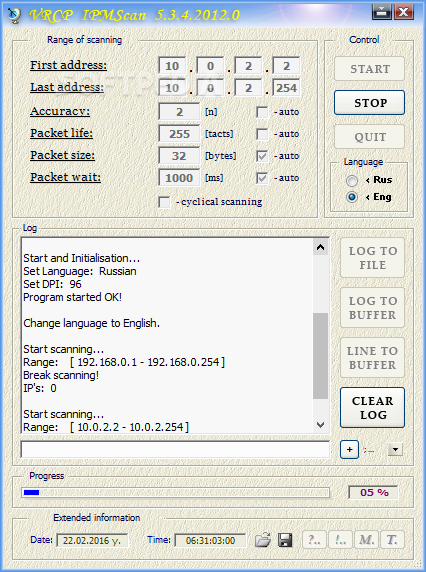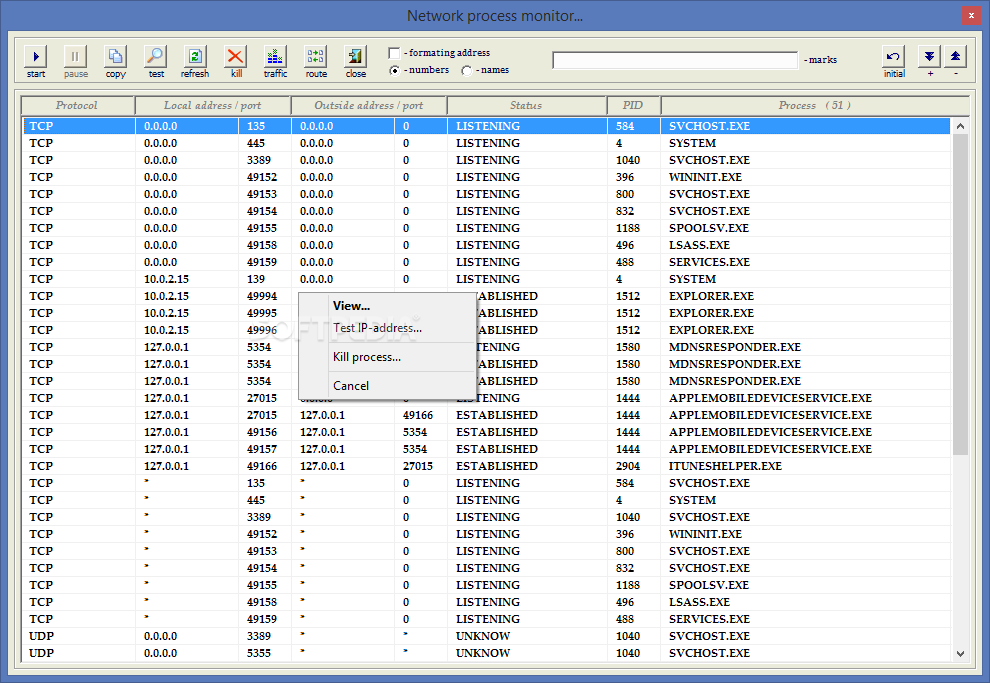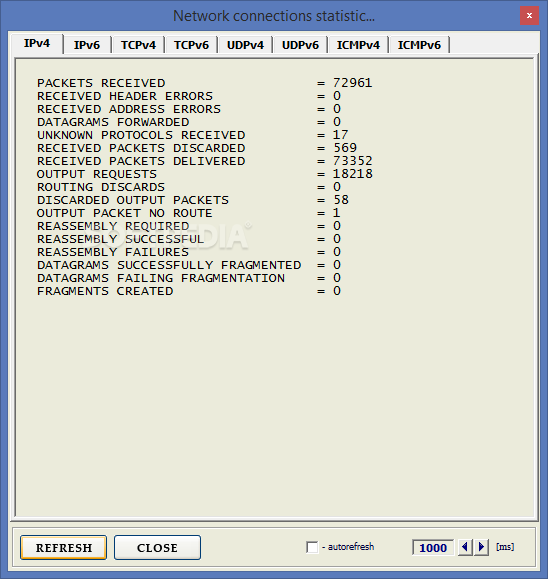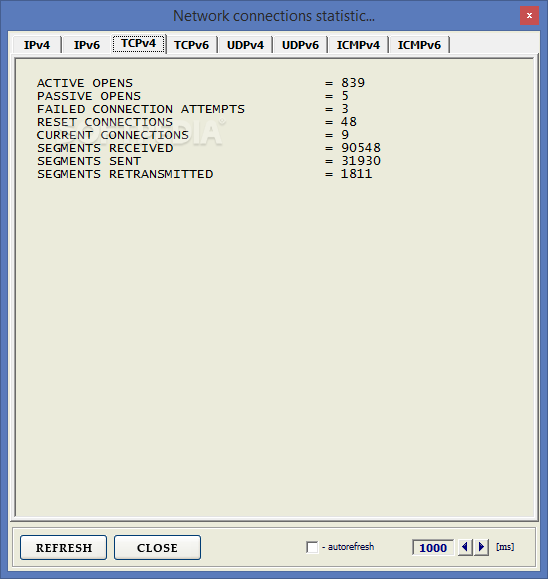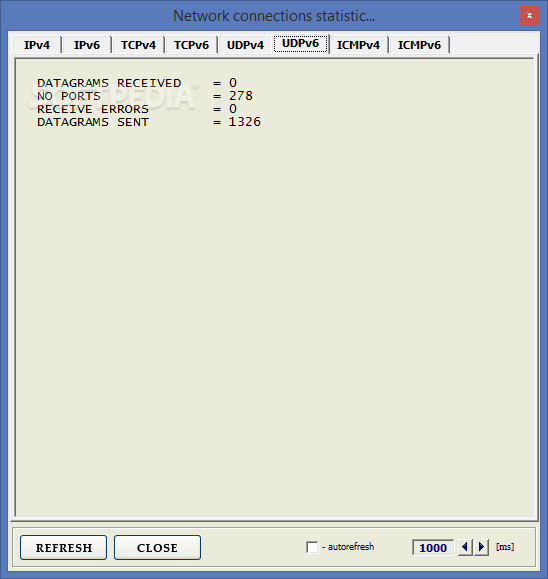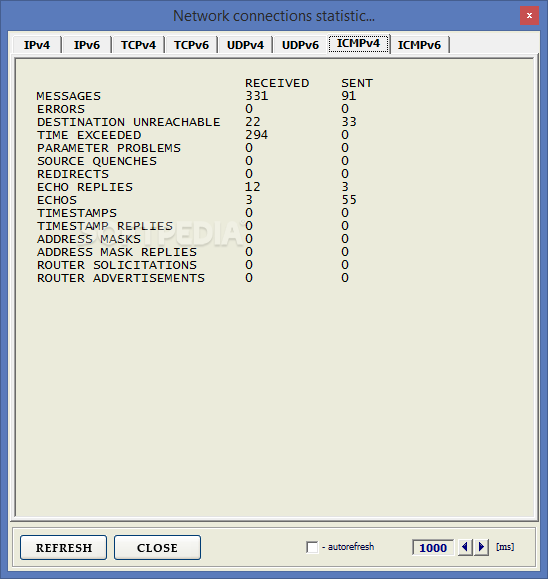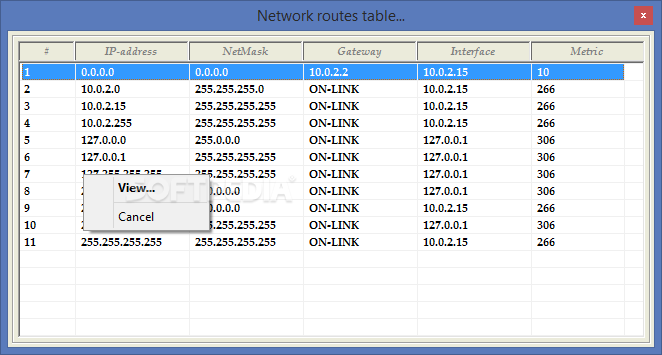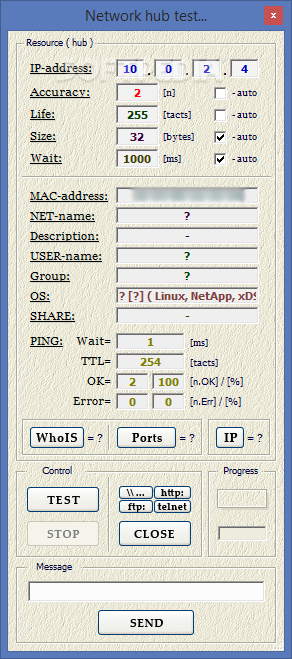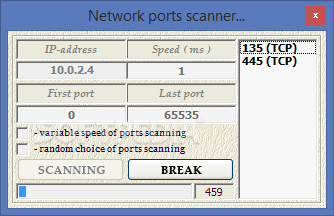Description
VRCP IPMScan
So, you know how being a network administrator means keeping an eye on lots of details and running tests to make sure everything's running smoothly? Well, VRCP IPMScan is one of those handy tools that makes this job a lot easier!
Easy Installation
This software is super simple to install. All you have to do is pick where you want it to go on your computer and decide if you want a desktop shortcut. That’s it! Once it’s set up, the app opens automatically, so you can dive right in without searching for it.
User-Friendly Design
One of the best things about VRCP IPMScan is its clean and minimalistic design. It packs plenty of features but keeps everything organized so you can find what you need quickly. Just a heads-up though—if you're new to tech stuff, some parts might seem tricky at first. But no worries! There’s a great help manual included that can guide you through any bumps along the way.
Powerful Scanning Features
This program comes with tons of useful features for scanning your network and keeping tabs on different parameters. For example, if you want to scan an IP range, just type in the starting and ending addresses in the right boxes, tweak a couple of settings, and hit that START button!
Network Insights
You’ll get a cool overview of network processes showing details like protocol types, ports in use, status updates, process IDs, and names. Plus, it shows connection stats too—like how many packets were received or discarded.
Saving Reports Made Easy
When you're done with your scans, saving reports is super easy! You can either save all the activity as an external text file or just grab specific lines from the statistics by clicking on dedicated buttons right there on the main window.
Your Go-To Network Tool
In short, VRCP IPMScan is a trustworthy tool for scanning and monitoring networks without breaking a sweat. With its straightforward interface and comprehensive help manual at hand, you'll be set up for success. If you're ready to give it a try or want more info,check this out!
User Reviews for VRCP IPMScan 1
-
for VRCP IPMScan
VRCP IPMScan is a reliable tool for network administrators, with a simple interface and helpful features. Novices may find it challenging.