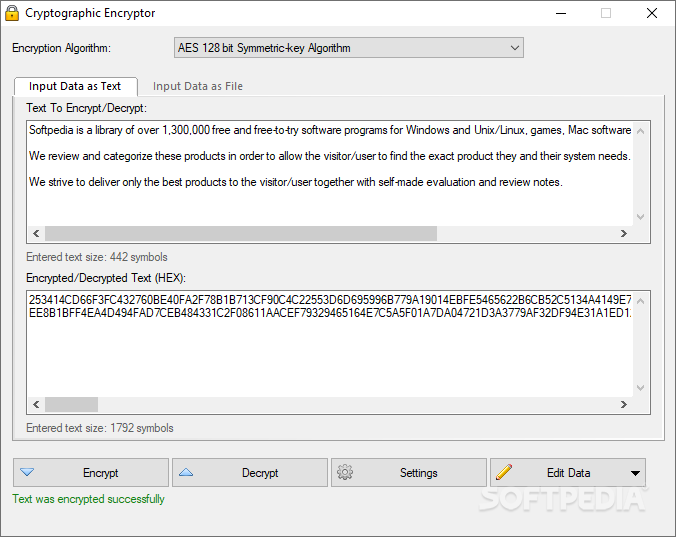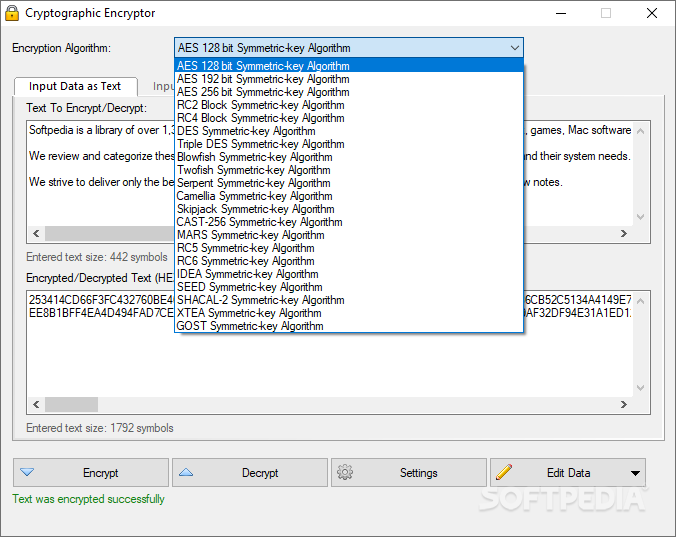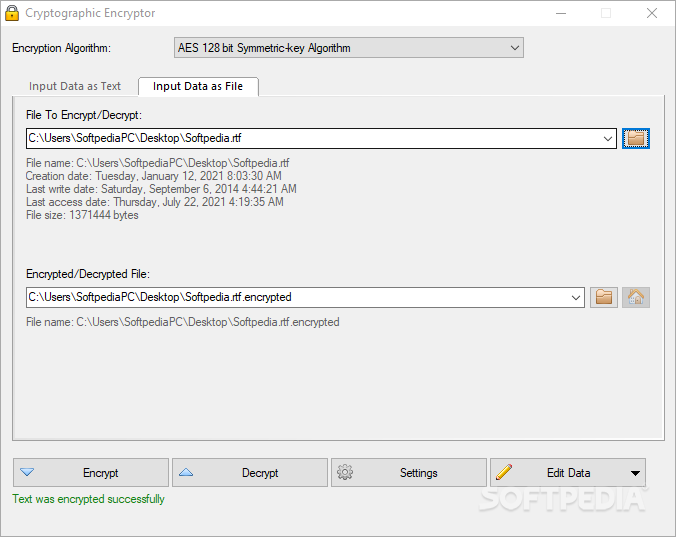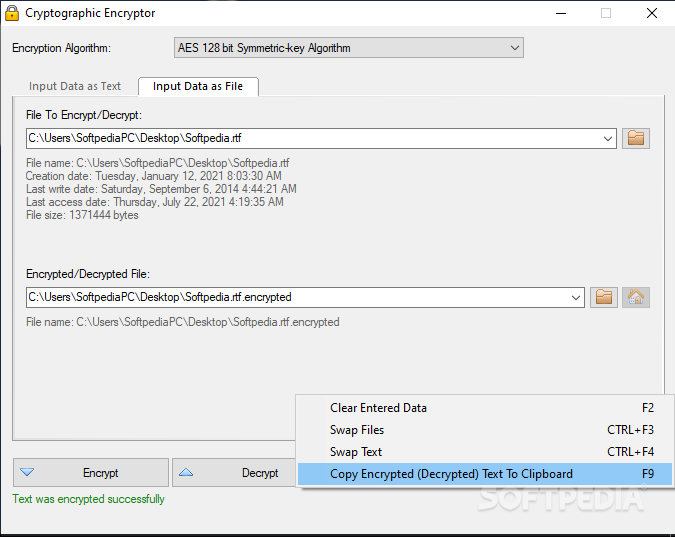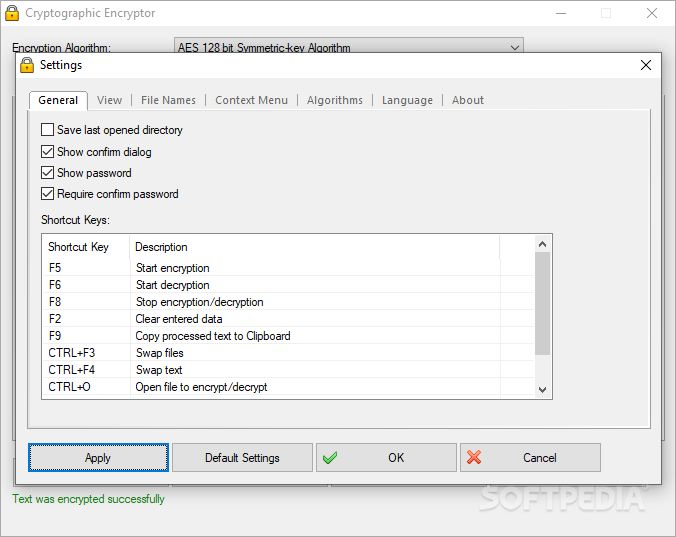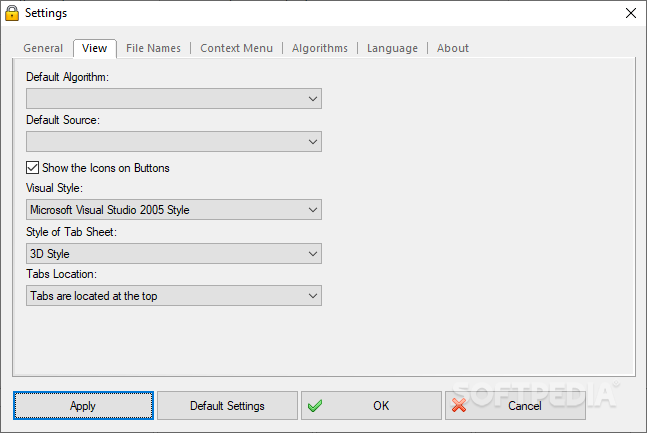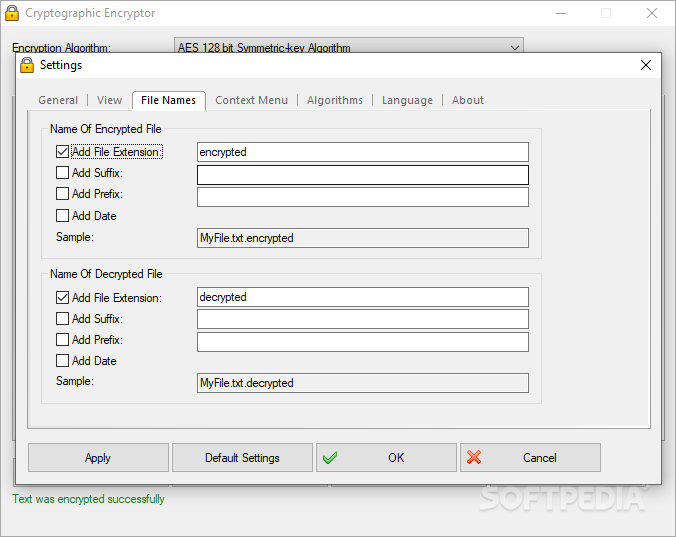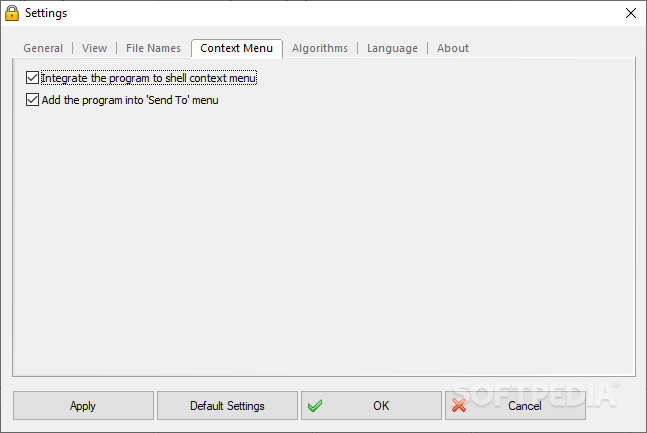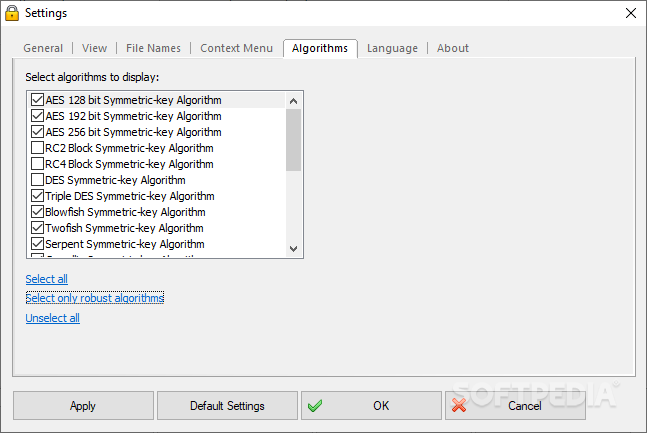Description
VSEncryptor
VSEncryptor is a solid choice if you’re looking to protect your data. It’s one of the best ways to keep your files and text safe from prying eyes. There are tons of algorithms out there, but VSEncryptor makes it super easy to encrypt and decrypt your stuff without any fuss. It has just enough options to meet most users' needs.
Text Encryption Made Easy
The main thing that VSEncryptor does well is text encryption. The app has two panes for this task. In the top pane, you can type or paste the text you want to encrypt. Once you do that, the bottom pane shows you the encrypted version after you hit go! Before you lock up your text, just pick an algorithm and set a password.
Keep Your Password Safe
Now, about those passwords—make sure to keep them safe! If you forget or use a different password when trying to decrypt your text, you could lose access forever unless you've backed it up somewhere else.
File Encryption Basics
The same rules apply when you're encrypting files. The layout is slightly different though; it uses input and output fields instead of big panes. But don’t worry, it’s still simple!
Choosing the Right Algorithm
You get access to a drop-down menu with 21 algorithms! Some popular choices include AES in 128, 192, and 256 bit, Blowfish, Triple DES, and CAST-256. If you're unsure which one to pick, check out the settings menu under the Algorithms tab. There’s even an option that highlights the strongest algorithms for you. This way, you'll avoid using weaker ones by mistake.
User-Friendly Design
All in all, VSEncryptor is a straightforward tool for both tech-savvy folks and beginners alike. The user interface is clean and easy to navigate, making encryption and decryption a breeze!
User Reviews for VSEncryptor 1
-
for VSEncryptor
VSEncryptor offers a variety of algorithms for text and data encryption. Simple UI makes it user-friendly for all technical levels.