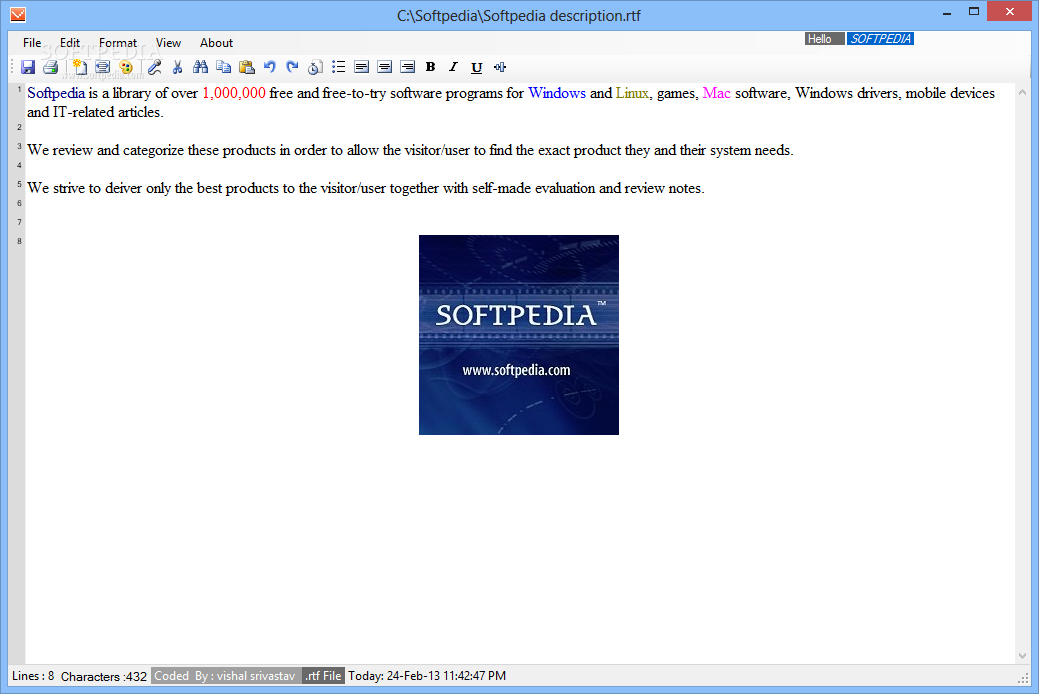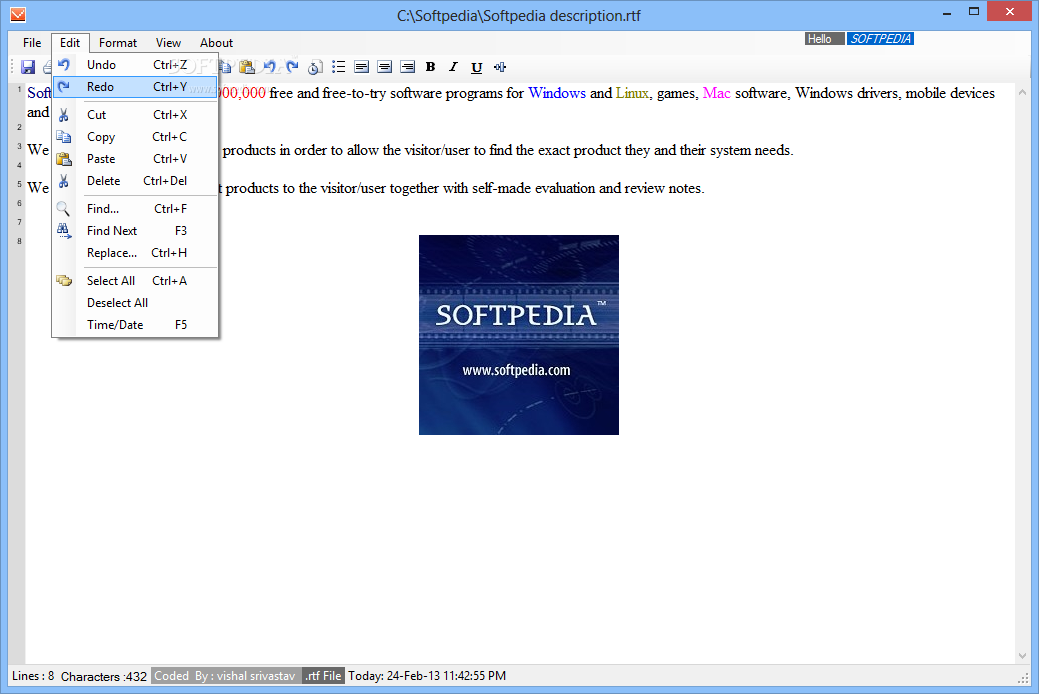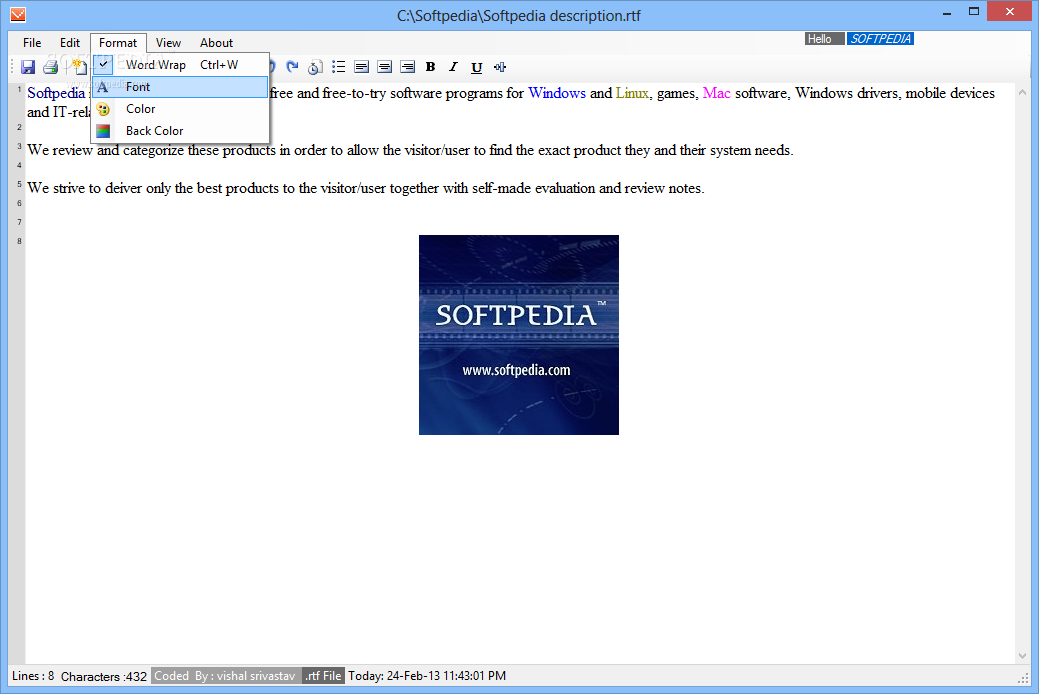Description
VsPAD
VsPAD is a user-friendly app that makes writing and formatting text files super easy. You can choose from different commands and save your files in formats like VS, VIS, TXT, and RTF.
Simple and Clean Interface
The app has a neat layout that’s easy to navigate. You can adjust the window size just by dragging the corners, but keep in mind that once you make it bigger, you’ll need to exit the app to shrink it again.
Creating and Opening Files
If you want to start a new document, just start typing! You can also open an existing note using the file browser. It would be nice if there was a way to quickly access recently edited documents, though.
Edit with Ease
You can copy, cut, and paste content from other sources without any fuss. Plus, there’s a search-and-replace feature for finding specific words. If you make a mistake while typing, don’t worry! The undo and redo buttons let you fix errors without hassle.
Text Wrapping & Customization
The text wrapping feature helps fit your writing within the window nicely. While drag-and-drop isn’t supported for inserting text (which could’ve made things faster), there are still plenty of ways to customize your text. You can change font types and styles, colors, or sizes. There’s also an alignment option to position paragraphs left, right, or centered on the page.
Status Bar & Limitations
If you want a cleaner look while working, you can hide the status bar. However, one downside is that notes can’t be imported or exported to other apps. Also, there's no option for changing case or checking for spelling mistakes.
A Helpful Speaking Feature
A cool aspect of VsPAD is its speaking feature! It reads selected text aloud—great for those with vision challenges. Just note that there aren’t options to change voice settings like volume or speed yet.
The Bottom Line on VsPAD
Overall, VsPAD is straightforward software that lets you create and manage notes easily. Plus, with its ability to read your content aloud,download here!. It's perfect for spotting mistakes as you listen!
User Reviews for vsPAD 1
-
for vsPAD
vsPAD provides a clean interface for easy text editing. It lacks some advanced features like drag-and-drop insertion, but is efficient overall.