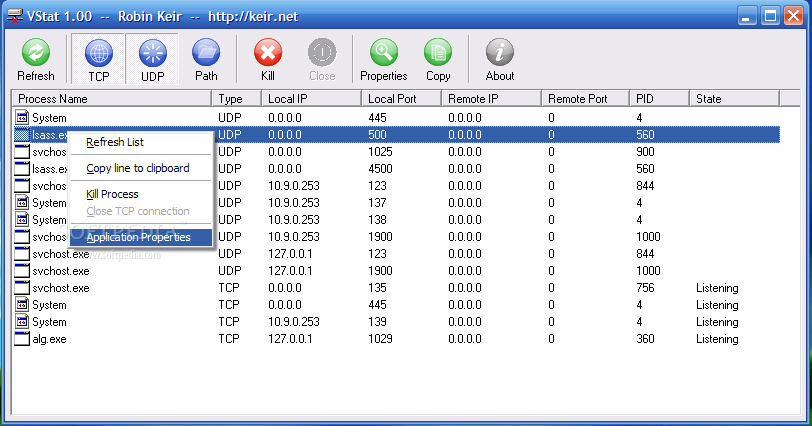Description
VStat Application
VStat is a handy little tool that works like the classic command line tool called netstat. It's designed to give you quick insights into what's happening with your network connections right on your computer.
Understanding Network Activity
With VStat, you can see all the different states of network activity. Not only that, but it also shows you which application is using the connection and its process ID (PID). This makes it super easy to keep track of what's going on!
Manage Your TCP Connections
If you notice any established TCP connections that you want to close, VStat allows you to do just that! You can even terminate the application that's linked to any specific entry, as long as you have the right permissions. This feature comes in handy if you're troubleshooting or just want more control over your connections.
Important Note for Windows Users
NOTE: If you're using Windows 2000 or Windows XP with all service packs and hot fixes installed, you'll get all the detailed info about application names and process IDs. But if you're on other versions of Windows, don't be surprised if those columns come up empty.
Download VStat Today!
If this sounds like something you'd find useful, download VStat now! It's a great way to manage your network activity easily.
User Reviews for VStat 1
-
for VStat
VStat provides valuable network activity insights with real-time application details. A must-have tool for monitoring and managing connections.