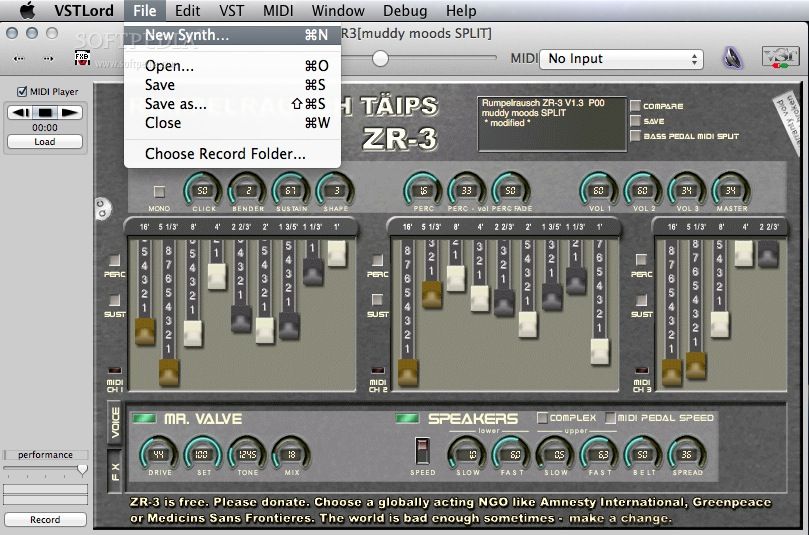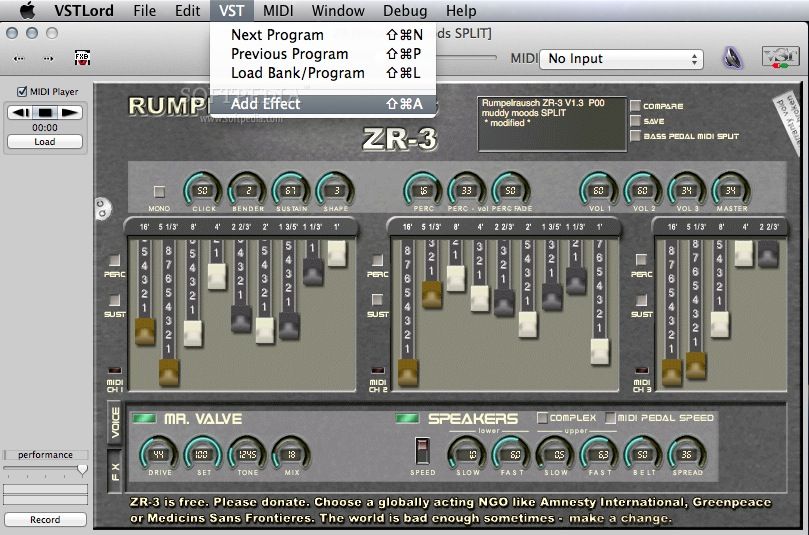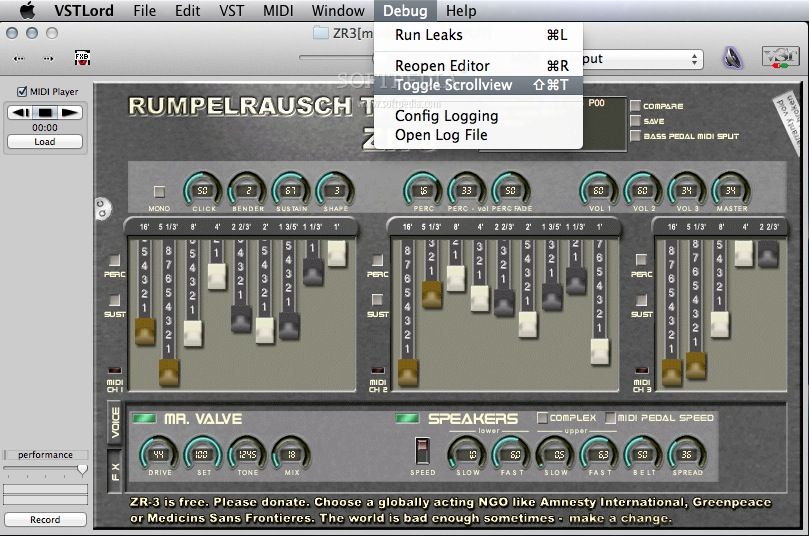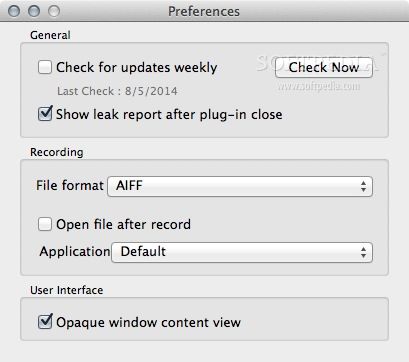Description
VSTLord
VSTLord is a reliable and powerful test host that supports Mach-O VST instruments and effects. It makes it super easy for developers to try out their plug-ins without any hassle.
What is VST?
So, what's VST? Well, it stands for Virtual Studio Technology. It's a pretty straightforward interface that connects audio synthesizers and effect plugins with audio editors and recording systems.
How Does It Work?
VST uses digital signal processing to mimic traditional recording studio gear right on your desktop. This means you can get the same great sounds without needing all that fancy hardware!
VST Plugins Galore!
You'll mainly run VST plugins inside a digital audio workstation (DAW) to add more features. These plugins include everything from instruments and effects to meters and spectrum analyzers—there's a lot you can do!
Easily Test Your Plugins
The best part about VSTLord is its test environment. You can quickly load, test, and debug your plugins using a simple and user-friendly interface. Just keep in mind that it doesn't support CFM plug-ins.
User-Friendly Menus
By checking out VSTLord's File menu, you can create a new Synth, open existing ones, save your work, and even change the default record folder with ease! The VST menu lets you switch between programs, add effects, or load any bank or program effortlessly.
Debugging Made Easy
The Debug menu is super handy too! You can check for leaks, reopen the Editor, toggle the Scrollview, set up logging options, and open log files all in one place. Plus, if you're working with MIDI files, the MIDI menu helps you enable or disable the MIDI player whenever you want.
Quick Adjustments with Toolbar
The top toolbar is designed for quick adjustments—like setting the BPM value or jumping between plugins. You can easily select your input or change the audio device along with buffer size all in just a few clicks!
Tweak Preferences Anytime
If you need to change how things are recorded or assign an audio player for captured sound files, the Preferences window has got your back! It's all about making your experience smoother.
User Reviews for VSTLord FOR MAC 7
-
for VSTLord FOR MAC
VSTLord FOR MAC provides a powerful test environment for developers to experiment with VST plugins, offering seamless integration and efficient debugging tools.
-
for VSTLord FOR MAC
VSTLord is a game changer for plugin testing! The interface is intuitive, making it easy to load and debug.
-
for VSTLord FOR MAC
Absolutely love VSTLord! It simplifies the process of testing my VST plugins. Highly recommended!
-
for VSTLord FOR MAC
VSTLord has made my development process so much smoother. Fast, reliable, and user-friendly!
-
for VSTLord FOR MAC
This app is fantastic! The ability to quickly test various plugins in one place saves me so much time.
-
for VSTLord FOR MAC
VSTLord is a must-have for any developer. Its features are powerful yet easy to use. Five stars!
-
for VSTLord FOR MAC
Phenomenal app! VSTLord helps me get the most out of my audio projects with its seamless integration.