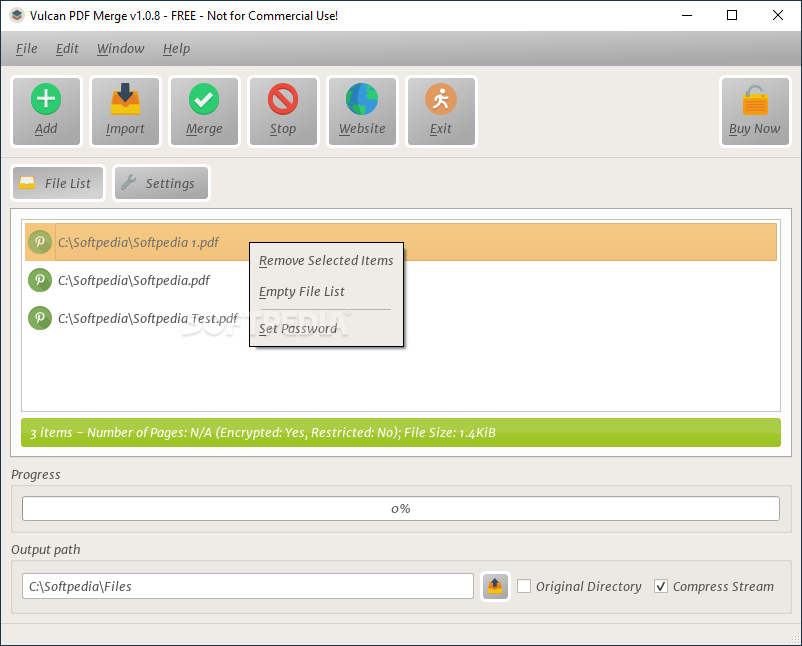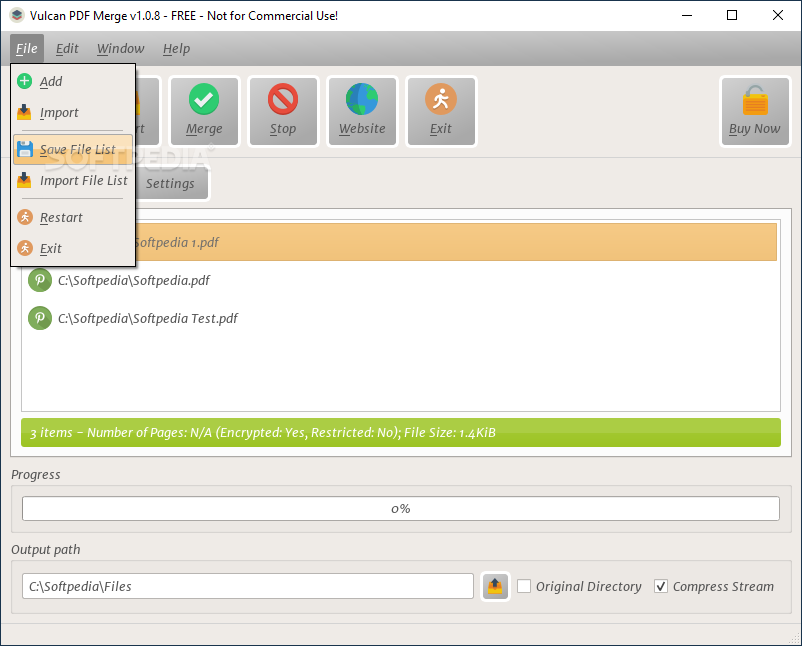Description
Vulcan PDF Merge
Vulcan PDF Merge is the perfect tool when you want to combine several PDF files into one neat document. It's super user-friendly, even if you're not a tech whiz!
Simple Steps to Combine PDFs
Getting started is a breeze! First, you just pick the PDF files you want to merge. After that, you can easily drag and drop them in the order you like. It’s all about making it work for you!
Customize Your Output Folder
You can change where your new combined file will be saved too! Just set it to any folder on your computer that makes sense for you.
Add Extra Protection with Passwords
If you're worried about privacy, Vulcan PDF Merge lets you add passwords to your new document. You can set a password for viewing and another one if someone tries to edit the file.
Password Strength Tips Missing
A little heads up, though: there’s no guidance on how strong your password is or tips on creating a better one. So just make sure to choose something secure!
Set Permissions for More Control
You can also restrict what others can do with your PDF. For example, if you don’t want anyone printing high-quality copies, you can limit it to just 150 dpi or even stop printing altogether.
No Changes Allowed?
If keeping the content safe is important, this tool lets you stop changes being made. You can disable actions like inserting or deleting pages and even commenting or signing.
Choose What Works for You
No worries if these restrictions aren’t your thing! You have full control and can decide whether or not to use them.
In Summary: Easy PDF Merging
Overall, Vulcan PDF Merge is a handy little tool that makes combining your PDFs super simple and quick. And guess what? You can even save the list of files you've added and bring it back later when you're ready!
User Reviews for Vulcan PDF Merge 1
-
for Vulcan PDF Merge
Vulcan PDF Merge is user-friendly, allowing even beginners to merge PDFs seamlessly. Customizable output options and password protection enhance document security.