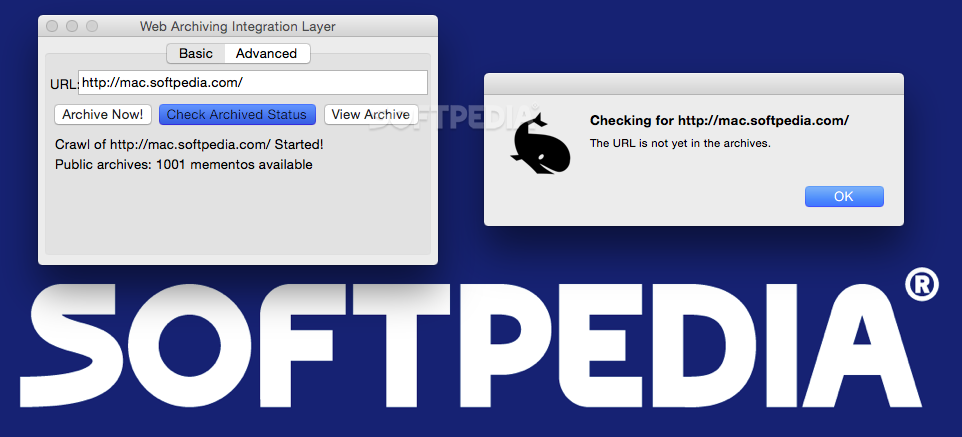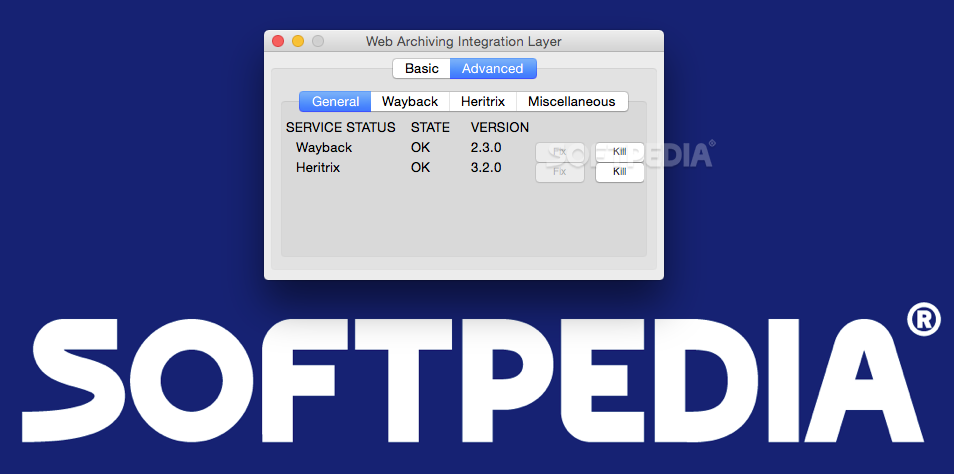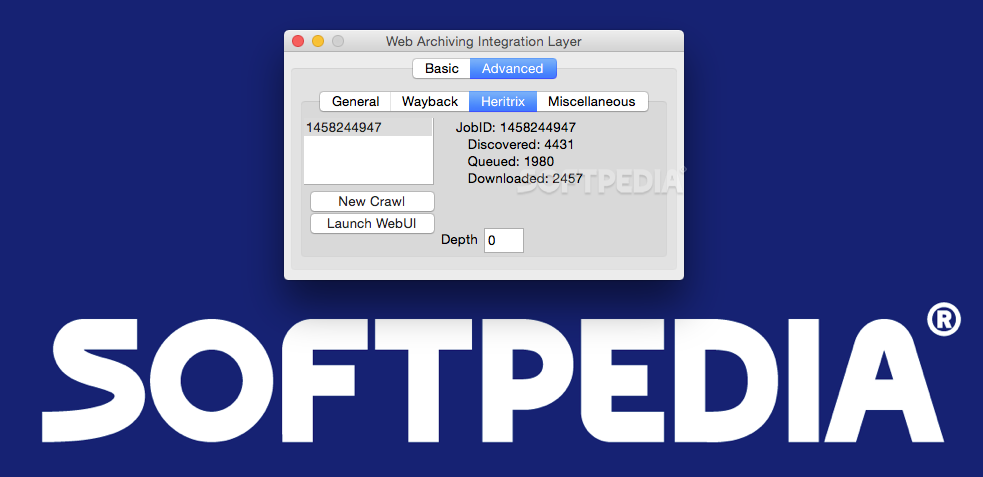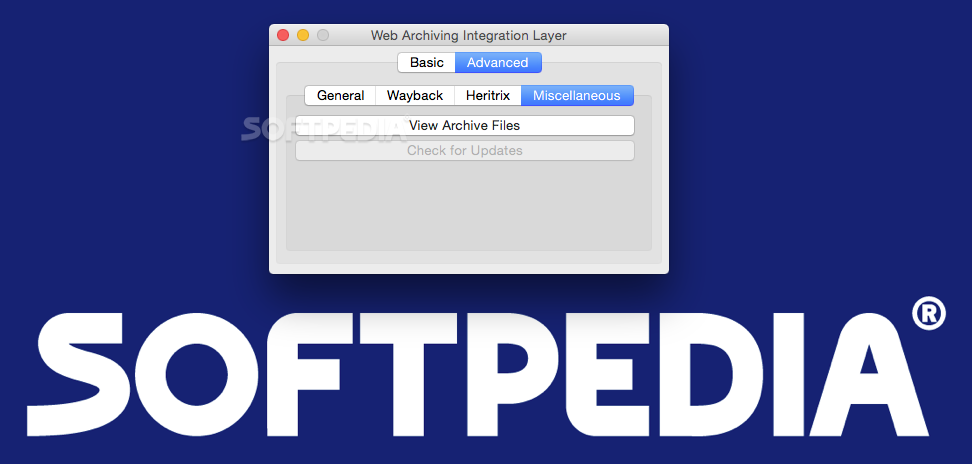Description
WAIL
WAIL is a super handy tool that lets you use different web archiving tools to save any website you want, all through a simple interface. It's pretty cool how easy it makes things!
Crawl Websites Easily
This neat utility works with Heritrix and OpenWayback, so you can crawl websites and look at their content even when you're not connected to the internet. How awesome is that?
Getting Started with WAIL
To kick things off, just move the WAIL utility into your Applications folder. Don’t forget—you’ll need Java 7 Update 79 installed on your system for everything to run smoothly.
Archiving Made Simple
When you launch the WAIL app, all you have to do is enter the URL of the website you want to save locally and hit that Archive now button. It’s as easy as pie!
Monitor Your Crawling Process
You can check in on the crawling process anytime. Once it’s done, you can view the archive right in your default web browser! Keep in mind, depending on how big the website is and how deep you've set your crawling options, it might take a little while.
Advanced Features of WAIL
If you're feeling adventurous, there's an Advanced panel where you can see what's going on with Wayback and Heritrix tools. You can also open up the archives storage folder in Finder or check out what's happening with your crawling jobs in Heritrix.
Tweaking OpenWayback Settings
A quick heads up: if you want to configure OpenWayback, you'll need to edit the wayback.xml file. It might sound tricky, but don’t sweat it! You can find detailed instructions on how to do this over at their Wiki page.
Status Updates from Heritrix Panel
The Heritrix panel shows all your active crawling jobs—like how many links you've discovered and how many pages are queued or downloaded.
Your Offline Archive Hub
WAIL uses similar technology as the online Wayback Machine site, letting you crawl and store any webpage right on your device. This means you'll have access even if you're offline or if that content disappears from the internet!
User Reviews for WAIL FOR MAC 7
-
for WAIL FOR MAC
WAIL FOR MAC provides a user-friendly way to archive web content offline using Heritrix and OpenWayback. A valuable tool for researchers.
-
for WAIL FOR MAC
WAIL is an incredible app! It's easy to use and allows me to archive websites effortlessly. A must-have!
-
for WAIL FOR MAC
Absolutely love WAIL! The interface is sleek, and I can access archived sites offline. Highly recommend!
-
for WAIL FOR MAC
WAIL has made archiving websites a breeze for me! Simple setup and great functionality. Five stars!
-
for WAIL FOR MAC
This app is fantastic! WAIL lets me store web pages locally without any hassle. Very user-friendly.
-
for WAIL FOR MAC
I'm impressed with WAIL! It works flawlessly for crawling sites and storing them offline. Totally worth it!
-
for WAIL FOR MAC
WAIL is simply amazing! The ability to access archived content offline is invaluable. Highly satisfied!