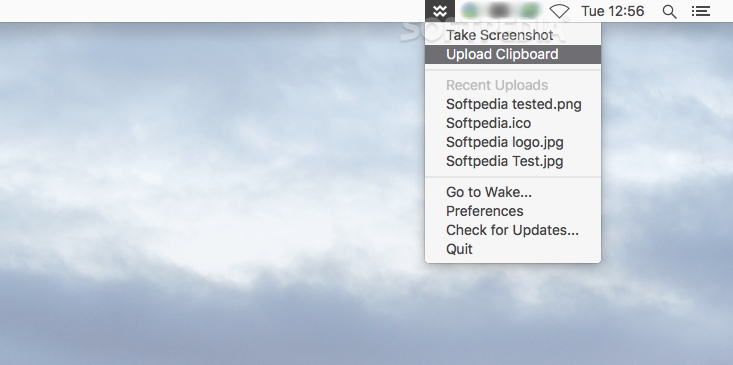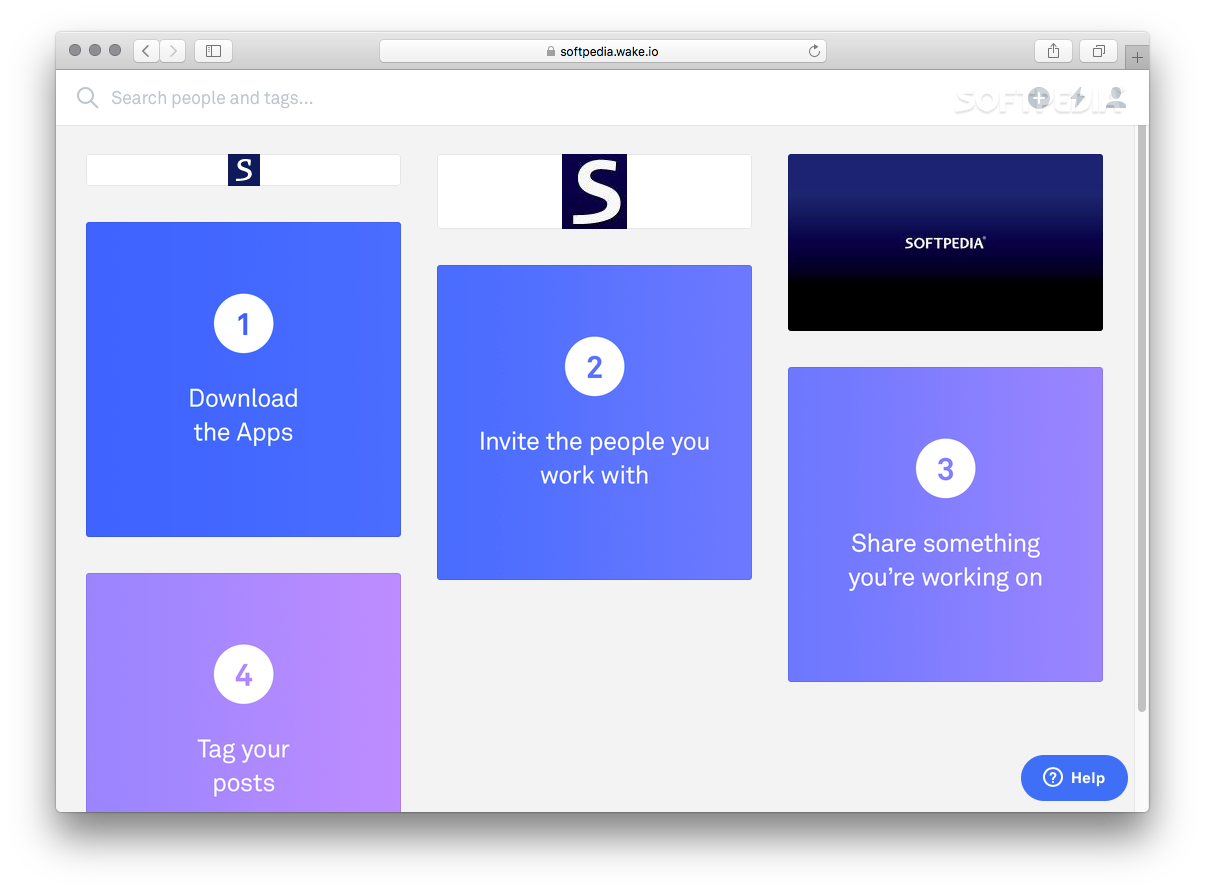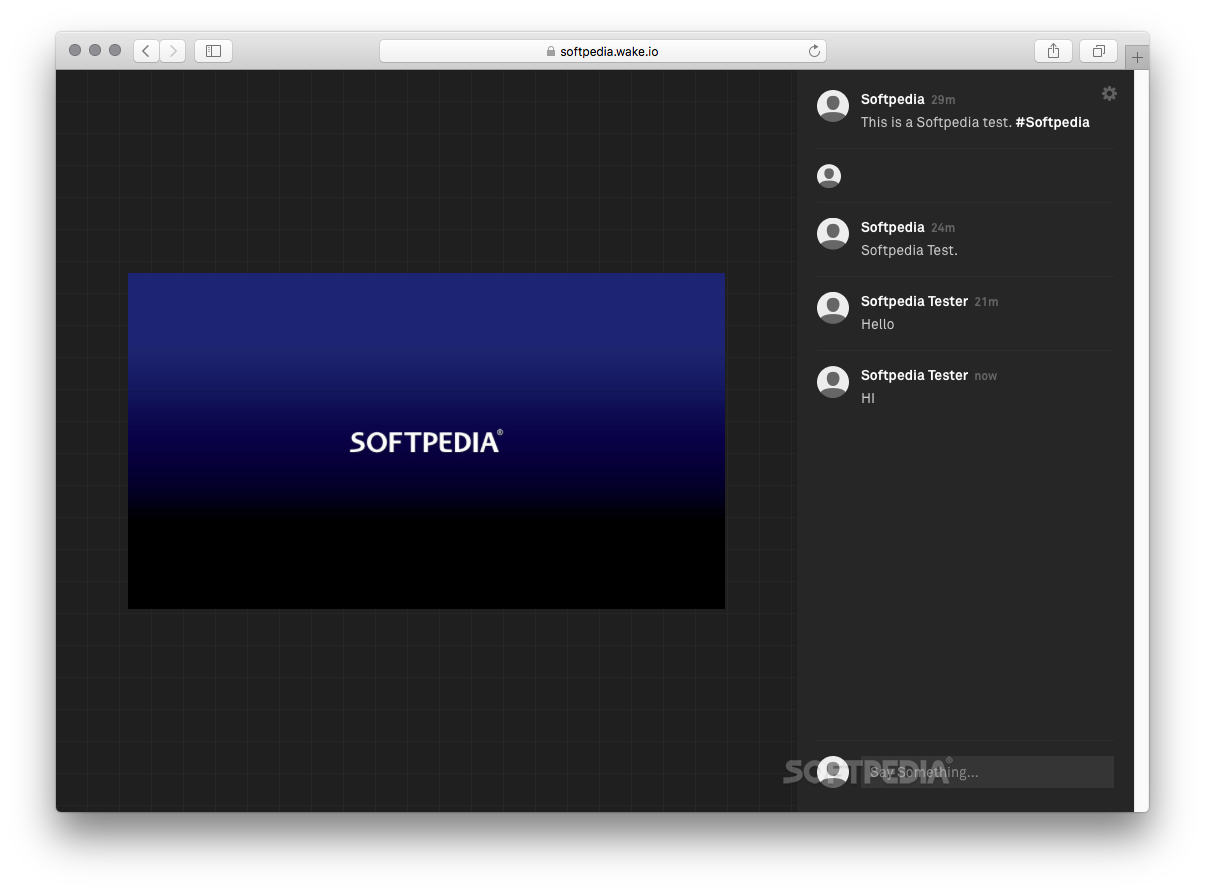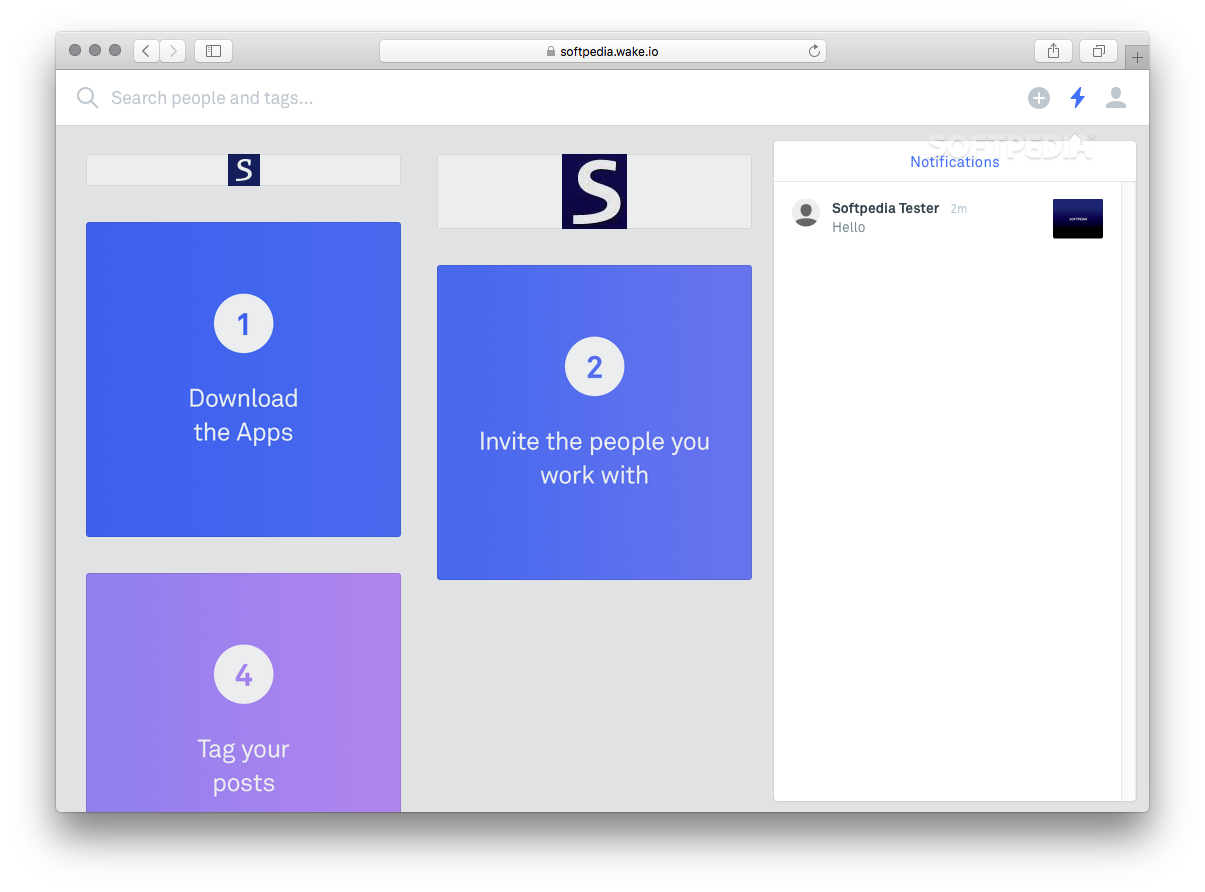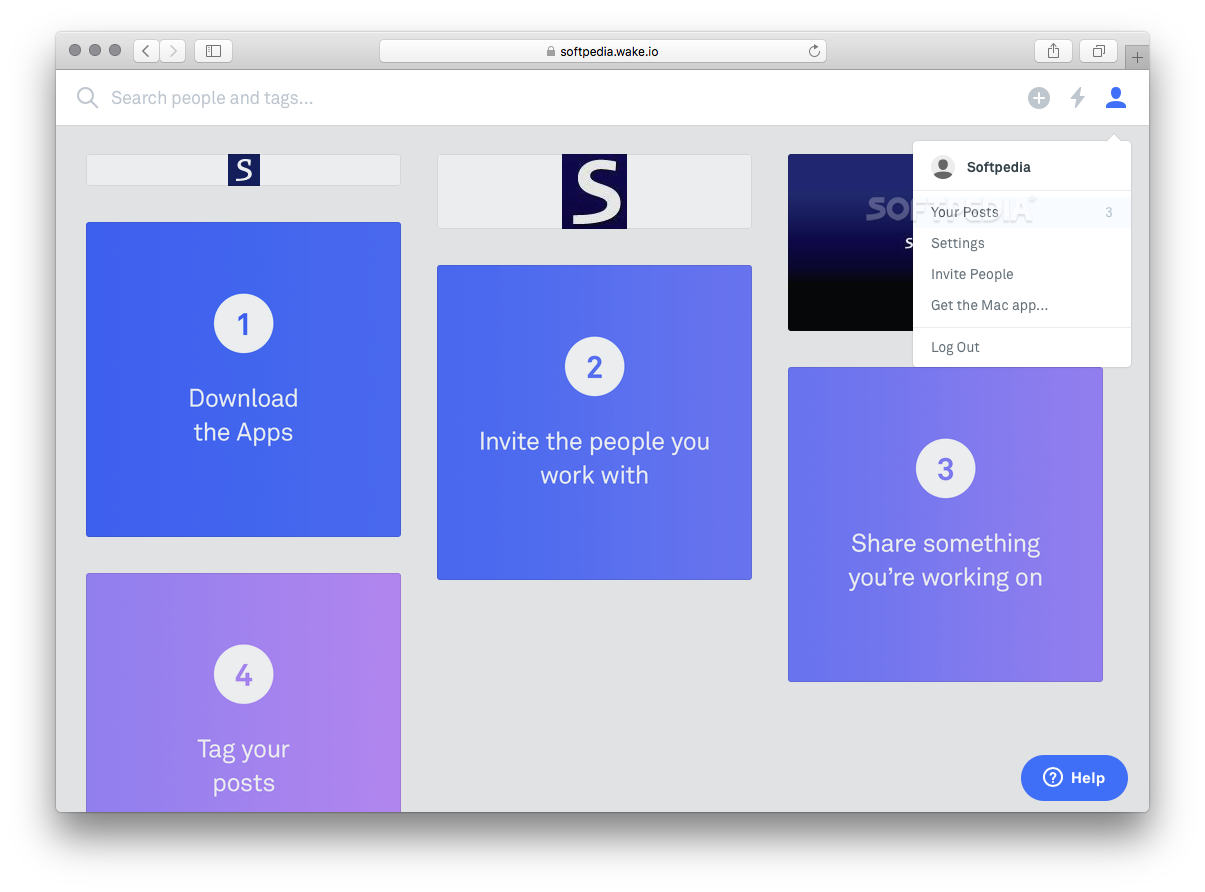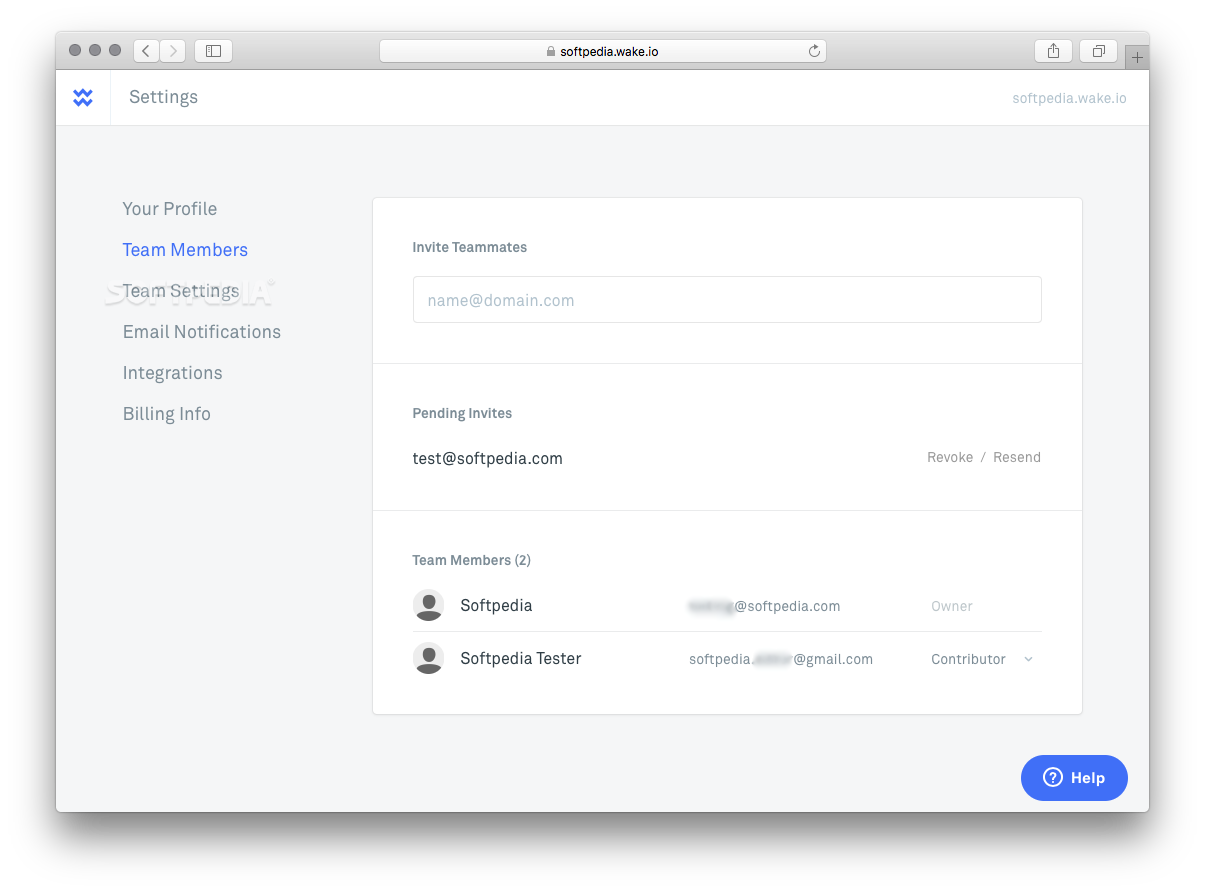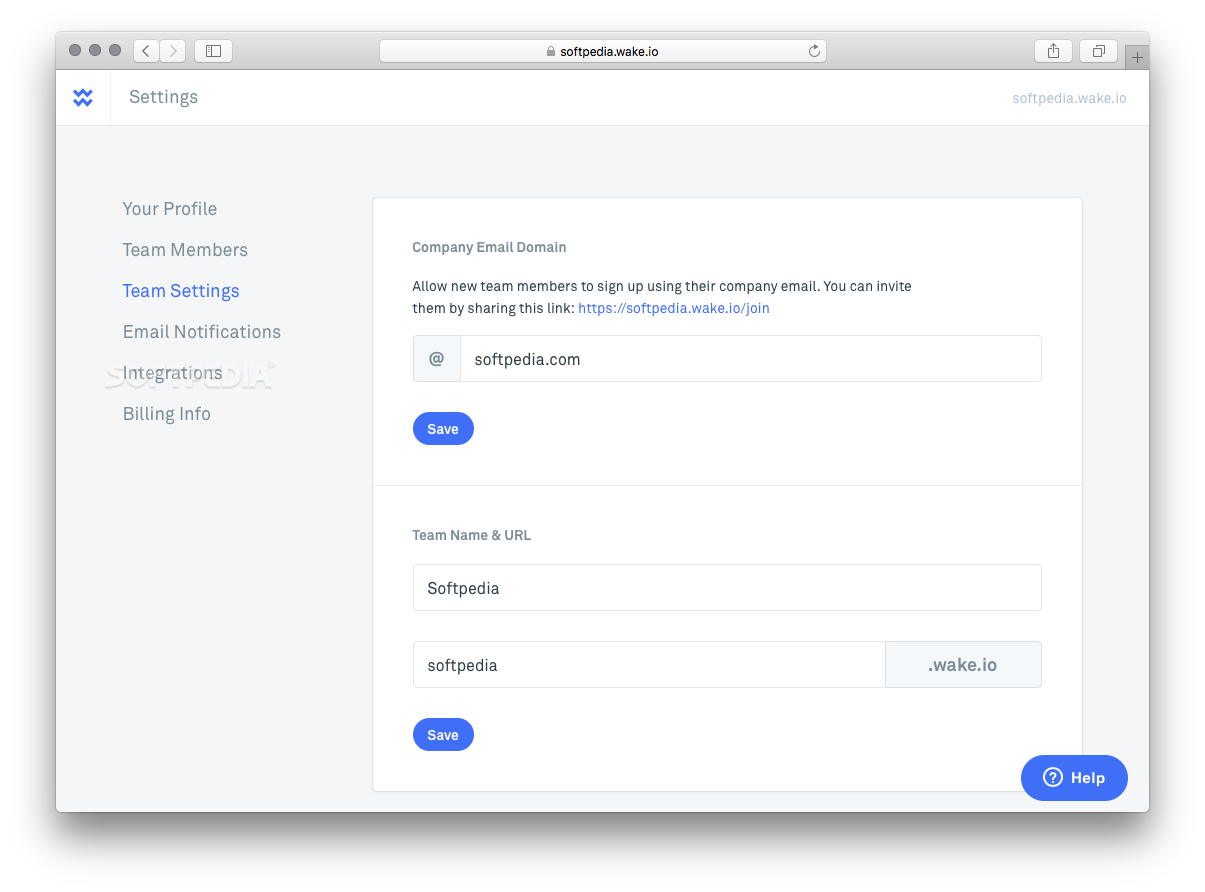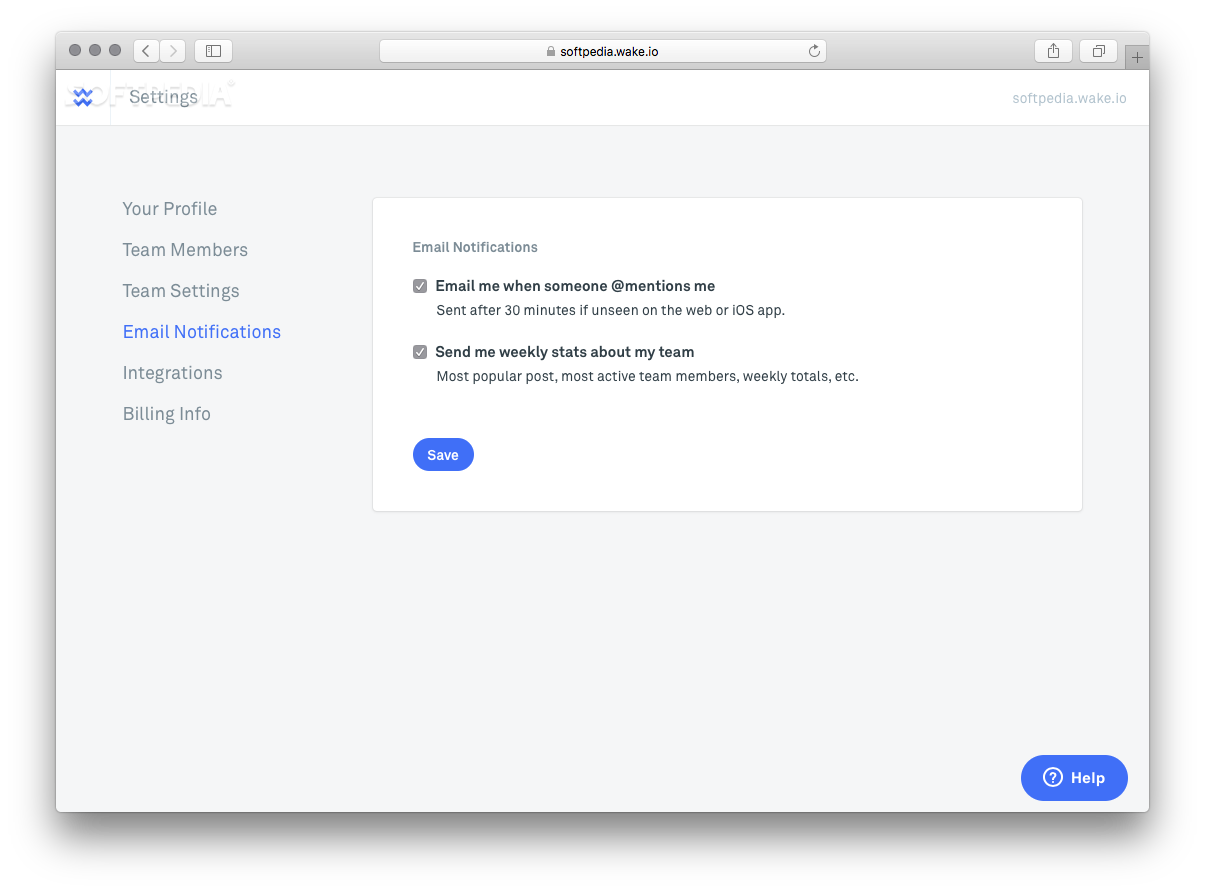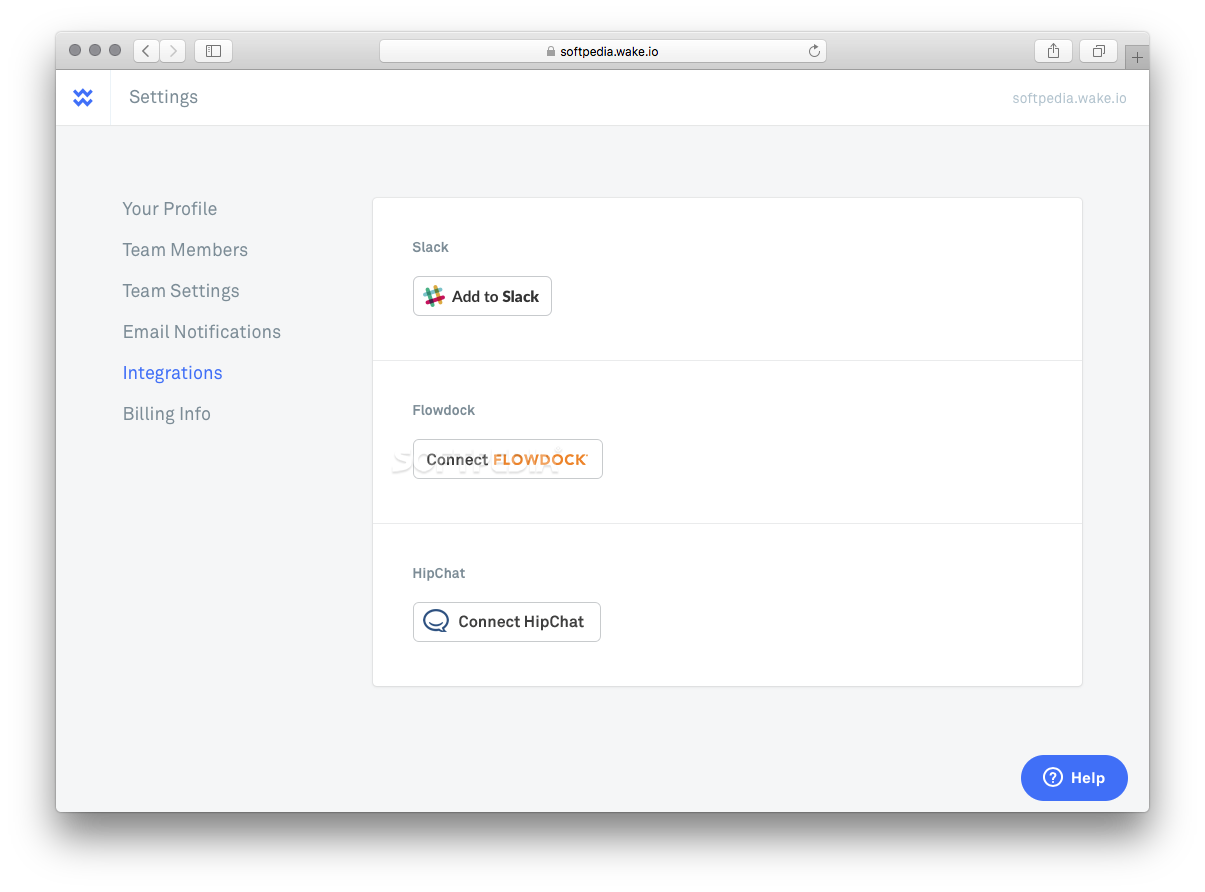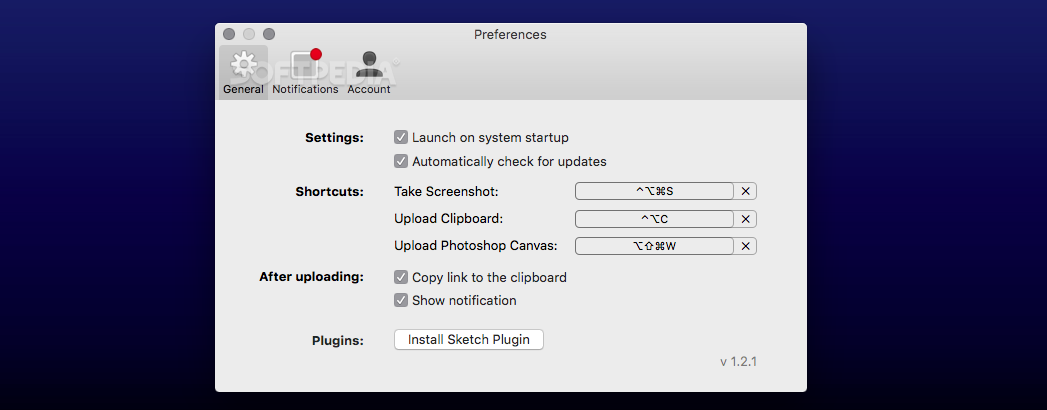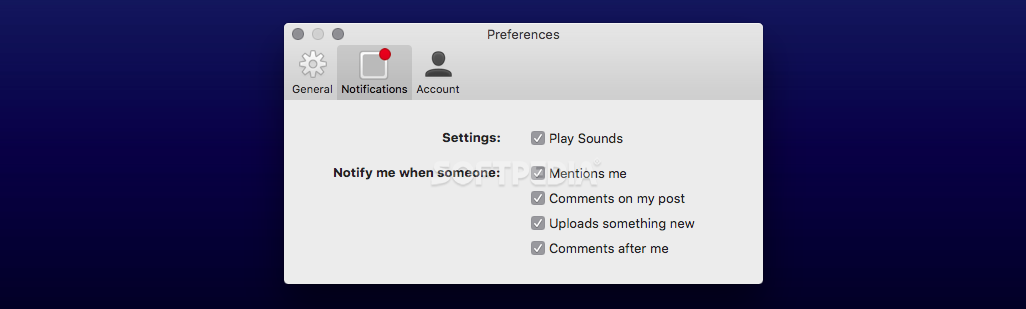Description
Wake
Wake is an awesome online tool for teams that want to get better at working together. It helps designers share ideas, chat, and give feedback easily. If you’re looking for a way to bring your design team closer, this could be the answer!
Easy Uploads with Wake for macOS
The Wake app for macOS makes uploading stuff to your team's domain super simple. You can quickly send videos or images, or even take screenshots to share what you’re thinking. No more complicated uploads that take forever!
Simplify Your Workflow
Usually, you would upload files through a web browser, which can be a pain. But with the desktop app, just drag your files onto the menu bar icon and keep working without interruption!
Instant Screenshot Sharing
You can also take screenshots of your projects and share them right away. Plus, if you use Photoshop or Sketch, you can upload those files too—just make sure you have the right plugin installed.
Clipboard Magic
The app lets you automatically upload whatever is on your Mac’s clipboard. That means if you copy something, it’s ready to go into Wake without extra steps!
Create Shortcuts for Efficiency
You can set global keyboard shortcuts for taking screenshots or uploading clipboard contents. This makes everything quicker and smoother for your workflow.
Stay Updated with Notifications
If someone on your team uploads a new file or comments on your work, the app will let you know with notifications. You'll never miss an update from your teammates!
A Few Limitations
The online platform is pretty handy, but keep in mind that the Mac app has some limits. You can upload files and see recent items easily, but for adding comments or browsing the team domain fully, you'll still need to hop onto a web browser.
Your Team in Your Pocket with iOS App
If you're always on the move, there’s also an iOS version. This way, you can stay connected no matter where life takes you! Sadly though, Android users are out of luck here.
A Handy Tool Overall!
Wake is a useful macOS app that makes it easier than ever to upload content to your team’s Wake domain and keep up with what’s going on in real-time.
User Reviews for Wake FOR MAC 7
-
for Wake FOR MAC
Wake for Mac streamlines file uploads and enhances teamwork. Drag-and-drop feature and keyboard shortcuts boost efficiency. Limited in features but useful.
-
for Wake FOR MAC
Wake has transformed our design workflow! Uploading files is a breeze, and the notifications keep us in sync.
-
for Wake FOR MAC
Absolutely love the Wake app! It simplifies file sharing and enhances communication among our design team.
-
for Wake FOR MAC
The Wake macOS app is a game-changer! Drag-and-drop uploading and instant screenshots save so much time!
-
for Wake FOR MAC
Wake makes collaboration effortless. The ability to upload directly from my desktop is incredibly efficient!
-
for Wake FOR MAC
Fantastic app for designers! Quick uploads and easy feedback sharing help streamline our projects perfectly.
-
for Wake FOR MAC
Wake has greatly improved our team's productivity. The seamless file uploads and notifications are just perfect!