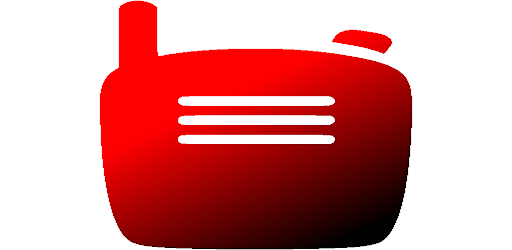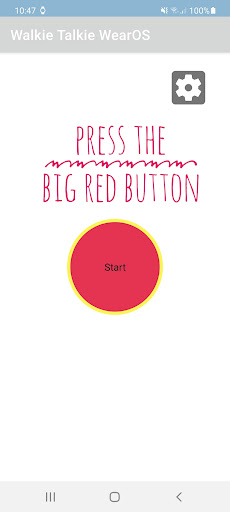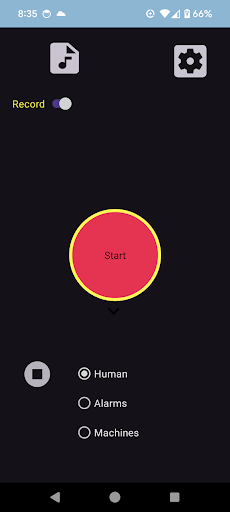Description
Use your phone to send audio messages to your Wear OS and back.
Instructions:
Press the big red button.
extra features:
2 ways audio stream recording.
automatic conversion of the audio to the Music\PTT directory in a recognized format (WAV) so you can share it.
please - send me any feedback of wanted features or bug reports.
contact me at arbelsolutions@gmail.com
Bonus fact:
Phone can be closed after activation.
Bonus fact 2:
Bluetooth speakers - talk from your watch to your Bluetooth speakers.
Tutorial:
https://www.youtube.com/watch?v=aVldjLB7BKQ
Funny noises - additional screen on the Wear OS - slide left:
sound 6 built in sounds on the phone by pressing the buttons on the Wear OS.
https://www.youtube.com/watch?v=-m636y6h7ko
Devices needed - phone & connected Wear OS device.
permission needed - audio recording to capture audio.
Important disclaimer:
Some of the features are available only for a trial limited time.
Important information:
1. make sure your volume level is maximal to hear incoming messages.
2. you can use Wear OS connected Bluetooth speakers.
3. On Wear OS - button will pulse on incoming audio.
for any suggestions : arbelsolutions@gmail.com
User Reviews for Walkie Talkie Wear OS 1
-
for Walkie Talkie Wear OS
Walkie Talkie Wear OS is a fun and convenient app for quick voice messaging on your watch. Easy to use and great for on-the-go communication.