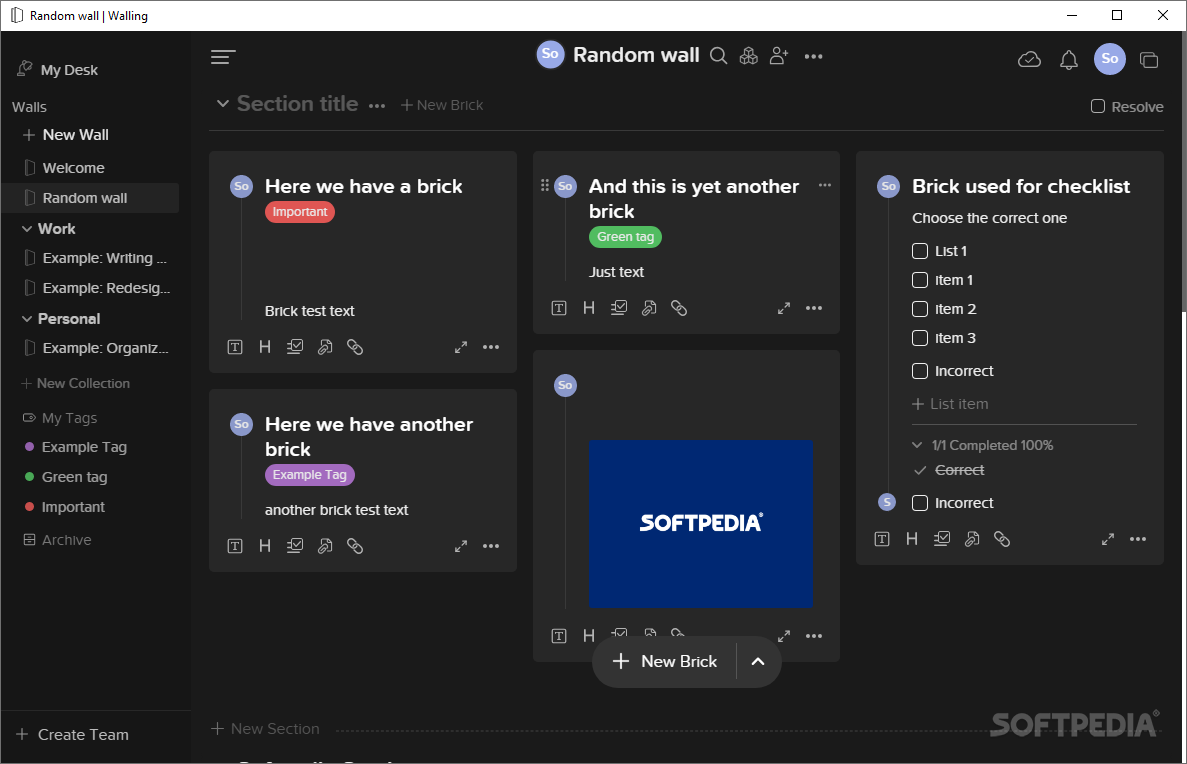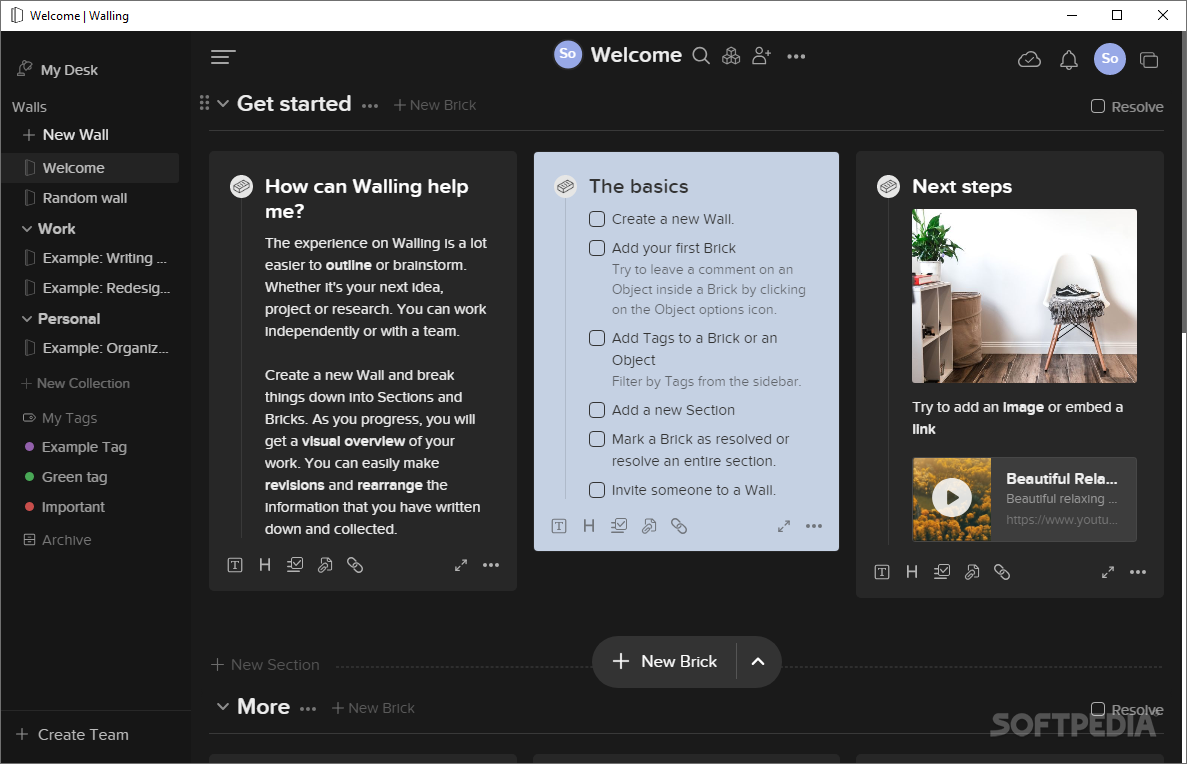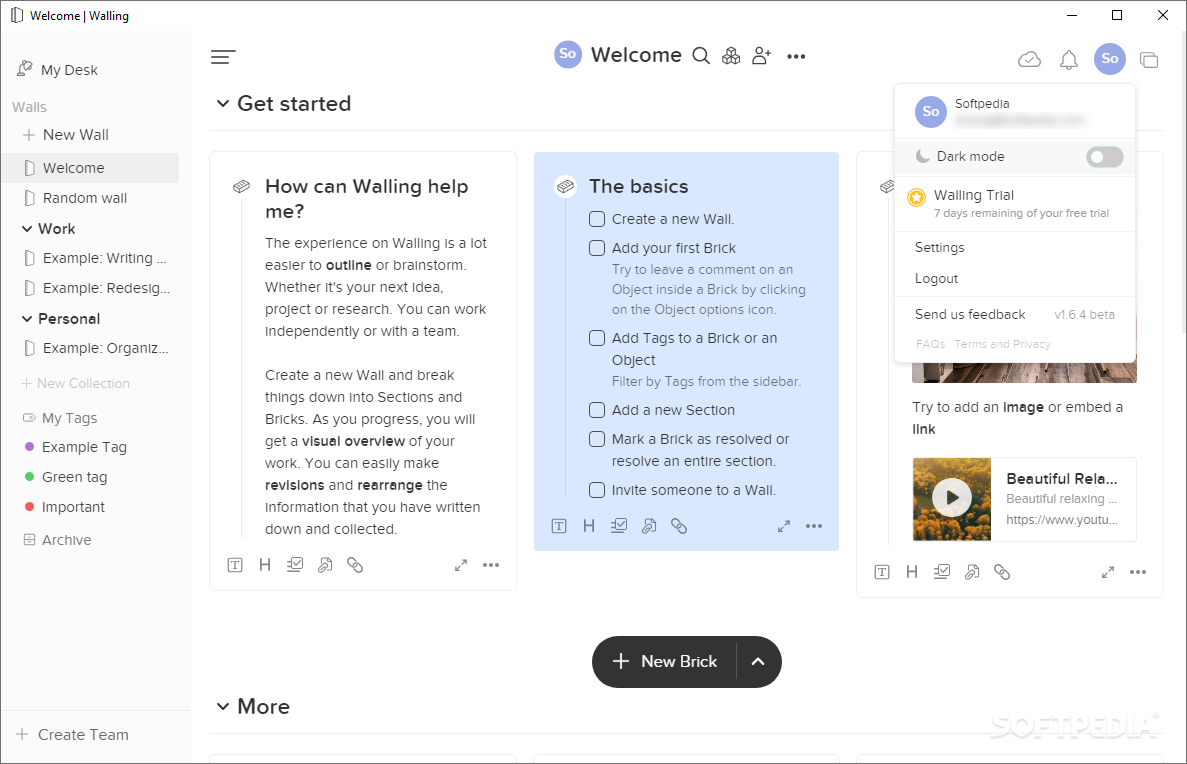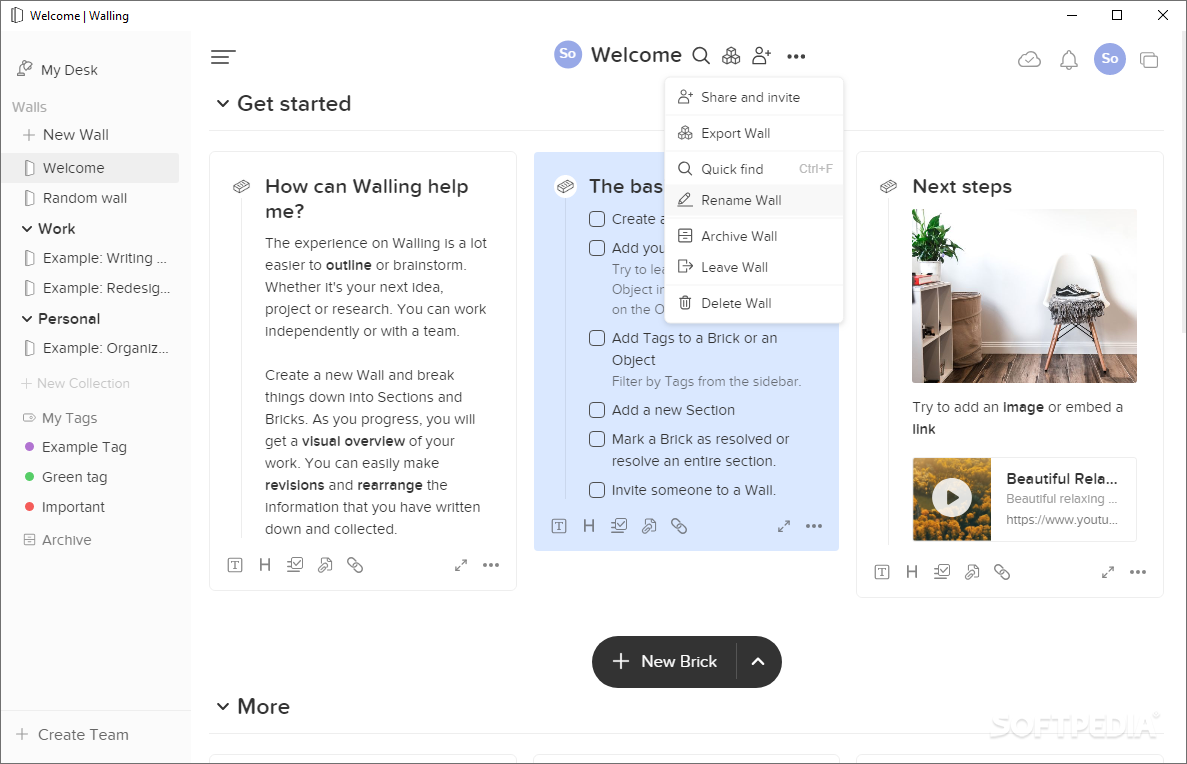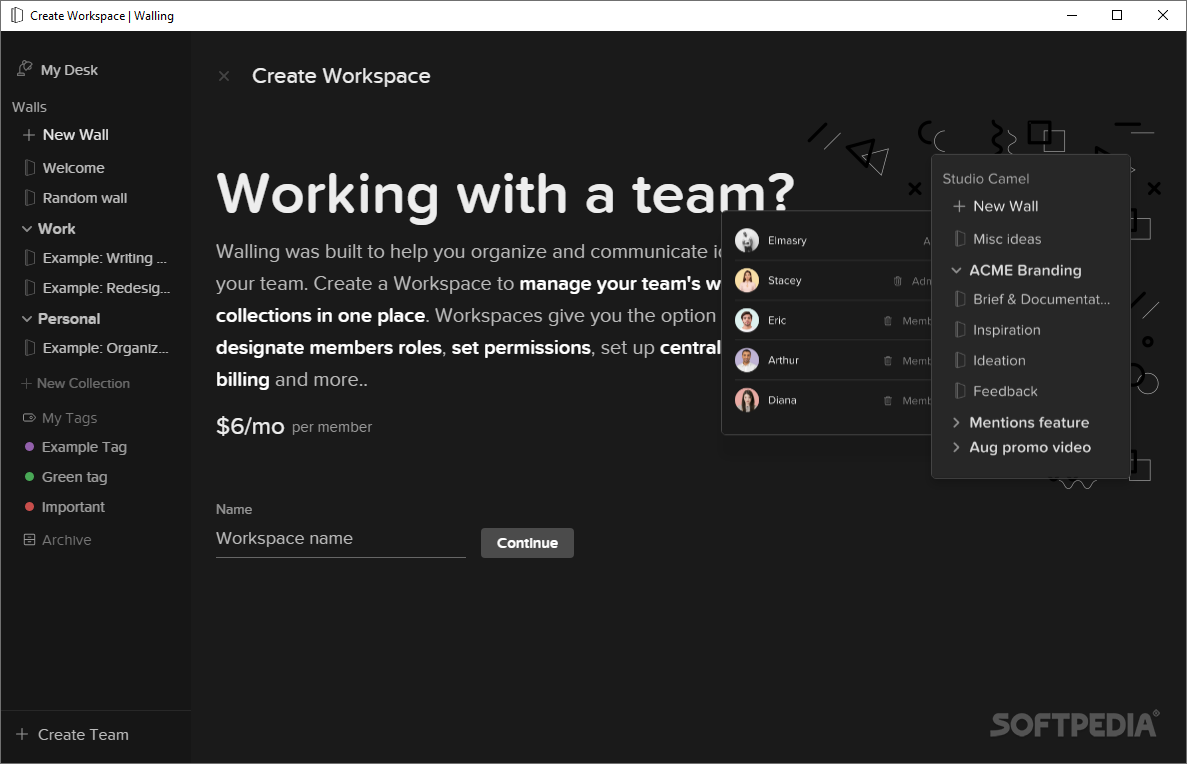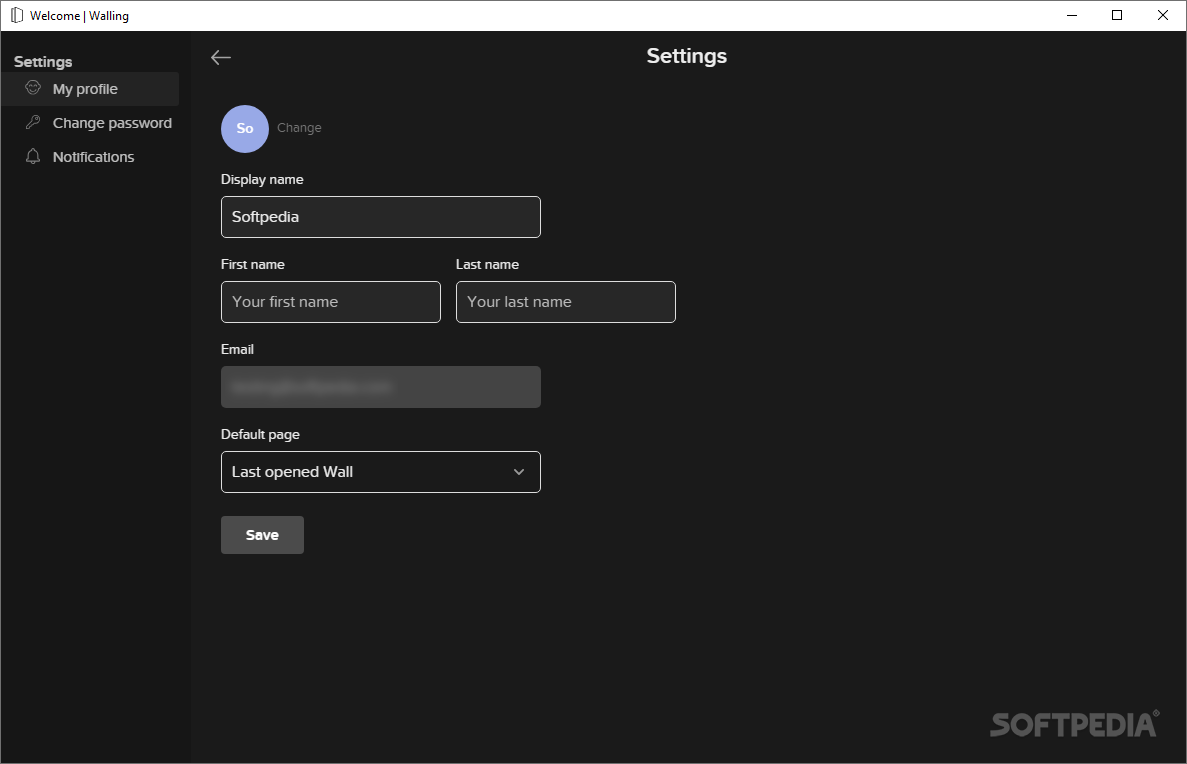Description
Walling
Walling is all about bringing your ideas together and creating a solid plan to make them happen. It’s a super handy tool that can help you organize everything!
Easy Note-Taking and Organization
With Walling, jotting down notes is a breeze. You can group these notes by topics, making it easier to keep track of your thoughts. Plus, it has some cool features that add a unique touch to your work.
Create Your "Walls"
To kick things off, you start by making a topic or “wall.” When you create a note inside this wall, it’s called a “brick.” The whole setup is pretty intuitive!
Customize Your Bricks
You can personalize your bricks by adding headings, text, images, or other files. This way, everything you need for your plan is right at your fingertips. If you're working on tasks, don't forget—you can also add checklists to your notes!
Arrange and Tag Your Ideas
The fun part? You can arrange the bricks however you like! Want to organize them better? Just use tags! You have two built-in options or you can create custom ones.
Collaborate with Colleagues
If you want to share your amazing ideas with teammates, Walling has got you covered. Just add them to your team in the app and share away! No need for extra software; Walling lets you send and receive notes easily.
A Solid Alternative
While it might not be as advanced as Microsoft’s OneNote, Walling stands out as a strong alternative. It's still in beta, so it's getting better all the time. If you're looking for something new and helpful for managing projects or brainstorming ideas, check out Walling here!
User Reviews for Walling 1
-
for Walling
Walling is a handy tool for organizing ideas with its unique 'wall' and 'brick' system. Great for team collaboration and note sharing.