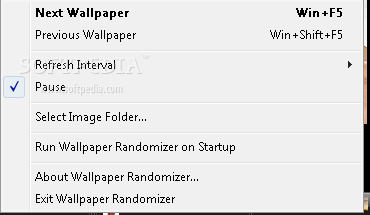Description
Wallpaper Randomizer
Wallpaper Randomizer is a super handy desktop enhancement tool that helps you automatically switch up your wallpaper after certain time intervals. The best part? It's portable! You can run it right from your device without any messy installation steps.
Easy to Use and Access
This cool utility hangs out in the system tray, waiting for you to give it a little attention. Just right-click its icon, and you can access all its features easily. Want to switch to the next or previous wallpaper? No problem! You can even use preset hotkeys for quick changes.
Select Your Favorite Images
The first time you open Wallpaper Randomizer, it will prompt you to choose a folder filled with images. These pictures will be set as your wallpaper! It supports various formats like BMP, JPG, GIF, and PNG, so you're covered no matter what kind of image you have.
Customizable Time Intervals
This application lets you automatically refresh your wallpaper at intervals ranging from just half a minute all the way up to 240 minutes. You can also pause this automatic mode anytime. Plus, if you're curious about the current wallpaper, you can view it using your default viewer or even edit it in Paint!
Tweaks for Everyone!
There are some other neat features too! You can pick a different image folder, change hotkeys for jumping between wallpapers, or even manually tweak the configuration file in Notepad. If you'd like, Wallpaper Randomizer can start up with Windows too!
Performance Matters!
No worries about performance here—tests show that Wallpaper Randomizer does its job quickly and smoothly without hogging CPU or memory resources. Your computer's overall performance stays intact while you're enjoying fresh wallpapers.
A Simple Solution for Everyone
All in all, Wallpaper Randomizer offers a straightforward way to change your wallpaper at Windows startup or set regular intervals for an update. With its easy options, it's perfect for both beginners and experienced users alike.
If you want to give it a try yourself, check out this link here!
User Reviews for Wallpaper Randomizer 7
-
for Wallpaper Randomizer
Wallpaper Randomizer offers an easy way to change wallpapers frequently without consuming much system resources. Ideal for all users.
-
for Wallpaper Randomizer
Wallpaper Randomizer is fantastic! It keeps my desktop fresh with beautiful wallpapers effortlessly.
-
for Wallpaper Randomizer
This app is a game changer for my productivity. Changing wallpapers automatically boosts my mood!
-
for Wallpaper Randomizer
I love how easy it is to use. The customizable intervals and hotkeys make it super convenient!
-
for Wallpaper Randomizer
Wallpaper Randomizer works flawlessly! It's lightweight and doesn't slow down my computer at all.
-
for Wallpaper Randomizer
An essential app for anyone who loves unique wallpapers. Simple, effective, and fun to use!
-
for Wallpaper Randomizer
Highly recommend this app! It has transformed my desktop experience with beautiful images every day.